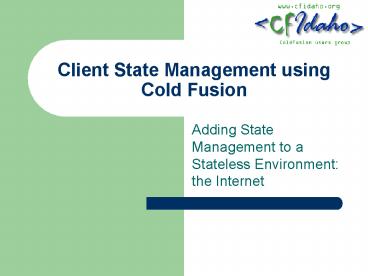Client State Management using Cold Fusion - PowerPoint PPT Presentation
1 / 39
Title:
Client State Management using Cold Fusion
Description:
When you login to a server it remembers the connection. NT, NetWare, UNIX Login, etc... Once logged in, all of the servers services that you are authorized to use are ... – PowerPoint PPT presentation
Number of Views:46
Avg rating:3.0/5.0
Title: Client State Management using Cold Fusion
1
Client State Management using Cold Fusion
- Adding State Management to a Stateless
Environment the Internet
2
State Management
- When you login to a server it remembers the
connection - NT, NetWare, UNIX Login, etc
- Once logged in, all of the servers services that
you are authorized to use are constantly
available until you terminate your session - Printers
- File systems
- Proxy
3
State Management
- An HTML server has no state management
- Every request by a web server is viewed as a
unique request - Traditional web programmers options for state
management - URL parameters
- Hidden form fields
- Cookies
4
State Management
- Cold Fusions alternative to state management
- Application Variables
- Session variables
- Client variables
- Server Variables
- Variables are persistent so they can be easily
called be all templates in an application - Variable default lifespan is set on the CF Server
- Programmer can modify the lifespan of the
variables in the ltCFAPPLICATIONgt tag - Variables are (usually) set once and read many
times
5
Web Applications
- An application
- A collection of web templates that all work
together to do some sort of work - Templates are grouped under a hierarchal
directory structure - Application.cfm
- Used by all CF templates of the application
- Common file prepended to all .cfm templates
- Implied ltCFINCLUDEgt
- Directory structure of the application determines
which Application.cfm file gets loaded - Best to use one Application.cfm template for your
entire application
6
Application.cfm Location
- Set up the directory structure for your
application - All CF templates search through the directory
structure until the Application.cfm file is
either found or the web servers root directory
has been searched. - In this example the Admin directory does not have
an Application.cfm template so the server
searches the Your_App directory for the
Application.cfm template.
7
Application.cfm Location
- In this example the Product directory does have
an Application.cfm template so the
Application.cfm template in this directory is
used by product.cfm and product1.cfm.
8
Application.cfm Location
- The best place to put your Application.cfm
template is in the root directory of your
application. In this case our application is
called Your_App and an Application.cfm template
is located there. - If using a UNIX server the file must be named
Application.cfm
9
Server Variables
- Are available to all CF templates on the server
- Set when accessed by the first user for the first
time - CF creates a few of these variables to display
information about the CF server and the OS it is
installed on - Search on line help for ColdFusion Version
Information to see the list of variables
10
Application Variables
- Shared by all users of the Application
- Stored in the CF Servers memory
- Lost on CF Server reboot
- Unique to each user
- Set every time Application.cfm get read
- Variables are available to all of the web pages
in The Application - I.E. Application.DSN identifies the DataSource
name to be used by the application
11
Session Variables
- A session is spawned when a user logs into an
Application on a web site - Session variables
- Stored in the CF Servers memory
- Lost on CF Server reboot
- Unique to each user
- Set after a successful login
- Variables are available to all of the web pages
in The Application - I.E. Session.UserID uniquely identifies the
Users ID
12
Client Variables
- Client variable
- Persistent over a CF Server reboot
- Unique to the user
- Set after a successful login
- Variables are available to all of the web pages
in The Application - I.E. Client.UserID uniquely identifies the
Users ID - Client Variables are stored
- As cookies
- In the system registry
- In a CF datasource (Database table)
13
Client Variable Storage Methods
- Cookies
- Cookies must be enabled on the browser
- 20 cookie limit from any one web server
- CF requires 2 for state management (CFID
CFTOKEN) - Client management uses CFGLOBALS for HitCount,
TimeCreated, LastVisit - Limit of 4KB per cookie
- Database storage
- Need to create a table in a database
- Need to create a datasource on the CF server
- Registry storage
- Default method for storing Client variables
14
State Management Cookies
- Two Cookies, CFID and CFTOKEN, are used to assist
the server in keeping track of the session - Defined by the server and sent to the browser
when the Sate management begins - Unless SetClientCookies is set to NO in the
ltCFAPPLICATIONgt tag - Cookie.CFID, Cookie.CFTOKEN (used by Session and
Client management) - Cookie.CFGLOBALS (if Client variables are being
used) - Unique for each user, each session, and each
client - Read only cookies
15
Enabling State Management
- Use the ltCFAPPLICATIONgt tag inside the
Application.cfm file - ltCFAPPLICATION
- Name Name
- ClientManagement Yes / No
- ClientStorage Storage Type
- SetClientCookies Yes / No
- SessionManagement Yes / No
- SessionTimeOut CreateTimeSpan(days, hours,
minutes, seconds) - ApplicationTimeout CreateTimeSpan(days,
hours, minutes, seconds) - SetDomainCookies Yes / Nogt
16
ltCFAPPLICATIONgt Tag
- Name
- The name of your application
- Required for Session and Application variables,
optional for Client variables - ClientManagement
- Set to YES to enable Client variables
- Default is NO
- ClientStorage
- How do you want your application to store the
client variables - Not used if ClientManagement is set to NO
- Default method for storing Client variables is
system registry
17
ltCFAPPLICATIONgt Tag
- SetClientCookies
- Default is YES
- If set to NO then you must code the CFID and
CFTOKEN on every template in the application - LEAVE IT SET TO YES!!!
- SessionManagement
- Set to YES to enable Session variables
- Default is NO
- SessionTimeout
- Sets length of time that Session variables exist
- Default timeout period is set on the CF server
- Use the CreateTimeSpan function
18
ltCFAPPLICATIONgt Tag
- ApplicationTimeout
- Sets length of time that Application variables
exist - Default timeout period is set on the CF server
- Use the CreateTimeSpan function
- SetDomainCookies
- Sets the CFID and CFTOKEN cookies for an entire
domain - Must be set to YES if clustering CF servers
- Default is NO
19
Creating Application Variables
- Set inside the Application.cfm template.
- You define the Application.Variable name
- Uses the ltCFSETgt tag
- ltCFSET Application.DSN Your_Data_Source_Name
gt - ltCFSET Application.Your_Var_Name Your
variablegt - ltCFSET Application .AppTitle Your
Application Namegt
20
Creating Application Variables
- Application variables can be called from any
template in the application - Must be enclosed in ltCFOUTPUTgt tags or other tags
that imply the ltCFOUTPUTgt tag - ltCFOUTPUTgtMy Application title is
Application.AppTitlelt/CFOUTPUTgt - ltCFQUERY Name Example DataSource
Application.DSN SELECT Stuff - FROM Your_Table
- lt/CFQUERYgt
21
Creating Client Session Variables
- The user must login to the application somehow
- Create a Login.cfm file
- Create a form that calls Validate.cfm
- Create a Username input box
- Create a Password input box
- Create a Submit button
- Create a Validate.cfm file
- Run a query that checks to see if the username /
password combination is valid - Use the ltCFSETgt tag to create Session and / or
Client variables - Protect the creation of the variables to enforce
uniqueness
22
Creating Client Session Variables
- Use the ltCFLOCKgt tag to protect the creation of
the variables - ltCFLOCKgt ensures single threaded access to the
code - Encapsulate the ltCFSETgt tags used for setting the
variables inside the ltCFLOCKgt tag - Ensures each Client or Session variable value is
unique
23
ltCFLOCKgt Tag
- ltCFLOCK
- TimeOut Time out in seconds
- Scope Application / Server / Session
- Name The name of the lock
- ThrowOnTimeOut Yes / No
- Type ReadOnly / Exclusivegt
- TimeOut
- Required
- Specifies the maximum amount of time in seconds
to wait to obtain an lock - If a lock is granted execution continues, if not
an error is generated - Error handling is determined by the
ThrowOnTimeOut parameter
24
ltCFLOCKgt Tag
- Scope
- Locks either the Server, the Application, or the
Session - Name
- Optional
- The name of your lock
- Named locks are shared between applications and
user sessions, but not across clustered servers. - Name is mutually exclusive with the Scope
attribute. Do not specify the Scope attribute and
the Name attribute in the same tag.
25
ltCFLOCKgt Tag
- ThrowOnTimeOut
- Optional
- If YES an Exception is created if a lock is not
granted (default) - ltCFTHROWgt
- ltCFCATCHgt
- If NO, execution just continues on past the
ltCFLOCKgt tag - Type
- ReadOnly - allows more than one request to read
shared data - Exclusive - allows only one request to read or to
write shared data - Usage causes performance hits (single threaded
execution) - Use only where necessary
26
Setting Session Variables
- Code inside the Validate.cfm template
- ltCFQUERY Name Vuser DataSource
Application.DSNgt - SELECT FROM Users
- WHERE Username Form.Username AND
Password Form.Password - lt/CFQUERYgt
- ltCFIF VUser.RecordCount EQ 1gt
- ltCFLOCK TimeOut 10 Scope Session Type
Exclusivegt - ltCFSET Session.LoggedIn TRUEgt
- ltCFSET Session.User VUser.FName
VUser.LNamegt - ltCFSET Session.UserID VUser.UserIDgt
- ltCFSET Session.AppIDs gt
- lt/CFLOCKgt
- lt/CFIFgt
27
Setting Client Variables
- Code inside the Validate.cfm template
- ltCFQUERY Name Vuser Datasource
Application.DSNgt - SELECT FROM Users
- WHERE Username Form.Username AND
Password Form.Password - lt/CFQUERYgt
- ltCFIF VUser.RecordCount GT 0gt
- ltCFLOCK TimeOut 10 Name ClientLock Type
Exclusivegt - ltCFSET Client.LoggedIn TRUEgt
- ltCFSET Client.User VUser.FName
VUser.LNamegt - ltCFSET Client.UserID VUser.UserIDgt
- ltCFSET Client.AppIDs gt
- lt/CFLOCKgt
- lt/CFIFgt
28
Using The Variables
- Change the function of a hyperlink on a template
- ltCFIF IsDefined(Session.LoggedIn)gt
- ltA HREF Logout.cfmgt
- ltfont color WhitegtltBgtLogoutlt/Bgtlt/FONTgt
- lt/Agt
- ltCFELSEgt
- ltA HREF Login.cfmgtltfont color
WhitegtltBgtLoginlt/Bgtlt/FONTgtlt/Agt - lt/CFIFgt
29
Using The Variables
- Change the text on a title bar
- ltCFIF IsDefined(Session.LoggedIn)gt
- Welcome ltCFOUTPUTgtSession.Userlt/CFOUTPUTgt to
- KomputerMan's Sample Site
- ltCFELSEgt
- KomputerMan's State Management Sample
Application - lt/CFIFgt
30
Using The Variables
- Pass variables to a query (This code is inside
Validate.cfm) - ltCFQUERY Name GetAuthorizedApps Datasource
Application.DSNgt - SELECT DISTINCT AppID
- FROM Apps
- WHERE UserID Session.UserID
- lt/CFQUERYgt
- Set a list of authorizations
- ltCFLOCK Scope session Timeout 10 Type
Exclusivegt - ltCFLOOP Query GetAuthorizedAppsgt
- ltCFSET Session.AppIDs ListAppend(Session.AppIDs
, AppID)gt - lt/CFLOOPgt
- lt/CFLOCKgt
31
Using The Variables
- Enforce security
- If a user does not have permissions to view a
page send them to the index.cfm template - Add to the top of the template needing security
- Admin.cfm
- Users.cfm
- Record.cfm
- lt!--- If the user is logged in and has rights to
view this page let them ---gt - ltCFIF IsDefined(Session.LoggedIn) AND
ListFind(Session.AppIDs, 2)gt - Do Stuff
- ltCFELSEgt
- ltCFLOCATION URL index.cfm AddToken Nogt
- lt/CFIFgt
32
Listing Session / Application Variables
- Application and Session variables are registered
as CF Structures - Use the StructFind function
- CFID and CFTOKEN are not returned by this command
- ltCFLOOP Collection Application Item
Keygt - ltCFOUTPUTgt
- Application.key StructFind(Application,Key)
- lt/CFOUTPUTgt
- lt/CFLOOPgt
- ltCFLOOP Collection Session Item Keygt
- ltCFOUTPUTgtSession.key StructFind(Session,Ke
y)ltBRgtlt/CFOUTPUTgt - lt/CFLOOPgt
33
Listing Client Variables
- Use the GetClientList function to retrieve the
Client variables - CFID, CFTOKEN, and CFGLOBALS are not returned by
this command - ltCFOUTPUTgt GetClientVariablesList()
lt/CFOUTPUTgt
34
Terminating the Session
- Placing this code inside your Application.cfm
template will force the application to close when
the browser is closed - The state management cookies are rewrote to the
client without an expiration time so they get
deleted when the browser gets closed - lt!--- causes the Cookies to expire after the
browser closes ---gt - ltCFIF IsDefined(Cookie.CFID) AND
IsDefined(Cookie.CFToken)gt - ltCFCOOKIE Name CFID Value
Cookie.CFIDgt - ltCFCOOKIE Name CFToken Value
Cookie.CFTokengt - lt/CFIFgt
35
Terminating the Session
- Placing this code inside Logout.cfm template will
destroy all of the Session variables - Lock your Session
- Loop through all of the Session variables
deleting those that you can - ltCFLOCK Scope session Timeout 10 Type
Exclusivegt - ltCFLOOP Collection Session Item Keygt
- ltCFIF NOT ListFindNoCase(CFID,CFToken,SessionID,
URLToken, Key)gt - ltCFSET StructDelete(Session, Key)gt
- lt/CFIFgt
- lt/CFLOOPgt
- lt/CFLOCKgt
36
Sample Application
- This sample application can be found on the
session CD - Download from www.KomputerMan.com/CF_Lab/Sample_Ap
p_1.zip
37
Summary
- CF allows the programmer to manage state through
a combination of variables and cookies - Variables are set once and read many times as
needed - Directory structure for your application is
important - Use Application.cfm
38
Appendix Tags Discussed
- ltCFINCLUDEgt
- ltCFAPPLICATIONgt
- ltCFSETgt
- ltCFOUTPUTgt
- ltCFQUERYgt
- ltCFLOCKgt
- ltCFIFgt
- lt CFLOOP gt
- lt CFLOCATIONgt
- ltCFCOOKIEgt
39
Appendix CF Functions Discussed
- CreateTimeSpan
- IsDefined
- StructFind
- Collection
- GetClientVariablesList
- ListFindNoCase
- StructDelete