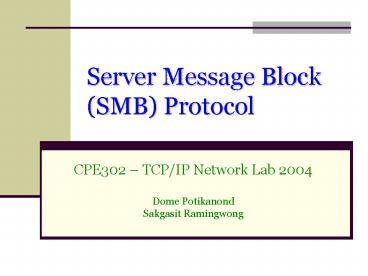Server Message Block SMB Protocol - PowerPoint PPT Presentation
1 / 21
Title:
Server Message Block SMB Protocol
Description:
Server Message Block (SMB) protocol is a ... Developed in 1985 by IBM ... for example, UNIX, Linux, IBM System 390, OpenVMS, and other operating systems ... – PowerPoint PPT presentation
Number of Views:2578
Avg rating:3.0/5.0
Title: Server Message Block SMB Protocol
1
Server Message Block (SMB) Protocol
- CPE302 TCP/IP Network Lab 2004
- Dome Potikanond
- Sakgasit Ramingwong
2
SMB Protocol
- Server Message Block (SMB) protocol is a protocol
for sharing files, printers, serial ports, and
communications abstractions such as named pipes
and mail slots between computers - Developed in 1985 by IBM
- Also known as Session Message Block and Common
Internet File System (CIFS)
3
SMB Protocol
- Client server, request-response protocol
- Servers make file systems and other resources
available to clients on the network - Client computers may have their own hard disks,
but they also want access to the shared file
systems and printers on the servers
4
SMB Protocol
- SMB Can run over multiple protocols
5
SMB Header
6
SMB Header
- COM
- Protocol commands.
- RCLS
- Error Code Class.
- REB/FLG
- REB reserved field is associated with the Core
protocol only. - The Flag field appears in protocol versions later
than the Core protocol. - Tree ID
- Uniquely identifies a file sharing connection
between consumer and server where this protocol
uses a server-based file protection. - Process ID
- Identifies a specific consumer process within a
virtual connection.
- User ID
- Used by the server to verify the file access
permissions of users where consumer-based file
protection is in effect. - Multiplex ID
- Used by the server to verify the file access
permissions of groups where consumer-based file
protection is in effect. - WCT
- Number of parameter words.
- VWV
- Variable number of words of parameters.
- BCC
- Number of bytes of data which follow.
- BUF
- Variable number of data bytes.
7
Simple SMB Connection
- 1. Establish a virtual connection.
- 2. Negotiate the protocol variant to speak.
- 3. Set session parameters.
- 4. Make a tree connection to a resource.
8
SMB Protocol Variants
- Core of SMB protocol variants
- connecting to and disconnecting from file and
print shares - opening and closing files
- opening and closing print files
- reading and writing files
- creating and deleting files and directories
- searching directories
- getting and setting file attributes
- locking and unlocking byte ranges in files
9
Security
- The SMB model defines two levels of security
- Share level
- Protection is applied at the share level on a
server. - Each share can have a password, and a client only
needs that password to access all files under
that share. - User Level
- Protection is applied to individual files in each
share and is based on user access rights. - Each user (client) must log in to the server and
be authenticated by the server. - When it is authenticated, the client is given a
UID which it must present on all subsequent
accesses to the server.
10
SMB Clients and Servers Currently Available
- Clients
- smbclient from Samba
- smbfs for Linux
- SMBlib (an SMB client library that is in
development) - Server
- Samba
- Microsoft Windows 95 and above
- The PATHWORKS family of servers from Digital
- LAN Manager for OS/2, SCO, etc
- VisionFS from SCO
- TotalNET Advanced Server from Syntax
- Advanced Server for UNIX from ATT (NCR?)
- LAN Server for OS/2 from IBM
11
Samba
- Samba is an Open Source/Free Software suite that
provides seamless file and print services to
SMB/CIFS clients - Samba is can be run on a platform other than
Microsoft Windows, for example, UNIX, Linux, IBM
System 390, OpenVMS, and other operating systems - Samba uses the TCP/IP protocol that is installed
on the host server - When correctly configured, it allows that host to
interact with a Microsoft Windows client or
server as if it is a Windows file and print
server - www.samba.org
12
What Samba does
- File print services
- Authentication and Authorization
- Name resolution
- Service announcement (browsing)
- Windows Domain Controller
13
SambaComponents
- Samba has
- 2 client applications
- smbfs
- smbclient
- 1 server application
- smbd
- Depends on the type of sharing used
14
Samba Components
- smbd
- Runs in the background
- Provides access to shared directories and
printers - Access controlled by username and password
- smbfs
- Runs in the background
- Allows a remote directory to be mounted as a
device - smbclient
- Similar to FTP application
- Moves files from and to SMB server
15
Samba Utilities
- smbclient
- A simple SMB client, with an interface similar to
that of the FTP utility. - nmblookup
- A NetBIOS name service client.
- Nmblookup can be used to find NetBIOS names on a
network, lookup their IP addresses, and query a
remote machine for the list of names the machine
believes it ownes. - swat
- The Samba Web Administration Tool.
- Swat allows you to configure Samba remotely,
using a web browser
16
Share
- The computer name and share name are required to
access a shared resource. - Share names are essentially the same as directory
names. - Computer names under Samba can be either a
NetBIOS computer name, an IP address, or a domain
name that resolves to an IP address.
17
Universal Naming Convention (UNC)
- UNC is a naming convention used by Microsoft.
- It allows a file name to specify the computer
that the file is located in addition to any
subdirectories. - A typical Windows path name looks like
\dir1\dir2\filename.txt - A UNC with a computer name and share name looks
like \\computer1\share1\dir1\dir2\filename.txt
18
Configuring samba
- Modify /etc/smb.conf
- Linuxconf
- swat (Samba Web Administration Tools)
19
Linuxconf
20
SWAT
21
Security
- samba provides 3 security levels
- No security
- Use account name
- Use name and password