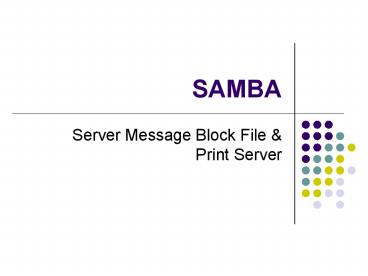SAMBA - PowerPoint PPT Presentation
1 / 38
Title:
SAMBA
Description:
SAMBA Server Message Block File & Print Server * Samba Client If you do not specify username%password, smbclient will use the upper case version of USER or LOGNAME ... – PowerPoint PPT presentation
Number of Views:499
Avg rating:3.0/5.0
Title: SAMBA
1
SAMBA
- Server Message Block File Print Server
2
Service Profile
- Type System-V managed service
- Packages samba-common, samba-client
- Daemons nmbd, smbd
- Script smb
- Ports 137/udp, 138/udp 139/tcp
- Configuration /etc/samba/smb.conf
3
SaMBa
- Client Server for the Common Internet File
System (CIFS) - Microsoft's name for its SMB protocol
implementation - Contains components of the LanManager and NetBIOS
protocols - Samba may provide performance improvements over
native CIFS - Hhtp//www.samba.org
4
The goal of SAMBA
- A single integrated work-group spanning Windows
and Linux machines
5
The view from Windows
- Linux based resources look identical to Windows
based resources. - Using Universal Naming conventions (UNC)
- \\toltec\spirit
6
The view from Linux
- smbstatus
- Processing section "homes
- Processing section "printers
- Processing section "spirit
- Samba version 2.2.6
- Service uid gid pid machine
- spirit jay jay 7735 maya
(172.16.1.6) Sun Aug 12 1217 2005 - spirit jay jay 7779 aztec
(172.16.1.2) Sun Aug 12 1249 2005 - jay jay jay 7735 maya
(172.16.1.6) Sun Aug 12 1256 2005
7
The view from Linux
- Locked files
- Pid DenyMode R/W Oplock
Name - --------------------------------------------------
--------------------------------------------------
- - 7735 DENY_WRITE RDONLY NONE
/u/RegClean.exe Sun Aug 12 130122 2005 - Share mode memory usage (bytes) 1048368(99)
free 136(0) used 72(0) overhead
1048576(100) total
8
Samba Services
- Authentication Authorization of users
- File Printer Sharing
- Name Resolution
- Comprises part of WINS, allows mapping of NetBIOS
names to IP addresses - WINS is independent of DNS
- Browsing (service announcements)
9
WINS
- Windows Internet Naming Service (WINS)
- Microsoft's implementation of NetBIOS Name Server
(NBNS) on Windows - Handles naming in NetBIOS
- Workstations preload names at boot
- Distributed model
- No hierarchy
- Deprecated from Windows 2000 onwards
- DNS and Active Directory preferred but may still
be present in mixed environments.
10
NetBIOS Names
- 16 Bytes in length
- 15 bytes for the selected name
- All standard characters a-z, A-Z, 0-9 and ! _at_
( ) - ' . are allowed. - It is normal practice to use the same machine
name for the DNS record and the NetBIOS record. - The 16th byte indicates the unique service
provided by the machine - E.g. Standard Workstation Service is 00
11
Querying NetBIOS names
- C\gtnbtstat -a toltec
- NetBIOS Remote Machine Name Table
- Name Type Status
- ---------------------------------------------
- TOLTEC lt00gt UNIQUE Registered
- TOLTEC lt03gt UNIQUE Registered
- TOLTEC lt20gt UNIQUE Registered
- ...
12
Workgroups
- SMB groups are the same as Windows Workgroups.
- There are predefined group resource types.
- Nbtstat output
- NetBIOS Remote Machine Name Table
- Name Type Status
- --------------------------------------------------
-------------- - METRAN lt00gt GROUP Registered
- METRAN lt1Egt GROUP Registered
- ..__MSBROWSE__.lt01gt GROUP Registered
13
Smb.conf sections
- Similar layout to the windows.ini file split into
different sections - global generic server or global settings which
apply to each share - homes used to grant some or all users access
to their home directories - printers defines printer resources and services
14
Sample global section
- Simple global section
- global
- Log file /var/log/samba/samba.log
- Load printersyes
- Max log size50
- Netbios nameRHL
- Server stringSamba Server
- WorkgroupTardis
15
Configuring File and Directory Sharing
- Shares should have their own section
- Options include
- Public- can be accessed by guest account
- Browseable share is visible in browse lists
- Writeable resource is read and write enabled
- Printable resource is a printer, not a disk
- Group all connections to the share use the
specified group as their primary group
16
Example
- share Ronans Home Dir
- ronan-home
- Comment Ronans Home Directory
- Path /home/rbradley
- Browseableyes
- Writeableyes
- Public yes
- createMode0664
- DirectoryMode0775
- maxConnections1
- Printable no
17
Printing
- Printers defined in /etc/cups/printers.conf
- Global options as follows
- printers
- path /var/spool/samba
- browsable yes
- public yes
- guest ok yes
- writeable no
- printable yes
18
Printing
- LibertyLane
- Comment Staff Printer LaserJet 5
- printer prll
- valid users rbradley smcneally
- path /var/spool/prll
- public no
- writeable no
- printable yes
- By default, samba assumes printing is via cups,
this can be overridden with the printing
parameter in the global section
19
Other examples
- lp
- print command lpr -s -P p s rm s
- printable yes
- browseable no
- nec-raw
- comment Main PostScript printer driver for
Windows clients printer - driver NEC SilentWriter 95
- printable yes
- browseable yes
20
Supporting WINS
- Turn WINS support on add in global
- wins support yes
- Specify the name resolution order
- name resolve order wins lmhosts hosts bcast
- This step is unncessary as the default order is
host lmhosts wins bcast
21
Name resolution options
- host means use the system resolver library to
determine the IP address of a name - lmhosts means to read name-IP mappings from the
NetBIOS lmhosts file /etc/samba/lmhosts - If this doesnt exist, lmhosts lookup will be
skipped - wins tells the server to maintain a WINS database
- Names will be added and updated as clients
connect - bcast uses the NetBIOS broadcast mechanism to
find the addresses of all hosts - Broadcast storms
22
Authentication
- There are a number of mechanisms for implementing
Authentication in Samba - By setting the security setting this can be
controlled by administrators - User Validation is done on a per-user basis,
requiring a local smbpasswd file and also
smbusers file - Server Validation done by another server
23
Local file based Authentication
- When local file based authentication is used,
specify that passwords should be stored encrypted
in smb.conf - encrypted passwords yes
- When server based authentication is used, specify
the servers to be contacted for authentication
information (used when security option is not
user). - password server host1 host2 host3
24
Adding users and setting passwords with local
authentication
- To add a user
- smbadduser ronan.bradleyrbradley
- UNIX Username Windows Username, need not match
- Encrypted (by default) passwords stored in
/etc/samba/smbpasswd - Users added with smbadduser and smbpasswd
- Users defined in /etc/samba/passwd must exist in
/etc/passwd
25
Passwords with local authentication
- Encrypted passwords stored in /etc/samba/smbpasswd
- Users added with smbadduser and smbpasswd
- Users defined in /etc/samba/passwd must exist in
/etc/passwd - To add a user
- smbadduser rbradleyrbradley
- UNIX Username Windows Username, need not match
- Use smbpasswd for subsequent password changes
for all users
26
Winbind
- winbind maps between windows user and group IDs
and unix user and group IDs - COMPrbradley or STUDENT\srooney6 or COMP\STAFF
or STUDENTFT211-4
27
Linux Client access with Samba
- Smbclient is the standard client utility, useful
for testing and for scripts - Smbfs is an optional kernel component which
allows Linux to mount an SMB share directly, in
similar fashion to mounting an NFS share - Not available on UML
28
Smbclient syntax
- If you do not specify usernamepassword,
smbclient will use the upper case version of USER
or LOGNAME variable and the PASSWORD variable (if
set) - If you use the U option
- smbclient U rbradleyletmein
- Not a great idea, as the command issued is
visible in the history and in the ps information - Smbclient includes an ftp-like shell
29
Sample smbclient L output
- smbclient -L toltec
- added interface ip172.16.1.1 bcast172.16.1.255
nmask255.255.255.0 - Password
- DomainMETRAN OSUnix ServerSamba 2.2.5
- Sharename Type Comment
- --------- ------ --------------
- test Disk For testing
only, please - IPC IPC IPC Service (Samba
2.2.5) - HP Printer HP 932C on Maya
- ADMIN Disk IPC Service (Samba
2.2.5) - Server Comment
- --------- -------
- MAYA Windows 98
- MIXTEC Samba 2.2.5
- TOLTEC Samba 2.2.5
- ZAPOTEC
- Workgroup Master
30
Samba Daemons
- Nmbd NetBIOS name server
- Resource browsing
- WINS server
- Smbd SMB/CIFS server
- Authentication and authorization
- File and Printer Sharing
31
Samba Daemon
- When an SMB client starts, it needs to know the
IP address being used by a particular host - Client broadcasts this request on the network and
receives a response from nmbd containing the
NetBIOS information
32
Configuration Testing
- testparm is used to test the correct
configuration of your samba settings - To check what access will be granted to a given
host, you can also supply the IP address of a
given host - testparm 147.252.224.78
- Will return which resources are accessible to
that host
33
Samba Client
- smbclient can be used as a command-line file
retrieval/transfer tool - smbclient //machine/resource
- cd directory
- get file
- Also allows simple view of shared resources
- smbclient L hostname
- userpassword may be specified with the U option
or by setting and exporting USER and PASSWORD
environment variables
34
Samba Client
- If you do not specify usernamepassword,
smbclient will use the upper case version of USER
or LOGNAME variable and the PASSWORD variable (if
set) - If you use the U option
- smbclient U rbradleyletmein
- Not a great idea, as the command issued is
visible in the history and in the ps information - Smbclient includes an ftp-like shell
35
Sample smbclient L output
- smbclient -L toltec
- added interface ip172.16.1.1 bcast172.16.1.255
nmask255.255.255.0 - Password
- DomainMETRAN OSUnix ServerSamba 2.2.5
- Sharename Type Comment
- --------- ------ --------------
- test Disk For testing
only, please - IPC IPC IPC Service (Samba
2.2.5) - HP Printer HP 932C on Maya
- ADMIN Disk IPC Service (Samba
2.2.5) - Server Comment
- --------- -------
- MAYA Windows 98
- MIXTEC Samba 2.2.5
- TOLTEC Samba 2.2.5
- ZAPOTEC
- Workgroup Master
36
smbmount
- SMB file system can be supported by the LINUX
kernel - Not available in UML
- Can use smbmount to mount a SMB-shared resource
- smbmount service mountpoint o options
- smbmount //server/resource /mnt/smb o
usernamesmbuser - Must set CONFIG_SMB-FS set on for smbmount to work
37
Samba mounts in /etc/fstab
- Samba mounts can be performed automatically upon
system boot by editing /etc/fstab - Specify
- the UNC path
- the local mount point
- smbfs as the file system and a
- username
- //server1/resource /mnt/smb smbfs
deaults,usernamenobody 0 0
38
Samba Resources
- http//info.ccone.at/INFO/Samba/introduction.html