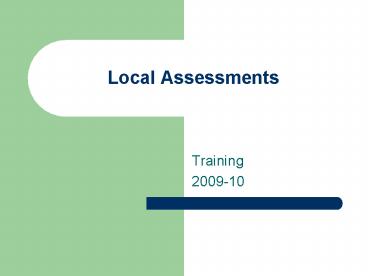Local Assessments - PowerPoint PPT Presentation
1 / 29
Title:
Local Assessments
Description:
Students use data to get a better picture of skills ... Clear up any confusion or misconceptions. Local Assessments. Cannot be used in the following ways: ... – PowerPoint PPT presentation
Number of Views:53
Avg rating:3.0/5.0
Title: Local Assessments
1
Local Assessments
- Training
- 2009-10
2
Purpose
- To provide diagnostic information to teachers and
students - Teacher use data to help with instructional
planning - Students use data to get a better picture of
skills/concepts they have mastered and those that
need improvement
3
Assessments Developed
- 3-8 Assessments
- Reading
- Math
- Science
- High School
- Algebra 1
- Algebra 1B
- Biology
- Civics Economics
- English 1
- US History
4
Assessment Blueprints
- Created for each assessment
- Located on Docushare
- Shows objectives being assessed
- Shows number of questions for each objective
5
Local Assessments
- Only multiple-choice questions
- No open-ended for any math or science assessment
6
Alternate Assessments
- Because not mandated across grade levels in CMS
there are - No Extend 2 local assessments
- No CMS CLAS local assessments also no NCCLAS
this year
7
Modified Assessments
- There will be
- Large print
- Braille
- One Item Per Page
8
Testing Code of Ethics
- All assessments properly administered for valid
and reliable data - Fair and ethical manner
- All results properly interpreted and used
- Secure assessments and not to be shared with
teachers before administration
9
Local Assessments
- PROCTORS
- ARE NOT NEEDED
10
Administration Windows
- Elementary and Middle Schools
- Fall October 19-17, 2009
- Winter February 18-26, 2010
11
Administration Windows
- High Schools
- October 19-27, 2009 (Fall 4x4)
- January 15-22, 2010 (Year long courses)
- March 25-30, 2010 (Spring 4x4)
12
Assessment Materials
- Precoded scan sheets DO NOT BUBBLE IN STUDENTS
NAMES - Test Cover Sheets on DocuShare
- Labels for returning materials to the warehouse
on DocuShare
13
Assessment Materials
- Separate Shipment for
- Answer keys
- Activities List
- Test Cover Sheets (1 copy)
- Vinyl bags
- Preprinted labels (on DocuShare)
14
Math Assessments
- CALCULATOR INACTIVE
- Grades 3, 4, 5
- Grades 6 and 7
- CALCULATOR
- ACTIVE
- Grade 8
- Algebra 1
- Algebra 1B
15
Special Needs Students
- MUST be provided with accommodations on IEP, LEP
and 504 Plan - MUST be used routinely during the students
instructional program and similar classroom
assessments DPI Testing Manual
16
Special Needs Students
- Example of Accommodation not being used
routinely - Separate setting for testing is not a corner of
the classroom
17
Teacher Directions
- Optional (Appendix B)
- No Script to follow
- Similar to those given for classroom assessments
18
Returning Assessments
- Elementary and
- Middle School
- Fall Nov 20, 2009
- Winter Mar 27, 2010
- High School
- Fall 4x4 Nov 20, 2009
- Year long Feb 19, 2010
- Spring 4x4 Apr 23, 2010
19
Prepare for Scanning
- Have teachers review for
- Torn scan sheets (must be rebubbled)
- Put in alphabetical order
- Complete info on hand-coded sheets
- Student ID required
- This ensures that data returned to teachers are
accurate
20
Prepare for Scanning
- Place teacher header on top of class
- Organize scan sheets (Appendix D)
- Entire grade level goes in vinyl bag with cover
sheet on top
21
Scanning
- Elementary
- Scan at Scoring Center
- BRING FLASH DRIVE for results
- Middle School
- 1st year test coordinators
- Scan at Scoring Center
- All others scan at schools
- High School
- Scan at schools
22
Data Collection
- Elementary Fall-Oct 20-30, 2009
- Winter- Feb 19-Mar
26, 2010 - Middle School- Fall Data Turn in Oct 30, 2009
- Winter Date Turn in
Mar 3, 2010 - High School - Fall Data Turn in 4x4 Oct 30,
2009 - Year Long Data Turn in Jan 27, 2010
- Spring Data Turn in Apr 1, 2010
23
Teacher Use of Data
- Use data to identify areas of concern
- test books are used to look at particular
questions to better understand the data - Review assessments with students
- Provide opportunity to discuss answers with
students - Clear up any confusion or misconceptions
24
Local Assessments
- Cannot be used in the following ways
- Homework
- Classwork
- Question of the day
- Practice tests
- Grades for 3-8
- High schools use the midterms as part of the
grade.
25
Parent(s) Viewing Local Assessments
- Test booklets not shared with parents
- Must be secure because
- Ensure the comparability of the data from
administration to administration - Reduce the expenses associated with test
development by reusing forms - Teacher may share students results with parents
26
Class Reports
- Teachers get 3 reports
- Group Item - correct for each item by class
- Subtest List Individual student scores by class
- Group mastery Individual student mastery levels
by objective - Mastery - 75 questions for an objective answered
correctly - Partial Mastery 64
- Not Mastered less than 64
27
Guiding QuestionsAppendix G
- May be used at grade-level meetings to help focus
the discussion - Aids in identifying trends and patterns
- within a grade level
- Aids in identifying trends and patterns
- across grade levels
28
Summary Reports
- Principals receive 2 summary reports for their
schools - Learning Communities receive 2 summary reports
for all their schools
29
Local Assessments
- QUESTIONS ???