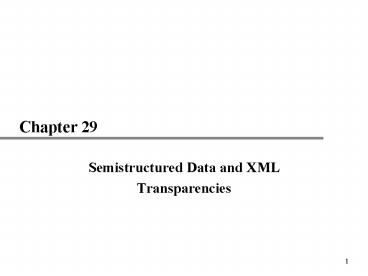Semistructured Data and XML - PowerPoint PPT Presentation
1 / 107
Title:
Semistructured Data and XML
Description:
Semistructured Data and XML – PowerPoint PPT presentation
Number of Views:51
Avg rating:3.0/5.0
Title: Semistructured Data and XML
1
Chapter 29
- Semistructured Data and XML
- Transparencies
2
Chapter 29 - Objectives
- What semistructured data is.
- Concepts of the Object Exchange Model (OEM), a
model for semistructured data. - Basics of Lore, a semistructured DBMS, and its
query language, Lorel . - Main language elements of XML.
- Difference between well-formed and valid XML
documents. - How Document Type Definitions (DTDs) can be used
to define the valid syntax of an XML document.
3
Chapter 29 - Objectives
- How Document Object Model (DOM) compares with
OEM. - About other related XML technologies.
- Limitations of DTDs and how the W3C XML Schema
overcomes these limitations. - How RDF and RDF Schema provide a foundation for
processing meta-data. - Proposals for a W3C Query Language.
4
Introduction
- In 1998 XML 1.0 was formally ratified by W3C.
- Yet, set to impact every aspect of programming
including graphical interfaces, embedded systems,
distributed systems, and database management. - Already becoming de facto standard for data
communication within software industry, and is
quickly replacing EDI systems as primary medium
for data interchange among businesses. - Some analysts believe it will become language in
which most documents are created and stored, both
on and off Internet.
5
Introduction
- Due to nature of information on Web and inherent
flexibility of XML, expected that much of the
data encoded in XML will be semistructured i.e.,
data may be irregular or incomplete, and its
structure may change rapidly or unpredictably. - Unfortunately, relational, object-oriented, and
object-relational DBMSs do not handle data of
this nature particularly well.
6
Semistructured Data
- Data that may be irregular or incomplete and
have a structure that may change rapidly or
unpredictably. - Semistructured data is data that has some
structure, but structure may not be rigid,
regular, or complete. - Generally, the data does not conform to a fixed
schema (sometimes terms schema-less or
self-describing are used to describe such data).
.
7
Semistructured Data
- The information normally associated with a schema
is contained within the data itself. - In some forms of semistructured data there is no
separate schema, in others it exists but only
places loose constraints on the data. - Unfortunately, relational, object-oriented, and
object-relational DBMSs do not handle data of
this nature particularly well.
8
Semistructured Data
- Has gained importance recently for various
reasons - may be desirable to treat Web sources like a
database, but cannot constrain these sources with
a schema - may be desirable to have a flexible format for
data exchange between disparate databases - emergence of XML as standard for data
representation and exchange on the Web, and
similarity between XML documents and
semistructured data.
9
Example 29.1
10
Example 29.1
- Note, data is not regular
- for John White, hold first and last names, but
for Ann Beech store single name and also store a
salary - for property at 2 Manor Rd, store a monthly rent
whereas for property at 18 Dale Rd, store an
annual rent - for property at 2 Manor Rd, store property type
(flat) as a string, whereas for property at 18
Dale Rd, store type (house) as an integer value.
11
Example 29.1
12
Object Exchange Model (OEM)
- Data in OEM is schema-less and self-describing,
and can be thought of as labeled directed graph
where nodes are objects, consisting of - unique object identifier (for example, 7),
- descriptive textual label (street),
- type (string),
- a value (22 Deer Rd).
- Objects are decomposed into atomic and complex
- atomic object contains a value for a base type
(e.g., integer or string) and can be recognized
in diagram as one that has no outgoing edges. - All other objects are complex objects whose types
are a set of object identifiers.
13
Object Exchange Model (OEM)
- A label indicates what the object represents and
is used to identify the object and to convey the
meaning of the object, and so should be as
informative as possible. - Labels can change dynamically.
- A name is a special label that serves as an alias
for a single object and acts as an entry point
into the database (for example, DreamHome is a
name that denotes object 1).
14
Object Exchange Model (OEM)
- An OEM object can be considered as a quadruple
(label, oid, type, value). - For example
- Staff, 4, set, 9, 10
- name, 9, string, Ann Beech
- salary, 10, decimal, 12000
15
Lore and Lorel
- Lore (Lightweight Object REpository), is a
multi-user DBMS, supporting crash recovery,
materialized views, bulk loading of files in some
standard format (XML is supported), and a
declarative update language. - Lore also has an external data manager that
enables data from external sources to be fetched
dynamically and combined with local data during
query processing.
16
Lorel
- Lorel (the Lore language) is an extension to OQL.
Lorel was intended to handle - queries that return meaningful results even when
some data is absent - queries that operate uniformly over single-valued
and set-valued data - queries that operate uniformly over data with
different types - queries that return heterogeneous objects
- queries where the object structure is not fully
known.
17
Lorel
- Supports declarative path expressions for
traversing graph structures and automatic
coercion for handling heterogeneous and typeless
data. - A path expression is essentially a sequence of
edge labels (L1.L2Ln), which for given graph
yields set of nodes. For example - DreamHome.PropertyForRent yields set of nodes
5, 6 - DreamHome.PropertyForRent.street yields set of
nodes containing strings 2 Manor Rd, 18 Dale
Rd.
18
Lore and Lorel
- Also supports general path expression that
provides for arbitrary paths - indicates selection
- ? indicates zero or one occurrences
- indicates one or more occurrences
- indicates zero or more occurrences.
- For example
- DreamHome.(Branch PropertyForRent).street
- would match path beginning with DreamHome,
followed by either a Branch edge or a
PropertyForRent edge, followed by a street edge.
19
Example 29.2 Example Lorel Queries
- (1) Find properties overseen by Ann Beech.
- SELECT s.Oversees
- FROM DreamHome.Staff s
- WHERE s.name Ann Beech
- Data in FROM clause contains objects 3 and 4.
Applying WHERE restricts this set to object 4.
Then apply SELECT clause.
20
Example 29.2 Example Lorel Queries
- Answer
- PropertyForRent 5
- street 11 2 Manor Rd
- type 12 Flat
- monthlyRent 13 375
- OverseenBy 4
- PropertyForRent 6
- street 14 18 Dale Rd
- type 15 1
- annualRent 16 7200
- OverseenBy 4
21
Example 29.2 Example Lorel Queries
- (2) Find all properties with annual rent.
- SELECT DreamHomes.PropertyForRent
- FROM DreamHome.PropertyForRent.annualRent
- Answer
- PropertyForRent 6
- street 14 18 Dale Rd
- type 15 1
- annualRent 16 7200
- OverseenBy 4
22
Example 29.2 Example Lorel Queries
- (3) Find all staff who oversee two or more
properties. - SELECT DreamHome.Staff.Name
- FROM DreamHome.Staff SATISFIES
- 2 lt COUNT(SELECT DreamHome.Staff
- WHERE DreamHome.Staff.Oversees)
- Answer
- name 9 Ann Beech
23
DataGuides
- One novel feature of Lore is the DataGuide a
dynamically generated and maintained structural
summary of the database, which serves as a
dynamic schema. - DataGuide has three properties
- conciseness - every label path in the database
appears exactly once in the DataGuide - accuracy - every label path in the DataGuide
exists in the original database - convenience DataGuide is an OEM (or XML)
object, so can be stored and accessed using same
techniques as for the source database.
24
DataGuides
25
DataGuides
- Can determine whether a given label path of
length n exists in source database by considering
at most n objects in the DataGuide. - For example, to verify whether path
Staff.Oversees.annualRent exists, need only
examine outgoing edges of objects 19, 21, and
22 in our DataGuide. - Further, only objects that can follow Branch are
the two outgoing edges of object 20.
26
DataGuides
- DataGuides can be classified as strong or weak
- strong is where each set of label paths that
share same target set in the DataGuide is exactly
the set of label paths that share same target set
in source database.
27
DataGuides
- (a) weak DataGuide (b) strong DataGuide.
28
XML (eXtensible Markup Language)
- A meta-language (a language for describing other
languages) that enables designers to create their
own customized tags to provide functionality not
available with HTML. - Most documents on Web currently stored and
transmitted in HTML. - One strength of HTML is its simplicity.
Simplicity may also be one of its weaknesses,
with growing need from users who want tags to
simplify some tasks and make HTML documents more
attractive and dynamic.
29
XML
- To satisfy this demand, vendors introduced some
browser-specific HTML tags, making it difficult
to develop sophisticated, widely viewable Web
documents. - W3C has produced new standard called XML, which
could preserve general application independence
that makes HTML portable and powerful.
30
XML
- XML is a restricted version of SGML, designed
especially for Web documents. - SGML allows document to be logically separated
into two one that defines the structure of the
document (DTD), other containing the text itself.
- By giving documents a separately defined
structure, and by giving authors ability to
define custom structures, SGML provides extremely
powerful document management system. - However, SGML has not been widely adopted due to
its inherent complexity.
31
XML
- XML attempts to provide a similar function to
SGML, but is less complex and, at same time,
network-aware. - XML retains key SGML advantages of extensibility,
structure, and validation. - Since XML is a restricted form of SGML, any fully
compliant SGML system will be able to read XML
documents (although the opposite is not true). - XML is not intended as a replacement for SGML or
HTML.
32
Advantages of XML
- Simplicity
- Open standard and platform/vendor-independent
- Extensibility
- Reuse
- Separation of content and presentation
- Improved load balancing
33
Advantages of XML
- Support for integration of data from multiple
sources - Ability to describe data from a wide variety of
applications - More advanced search engines
- New opportunities.
34
XML
35
XML - Elements
- Elements, or tags, are most common form of
markup. - First element must be a root element, which can
contain other (sub)elements. - XML document must have one root element
(ltSTAFFLISTgt. Element begins with start-tag
(ltSTAFFgt) and ends with end-tag (lt/STAFFgt). - XML elements are case sensitive
- An element can be empty, in which case it can be
abbreviated to ltEMPTYELEMENT/gt. - Elements must be properly nested.
36
XML - Attributes
- Attributes are name-value pairs that contain
descriptive information about an element. - Attribute is placed inside start-tag after
corresponding element name with the attribute
value enclosed in quotes. - ltSTAFF branchNo B005gt
- Could also have represented branch as subelement
of STAFF. - A given attribute may only occur once within a
tag, while subelements with same tag may be
repeated.
37
XML Other Sections
- XML declaration optional at start of XML
document. - Entity references serve various purposes, such
as shortcuts to often repeated text or to
distinguish reserved characters from content. - Comments enclosed in lt! and --gt tags.
- CDATA sections instructs XML processor to ignore
markup characters and pass enclosed text directly
to application. - Processing instructions can also be used to
provide information to application.
38
XML Ordering
- Semistructured data model described earlier
assumes collections are unordered. - In XML, elements are ordered.
- In contrast, in XML attributes are unordered.
39
Document Type Definitions (DTDs)
- Defines the valid syntax of an XML document.
- Lists element names that can occur in document,
which elements can appear in combination with
which other ones, how elements can be nested,
what attributes are available for each element
type, and so on. - Term vocabulary sometimes used to refer to the
elements used in a particular application. - Grammar specified using EBNF, not XML.
- Although DTD is optional, it is recommended for
document conformity.
40
Document Type Definitions (DTDs)
41
DTDs Element Type Declarations
- Identify the rules for elements that can occur in
the XML document. Options for repetition are - indicates zero or more occurrences for an
element - indicates one or more occurrences for an
element - ? indicates either zero occurrences or exactly
one occurrence for an element. - Name with no qualifying punctuation must occur
exactly once. - Commas between element names indicate they must
occur in succession if commas omitted, elements
can occur in any order.
42
DTDs Attribute List Declarations
- Identify which elements may have attributes, what
attributes they may have, what values attributes
may hold, plus optional defaults. Some types - CDATA character data, containing any text.
- ID used to identify individual elements in
document (ID is an element name). - IDREF/IDREFS must correspond to value of ID
attribute(s) for some element in document. - List of names values that attribute can hold
(enumerated type).
43
DTDs Element Identity, IDs, IDREFs
- ID allows unique key to be associated with an
element. - IDREF allows an element to refer to another
element with the designated key, and attribute
type IDREFS allows an element to refer to
multiple elements. - To loosely model relationship Branch Has Staff
- lt!ATTLIST STAFF staffNo ID REQUIREDgt
- lt!ATTLIST BRANCH staff IDREFS IMPLIEDgt
44
DTDs Document Validity
- Two levels of document processing well-formed
and valid. - Non-validating processor ensures an XML document
is well-formed before passing information on to
application. - XML document that conforms to structural and
notational rules of XML is considered
well-formed e.g. - document must start with lt?xml version 1.0gt
- all elements must be within one root element
- elements must be nested in a tree structure
without any overlap
45
DTDs Document Validity
- Validating processor will not only check that an
XML document is well-formed but that it also
conforms to a DTD, in which case the XML document
is considered valid.
46
DOM and SAX
- XML APIs generally fall into two categories
tree-based and event-based. - DOM (Document Object Model) is tree-based API
that provides object-oriented view of data. - API was created by W3C and describes a set of
platform- and language-neutral interfaces that
can represent any well-formed XML/HTML document. - Builds in-memory representation of document and
provides classes and methods to allow an
application to navigate and process the tree.
47
Representation of Document as Tree-Structure
48
SAX (Simple API for XML)
- An event-based, serial-access API for XML that
uses callbacks to report parsing events to the
application. - For example, there are events for start and end
elements. Application handles these events
through customized event handlers. - Unlike tree-based APIs, event-based APIs do not
built an in-memory tree representation of the XML
document. - API product of collaboration on XML-DEV mailing
list, rather than product of W3C.
49
Namespaces
- Allows element names and relationships in XML
documents to be qualified to avoid name
collisions for elements that have same name but
are defined in different vocabularies. - Allows tags from multiple namespaces to be mixed,
essential if data is coming from multiple
sources. - For uniqueness, elements and attributes given
globally unique names using URI reference.
50
Namespaces
- ltSTAFFLIST xmlnshttp//www.dreamhome.co.uk/branc
h5/ - xmlnshq http//www.dreamhome.co.uk/HQ/gt
- ltSTAFF branchNo B005gt
- ltSTAFFNOgtSL21lt/STAFFNOgt
- lthqSALARYgt30000lt/hqSALARYgt
- lt/STAFFgt
- lt/STAFFLISTgt
51
XSL (eXtensible Stylesheet Language)
- In HTML, default styling is built into browsers
as tag set for HTML is predefined and fixed. - Cascading Stylesheet Specification (CSS) allows
developer to provide alternative rendering for
the tags. Can also be used to render XML in a
browser but cannot make structural alterations to
a document. - XSL (W3C recommendation) created specifically to
define how an XML documents data is rendered and
to define how one XML document can be transformed
into another document.
52
XSLT (eXtensible Stylesheet Language for
Transformations)
- XSLT, a subset of XSL, is a language in both the
markup and programming sense, providing a
mechanism to transform XML structure into either
another XML structure, HTML, or any number of
other text-based formats (such as SQL). - XSLTs main ability is to change the underlying
structures rather than simply the media
representations of those structures, as with CSS.
53
XSLT
- XSLT is important because it provides a mechanism
for dynamically changing the view of a document
and for filtering data. - Also robust enough to encode business rules and
it can generate graphics (not just documents)
from data. - Can even handle communicating with servers
(scripting modules can be integrated into XSLT)
and can generate the appropriate messages within
body of XSLT itself.
54
XPath
- A declarative query language for XML that
provides a simple syntax for addressing parts of
an XML document. - Designed for use with XSLT (for pattern matching)
and XPointer (for addressing). - With XPath, collections of elements can be
retrieved by specifying a directory-like path,
with zero or more conditions placed on the path. - Uses a compact, string-based syntax, rather than
a structural XML-element based syntax, allowing
XPath expressions to be used both in XML
attributes and in URIs.
55
XPath
56
XPointer
- Provides access to the values of attributes or
content of elements anywhere within an XML
document. - Basically an XPath expression occurring within a
URI. - Among other things, with XPointer can link to
sections of text, select particular elements or
attributes, and navigate through elements. - Can also select information contained within more
than one set of nodes, which cannot do with
XPath.
57
XLink
- Allows elements to be inserted into XML documents
to create and describe links between resources. - Uses XML syntax to create structures that can
describe links similar to simple unidirectional
hyperlinks of HTML as well as more sophisticated
links. - Two types of XLink simple and extended.
- Simple link connects a source to a destination
resource an extended link connects any number of
resources.
58
XHTML (eXtensible HTML) 1.0
- Reformulation of HTML 4.01 in XML 1.0 and is
intended to be next generation of HTML. - Basically a stricter and cleaner version of HTML
e.g. - tags and attributes must be in lowercase
- all XHTML elements must be have an end-tag
- attribute values must be quoted and minimization
is not allowed - ID attribute replaces the name attribute
- documents must conform to XML rules.
59
XML Schema
- DTDs have number of limitations
- it is written in a different (non-XML) syntax
- it has no support for namespaces
- it only offers extremely limited data typing.
- W3C XML Schema is more comprehensive and rigorous
method of defining content model of an XML
document. - Additional expressiveness will allow web
applications to exchange XML data much more
robustly without relying on ad hoc validation
tools.
60
XML Schema
- XML schema is the definition (both in terms of
its organization and its data types) of a
specific XML structure. - W3C XML Schema language specifies how each type
of element in schema is defined and the elements
data type. - Schema is an XML document, and so can be edited
and processed by same tools that read the XML it
describes.
61
XML Schema Simple Types
- Elements that do not contain other elements or
attributes are of type simpleType. - ltxsdelement nameSTAFFNO type
xsdstring/gt - ltxsdelement nameDOB type xsddate/gt
- ltxsdelement nameSALARY type xsddecimal/gt
- Attributes must be defined last
- ltxsdattribute namebranchNo type
xsdstring/gt
62
XML Schema Complex Types
- Elements that contain other elements are of type
complexType. - List of children of complex type are described by
sequence element. - ltxsdelement name STAFFLISTgt
- ltxsdcomplexTypegt
- ltxsdsequencegt
- lt!-- children defined here --gt
- lt/xsdsequencegt
- lt/xsdcomplexTypegt
- lt/xsdelementgt
63
Cardinality
- Cardinality of an element can be represented
using attributes minOccurs and maxOccurs. - To represent an optional element, set minOccurs
to 0 to indicate there is no maximum number of
occurrences, set maxOccurs to unbounded. - ltxsdelement nameDOB typexsddate
- minOccurs 0/gt
- ltxsdelement nameNOK typexsdstring
- minOccurs 0 maxOccurs 3/gt
64
References
- Can use references to elements and attribute
definitions. - ltxsdelement nameSTAFFNO typexsdstring/gt
- .
- ltxsdelement ref STAFFNO/gt
- If there are many references to STAFFNO, use of
references will place definition in one place and
improve the maintainability of the schema.
65
Defining New Types
- Can also define new data types to create elements
and attributes. - ltxsdsimpleType name STAFFNOTYPEgt
- ltxsdrestriction base xsdstringgt
- ltxsdmaxLength value 5/gt
- lt/xsdrestrictiongt
- lt/xsdsimpleTypegt
- New type has been defined as a restriction of
string (to have maximum length of 5 characters).
66
Groups
- Can define both groups of elements and groups of
attributes. Group is not a data type but acts as
a container holding a set of elements or
attributes. - ltxsdgroup name StaffTypegt
- ltxsdsequencegt
- ltxsdelement nameStaffNo
typeStaffNoType/gt - ltxsdelement namePosition typePositionType
/gt - ltxsdelement nameDOB type xsddate/gt
- ltxsdelement nameSalary typexsddecimal/gt
- lt/xsdsequencegt
- lt/xsdgroupgt
67
Constraints
- XML Schema provides XPath-based features for
specifying uniqueness constraints and
corresponding reference constraints that will
hold within a certain scope. - ltxsdunique name NAMEDOBUNIQUEgt
- ltxsdselector xpath STAFF/gt
- ltxsdfield xpath NAME/LNAME/gt
- ltxsdfield xpath DOB/gt
- lt/xsduniquegt
68
Key Constraints
- Similar to uniqueness constraint except the value
has to be non-null. Also allows the key to be
referenced. - ltxsdkey name STAFFNOISKEYgt
- ltxsdselector xpath STAFF/gt
- ltxsdfield xpath STAFFNO/gt
- lt/xsdkeygt
69
Resource Description Framework (RDF)
- Even XML Schema does not provide the support for
semantic interoperability required. - For example, when two applications exchange
information using XML, both agree on use and
intended meaning of the document structure. - Must first build a model of the domain of
interest, to clarify what kind of data is to be
sent from first application to second. - However, as XML Schema just describes a grammar,
there are many different ways to encode a
specific domain model into an XML Schema, thereby
losing the direct connection from the domain
model to the Schema.
70
Resource Description Framework (RDF)
- Problem compounded if third application wishes to
exchange information with other two. - Not sufficient to map one XML Schema to another,
since the task is not to map one grammar to
another grammar, but to map objects and relations
from one domain of interest to another. - Three steps required
- reengineer original domain models from XML
Schema - define mappings between the objects in the domain
models - define translation mechanisms for the XML
documents, for example using XSLT.
71
Resource Description Framework (RDF)
- RDF is infrastructure that enables encoding,
exchange, and reuse of structured meta-data. - This infrastructure enables meta-data
interoperability through design of mechanisms
that support common conventions of semantics,
syntax, and structure. - RDF does not stipulate semantics for each domain
of interest, but instead provides ability for
these domains to define meta-data elements as
required. - RDF uses XML as a common syntax for exchange and
processing of meta-data.
72
RDF Data Model
- Basic RDF data model consists of three objects
- Resource anything that can have a URI e.g., a
Web page, a number of Web pages, or a part of a
Web page, such as an XML element. - Property a specific attribute used to describe
a resource e.g., attribute Author may be used to
describe who produced a particular XML document. - Statement consists of combination of a
resource, a property, and a value.
73
RDF Data Model
- Components known as subject, predicate, and
object of an RDF statement. - Example statement
- Author of http//www.dh.co.uk/staff_list.xml is
John White - ltrdfRDF xmlnsrdfhttp//www.w3.org/1999/02/22-r
df-syntax-ns xmlnsshttp//www.dh.co.uk/schema
/gt - ltrdfDescription abouthttp//www.dh.co.uk/sta
ff_list.xmlgt - ltsAuthorgtJohn Whitelt/sAuthorgt
- lt/rdfDescriptiongt
- lt/rdfRDFgt
74
RDF Data Model
- To store descriptive information about the
author, model author as a resource.
75
RDF Schema
- Specifies information about classes in a schema
including properties (attributes) and
relationships between resources (classes). - RDF Schema mechanism provides a basic type system
for use in RDF models, analogous to XML Schema. - Defines resources and properties such as
rdfsClass and rdfssubClassOf that are used in
specifying application-specific schemas. - Also provides a facility for specifying a small
number of constraints such as cardinality.
76
XML Query Languages
- Data extraction, transformation, and integration
are well-understood database issues that rely on
a query language. - SQL and OQL do not apply directly to XML because
of the irregularity of XML data. - However, XML data similar to semistructured data.
There are many semistructured query languages
that can query XML documents, including XML-QL,
UnQL, and XQL. - All have notion of a path expression for
navigating nested structure of XML.
77
Example XML-QL
- Find surnames of staff who earn more than
30,000. - WHERE ltSTAFFgt
- ltSALARYgt S lt/SALARYgt
- ltNAMEgtltFNAMEgt F lt/FNAMEgt ltLNAMEgt L
lt/LNAMEgtlt/NAMEgt - lt/STAFFgt IN http//www.dh.co.uk/staff.xml
- S gt 30000
- CONSTRUCT ltLNAMEgt L lt/LNAMEgt
78
XML Query Working Group
- W3C recently formed an XML Query Working Group to
produce a data model for XML documents, set of
query operators on this model, and query language
based on query operators. - Queries operate on single documents or fixed
collections of documents, and can select entire
documents or subtrees of documents that match
conditions based on document content/structure. - Queries can also construct new documents based on
what has been selected.
79
XML Query Working Group
- Ultimately, collections of XML documents will be
accessed like databases. - Working Group has produced four documents
- XML Query Requirements
- XML Query Data Model
- XML Query Algebra
- XQuery A Query Language for XML.
80
XML Query Requirements
- Specifies goals, usage scenarios, and
requirements for W3C XML Query Data Model,
algebra, and query language. For example - language must be declarative and must be defined
independently of any protocols with which it is
used - queries should be possible whether or not a
schema exists - language must support both universal and
existential quantifiers on collections and it
must support aggregation, sorting, nulls, and be
able to traverse inter- and intra-document
references.
81
XML Query Data Model
- Defines the information contained in the input to
an XML Query Processor. - Data Model is based on the XML Information Set,
which provides a description of information
available in a well-formed XML document, with
following new features - support for XML Schema types
- representation of collections of documents and of
simple and complex values - representation of references.
82
XML Query Data Model
- Data Model is a node-labeled, tree-constructor
representation, which includes notion of node
identity to simplify representation of XML
reference values (such as IDREF, XPointer, and
URI values). - An instance of the data model represents one or
more complete documents or document parts and may
be ordered or unordered.
83
XML Query Data Model
- Basic concept is a Node - a document, element,
value, attribute, namespace, processing
instruction (PI) , comment, or information item. - An XML document is represented as a DocNode. A
document part is a subtree of a document
represented by an ElemNode, ValueNode, PINode, or
a CommentNode. - Data model also uses node references to test and
bind identity of nodes in a given instance of the
data model. Model provides functions Ref, to
create a reference to a node, and Deref, to
produce node referred to by a node reference.
84
Example 29.3 - XML Query Data Model
85
Example 29.3 - XML Query Data Model
86
Example 29.3 - XML Query Data Model
87
XML Query Algebra
- An algebra for XML Query has been inspired by
languages such as SQL and OQL. - The algebra uses a simple type system that
captures essence of XML Schema Structures,
allowing language to be statically typed and also
facilitates subsequent query optimization. - Illustrate the algebra using an example.
88
XML Query Algebra
89
XML Query Algebra - Projection
- Return all NOK elements within Staff elements
(within StaffList0). - STAFFLIST0/STAFF/NOK NOK String 0,
- gt NOK Mrs Mary White,
- NOK Mr Paul White,
- NOK Mr John Beech
- To access actual data values
- STAFFLIST0/STAFF/NOK/data() String 0,
- gt Mrs Mary White .,
90
XML Query Algebra - Iteration
- Produce a structure with only StaffNo and NOK
elements, with order reversed from original
document. - for S in STAFFLIST0/STAFF do
- STAFF S/NOK, S/STAFFNOSTAFF NOK String
1, , - STAFFNO String 0,
- gt STAFF
- NOK Mrs Mary White,
- NOK Mr Paul White,
- STAFFNO SL21 ,
- STAFF
- NOK Mr John Beech,
- STAFFNO SG37
91
XML Query Algebra - Selection
- Select all Staff elements in StaffList0 with
salary gt 20,000, and construct new Staff element
with staffNo and salary elements. - for S in STAFFLIST0/STAFF do
- where S/SALARY/data() gt 20000 do
- STAFF S/STAFFNO, S/SALARYSTAFF
STAFFNO String, - SALARY Decimal 0,
- gt STAFF
- STAFFNO SL21,
- SALARY 30000
92
XML Query Algebra - Join
93
XML Query Algebra - Join
- Join two sources StaffList0 and BonusList0.
- for S in STAFFLIST0/STAFF do
- for B in BONUSLIST0/STAFF do
- where S/STAFFNO B/STAFFNO do
- STAFF S/STAFFNO, S/SALARY, B/BONUS
- STAFF STAFFNO String, SALARY Decimal,
- BONUS Decimal 0,
- gt STAFF STAFFNO SL21, SALARY 30000,
- BONUS 3000 ,
- STAFF STAFFNO SG37, SALARY 12000,
- BONUS 1200
94
XQuery
- XQuery derived from XML query language called
Quilt, which has borrowed features from XPath,
XML-QL, SQL, OQL, Lorel, XQL, and YATL. - Like OQL, XQuery is a functional language in
which a query is represented as an expression. - XQuery supports several kinds of expression,
which can be nested (supporting notion of a
subquery).
95
XQuery Path Expressions
- Uses abbreviated syntax of XPath, extended with
new dereference operator and new type of
predicate called a range predicate. - In XQuery, result of a path expression is ordered
list of nodes, including their descendant nodes.
Top-level nodes in path expression result are
ordered according to their position in original
hierarchy, top-down, left-to-right order. - Result of a path expression may contain duplicate
values (i.e., multiple nodes with same type and
content).
96
XQuery Path Expressions
- Each step in a path expression represents
movement through a document in particular
direction, and each step can eliminate nodes by
applying one or more predicates. - Result of each step is list of nodes that serves
as starting point for next step. - Path expression can begin with an expression that
identifies a specific node, such as function
document(string), which returns root node of
named document.
97
XQuery Path Expressions
- Query can also contain a path expression
beginning with / or //, which represents an
implicit root node determined by the environment
in which query is executed. - Dereference operator (-gt) can be used in steps of
path expression following IDREF-type attribute,
and returns element(s) that are referenced by the
attribute. - Dereference operator is followed by name test
that specifies the target element ( allows
target element to be of any type).
98
Example 29.4 XQuery Path Expressions
- (a) Find staff number of first member of staff in
our XML document. - document(staff_list.xml)/STAFF1//STAFFNO
- Three steps
- first locates root node of the document
- second locates first STAFF element that is a
child of root element - third finds STAFFNO elements occurring anywhere
within this STAFF element.
99
Example 29.4 XQuery Path Expressions
- (b) Find staff numbers of first two members of
staff. - document(staff_list.xml)/
- STAFFRANGE 1 TO 2//STAFFNO
100
Example 29.4 XQuery Path Expressions
- (c) Find surnames of staff at branch B005.
- document(staff_list.xml)/
- BRANCHBRANCHNOB005//
- _at_staff-gtSTAFF/LNAME
- Three steps
- first locates root node of the document
- second locates branch element that is a child of
root element with BRANCHNO element of B005 - third dereferences the staff attribute references
to access corresponding surname element.
101
XQuery FLWR Expressions
- FLWR (flower) expression is constructed from
FOR, LET, WHERE, RETURN clauses. - FLWR expression binds values to one or more
variables, then uses these variables to construct
a result (in general, ordered forest of nodes). - FOR clauses and/or LET clauses serve to bind
values to one or more variables using expressions
(e.g., path expressions). - FOR used for iteration, associating each
specified variable with expression that returns
list of nodes.
102
XQuery FLWR Expressions
- Result of FOR is list of tuples, each containing
a binding for each of the variables so that
binding-tuples represent cross-product of
node-lists returned by all the expressions. - Each variable in FOR iterates over the nodes
returned by its respective expression. - LET clause also binds one or more variables to
one or more expressions but without iteration,
resulting in a single binding for each variable.
103
XQuery FLWR Expressions
104
XQuery FLWR Expressions
- Optional WHERE clause specifies one or more
conditions to restrict the binding-tuples
generated by FOR and LET. - Variables bound by FOR, representing single node,
are typically used in scalar predicates such as
S/salary gt 10000. - Variables bound by LET may represent lists of
nodes, and can be used in list-oriented predicate
such as AVG(S/salary) gt 20000. - Note, WHERE preserves ordering of the
binding-tuples generated by FOR and LET.
105
Example 29.5 XQuery FLWR Expressions
- (a) List staff at branch B005 with salary gt
15,000. - FOR S IN document(staff_list.xml)//STAFF
- WHERE S/SALARY gt 15000 AND
- S/_at_branchNo B005
- RETURN S/STAFFNO
106
Example 29.5 XQuery FLWR Expressions
- (b) List each branch office and average salary at
branch. - FOR B IN DISTINCT(document(staff_list.xml)//
_at_branchNo) - LET avgSalary
- avg(document(staff_list.xml)/
- STAFF_at_branchNo B/SALARY
- RETURN
- ltBRANCHgt
- ltBRANCHNOgtB/text()lt/BRANCHNOgt,
- ltAVGSALARYgtavgSalarylt/AVGSALARYgt
- lt/BRANCHgt
107
Example 29.5 XQuery FLWR Expressions
- (c) List the branches that have more than 20
staff. - ltLARGEBRANCHESgt
- FOR B IN
- DISTINCT(document(staff_list.xml)//_at_branch
No) - LET S document(staff_list.xml)/
- STAFF/_at_branchNo B
- WHERE count(S) gt 20
- RETURN B
- lt/LARGEBRANCHESgt