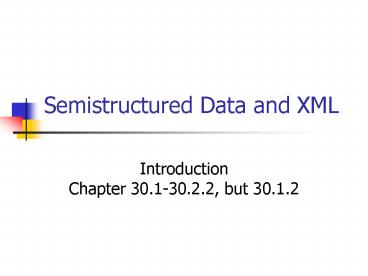Semistructured Data and XML - PowerPoint PPT Presentation
1 / 38
Title: Semistructured Data and XML
1
Semistructured Data and XML
- IntroductionChapter 30.1-30.2.2, but 30.1.2
2
Semistructured Data
- Data that does not conform to a fixed schema
- Has some structure, but the structure is not
rigid - Reasons for that
- Structure of data is unknown
- Data come from different sources with different
structures
3
Semistructured Data Management
- DBMS
- Schema is known a priori
- Query language is declarative
- Semistructured data
- Tree-labeled representation
- Query language is navigational
4
Object Exchange Model
- Nested object model
- OEM object can be
- Atomic contains a value of a base type
- Complex contains a complex value a collection
of OEM objects (subobjects) - Complex object is a parent, a subobject is a
child - OEM object can have several parent objects
5
OEM Objects
- Each object is described by quadruple
- Label string of characters describing what
object represents - Identifying object
- Identifying the meaning of the object
- Type data type of the object value
- Value variable length object value
- Object-ID unique identifier used by the system
and not presented to users
6
Diagrammatic representation of OEM
- Directed graph
- Nodes objects
- Edges denote connections of objects and
subobjects - Atomic object has no outgoing edge
- Complex object has outgoing edges
7
OEM vs. OO Data Model
- OEM is information exchange model
- Does not specify how object is stored
- Specifies how object is received
- OEM supports
- Object nesting
- Object identity
- OEM does not support classes, inheritance,
methods and polymorphism
8
XML
- Extensible means it can be used to create lots of
document types - Markup means it specifies the structure and the
content of a document - Language this is computer language
9
XML vs. HTML
- Common features
- Parent SGML
- Text-based
- Building blocks are tags, attributes and elements
- HTML language for data presentation and
formatting - No mechanism for monitoring documents content
- XML emphasizes data content
10
Basic Terms
- XML meta language
- XML application
- vocabulary
- XML parser reads XML documents and provides
access to their content and structure - Fatal error
11
Basic Terms (cont)
- Well-formed document contains no syntax errors
and satisfies W3C specifications - Valid document well-formed document that
satisfied the rules of a particular XML
application
12
Document Structure
- Logical structure a set of elements or
containers - An elements type (generic identifier)
constraints element content - Name
- Set of attributes
- Attribute is specified as a pair name value
13
Main Document Components
- The prolog
- The root element
- Other elements
14
Documents Prolog
- XML declaration
- Processing instructions
- Document type declaration
- Comments
- White space
15
XML Declaration
- First line of the document
- lt?xml version1.0 encodingUTF-8
- standaloneyes?gt
- Version 1.0 corresponds to the W3C XML
Recommendation 1.0 - Encoding UTF-8 - default, Unicode, UCS-2,
UCS-4, - Standalone references to external files
16
Processing Instructions
- The instructions which are passed by XML parser
to the application - Syntax
- lt?piname pidata?gt
- Can be used to connect XML documents with CSS
- lt?xml-stylesheet typetext/css hrefURL?gt
17
Elements
- An element start and end tags
- ltpricegt 1987.47lt/pricegt
- Empty element an element with no data
- lthead/gt
- Nesting elements
- ltbookgt
- lttitlegt Database Systems lt/titlegt
- ltauthorgt Connolly, Begg lt/authorgt
- lt/bookgt
18
Attributes
- Attribute name conforms the following
- Begins with a letter or _
- Unique within the tag
- Doesnt begin with xml
- Space is not allowed
- Attribute value is the information processed by
the parser but is not viewed
19
Attribute Example
- ltbook categoryITgt
- lttitlegt Database Systems lt/titlegt
- ltauthorgt Connolly, Begg lt/authorgt
- lt/bookgt
20
Displaying XML Documents
- Web browsers have XML parsers
- Only well-formed documents are displayed
- With style sheet
- Without style sheet
- Displaying errors
21
Data Binding
- Mapping and synchronization of data in XML
documents to HTML document - Data source
- Data consumer
- Involves
- Moving data to a local system
- Manipulating the data
22
Data Binding with Internet Explorer
- Data binding agent and table repetition agent are
utilities implemented as DLL in Internet Explorer - Data Source Objects
- Tabular data control
- Remote data service
- JDBC DataSource applet
- XML data source object
23
XML Data Source Object
- Gathers data from different XML documents
- Has unique methods to manipulate the data
- Supports only well-formed and valid XML documents
- Uses ADO to access the data
- We can apply methods supported by ADO to data
source object
24
Data Source Structure
- A Field a single item of information
- A record a collection of fields
- Pseudo field Text contains character data from
all the fields in a record - A recordset collection of records
- Simple recordset
- Hierarchical recordset
25
Recordsets
- Simple recordset
- Single root element
- Each record has the same number of fields
- Each field contains character data only
- Hierarchical recordset
- A collection of records nested inside of each
other
26
Data Consumer Elements
- Elements used to display XML data
- lta hrefgt
- ltdivgt
- ltspangt
- ltbuttongt
- ltinput typegt
- lttablegt
- And some other
27
Data Islands
- Source of data which is displayed
- XML code describing the data
- Internal data island
- Is placed within the BODY of HTML document
- External data island XML document
28
Internal Data Island
- ltbodygt
- ltxml idisland_namegt
- lt?xml version1.0 ?gt
- XML code
- lt/xmlgt
- lt/bodygt
29
External Islands
- ltbodygt
- ltxml id island_name
- srcURL_of XML_ filegt lt/xmlgt
- .
- lt/bodygt
30
Binding a Single-Valued Data Consumer to XML Data
- Create a data island with the name ILN
- Within the body part of HTML document place a tag
with attributes - ltdiv datasrcILN datafldfieldgtlt/divgt
- where field is XML element or attribute
31
Working with Simple Recordset
- Is based on ADO recordset
- Recordset corresponds to a specified data island
- Calling recordset methods
- id.recordset.method()
- Calling recorset properties
- id.recordset.property
32
Recordset Methods
- Move to the first record in the recordset
- id.recordset.moveFirst()
- Move to the previous record
- id.recordset.movePrevious()
- Move to the next record
- id.recordset.moveNext()
- Move to the last record in the recordset
- id.recordset.moveLast()
33
Recordset Properties
- Returns True if the beginning of the recordset is
reached - id.recordset.BOF
- Returns True if the end of the recordset is
reached - id.recordset.EOF
- Returns the number of current pointer position in
the recordset - id.recordset.index
- Returns the number of records in the recordset
- id.recordset.RecordCount
34
Add Navigation Buttons with Simple Javascript
- ltbutton onClickid.recordset.moveFirst()"gt
Firstlt/buttongt - ltbutton onClickid.recordset.moveNext() if
(id.recordset.EOF) id.recordset.moveLast()gtNext
lt/buttongt
35
Binding Data to Tables
- Simple recordset
- lttable datasrcidgt
- lttrgt
- lttdgtltspan datafldfield1gtlt/spangtlt/tdgt
- lttdgt
- ltspan datafldfield2gtlt/spangtlt/tdgt
- lt/trgt
- lt/tablegt
36
Hierarchical Recordset (example)
37
Hierarchical Recorsets
- Two-level recordset
- lttable datasrcid datafldelementgt
- lttrgt
- lttdgtltspan datafldfield1gtlt/spangtlt/tdgt
- lttdgtltspan datafldfield2gtlt/spangtlt/tdgt
- lt/trgt
- lt/tablegt
38
Hierarchical Recorsets
- Example
- lttable datasrcid datafldCardgt
- lttrgt
- lttdgtltspan datafldNamegtlt/spangtlt/tdgt
- lttdgtltspan datafldKindgt lt/spangtlt/tdgt
- lt/trgt
- lt/tablegt