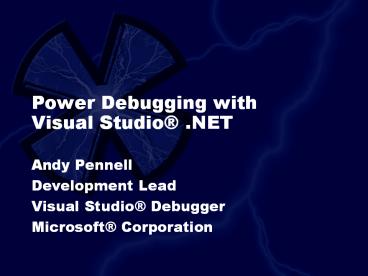Power Debugging with Visual Studio .NET - PowerPoint PPT Presentation
1 / 21
Title:
Power Debugging with Visual Studio .NET
Description:
Visual C .NET has a great many new features for the native ... Caveats: may not work 100% or exist in future versions and Not Supported. New Pseudo-Registers ... – PowerPoint PPT presentation
Number of Views:83
Avg rating:3.0/5.0
Title: Power Debugging with Visual Studio .NET
1
Power Debugging with Visual Studio .NET
- Andy Pennell
- Development Lead
- Visual Studio Debugger
- Microsoft Corporation
2
Contents
- 6.0 Issues
- Why Switch to 7.0
- New 7.0 UI
- Remote Debugging
- Debugger Automation
- Minidumps
- Runtime Checks
- More New Stuff
- Undocumented Goodies
3
Microsoft .NET
- Visual C .NET has a great many new features
for the native code developer (despite the name) - No more references to .NET (I promise)
4
What Sucked in the 6.0 Debugger
- Remote Debugging
- Painful to set up, not very reliable
- Additional DLLs
- Painful to set up, remote was even more so
- Modal Threads Dialog
- Multi-threaded apps painful to debug
- Debugging STL code
- 255 char limit in debug information
5
Why Switch to 7.0 Debugger
- You dont have to switch to 7.0 compiler/libs/crt
for 7.0 debugger - Changing your toolset is a bigger decision
- One IDE for everything
- C / C / C / VB / ASP / VBS / SQL etc
- New UI
- Tab-dock everything
- Simple Remote Debugging
- Debug Multiple Processes
6
Why Switch (continued)
- Rich Automation Support
- Read and Write Minidumps
- No 255 char limit on debug info
- Debugging STL suddenly feasible
- Requires 7.0 toolset
- Runtime Checks
- More Good Stuff
7
New 7.0 UI
- Demo
- New Debugger windows
- Four memory windows
- Threads/Breakpoints/Modules modeless
- Command Window
- Processes window
- Almost everything is modeless can be tab-docked
with anything - e.g. see Threads with Stack
- Wheel and Multi-Mon friendly
8
Remote Debugging
- Particularly important for DirectX and earlier
versions of Windows - Pretty painful in 6.0
- Additional DLLs
- Not completely reliable
- Hidden in docs
- Additional DLLs is Dead
- For local too
- Breakpoints re-bind when a DLL loads
- As reliable as the network permits
9
Remote Debugging 2
- Use Transport TCP/IP
- See Remote Debug Setup docs
- Change Project Properties
- Right click on Project / Properties
- Go to Configuration Properties / Debugging
- Debugger Type Native Only
- Connection Remote via TCP/IP (Native)
- Remote Machine pingable name
- Remote Command path to exe as remote machine
sees it
10
Remote Debugging 3
- Start MSVCMon on remote machine
- Press F5 on IDE
- Thats it!
- Recommend you share the .exe from your IDE box to
the Target box - New Debug gt1 remote process
- New Remote Attach
11
Debugger Automation
- Rich API set
- Threw out 6.0 automation APIs
- Write macros to control debugger
- Write event handlers
- e.g. to react to breakpoints
- Demo
12
Lots of Registers Now
- Reg window supports groups, x86
- CPU
- CPU Segments
- Floating point
- MMX
- SSE1
- SSE2
- 3DNow!
- Flags
- Effective Address
13
Minidumps
- A (small) file that captures the state of a
process - You can save nasty crashes for later
investigation - Your QA can do the same
- Customers can send you the crash info for
off-line tracking and investigation - Latest Microsoft software uses minidumps to
report crashes direct to microsoft.com (and send
fixes back to you)
14
Minidumps 2
- Create with
- Visual Studio Debugger (Debug / Save As Dump )
- Windows XP, Office XP, Internet Explorer,
VisualStudio (automatically via Watson) - YourApp.exe
- See MSDN MiniDumpWriteDump
- Read With Visual C 7 Debugger
- Open Solution / Foo.mdmp
15
Runtime Checks
- New compiler option to find bugs earlier
- cl /RTC1 finds
- Buffer overruns
- Calling convention mismatches
- Using uninitialized locals
- Debugger understands them
- Use in debug builds only
- See run-time error checks in docs
16
DirectX Data Display
- Add to autoexp.dat file
- D3DXQUATERNION xltxgt yltygt zltzgt wltwgt
- _D3DMATRIX _11lt_11gt _22lt_22gt _33lt_33gt
_44lt_44gt - D3DXVECTOR4 xltxgt yltygt zltzgt wltwgt
- _D3DVECTOR xltxgt yltygt zltzgt
- D3DXVECTOR2 xltxgt yltygt
- _D3DCOLORVALUE rltrgt gltggt bltbgt altagt
- _D3DPRESENT_PARAMETERS_ hwndlthDeviceWindowgt
FmtltBackBufferFormatgt ZBuffltEnableAutoDepthStenc
ilgt - _D3DDISPLAYMODE wltWidthgt hltHeightgt
HzltRefreshRategt FmtltFormatgt - _D3DVIEWPORT8 xltxgt yltygt widthltWidthgt
heightltHeightgt - (Works in Visual C 6.0 too)
17
More New Stuff
- Detach from processes
- On Windows XP uses new API
- On Windows 2000 uses Debugger Proxy Service
- Reload Symbols
- C Exceptions support
- Stop on them by name
- F5 can Attach (as well as Launch)
- Step Into Specific
- Smarter Tooltips (e.g. structs)
18
Even More New Stuff
- (these all require 7.0 compiler)
- Tooltips on HRESULTs
- Full bool type support
- Full wchar_t type support
- Improved Edit Continue
- More changes allowed
- Edit code in .libs
19
Undocumented Goodies
- Caveats may not work 100 or exist in future
versions and Not Supported - New Pseudo-Registers
- handles how may handles open
- NT OSes only
- vframe virtual frame pointer
- very handy for retail debugging
- Symbol Server
- See NT debugger docs for setup
- Use symsrvsymsrv.dll\\server\share
20
SetThreadName
- typedef struct tagTHREADNAME_INFO
- DWORD dwType // must be 0x1000
- LPCSTR szName // pointer to name (in user addr
space) - DWORD dwThreadID // thread ID (-1caller
thread) - DWORD dwFlags // reserved for future use, must
be zero - THREADNAME_INFO
- void SetThreadName( DWORD dwThread, LPCSTR
szThreadName, DWORD dwFlags ) - THREADNAME_INFO info
- info.dwType 0x1000
- info.szName szThreadName
- info.dwThreadID dwThread
- info.dwFlags dwFlags
- __try
- RaiseException( 0x406D1388, 0,
sizeof(info)/sizeof(DWORD), (DWORD)info )
21
Call To Action
- Switch to 7.0 Debugger Now
- Your life will be easier
- There are no excuses
- Switch to 7.0 Toolset Soon
- Better / faster / smaller codegen
- Better debugging (and Edit Continue)
- Better MFC/ATL/STL
- Timing depends on your project
22
QA