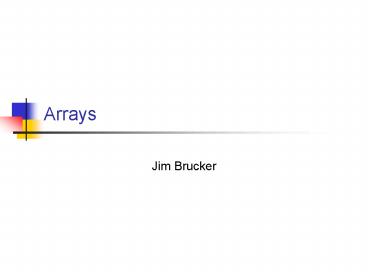Arrays - PowerPoint PPT Presentation
1 / 44
Title:
Arrays
Description:
birthdays = new Date[ 60 ]; // 3. create the objects ... birthdays. Array Date length=60. values= Date ref. Date ref. Date ref. Date ref. Object Storage Area: ... – PowerPoint PPT presentation
Number of Views:74
Avg rating:3.0/5.0
Title: Arrays
1
Arrays
- Jim Brucker
2
Arrays
- An array is a series of elements of the same
type, which occupy consecutive memory locations.
float x new float10 // array of 10
float vars char c new char 40 // array
of 40 char vars
Array x in memory
x0
x1
x2
x9
. . .
4 Bytes size of float
Array c new char40 in memory
c0
c1
c39
. . .
2 Bytes size of char
3
Array is an Object
In C, C, Fortran, etc., an array is just a
collection of sequential memory locations (as on
previous slide).
Array x is C, C, or Pascal consists of only
array elements
x0
x1
x2
x9
. . .
In Java and C, an array is an object. This means
an array can have methods and attributes, such as
the length of the array
Array x in Java is an object it encapsulates
data.
Arrayltfloatgt length10 float0. . .
float1. . .
x is an array reference
x
data is in an array object
4
Creating an Array (1) reference
Creating an array consists of 3 steps 1. create
an array reference
ltltreferencegtgt
int p
p
null
This creates an array reference p, but doesn't
create the array.
p doesn't reference anything yet !
5
Creating an Array (2) create object
2. create an array object that contains array
elements. Use the syntax new TypeName size
ltltreferencegtgt
p
p new int10
ltobjectgt
new object
Object Storage Area
Arrayltintgt length10 values 10 int's
"new" creates a new object. In this case, it
creates an array object containing 10 "int"
values. Then it sets p to refer to this object.
01000 01004010080100C 01010 01014 ....
6
Creating an Array (3) initialization
When you create the array, Java doesn't
initialize the array elements. You must do this.
ltltreferencegtgt
p
int k for(k0 k lt p.length k) pk k
ltobjectgt
Object Storage Area
Arrayltintgt length10 values 0 1 2 ...
You can use a "for" loop to initialize array
elements. Later we'll see that Java has an easier
way to initialize an array.
01000 01004010080100C 01010 01014 ....
7
Creating an Array short-cut
You can combine (1) create array reference,
and(2) allocation, into one statement
ltltreferencegtgt
p
int p new int10
ltobjectgt
Object Storage Area
Remember that this statement is really two
actions 1) define p as an array reference 2)
create an array object with 10 elements (and
assign it to p)
Arrayltintgt length10 values 0 0 0 ...
01000 01004010080100C 01010 01014 ....
8
Creating an Array another short-cut
If you know the values that you want to put into
the array, you can combine (1) - (3) into one
statement
ltltreferencegtgt
p
int p 2, 4, 6, 8, 10, 12
ltobjectgt
Object Storage Area
This statement performs 3 actions 1) define p as
an array reference 2) create array object with 6
vars. 3) stores the values 2, 4, 6, 8, 10, 12 in
the "int" array elements
Arrayltintgt length6 values 2 4 6
... 12
01000 01004010080100C 01010 01014 ....
9
Summary 1-dimensional array
- 1. Define an array reference like this
float x
2. Create an object (allocate storage) and
dimension the array
x new float 10
3. Assign values to the array elements
for(int k0 kltx.length k) xk 0
Short-cut define array reference and create
object
float x new float10
10
Array Properties
- Every array has a property named "length". It
returns the number of elements in the array.
float x new float20 x.length
x.length is 20. Since the first element of x is
x0, the last element of x is x x.length - 1 .
Don't forget -1 !
11
Reading Data into an Array
Suppose we want to read some words from the input
into an array. Maybe we know that the input will
never contain more than 100 words. We could
write...
- // create Scanner to read input
- Scanner input new Scanner( System.in )
- // create array of words (Strings)
- String words new String100
- // read the data
- int count 0
- while(input.hasNext() count lt words.length)
- wordscount input.next( )
- count
- // now count number of words actually read
12
Sorting Data in an Array
Java provides useful methods for arrays in the
class java.util.Arrays One of the methods is
Arrays.sort( array )
- / Sort the words array from last slide /
- / You must "import java.util.Arrays". /
- Arrays.sort( words )
Input data
Result
words0 "ANT" words1 "DOGS" words2
"cat" words3 "dog" words4 "frog"
dog cat frog DOGS ANT
Arrays.sort( )
13
Sorting part of an Array
The previous slide is not quite correct. Since we
only have data for part of the array, we should
only sort that part. Use Arrays.sort(array ,
start_index, end_index)
- // sort elements 0 until count (exclusive)
- Arrays.sort( words, 0, count )
This sorts only the elements words0 words1
... wordscount - 1
14
Output the Elements of an Array
Now lets print the values of the array.
- // write a loop to display each array element
- for( int k0 k lt count k )
- System.out.printf("d s\n", k, wordsk)
Output
0 ANT 1 DOGS 2 cat 3 dog 4 frog
15
An Array of Fibonacci Numbers
This example shows how to process all elements of
an array. The important point is that the "for"
loop starts at k0 and tests k lt fib.length
(false when kfib.length)
- final int ARRAYSIZE 20 // a constant value
- long fib new long ARRAYSIZE
- fib0 fib1 1
- for(int k 2 k lt fib.length k )
- fibk fibk-1 fibk-2
- // output the values
- for(int k 0 k lt fib.length k )
- System.out.printf("fd d\n",k, fibk)
16
Auto-sizing Arrays at Initialization
int primes 2, 3, 5, 7, 11, 13, 17, 19,
23, 29
- This creates an array object of size equal to the
number of data values, and assigns values to the
array elements - primes0 2
- etc...
- What is the value of primes.length ?
- What is the index of the last element of primes?
- What is the value of primes5 ?
- For what index k is primesk 11 ?
17
An Array Variable is a Reference
int a new int4 int b new
int5 for(k0 k lt 5 k ) bk 2k // what
does this statement do? a b
What does this statement do? Choices 1. It
copies each element of b into a .
Like for(k0 klta.length k) ak bk 2.
Makes a and b refer to the same array. 3. Error
-- the array sizes aren't the same.
18
Copying An Array (1)
ltltreferencegtgt
Let's create two arrays a and b.
a
ltobjectgt
ltltreferencegtgt
int a 2, 4, 6, 8 int b new
int4 Arrays.fill(b, 100)
b
ltobjectgt
Arrayltintgt length4 2 4 6 8
a and b each refer to an array object of 4
integers. Arrays.fill(b) stores 100 in each
element of b . How can we copy the array a into
the array b?
Arrayltintgt length4 100 100 100 100
19
Copying An Array (2)
ltltreferencegtgt
Consider this statement
a
ltobjectgt
ltltreferencegtgt
b a
b
ltobjectgt
Arrayltintgt length4 2 4 6 8
a and b are array references. This statement
copies the reference. It does not copy the array
elements.
Arrayltintgt length4 100 100 100 100
This statements makes b refer to the same array
(object) as a.
20
Copying An Array (3)
ltltreferencegtgt
Consider this statement
a
ltobjectgt
ltltreferencegtgt
b a
b
ltobjectgt
Arrayltintgt length4 2 4 6 8
After this statement, the old "b" array object is
lost. It becomes unreferenced garbage.
Arrayltintgt length4 100 100 100 100
21
Copying An Array (4)
To verify this, change an element of a. The
element of b changes, too!
ltltreferencegtgt
a
ltobjectgt
ltltreferencegtgt
b a System.out.println( b1 ) a1
999 System.out.println( b1 )
b
ltobjectgt
Arrayltintgt length4 2 999 6 8
Output
4 99
Arrayltintgt length4 100 100 100 100
22
Copying An Array (5)
ltltreferencegtgt
To copy the contents of an array, you must copy
each element.
a
ltobjectgt
ltltreferencegtgt
// copy each element of array for(int k0
klta.length k) bk ak
b
ltobjectgt
Arrayltintgt length4 2 4 6 8
This copies all the elements. But there is an
easier way.... System.arraycopy(a, 0, b, 0, 4)
Arrayltintgt length4 2 4 6 8
23
Copying An Array (6)
System.arraycopy( src, src_start, dest,
dest_start, length) copies elements from src
array to dest array. It copies length elements
only.
// copy each element of array System.arraycopy(a,
0, b, 0, a.length )
24
"foreach" version of "for" loop
To iterate over every element of an array you can
use a special "for" syntax.
int a 2, 4, 6, 8, 10 // iterate over
all elements. // assign each element to the loop
variable x for( int x a ) System.out.println(
x )
In C, Perl, and VisualBasic this is called a
"foreach" loop. Java doesn't use the name
"foreach" to avoid creating another reserved
word.
25
"foreach" syntax
The general syntax of "foreach" is
for( datatype x a ) statement or for(
datatype x a ) statement ...
a is an array object, ArrayList object, or any
Iterable collection.
x is a variable or reference of a datatype that
is assignment compatible with elements of a.
26
Example find the maximum value
Let's write a method to find the maximum value of
an array. Example double a 0.5, 2.8
-3.7, 18.0, 9.5 max( a ) is 18.0
- / Find the maximum value of array elements.
- _at_param a is an array of double values.
- _at_return the maximum value in a.
- /
- public static double max( double a )
- // initialize max value to first element
- double maxval a0
- // compare all elements of a to maxval
- for( double x a )
- if ( x gt maxval ) maxval x
- return maxval
declare parameter a as an array.
27
Example reverse a String
Write a method named reverse to reverse order of
a String. Example reverse("Hello there")
returns "ereht olleH" Algorithm 1. Convert the
parameter (String) to an array of characters.
Use string.toCharArray( ) 2. Iterate over
the 1st half of the char array. Swap
characters with the 2nd half. 3. Convert char
array into a String and return it.
H e l l o !
H
e
l
l
o
!
!
e
l
l
o
H
! e l l o H
28
Example reverse a String (2)
The Java API has methods to help you implement
this "string".toCharArray( ) - convert string
to char array new String(char c) - create
String from char array
- / Reverse the order of a String.
- _at_param text is the String to reverse.
- _at_return String with text in reverse order.
- /
- public static String reverse( String text )
- char c text.toCharArray( )
- // reverse the chars
- for( int k0 k lt c.length/2 k )
- int k2 c.length - k - 1
- char temp ck ck ck2
- ck2 temp
- return new String( c )
29
Example case-mangle a String
Write a method to mangle the case of a String,
LiKe ThIs Example mangle("hello there")
returns "HeLlO tHeRe!" Algorithm 1. Convert the
parameter (String)to an array of characters.
Use string.toCharArray( ) 2. Iterate over
each character. 2a. if the character is not a
letter do nothing. 2b. if the character is a
letter change case and record what
was the last change (to uppercase or to
lowercase). 3. Convert char array into a String
and return it.
h
e
l
l
o
t
h
e
r
e
!
case toggle
H
e
L
l
O
t
H
e
R
e
!
30
Example case-mangle a String (2)
We can use a boolean variable to keep track of
whether the next letter should be uppercase or
lowercase. 1. Always flip the case of the first
letter in the String. 2. Use a flag to indicate
the first letter found. 3. When you see the
first letter, decide mangling like
this uppercase true if first letter in String
is lowercase uppercase false if first letter in
String is uppercase
- if ( first ) // first letter in String
- uppercase Character.isLowerCase( ck )
- first false
- // mangle the letter
- if (uppercase)
- ck Character.toUpperCase( ck )
- else ck Character.toLowerCase( ck )
31
Example case-mangle a String (3)
- / Mangle case of letters is a String. /
- public static String mangle( String text )
- boolean first true, uppercase false
- char c text.toCharArray( )
- for( int k0 k lt c.length k )
- // if not a letter then go to next character
- if ( ! Character.isLetter(ck) ) continue
- if ( first )
- uppercase Character.isLowerCase( ck )
- first false
- // how to mangle this letter?
- if ( uppercase )
- ck Character.toUpperCase(ck)
- else ck Character.toLowerCase(ck)
- uppercase ! uppercase // for next letter
- return new String( c )
32
Error invalid array index
The elements of an array a are indexed from 0 to
a.length - 1. If a program tries to access an
array element using an invalid index value, then
Java throws an ArrayIndexOutOfBoundsException.
double a new double10 a10 1.0
Exception in thread "main" java.lang.ArrayIndexO
utOfBoundsException 10 at
MyProgram.badAccess(MyProgram.java82) at
MyProgram.main(MyProgram.java68)
33
Resizing an Array
You cannot change the size of an existing
array. If you create a new array, then you must
copy elements from the old array to the new array.
double a new double10 for(int k0 k lt
a.length k) ak input.nextDouble( ) /
oops! array is too small / // ceate a larger
array. a new double100
Error the old contents of a are lost
34
Resizing an Array (2)
First save a reference to the old array, then
create a new array. Finally, copy the old data
to new array.
double a new double10 for(int k0 k lt
a.length k) ak input.nextDouble( ) /
oops! array is too small / // make new array
10 X larger than old anew new double
10a.length // copy old data into new
array System.arraycopy( a, 0, anew, 0, a.length
) // now make a reference the new array a
anew // discard the other reference to a anew
null
35
Resizing an Array (3)
- Better if you don't know how much data you must
store, use an java.util.ArrayList object. - An ArrayList grows as needed.
36
Creating an Array of Objects
// 1. define array reference Date
birthdays // 2. allocate storage birthdays new
Date 60 // 3. create the objects // that go
in the array! for(int k0 k lt birthdays.length
k ) birthdaysk new Date( )
ltltreferencegtgt
birthdays
ltobjectgt
Object Storage Area
ArrayltDategt length60 values Date ref Date
ref Date ref ... Date ref
ltDategt
ltDategt
birthdaysk is an object reference. You must
create the Date object that it will refer to.
ltDategt
37
Example Array of Objects (1)
Suppose we have a file on student names and
student ID, like this
48540017 Watchara Srisawasdi 48540165 Kan
Boonprakub 48540181 Keerati Tangjitsomkid 4854022
3 Thunthoch Laksulapan 48540231 Thanyawan Tarnprad
ab 48540249 Palawat Palawutvichai 48540256 Pitchat
arn Lertudomtana ........ more data
We want to store the Student ID and name of each
student in an array for further data processing.
38
Example Array of Objects (2)
Define a simple Student class with attributes for
name and Student ID.
public class Student String firstName //
attributes of student String lastName String
studentID / constructor for new Student
object / public Student(String fn, String ln,
String id) studentID id // set the
attributes firstName fs // using parameters
of lastName ls // the constructor ...
remainder of class definition omitted...
39
Example Array of Objects (3)
We can create a new Student object like this
Scanner input new Scanner( System.in ) /
read data for a student / String id
input.next( ) String first input.next(
) String last input.next( ) / create a
new student object / Student s new Student(
first, last, id )
40
Example Array of Objects (4)
To read all the data and save in an array of
Student objects, we can do something like this
/ read the data from input / Scanner input
new Scanner( System.in ) / create an array
for Students / Student iup new Student 60
int count 0 // how many students? while
( input.hasNext( ) ) String id input.next(
) String first input.next( ) String last
input.next( ) iupcount new
Student(first, last, id ) count
Create the array object.
Create Student object for each element of the
array.
41
Array Exercises
- Write a method toString( double a ) that
prints the elements of the array, one per line. - Write a method to reverse the elements of an
array, e.g. reverse( double a ) swaps a0
and an-1, swaps a1 and an-2, ..., for n
a.length - write a method name argmax( double a ) that
returns the index of the maximum element of a. - write a method name argmax( Comparable a )
that returns the index of the maximum element of
a. a is any array of Comparable objects (has
compareTo() ).
42
Useful Array Methods
- a.length returns the length of array a . This
is an attribute, not a method. - Array methods defined in java.util.Arrays
include - Arrays.fill( a, value )
- set all elements of a to a value
- Arrays.sort( a )
- sorts elements of a . sort works for
primitive data types, Strings, and array of any
type where two objects can be lexically compared
using compareTo() - Arrays.sort( a, start_index, end_index )
- sorts elements of a beginning at start_index
(inclusive) and ending at end_index (exclusive).
43
More Useful Array Methods
- Arrays.binarySearch( a, value )
- return index of element in a equal to value
- array a must already be sorted.
- Arrays.equals( a, b )
- returns true of a and b are the same size,
- same type, and all elements are equal.
- If the elements of a and b are objects
(like Date) then the object's equals method is
used to compare them. - Arrays.toString( a )
- return a string representation of a, such as
"apple", "banana", "carrot", "durian"
44
Still More Array Methods
- System.arraycopy( src, 0, dest, 0, length)
- copy the elements of src into the array
dest, starting at element 0 and copying length
elements.
Knowing the Arrays class will save time! You
should read the Java API for the Arrays
class. This class contains many useful methods
for common operations on arrays. You will
encounter many situations where you can use these
methods in your code. If you don't know what
methods are available, you may waste time writing
the same code yourself!