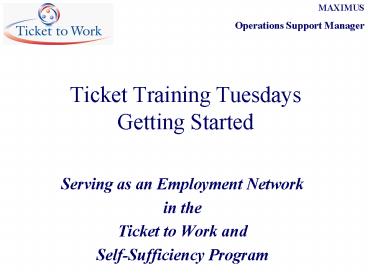Ticket Training Tuesdays Getting Started - PowerPoint PPT Presentation
1 / 32
Title:
Ticket Training Tuesdays Getting Started
Description:
Provides information to beneficiaries, Employment Networks, and ... ARS. MAXIMUS. Operations Support Manager. Staff Training and Standard Operating Procedures ... – PowerPoint PPT presentation
Number of Views:43
Avg rating:3.0/5.0
Title: Ticket Training Tuesdays Getting Started
1
Ticket Training Tuesdays Getting Started
- Serving as an Employment Network
- in the
- Ticket to Work and
- Self-Sufficiency Program
2
Welcome
- Thank you for joining us for the EN Ticket
Training Tuesday Series. - We look forward to working together.
3
Agenda
- Whos Who
- Resources
- Program Overview
- Getting Started Promising Practices
4
Whos Who
- MAXIMUS Operations Support Manager
- Social Security Administration
- Work Incentives Planning and Assistance
- Protection Advocacy
- CESSI
5
MAXIMUS
- Call Center
- Provides information to beneficiaries, Employment
Networks, and the general public - 8 AM10 PM Eastern
- EN-VR Education and Communications
- Modules, courses, guides, and customized
materials - EN Capitalization Project
- EN Payments
6
Ticket to Work Web Sitewww.yourtickettowork.com
- Basic Program information, FAQs
- Best resource for latest Program information
- Employment Network Directory
- Training Resources
- EN Capitalization
- Beneficiary statistics
- EN Promising Practices Inside Employment
Networks - Quarterly Newsletter Inside Ticket
- Resource links
- Link to www.socialsecurity.gov/work
7
Training Resources
- Training Modules and PowerPoint Slides
- SSA Disability Programs and Work Incentives
- Functioning as an EN
- Requesting Payment
- Management of the Ticket Process
- Guides
- Employment Network Handbook
- IWP Development
- Requesting Payment
- Customized Training Programs
8
Social Security Administration
- Area Work Incentives Coordinators
- Area Work Incentives Liaisons
- Regional Ticket to Work Coordinators
- Local Field Offices
9
Work Incentives Planning and Assistance (WIPA)
- Former Benefits, Planning, and Assistance (BPAO)
- Provide access to work incentives information and
benefits planning and assistance services for
various programs - Available to all SSA beneficiaries with
disabilities (including transition-to-work aged
youth) - Cooperative agreements to be awarded throughout
every State, the District of Columbia, and the
U.S. Territories
10
Protection Advocacy
- Assist beneficiaries with disabilities in
obtaining information and advice about receiving
vocational rehabilitation and employment services - Provide advocacy or other related services that
beneficiaries with disabilities may need to
secure or regain gainful employment
11
CESSI
- Program Manager for Recruitment and Outreach
(PMRO) - Outreach to beneficiaries
- Recruitment of Employment Networks
12
Program Overview
- Day-to-Day Operations
13
MAXIMUS Operations Support Manager
14
Ticket Mailing
- Individualized Ticket to Work
- Letter explaining basic Program information
- Pamphlet entitled Ticket to Work and
Self-Sufficiency Program
15
(No Transcript)
16
Ticket Management
- Ticket Eligibility
- Continuing Disability Review Protection
- Ticket Assignment and Unassignment/IWP
- Request for Payment
17
Ticket Eligibility
- Age 18 to 64
- In current pay status based on disability (SSI
and/or SSDI)
18
Continuing Disability Review (CDR)
- Reviews conducted by Social Security
Administration to determine if beneficiary is
still disabled under Social Security guidelines - Medical CDR determines whether beneficiarys
medical condition continues to meet disability
eligibility requirements - Work CDR determines whether disability has ended
because of SGA - If a Ticket is currently assigned, the Social
Security Administration will not begin a Medical
CDR during the period the Ticket is in use - Services may begin and the Ticket may be assigned
if a CDR has already begun
19
Individual Work Plan
- A written agreement signed by both the
beneficiary and the EN that describes employment
and support services needed to reach an
employment goal - The IWP becomes effective once
- MAXIMUS verifies that the beneficiary has a
Ticket that is assignable - IWP is signed by the beneficiary (or a
representative of a beneficiary) and a
representative of the EN
20
Ticket Assignment and Unassignment
- EN should contact Operations Support Manager to
verify that Ticket is available for assignment - Assignment is affected by a signed and dated
Individual Work Plan - Submit completed IWP to the Operations Support
Manager - The Ticket-holder or Employment Network may
unassign the Ticket at any time - Submit written unassignment request to the
Operations Support Manager
21
Requesting Payments
- When to Request Payments
- When the Ticket-holder has attained the level of
earnings necessary for the Employment Network to
qualify for payment - See Guide to Requesting Payments
- What to Submit
- Payment Request Form available from the
Operations Support Manager (or information
requested in the form) and evidence of
Ticket-holders earnings - Certification Payment Request
- If primary evidence of earnings is not readily
available, the EN may submit a Certification
Payment Request (CPR), along with secondary
evidence and a repayment agreement - See Certification Payment Request Options.
22
Getting Started
- Promising Practices
23
EN Directory
- Check listing accuracy in EN Directory at
www.yourtickettowork.com/endir - Add text field to clarify and screen, set
parameters - List toll-free number, if available
- Post web site, if applicable
24
Text Field Examples
- Call the Location Nearest You
- By Appointment Only
- Offering Services Nationwide
- Serving Those with Developmental Disabilities
25
(No Transcript)
26
Contract Changes
- Contact Operations Support Manager
- Send request in writing (email, fax, mail)
- Request should be as specific as possible
(changes to one location or all, names and
titles, phone, address, etc). - Change requests must originate from signatory
authority, primary contract contact or authorized
negotiators - Download contract change form at
www.yourtickettowork.com/selftraining/EN_Contract_
Change_Form.doc.
27
(No Transcript)
28
Infrastructure
- Choosing appropriate staff, including hiring
Ticket-holders - Dedicated phone lines and voicemail messages
- Weekly/Monthly Orientations
- Partnerships
- EN Directory Text fields (270 characters)
- Gulfstream Goodwill
- Goodwill of Southern California
- Wayne County Action Program
- Manpower, Inc.
- ARS
29
Staff Training and Standard Operating Procedures
- ARG
- Builders for Family and Youth
- Goodwill Southern California
- Imperial County Office of Employment and Training
- Use MAXIMUS training resources via web and
conferences and hotline - Review existing procedures for intake and
processing to compare compatibility with Ticket - Test procedures with staff
- Create training manuals with updates for staff
30
Benefits Questions
- Volunteers of America of North Louisiana
- The Beacon Group
- Challenge Industries
- Hope Haven
- The Resource Partnership
- Recommend or require WIPA consultation to ensure
that clients understand the impact of work on
benefits - Utilize benefits specialists on staff
- Invite WIPAs to orientations
31
Contact Us
- MAXIMUS Ticket to Work
- 1-866-949-3687 Toll Free
- 1-866-833-2967 TDD
- www.yourtickettowork.com
- ENOperations_at_yourtickettowork.com
32
Questions?