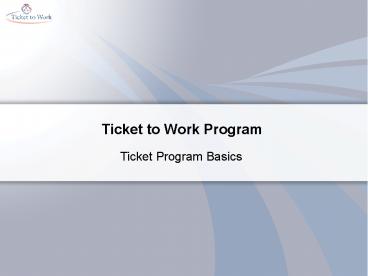Ticket to Work Program - PowerPoint PPT Presentation
Title:
Ticket to Work Program
Description:
Ticket to Work Program Ticket Program Basics To be eligible to participate in the program, a beneficiary must be ages 18 through 64, and must currently be ... – PowerPoint PPT presentation
Number of Views:238
Avg rating:3.0/5.0
Title: Ticket to Work Program
1
Ticket to Work Program
- Ticket Program Basics
2
Course Objectives
- Content
- Describe the Ticket to Work program
- Identify three purposes of the Ticket to Work and
Work Incentives Improvement Act - Discuss the benefits to beneficiaries who
participate in the program - Review the duties and responsibilities of the
contractor partners in the Ticket to Work program - Application
- Identify resources to aid you in becoming a
successful EN - Implement benefits discussion during the intake
process
3
Ticket to Work and Work Incentives Improvement Act
4
Ticket to Work and Work Incentives Improvement
Act
- President Clinton signed into law in 1999
- Purposes
- Encourage states to enable beneficiaries to
purchase necessary Medicaid coverage - Provide continuing Medicare coverage while
employed - Establish the Ticket to Work and Self-Sufficiency
program
5
Beneficiary Participation Benefits
Employment Related Services
Continuing Disability Reviews (CDR)
Service Providers
Increased Earnings Potential
6
Service Providers
7
Partnership Plus
State VR Agencies
Employment Network
8
Service Provider Roles
- Social Security expects approved ENs to
- Increase the number of beneficiaries entering the
workforce - Assist beneficiaries in becoming economically
self-supporting - Provide the community with access to a pool of
qualified applicants and workers with
disabilities
9
Payments to Employment Networks
- An outcome-based program
- Payments are
- Based on beneficiary milestones and outcomes
- Associated with work and earnings the beneficiary
achieves after the ticket is assigned to the EN
- Outcome
- Earnings gt Substantial
- Gainful Activity (SGA)
- Zero Cash Benefit
- status
- Payments for 36 or 60
- months
- Outcome/Milestone
- Phase 1 Milestone
- Earnings gt Trial Work
- Level (TWL) plus
- additional factors
- Phase 2 Milestone
- Earnings gt Substantial
- Gainful Activity (SGA)
10
Payments to ENs(continued)
- Learn more about payments under the Ticket
program - Visit www.yourtickettowork.com for general
information - Visit https//yourtickettowork.com/web/ttw/trainin
g for training presentations - Visit https//yourtickettowork.com/web/ttw/resourc
e-documents for related resource documents
11
Progress Check One
- What are the main purposes of the Ticket to Work
and Work Incentives Improvement Act? - Encourage states to enable beneficiaries to
purchase necessary Medicaid coverage - Provide continuing Medicare coverage for
beneficiaries while employed - Increase Social Security payouts for
beneficiaries who are disabled - Establish the Ticket to Work and Self-Sufficiency
program - Provide retirement savings for beneficiaries with
disabilities
12
Progress Check Two
- What are Social Securitys expectations of ENs
regarding the goals of the Ticket to Work
program? - Increase the number of beneficiaries entering
the workforce - Assist beneficiaries in becoming financially
self-supporting - Provide the community with access to a pool of
qualified applicants and workers with
disabilities - All of the above
13
Key Partners in the Ticket Program
14
Key Partners in Ticket Program
Social Security Administration (SSA)
Operations Support Manager (OSM)
Beneficiary Access Support Services (BASS)
Work Incentives Planning and Assistance Projects
(WIPA)
15
Social Security
- Oversees the Ticket to Work program
- Publishes and updates governing regulations
- Final authority on all policy decisions
- Determines which beneficiaries are
Ticket-eligible - Approves requests to become Employment Networks
- www.socialsecurity.gov/work/
16
Operations Support Manager (OSM)
- Oversees the day-to-day operations of the Ticket
program - Maintains list of approved ENs
- Provides orientation, training and support for
ENs - Administers Ticket program processes
- Individual Work Plan (IWP)
- Ticket assignment/unassignment process
- Payment processes
17
OSM (continued)
- Ensures program integrity and monitors EN
performance - Facilitates partnerships
- Authorizes payments to ENs
- Maintains the Your Ticket to Work for Service
Providers website and a number of Help Desks - Connect with us on Social Media Facebook,
Twitter and LinkedIn - Call (866) 949-3687 or visit the Your Ticket to
Work website at www.yourtickettowork.com
18
Beneficiary Access Support Services
- Provides support to beneficiaries
- Markets the Ticket program and Social Security
work incentives to beneficiaries - Administers a call center
- Conducts online Work Incentive Seminar Events
- Maintains the Choose Work website
www.choosework.net - Offers outreach materials that ENs can use
http//www.chooseworkttw.net/document-library/mate
rials-for-providers/index.html
19
Work Incentives Planning and Assistance (WIPA)
Projects
- Supports working beneficiaries to make a
successful transition to financial self-support - WIPA services are free
- WIPA staff can answer questions about how work
and earnings will affect a beneficiarys federal,
state and local benefits - Find the WIPA in your area at
www.choosework.net
20
Progress Check Three
- Which organization provides training, technical
- assistance, and administrative support to ENs?
- Social Security
- The Operations Support Manager (OSM)
- Beneficiary Access and Support Services (BASS)
- Work Incentive and Planning Assistance (WIPA)
Projects
21
Working with Ticket to Work
22
Ticket to Work Program Summary
- Ticket - Signifies eligibility to participate
- Age 18 through 64
- Currently receiving SSI and/or SSDI
- Participation
- Access to services/supports to enter employment
and work towards financial independence - Voluntary and free
- Benefits of beneficiary participation
- Protection from medical CDRs
- Expedited Reinstatement of Benefits (EXR)
23
Getting Started
- Do the services your EN offers match the
beneficiarys service needs? - Does the beneficiary have a previous work history
or a history of prior earnings? - Is the beneficiary likely to achieve Trial Work
(TWL) or SGA level earnings? - Is the beneficiary interested in becoming
self-supporting? - How much education has the beneficiary completed?
- What skills or areas of expertise does the
beneficiary have?
24
Other Considerations
- Limitations
- Past Employment Issues
- Strengths and Competencies
- Fears
- Housing
- Childcare
- Medication
- Transportation
- Not a good fit Refer the beneficiary to BASS to
learn about other ENs serving the areas - Call 1.866.968.7842 or visit www.choosework.net
25
Ticket Assignability
- Check Assignability via the
- Interactive Voice Response (IVR) System
- Call toll free 1.866.949.3687, Select Option 1
to check Ticket assignability using the IVR
system - The Secure Provider Portal (Portal)
www.yourtickettowork.com
26
Progress Check Four
- What are the advantages of beneficiary
participation in the Ticket to Work program?
(select three that apply) - Increased disability payments
- Protection from medical CDRs
- More medical insurance
- Expedited Reinstatement of Benefits (EXR)
- Opportunity to work and eliminate the need for
disability benefits
27
Individual Work Plan (IWP)
- A living document developed in partnership with
the beneficiary - Identifies beneficiarys employment goal(s)
- Spells out the services and ongoing employment
support the EN will provide to assist the
beneficiary in achieving that goal - Learn more be visiting https//yourtickettowork.
com/web/ttw/individual-work-plan
28
Timely Progress Review
- Social Security expects beneficiaries using their
tickets to make steady progress towards financial
independence - OSM conducts Timely Progress Reviews (TPR) on
each beneficiary who is using his or her ticket - Conducted at the end of every 12-month period of
Ticket - Timely Progress Guidelines, which are
progressive, are spelled out in Ticket
regulations - Based on educational attainment and/or work and
earnings - Impact of failing a TPR is lose of protection
from medical CDRs - Learn more at https//yourtickettowork.com/web/t
tw/timely-progress-review
29
Ticket Unassignment
- Either beneficiary or EN may unassign the ticket
at any time - Must notify OSM
- Reason for unassignment request not required
30
Progress Check Five
- What is an IWP?
- (select two that apply)
- A template for each EN/beneficiary
- A living document that represents an agreement
between the EN and beneficiary - A contract between EN and the Social Security
Administration - A document that identifies beneficiarys
employment goal(s) and the services the EN will
provide
31
Progress Check Six
- How do TPR requirements align with Ticket to
Work Program goals? - Makes sure beneficiaries are making expected
progress toward self-supporting employment - Provides beneficiaries with more benefits
- Ensures that ENs are paid in a timely manner
- Ensures that BASS is meeting their requirements
32
Progress Check Seven
- Who can assign or unassign a ticket under the
Ticket to Work program? - The beneficiary
- The Employment Network
- Either the beneficiary or the EN
33
Improving the Ticket Program and Resources for
Success
34
Improving the Administration of the Ticket
Program
- Movement in recent years to automated processes
that increase the efficiency of the
administrative processes necessary to operate as
an EN - Movement to new automated process will continue,
including having some processes moved from the
OSM to Social Security - Stay tuned for important announcements about
these changes
35
OSM Phone Resources
- Technical Assistance
- Toll Free 1.866.949.3687
- Option 1 Ticket Assignability IVR system
- Other Options Payment and Systems Help Desks
- FAX 703.893.4020
- TDD 1.866.833.2967
36
OSM Conference Calls
- Monthly calls with Social Security and the
Operations Support Manager - All EN Call First Thursday
- All VR Call Second Tuesday
- All EN Payments Call Last Tuesday
- Ticket Training Tuesdays
- 503 Community of Practice
37
OSM Website Resources
- The Portal
- Information Center
- Upcoming Events
- Training
- Ticket to Work Home https//yourtickettowork.com
/web/ttw/home
38
Questions
- Ticket to Work www.yourtickettowork.com
- Email enoperations_at_yourtickettowork.com
- Facebook https//www.facebook.com/yourtickettowor
k - Twitter https//twitter.com/tickettowork
- LinkedIn https//www.linkedin.com/groups?gid2414
641 - YouTube http//www.youtube.com/user/TTWPServicePr
ovider