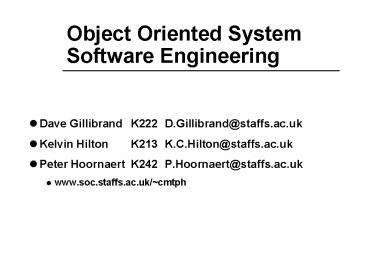Object Oriented System Software Engineering - PowerPoint PPT Presentation
1 / 34
Title:
Object Oriented System Software Engineering
Description:
Ancestor classes are also referred to as base classes. BANK ACCOUNT. CURRENT ACCOUNT ... Ancestor Classes ... to do something different from the ancestor class ... – PowerPoint PPT presentation
Number of Views:46
Avg rating:3.0/5.0
Title: Object Oriented System Software Engineering
1
Object Oriented System Software Engineering
- Dave Gillibrand K222 D.Gillibrand_at_staffs.ac.uk
- Kelvin Hilton K213 K.C.Hilton_at_staffs.ac.uk
- Peter Hoornaert K242 P.Hoornaert_at_staffs.ac.uk
- www.soc.staffs.ac.uk/cmtph
2
Object Oriented Analysis Design - 1
- Everything is a class
- class is a blueprint, abstract
- object has identity, exists
- Real world models
- OO attempts to model real world
3
Class diagrams
- Note - class name is singular
- Class
- identifier
- attributes
- methods
4
Class diagrams
- Classes change
- iterative process
- expect change
5
Classes
- Relationships between classes
- Three relationships
- association
- aggregation
- generalization/specialization (or inheritance)
6
Association
- loosest relationship
- some communication between the classes
- e.g. Student to Module
7
Aggregation
- one class is part of another class
- tighter than an association
- one class is part of another class
- if you can answer yes - probably aggregation
- e.g. Course to Module
8
Inheritance (Generalization/Specialization)
- is a kind of e.g. house is a kind of
building - one class is the child of another parent class
- the child class inherits all the attributes and
methods of the parent - e.g bank account
9
Inheritance
- may be several classes inheriting from one parent
class - Ancestor classes are also referred to as base
classes
10
Inheritance
- Ancestor Classes
- real power and impact of inheritance becomes
clearer when we start to add attributes and
methods - first add some attributes and
- methods to the class BUILDING
- must remember that they
- must apply to all BUILDINGs
11
Inheritance
- HOUSE now inherits all the generalized attributes
and methods from BUILDING - then we can add the specialized attributes that
make it special - becomes more interesting when there is more than
one class inheriting from the parent class
12
Inheritance
- class HOUSE has the attributes
- Front door
- Back door
- Kitchen
- Roof
- Garden
- PLUS
- Walls
- Number of rooms
13
Ancestral trees
- class will inherit all
- attributes
- methods
- from all its ancestors
STAFF Payroll number Employed Works
STUDENT
ACADEMIC Subject Department Teaches Sets
exams Marks work
Administrative
14
UML and case tools
- notation used to draw the class diagrams
- the Unified Modeling Language or UML
- released in January 1997, quickly established
itself as an industry standard - Several case tools
- Rational Rose
- Select Enterprise Modeler
15
Multiplicity
- can show how many of one class we can expect to
find with another - called multiplicity
- e.g. car - wheel
16
Multiplicity
- character actually
- means 0 or more
- a STUDENT will be
- associated with zero,
- one or many modules,
- and a module will be
- associated with zero,
- one or many STUDENTs
17
Multiplicities
- blank not determined
- 0 zero
- 1 one
- zero, one or many
- 1 .. one or many
- 1 .. 5 one to five
- other combinations as required
- 2 .. 6 two to six
- 3 .. three to many
18
Relationship labels
or
19
Objects
- A class can be thought of as a recipe, a
description or declaration of something which we
will create - We can create
- an individual student
- an instance or instantiation of the class
- give it identity, and this is an object
20
Objects
- class STUDENT may be
- This is a declaration of what we expect every
student to have and do
21
Objects
- An object created from this class might be
- an object has
- identity
- values
- and is unique
22
Constructors
- We can also say that we have constructed each
object. This is an important concept when we come
to implement the design in a programming
language. - When we constructed the objects above we gave the
attributes values which make each object
different from the next, even though they are all
instances of the same class
23
Destructors
- Eventually the objects will no longer be
required. (Hopefully all students will eventually
complete their course and will cease being
students.) - When producing class diagrams this may not seem
important, but when the system is implemented
this will need to be considered. - When we have finished with an object it should be
destroyed using a destructor. Some languages do
this for you, others expect you to do it.
24
Encapsulation
- also referred to as data hiding
- need to ensure that the values of the object are
protected, so that they cannot be interfered
with, and cannot be inadvertently changed - object is encapsulated, attributes and methods
should be carefully controlled so that access to
them is only allowed in a controlled way
25
Message Passing
- classs data or attribute values should only be
accessible through message passing - if you want the value of an attribute then ask
for it and you will be given it, but you
shouldnt have direct access to it
26
Encapsulation/message passing
- e.g. class student
- doesnt matter how
- the date is stored,
- providing a recognizable date
- is returned when
- a message is passed asking for it
27
Hidden methods
- Method not accessible outside class
- e.g. getDoB in numeric format
- getDoB in string format
- dont know how DoB is stored
- dont care providing we get DoB in requested
format - method to produce it is not visible/accessible
28
Cohesion
- consequence of encapsulation is that classes that
are self contained - attributes are not readily accessible to anything
outside the class unless a method to give access
is provided - cannot make changes to anything inside the class
unless we give permission - cohesion is HIGH
29
Coupling
- one class has a high dependency on another class
- a change in one requires a change in the other
- this is high coupling
- OO wants LOW coupling
30
Polymorphism
- Inheritance gives all attributes and methods of
parents - Inheritance also allows polymorphism
- poly many
- morph form
- many forms
31
Polymorphism
32
Polymorphism
- Circle Rectangle
- Attributes Attributes
- Colour Colour (from Shape)
- Number of angles Number of angles (from Shape)
- Radius Height
- Length
- Methods Methods
- Draw Draw (from Shape)
- Draw Draw
33
Static and Dynamic Binding
- Notice each has two Draw methods
- generalized Draw - shape
- specialized Draw - their own specific outline
- necessary to redefine the Draw method as they
will need to do something different from the
ancestor class
34
Static and Dynamic Binding
- Which method will be used?
- At the time of writing and compiling the program
we may not know - Procedural programming - static binding (compile
time) - OO languages - dynamic binding (run-time)