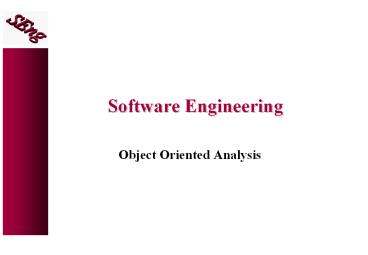Software Engineering - PowerPoint PPT Presentation
Title: Software Engineering
1
Software Engineering
- Object Oriented Analysis
2
Objectives
- To outline an Object Oriented Analysis process
and modelling language - To study the process and notation associated with
use-cases - To provide an example of use-cases in action
3
1 Object Oriented Analysis
- Get from real world domain
- Decomposed into process (algorithm) and models
(output of algorithm)
4
Process
- The steps taken in order to complete an analysis
(the algorithm) - The OOA process landscape
- Booch evolutionary process encompassing both a
macro and micro development process - Rumbaugh OMT (Object Modeling Technique)
producing object, dynamic and functional models - Jacobson OOSE (Object Oriented Software
Engineering) emphasises Use-Cases - Coad and Yourdon Viewed as one of the easiest
- Wirfs-Brock No clear distinction between
analysis and design - BUT All similar with small annoying differences.
- Booch, Rumbaugh and Jacobson now combined
(Objectory process)
5
Generic Process
- Most OOA processes have the following steps in
common - Elicit customer requirements
- Identify scenarios or use-cases
- Extract candidate classes
- Identify attributes and methods
- Define a class hierarchy
- Build an object-relationship model
- Build an object-behaviour model
- Review the OO analysis against the use-cases
- Repeat as required
6
Modeling Language
- A modeling language is a means of specifying,
visualizing and documenting the artifacts of a
software systems. - These models are the primary means of
communication between users and developers - Modeling languages specify a notation
- It is important that they be standardized
7
Unified Modeling Language (UML)
- A notational System (including semantics for its
notations) that is principally graphical and
aimed at modeling systems using object oriented
concepts. - UML is not a process, methodology or proprietary
- Combines the notations of Booch, Rumbaugh and
Jacobson - Standardized by the OMG (Object Management Group)
- Defines a notation (syntax) and a meta-model
(defining the notation using the notation) - Consists of
- Views (shows different faces of the system and
links with the process) - Diagrams (graphs that describe the contents of a
view) - Model elements (concepts used in a diagram)
8
Views
- User model view. This view represents the system
(product) from the users (called actors in
UML) perspective. - Structural model view. Data and functionality is
viewed from inside the system. That is, static
structure (classes, objects, and relationships)
is modeled. - Behavioral model view. This part of the analysis
model represents the dynamic or behavioral
aspects of the system. - Implementation model view. The structural and
behavioral aspects of the system are represented
as they are to be built. - Environment model view. The structural and
behavioral aspects of the environment in which
the system is to be implemented are represented.
9
Analysis Process Models
Process Model Output
1. Elicit customer requirements and identify use-cases Use-Case Diagrams
2. Extract candidate classes, Identify attributes and methods, Define a class hierarchy Class Responsibility Collaborator (CRC) Cards
3. Build an object-relationship model Class Diagram
4. Build an object-behaviour model Interaction Diagram
10
2 Use Cases
- a view of a system that emphasizes the behavior
as it appears to outside users. A use case model
partitions system functionality into transactions
(use cases) that are meaningful to users
(actors). - A use-case scenario is a typical interaction
between a user and a computer system (a thread of
usage of a system) - Properties
- Captures some user-visible function
- Achieves a discrete goal for the user
- No attempt to represent order or number of times
actions are executed - Captured (in the simplest usage) by talking to a
typical user and discussing what they want to
achieve with the system. - Use-cases can be used to derive structural and
behavioural models and construct test cases.
11
Use Case Diagrams
- Graphically shows use-cases, actors and their
relationships.
Uses Relationship
Analyze Risk
ltltusesgtgt
Actor
Price Deal
ltltusesgtgt
Capture Deal
Communication Relationship
Use Case
ltltextendsgtgt
Extends Relationship
Limits Exceeded
12
Use Cases
- Fundamentally a system transaction
- Arranged in a hierarchy.
- At the top level a system box can enclose the
use-cases - At lower levels each use-case is decomposed
into several more detailed use-cases - Use cases often start with a verb in order to
emphasize that they are processes (Buy Items,
Price Deal)
Share Trade System
13
Actors
- actors represent roles people or devices play as
the system functions. They communicate with the
system and are external to it. - users can play a number of different roles for a
given scenario. - Example an operator on a production line might
have many roles (programmer, tester, monitor,
troubleshooter). Each of these would represent an
actor in the use-case - A single actor may perform many use-cases a
use-case may have several actors performing it - System (non-human) actors should only be shown
when they are the ones that need the use case - Example If the system generates a file that is
later picked up by the accounting system then the
accounting system is a relevant actor.
14
Relationships
- Communication
- Flow of data and control between an actor and
use-case - Uses
- Use uses when you are repeating yourself in two
or more separate use cases and you want to avoid
repetition - Extends
- Use extends when you are describing a variation
on normal behaviour - Useful for identify core and extended
functionality
15
Use Case Narratives
- For each use-case provide a narrative document
- For example
- Use Case Buy Item
- Actors Customer, Cashier
- Description
- - The use case begins when the customer arrives
at a checkout with items to purchase. - - The Cashier records each item. If there is more
than one of an item, the Cashier can enter the
quantity as well. - - The system determines the item price and adds
the information to the running sales transaction.
The description and price of the current item are
presented. - - On completion of item entry, the cashier
indicates that item entry is complete. - - The system calculates and presents the sale
total.
16
Developing a Use Case
- Ask yourself these questions
- What are the main tasks or functions that are
performed by the actor? - What system information will the the actor
acquire, produce or change? - Will the actor have to inform the system about
changes in the external environment? - What information does the actor desire from the
system? - Does the actor wish to be informed about
unexpected changes?
17
Modeling Tips
- Make sure that each use case describes a
significant chunk of system usage that is
understandable by both domain experts and
programmers - When defining use cases in text, use nouns and
verbs accurately and consistently to help with
later derivation of objects. - A use case diagram should
- contain only use cases at the same level of
abstraction - include only actors who are required
- Try to describe use cases independent of
implementation - A use case can have many scenarios (threads of
execution)
18
3 A Use-Case Example
- Example Home Security System (SafeHome)
- Project Brief (provided at the start of the
project) - Build a micro-processor based home security
system that will protect against and/or recognize
a variety of undesirable situations such as
illegal entry, fire and flooding. - The product will use appropriate sensors to
detect each situation, can be programmed by the
homeowner and will automatically telephone a
monitoring agency when necessary.
19
Actors and Interactions
- Actors
- homeowner (the user)
- sensors (devices attached to the system)
- monitoring and response subsystem (central
station that monitors SafeHome) - Interactions (for the Homeowner)
- Enters a password to allow all other interactions
- Inquires about the status of a security zone
- Inquires about the status of a sensor
- Presses the panic button in an emergency
- Activates/deactivates the security system
20
Use-Case Diagrams
- (a) High-Level
- (b) Intermediate Level Interacts expanded
21
Use-Case Narrative
- Use-Case Activates System
- Users Homeowner
- Description
- The homeowner observes the control panel to
determine if the system is ready for input. If
the system is not ready, the homeowner must
physically close window/doors so that the ready
indicator is present a not ready indicator
implies that a sensor is open. - The homeowner uses the keypad to key in a
four-digit password. The password is compared
with the valid password stored in the system. If
the password is incorrect, the control panel will
beep once and reset itself for additional input.
If the password is correct, the control panel
awaits further action. - The homeowner selects and keys in stay or away to
activate the system. Stay activates only
perimeter sensors. Away activates all sensors. - When activation occurs, a red alarm light can be
observed by the homeowner.