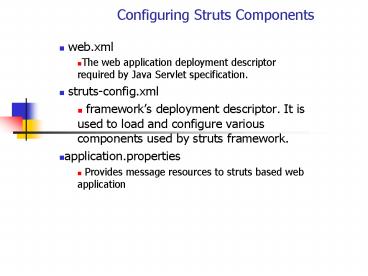Configuring Struts Components - PowerPoint PPT Presentation
1 / 9
Title:
Configuring Struts Components
Description:
It is used to load and configure various components used by ... Typically, the bundles are either in a jar file or under WEB-INF/classes folder. Plug-in element ... – PowerPoint PPT presentation
Number of Views:111
Avg rating:3.0/5.0
Title: Configuring Struts Components
1
Configuring Struts Components
- web.xml
- The web application deployment descriptor
required by Java Servlet specification. - struts-config.xml
- frameworks deployment descriptor. It is used to
load and configure various components used by
struts framework. - application.properties
- Provides message resources to struts based web
application
2
The web application deployment descriptor
- Struts framework includes two components that
need to be configured through web.xml file the
ActionServlet and optionally, tag libraries. - lt?xml version"1.0" encoding"UTF-8"?gt
- lt!DOCTYPE web-app PUBLIC "-//Sun Microsystems,
Inc.//DTD Web Application 2.3//EN"
"http//java.sun.com/dtd/web-app_2_3.dtd"gt - ltweb-app id"WebApp"gt
- ltdisplay-namegtPRO617Weblt/display-namegt
- ltservletgt
- ltservlet-namegtactionlt/servlet-namegtlt!- only one
action servlet per application --gt - ltservlet-classgtorg.apache.struts.action.ActionServ
letlt/servlet-classgt - ltinit-paramgt
- ltparam-namegtconfiglt/param-namegtlt! context
relative path to xml resource containing config
info --gt - ltparam-valuegtWEB-INF/struts-config.xmllt/param-valu
egt - lt/init-paramgt
- ltinit-paramgt
- ltparam-namegtdebuglt/param-namegtlt!- debug level
for this servlet 0 least serious, 6 most
serious --gt - ltparam-valuegt2lt/param-valuegt
- lt/init-paramgt
- ltinit-paramgt
- ltparam-namegtdetaillt/param-namegtlt!- debug level
for Digester to process application config files
0 to 6 -- gt - ltparam-valuegt2lt/param-valuegt
3
struts-config.xml file
- Struts config file is a living blueprint of
application - Struts configuration and Action Servlet work
together to form a control layer - Every component in Struts configuration is a Java
object - Struts framework use reflection and introspection
to automate loading and configuring java objects - Struts config file helps your application react
to changes quickly with minimal effort. - In practice, it is separating things that rarely
change the underlying java classes from things
that often change the java objects deployed at
runtime. Principle of protected variationLarman - Example file
- ltstruts-configgt
- lt!-- Data Sources --gt
- ltdata-sourcesgt
- lt/data-sourcesgt
- lt!-- Form Beans --gt
- ltform-beansgt
- lt/form-beansgt
- lt!-- Global Exceptions --gt
- ltglobal-exceptionsgt
- lt/global-exceptionsgt
- lt!-- Global Forwards --gt
- ltglobal-forwardsgt
4
Struts configuration elements
- Data-sources Element
- Contains zero or more data-source element
- lt!ELEMENT data-sources (data-source)gt
- Data-source Element
- lt!ELEMENT data-source (set-property)gt
- Acts as a factory for database connections and
provides a single point of control - set-property allows to configure properties that
are specific to data source implementation - Example
- ltdata-sourcesgt
- ltdata-sourcegt
- ltset-property property"driverClass" value""/gt
- ltset-property property"user" value""/gt
- ltset-property property"password" value""/gt
- ltset-property property"url" value""/gt
- lt/data-sourcegt
- lt/data-sourcesgt
- Form-Beans Element
- Configures multiple ActionForm classes that are
used by views - Within form-beans you can configure zero or more
form bean child elements
5
Struts Configuration Elements
- Global forwards element
- Logical name for forwarding or redirecting to a
view. - The forward element maps a logical name to an
application relative URI - Hard coding of literal URI is avoided using
forward element - Example
- ltglobal-forwardsgt
- ltforward nameloginForward
path/jsp/login.jsp redirecttruegt - lt/global-forwardsgt
- Message resources element
- Specifies characteristics of the message resource
bundles that contain the localized messages for
an application. - Each struts-config file can define one or more
message resource bundles - E.g. ltmessage-resources parameter"pro617web.resou
rces.ApplicationResources"/gt - Typically, the bundles are either in a jar file
or under WEB-INF/classes folder - Plug-in element
- Specifies a fully qualified class name of a
general purpose application plug-in module that
receives notification of application startup and
shutdown events. - Plug-in element may contain zero or more
set-property elements, so that extra
configuration information may be passed to Plugin
class - E.g.
- ltplug-in className"org.apache.struts.tiles.TilesP
lugin"gt - ltset-property property"" value""/gt
6
Struts Configuration Elements
- Action-mappings Element
- Contains a set of zero or more action elements
for Struts application - Action element describes a mapping from a
specific request path to a corresponding action
class - Controller selects a particular mapping by
matching a URI path in the request with the path
attribute in one of the action elements - E.g.
- ltaction path/signin typecom.actions.LoginAct
ion scoperequest nameloginForm
validatetrue input/jsp/login.jspgt - ltforward nameSuccess pathjsp/login.jsp /gt
- ltforward nameFailure pathjsp/invalidlogin.j
sp /gt - lt/actiongt
- Path attribute, in other words is the name of the
action. It is the application relative path to
the submitted request, starting with a /
character and without filename extension - Scope is the scope in which form bean is placed
either request or session. Default value is
session. It is specified only when name attribute
is specified. - Name is the name of the form bean element as
specified in the form beams element - Validate attribute determines if validate method
of ActionForm is called before invoking execute
method of the action class - Type is the type of the action class
- Unknown attribute determines whether this action
should be configured as the default for this
application. It is optional and default is false
7
The application resources file
- Capable and flexible messaging system.
- Text for the messages is stored in this
properties file. - In java an jsp code, a key for the message is
given the text of the message is retrieved from
the properties file at runtime. - If you want to localize your application, you can
include additional application resources file for
the locales you would like to support. - The application name is only a convention. There
is no framework default.
8
ActionForms
- ActionForms are versatile objects that play the
role of field harvester, data butter, type
transformer and transfer object all within the
span of a single request. - ActionForm as field harvester
- To harvest request parameters, all the Struts
developers needs to do is provide an ActionForm
with JavaBean properties that match the names of
HTTP parameters. The rest is automatic - ActionForm as data buffer
- ActionForm fields are not the destination of the
input, but a buffer to be validated before the
input is committed. - ActionForm as a data validator
- Prima facie validation of property values and
type - ActionForm as a type transformer
- Helper methods could be included on ActionForms
to help with type conversions and
transformations. - ActionForm as a transfer object
- An ActionForm is a carrier for data to be used by
another bean or process.
9
ActionClass
- Action objects does the actual work.
- Actions are multithreaded.
- There is a single instance of any given Action
subclass per application. - General Responsibilities
- Validate preconditions
- Call any needed business logic methods
- Detect any other processing errors
- Route control to the appropriate view
- It is an adaptor between HTTP and the rest of the
application. This way it provides means for
simpler, broader, flexible and a robust design - The standard Actions
- DispatchAction
- Action class to handle several related tasks
- Keeping related operations together simplifies
maintenance and flow control - LookupDispatchAction
- A convenient way to select a dispatch method in
case of multiple submit.