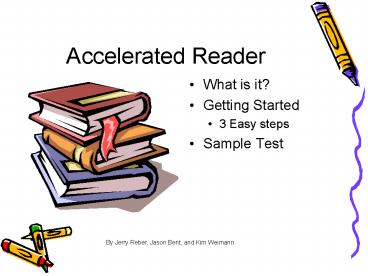Accelerated Reader - PowerPoint PPT Presentation
1 / 13
Title:
Accelerated Reader
Description:
Accelerated Reader is a program based on the fact that students become more ... Click on Accelerated Reader Management. Step 1: you will need to add your name ... – PowerPoint PPT presentation
Number of Views:1419
Avg rating:3.0/5.0
Title: Accelerated Reader
1
Accelerated Reader
- What is it?
- Getting Started
- 3 Easy steps
- Sample Test
By Jerry Reber, Jason Bent, and Kim Weimann
2
What is it?
Accelerated Reader is a program based on the fact
that students become more motivated to read if
they are tested on the content of the books they
have read and are rewarded for correct answers.
Students read each book, individually take the
test on the computer, and receive gratification
when they score well.
3
Getting Started
Click on Accelerated Reader Management
4
Step 1 you will need to add your name as a
teacher. You will need to click on School FIRST.
5
Click on Classes to add your name.
6
Click on Add and put in your name.
7
Put your name in both places and hit OK.
8
Step 2 Add your students. Click on STUDENTS and
add each student in your class.
9
This is what your screen will look like when you
are adding your students.
10
Click on School to return to the main menu.
11
Click on Classes to assign your students to your
classroom.
12
Step 3 Click on your name and then click enroll
students.
13
Taking TestsHere is an example of a question
Just click on the answer you want and then hit
next.