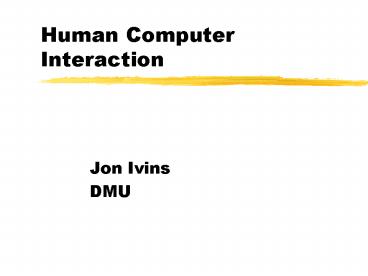Human Computer Interaction - PowerPoint PPT Presentation
1 / 20
Title:
Human Computer Interaction
Description:
This lecture concentrates on HCI design. We return to Usability later in the module ... Lewis Carroll - Through The Looking Glass. Human Short Term Memory ... – PowerPoint PPT presentation
Number of Views:9757
Avg rating:3.0/5.0
Title: Human Computer Interaction
1
Human Computer Interaction
- Jon Ivins
- DMU
2
Reading for this lecture
- Read Chapter 3
- This lecture concentrates on HCI design
- We return to Usability later in the module
3
Overview
- What is HCI?
- Problems faced by designers
- Cognitive issues
- Definitions
- Physical factors
- Some guidelines
4
HCI Designers
- 1) try to anticipate as many likely problems as
possible. - 2) A prototype design is produced.
- 3) Users are invited to try the prototype and
comment on the efficiency of the design. - 4) The feedback is used to amend the initial
design. - 5) The process is repeated until the users are
completely satisfied.
5
Problems
- Above is inefficient and expensive
- a) if only a subset of users are involved, they
can become used to the HCI and not identify
difficulties that a new user may experience - b) how does the designer know when to stop the
iteration? - Allied to point b) is
- c) how do we measure user satisfaction?
6
A Definition and yet more issues
- The engineering process of designing
interactive computer systems so they are
efficient, pleasing, easy to use and do what
people want. Sutcliffe. - What are the core issues
- Why bother about it anyway?
- Are there any guidelines?
7
Core issues
- What are the facets of a person which affects
HCI? - How do we analyse what people do with computers
and their interfaces? - What are the user needs?
- How do we specify an interface?
- How do we design an interface?
- How do we evaluate an interface?
- What is a good interface?
- How do we ensure good quality for HCI on a
consistent basis? Can we?
8
Why Bother with HCI?
- Less user frustration
- A lower number of errors
- Greater productivity
- Economy
- Health and Safety issues e.g. stress
- Poor HCI System failure and/or inefficiency
- Poor HCI does not sell products
9
Human Information Processing
- How is bread made?
- I know that! Alice cried eagerly. You take
some flour. - Where do you pick the flower? the White Queen
asked. In a garden, or in the hedges? - Well it isnt picked at all, Alice explained,
its ground. - How many acres of ground? said the White Queen.
- Lewis Carroll - Through The Looking Glass
10
Human Short Term Memory
- short retention time of around 200 ms
- contents can be refreshed within 70 ms
- capacity is 7 items /- 2 items
- capacity can be increased by using tricks
- there are two sub-systems one for language and
one for visual-spatial data - STM for language tends to be LIFO based
- Poor retention of visual detail
- Retention best if images/words together.
11
HCI and STM
- Minimise distraction during tasks and
memorisation - Do not overload STM
- Structure information
- Images need to be accompanied by text.
12
Human Long Term memory
- Infinite (?) capacity
- Frequently used information can be retrieved very
rapidly while less frequent items take longer to
recall - Age slows down memory recall
- It appears to be a two-stage process based upon
recognition (usually started by cues) and recall
(the actual retrieval). - It appears that there is a background processor
to retrieve items as we can do other things while
recalling information
13
- Recalling one item often prompts the recall of
related items - It is possible that there are two types of LTM
associative ( for concepts) and analogue (for
physical objects)
14
Sutcliffe recommends the following HCI guidelines
- )Memorisation is helped by enriching the
information during learning - )Reasoning and understanding what is being
remembered helps retention - )structuring information helps categorical memory
- )Use techniques like keywords as recall cues
- )Visual images with text aid recall
- )Consistency of association creates better
contexts for memorisation and recall
15
Physical factors 1
- The 5 senses
- Which are important to HCI?
- The Brain
- 15 billion cells, each with 150 connections
- complex
- sensors appear to do pre-processing
- pragmatic approach needed
16
Physical factors 2
- The Eyes
- 400-700nm
- optimum performance in middle of range
- brightness is subjective
- contrast is based on luminance
- C(Lmax-Lmin)/(Lmax Lmin)
- Visual acuity (12 point at 0.5 m)
- poor peripheral vision
17
- Eyes characteristics lead to
- only one image at a time
- people cannot deal with detail in 2 simultaneous
windows - movement alerts peripheral vision and, hence, the
user - retina can detect edges easily
- moving images attract attention
- Icons must have clean edges and be simple
18
Interaction
- depends upon the computer system being used,
- the software being used and
- the human user
- Norman (1986) argues there are 2 gulfs
- When the user is faced with what to do next - the
interface should prompt the user - When the user evaluates an action they have
performed - the interface should make the effects
of user action explicit
19
Sutcliffe (1995) offers the following principles
- Consistency - reduces learning and increases
recognition - Compatibility - how well the HCI design matches
the users expectations from previous experience - Predictability - HCI prompts user and suggest
actions - Adaptability - The user should be in control and
computer adapts to pace of work, skill level etc. - Economy and error prevention - self evident
- User Control - linked to predictability but
allows the user to backtrack and recover from
errors e.g. the UNDO command - Structure - to reduce complexity and give order.
Only relevant information is shown to the user.
20
References
- Many good textbooks available in library
- Best is Jenny Preece et al
- Sutcliffe is also a good text