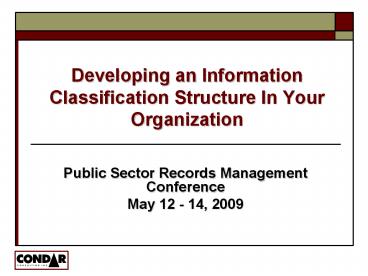Developing an Information Classification Structure In Your Organization - PowerPoint PPT Presentation
1 / 33
Title:
Developing an Information Classification Structure In Your Organization
Description:
Developing an Information Classification Structure In Your Organization ... Increased reports of fraud, theft, impersonation, and forgery ... – PowerPoint PPT presentation
Number of Views:297
Avg rating:3.0/5.0
Title: Developing an Information Classification Structure In Your Organization
1
Developing an Information Classification
Structure In Your Organization
- Public Sector Records Management Conference
- May 12 - 14, 2009
2
Agenda
- Classification and how people seek out
information - Determining whether Functional Classification is
the right approach - Business Classification Systems (BCS)
- Building a structure to span the enterprise
- Managing your information assets in an electronic
medium
3
Classification
- Why do we classify records?
- Is it necessary?
- Should there be a standard way of classifying
information? - Is it better to conform to one classification
structure? - Can there be any method as long as it works and
there are people to manage it?
4
Classification
- Do users need file plans to find out where they
should save or look for records? - With electronic search capability (RDIMS, Google,
Copernic, etc.), why should they?
5
Classification
- How do people normally think to look for
information? - People work/think almost entirely subject,
project/case - Purpose of document, e.g. briefing note, report
- Document type, e.g. email, memo, correspondence
- In terms of people or the organization who sent
it, and often combined with when the person sent
it - By author or trustee
- Date - created or modified date range
6
Classification
- How do people normally think to look for
information? - Geographic location
- Keywords either in the title or body of the
document - Or by the file number, e.g. know the few
primaries related to their work and look by the
file associated with it - DONT search by retention
7
Classification
- How do people normally think to look for
information?
Subject
Date
Author
8
Classification
- Seeking out the information we need
- Using search functions and tools
- Date modified
- Title
- Keywords
- Browsing and/or sorting contents of folders on a
shared drive - Sort by date, document type, or title (works well
if naming conventions are applied) - Scan network directory, use Explore search tool
9
Classification
- Seeking out the information we need
- Scour file rooms
- Ask another staff member, or an IM practitioner
- Browsing file plans/classification structure
document - Searching the index
- Reading the scope notes
10
Classification
- Seeking out the information we need
- Hoarding information so we know where it is
- Saving it on the c drive or Personal Space on
the network - Paper files kept in office or emails kept in
inbox - Its mine mentality or I wont be able to find
it on the network - Not shareable, not keeping with GC standards and
policy
11
Classification Systems Why Do We Need Them?
- Manage information throughout its life cycle
- Provide evidence of activities undertaken to
support a mandated or legislated function (may be
critical when an institution is reorganized) - Identify Offices of Primary Responsibility/Interes
t, thus providing a basis for accountability
12
Classification Systems Why Do We Need Them?
- Provide foundation for compliance and risk
management - Aid in Access to Information Requests or
litigation - Provide trust in the record keeping program to
mitigate bootleg systems and hoarding of
information - Serves as foundation for developing IRM policies
(e.g. governing retention, access to information,
security, disaster recovery, access and
retrieval) - To enable more efficient use of IRM system
applications
13
Functional Classification
- Logical arrangement of all records documenting
or evidencing the activities of an institution
based upon an analysis of the institution's
business functions, sub-functions, and
activities (LAC, BASCS Guidance) - Based on why the records are created, not on who
created them - Can ask yourself, What was I doing when I
created this record? - Planning, evaluating, reporting, managing, etc.
14
Functional Classification Is it the Right
Approach?
- Advantages
- Withstands reorganization of the enterprise
- User friendly - only need to know what you do
in order to classify, and makes it easier to find
helpful information to support their work - ISO 15489 and GC recommended
- Direct connection between the organizations
records and business processes - Simple to classify records at point of creation
- Reduces costs related to unnecessary duplication
and storage
15
Functional Classification Is it the Right
Approach?
- Disadvantages
- Organization may not have the needed skill sets
to conduct a systematic analysis of an
organisations business activities - Time consuming development process
- Can add levels to the hierarchy
- Defining and interpreting activities
- Applying retention periods
- Can result in file splitting
16
Functional Classification Is it the Right
Approach?
- Do the advantages out-weigh the disadvantages?
- Is it worth the time and effort, are staff open
to change, can you sell it? - Is it most appropriate for the type of
information at your organization? - Can uniformity and flexibility be reconciled?
17
Business-Based Classification System - BCS
- Spans the entire organization rather than
allocating a block of file categories to each
directorate/division/group - Forms a single corporate memory
- No operating in silos
- Less duplication
- Conducive to sharing information
18
Business-Based Classification System - BCS
- Represents and describes functions, business
processes, transactions or other elements of the
organization, and shows their relationships - An organizations business structure tends to be
stable - Providing a sustainable context for a
classification system - Less change to the system required as time goes on
19
BCS Hierarchy
- PAA
- Business Plans
Mandate Legislation
Business Objectives
Activities (Function)
Business Products or Services
Sub-Activities (Sub-Function)
Sub-Sub-Activities (Activity)
Business Specific Activities
20
Building a Structure to Span the Enterprise
- Consider the Cost
- time, resources, management support, failure
- Establish a Methodology
21
Building a Structure to Span the Enterprise
- Steps
- Acquire management approval
- Build a Business Case for approach
- Make friends
- Communicate results under a high-level signature
- Draft a preliminary model
- Study legislation, mandate documents, PAA, etc.
- Identify business objectives, strategic outcomes
- Identify products, services within each business
objective - Pass it by your friends and revise as necessary
22
Building a Structure to Span the Enterprise
- Steps (continued)
- Confirm the model
- Meet senior (strategic thinking ADM, DG) staff
- Establish the nomenclature
- Begin describing business objectives, products,
services - Validate results with senior staff
- Elaborate on the Model
- Meet Directors, Managers
- Prepare scope notes for objectives, products,
services - Identify business-specific activities associated
with each service, product - Validate results with Directors, Managers
23
Building a Structure to Span the Enterprise
- Steps (continued)
- Describe specific outcomes, products generated by
activities - Map current file plans to BCS
- Establish naming conventions for file level
- Plan implementation
- Communication
- Training
- Roll-out
24
Building a Structure to Span the Enterprise
- Things to consider when implementing
- Cost
- It costs a lot of money to convert older material
- Minimal costs for implementing on a this day
forward - Time
- Do you have the needed human resources to devote
to converting older material? - Estimates of 20 hours/meter for paper and 1
minute/electronic document - Importance of older records and information
- Do you need them in day-to-day operations?
25
Managing Information Assets in an Electronic
Environment
- Information Assets
- Knowledge
- Records official and transitory
- Library and reference material
- Research (gray literature)
- Web-sites inter- and intranets
- Material of Precedential Value (MPV)
IRM umbrella
26
Managing Information Assets in an Electronic
Environment
- Electronic Environment
- EDRMS, shared drives, memory sticks, discs
- Wikis, Blogs, Facebook, Twitter, podcasts,
instant messaging - Handheld computers remote work stations (e.g.
blackberries)
27
Managing Information Assets in an Electronic
Environment
- Electronic Environment
- Metaverses (three dimensional virtual spaces,
e.g. Second Life) - E-commerce (personal information)
- E-discovery (litigation)
28
Managing Information Assets in an Electronic
Environment
- IM practitioners need to be technologically
minded, aware and up-to-date on emerging trends
and issues - Not like the old days when it was a tool to
simply aid with organizing and managing
information
29
Managing Information Assets in an Electronic
Environment
- Technology driven IRM issues
- The gathering and creation of vast amounts of
unstructured information - some estimates suggest up to 5 times more
information is created in todays technological
environment - Privacy and security
- Conducting business on-line results in more and
more information being given and shared, causing - Increased reports of fraud, theft, impersonation,
and forgery - Leading to ever-increasing legislation,
regulation and to a raised awareness of the need
for compliance
30
Managing Information Assets in an Electronic
Environment
- Technology driven IRM issues (continued)
- Who is liable for inflammatory comments on a blog
posting or what is the legal status of agreements
reached in Second Life? - How do we preserve all this information?
- Trusted Digital Repository mission is to
provide reliable and long-term access to managed
digital resources to its designated community,
now and in the future. (LAC is in the process of
developing a TDR) http//www.rlg.org/legacy/longte
rm/repositories.pdf - PDF - can we read it in 100 years?
31
Managing Information Assets in an Electronic
Environment
- How do we ensure the capture and management of
this information throughout its life cycle? - By applying the same tools and principles of good
recordkeeping - Policies
- Procedures and guidelines
- Standards and directives
- File plans/Information Classification Systems
- Retention and disposition schedules
32
Managing Information Assets in an Electronic
Environment
- Researching and finding the right tools for
users - Software
- Web-based applications
- Hardware
- Education/training and ongoing communication
- Not just for all users, but for the managers of
this information - IRM staff need to be well versed in current
technologies as well as future technologies - Training has to be ongoing generations between
new technology are only 2-3 years apart, if not
less - Delivery of information sessions, bulletins, IRM
newsletters
33
Questions?