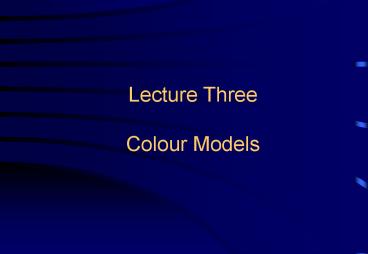Lecture Three Colour Models - PowerPoint PPT Presentation
1 / 15
Title:
Lecture Three Colour Models
Description:
A narrow frequency band within the spectrum of ... Subtractive primaries. colour is specified as a subtraction from white. used in printing industry ... – PowerPoint PPT presentation
Number of Views:40
Avg rating:3.0/5.0
Title: Lecture Three Colour Models
1
Lecture ThreeColour Models
2
Overview
- Foundations of light and colour
- Colour representation
- RGB colour cube
- Other hardware-oriented colour models
- Limitations of hardware-oriented representations
- HSV and user-oriented colour models
3
Light
- A narrow frequency band within the spectrum of
electromagnetic energy - the visible spectrum from 400-700nm
- others are ultraviolet, infrared, microwaves etc.
- each wavelength within the visible spectrum
produces light of a different colour - 400nmviolets, blues, greens, yellows,
700nmoranges, reds
4
Spectral Density
- P(?) - The power per unit wavelength of a
coloured light
P(?)
? (nm)
400
700
Red
Blue
violet
Indigo
Green
Yellow
Orange
5
Colour Description
- Coloured light is described in terms of
- Hue the perceived colour (red/yellow etc)
determined by the dominant wavelength. No
dominant wavelength achromatic - Saturation the purity of the colour
- Brightness/Luminance the perceived intensity of
the light - The Chrominance of a colour is the combination of
hue and saturation
6
Dominant Wavelength Model
P(?)
B
D
A
??(nm)
700
400
550
W
Dominant wavelength _at_ 550nm green Luminance (L)
(D-A)B AW Saturation (D-A)B (100/L)
7
Colour Definition
- Dominant wavelength method
- useful for description of colours, but not for
precisely obtaining and representing colour
values - A more precise method is based on the reception
of coloured light by the human eye
8
The Human Visual System
- Retina
- light-sensitive membrane consisting of three
types of colour sensors (cones) - each type is most receptive to wavelengths in
either the red, green or blue ranges - perceived colour is a result of the relative
excitation of each group of cones - Leads to a 3-D representation of colour based on
red, green blue primaries
9
RGB Colour Cube
Green
Green (0,1,0)
Yellow (1,1,0)
White (1,1,1)
Cyan (0,1,1)
Black (0,0,0)
Red
Red (1,0,0)
Blue (0,0,1)
Magenta (1,0,1)
Blue
10
Using RGB
- Hardware-oriented model
- Equally defined independent RGB values are well
suited to graphics architecture - Greyscales along line where RGB
- Additive colour specification
- colours defined in terms of an addition to black
- Linear colour combination operation
- suitable for colour merging operations, but less
useful for colour mixing
11
Other Hardware Oriented Models
- CMYK
- Cyan, Magenta, Yellow, Black
- Subtractive primaries
- colour is specified as a subtraction from white
- used in printing industry
- YUV, YIQ
- Broadcast standards (YUVUK, YIQUSA)
- YLuminance, UV/IQ are chrominance
- RGB re-coded for narrow transmission bandwidth
12
User-Oriented Models
- RGB-based models are derived from a good fit with
hardware requirements - but they do not provide an intuitive means of
user colour specification - e.g. how to specify brown, gold, etc.?
- User-oriented models attempt to view colour using
the perceptive terms identified earlier
13
HSV (Hue, Saturation, Value)
- Developed by AR Smith (1978)
- re-coding of RGB colour cube to generate a
user-view of colour - set RGB cube on black vertex and look down from
the white vertex - primary and secondary colours are arranged
radially around the centre axis
14
The HSV Hexicone
Green
Yellow
White
Cyan
Red
Blue
Magenta
Value
Hue
Black
Saturation
15
Using HSV
- More intuitive colour selection
- First, select the pure hue which most closely
matches the colour - Lighten the colour by adding white (saturation)
- Darken the colour by adding black (value)
- Note
- conversion needed to RGB for display (exercise)
- value is not an exact model of brightness