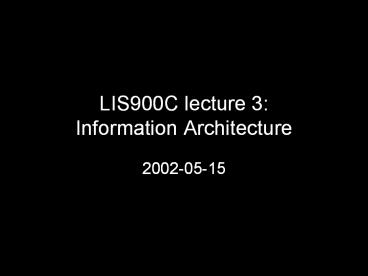LIS900C lecture 3: Information Architecture - PowerPoint PPT Presentation
Title:
LIS900C lecture 3: Information Architecture
Description:
consistency in terminology: wording on labels is uniform and cohesive ... Thank you for your attention. http//openlib.org/home/krichel ... – PowerPoint PPT presentation
Number of Views:10
Avg rating:3.0/5.0
Title: LIS900C lecture 3: Information Architecture
1
LIS900C lecture 3Information Architecture
- 2002-05-15
2
Reading
- Information Architecture'' by Louis Rosenfeld
and Peter Morville, O'Reilly 1998 - There is now a second edition, hopefully it is
better - Contents is very thin, I summarize the whole book
here.
3
Sensitivity exercise
- What do you hate about a web site?
- What do you like about a web site?
- All issues to do with that fall into three
categories - Technical
- Look and Feel
- Architecture
4
Reasons to hate a web site
- Can't find it.
- Page crowded
- Loud colours
- Gratuitous use of technology
- Inappropriate tone
- Designer centered
- Lack of attention to detail
5
Reasons to like a web site
- useful
- attractive to look at
- thought provoking
- findabilty
- personalisation
6
Why is it so difficult
- technical expertise
- graphical design expertise
- overall structure
7
IA determines
- organization
- content
- functionality
- navigation
- labeling
- searching
8
Good IA is important for the producer
- web site an important point of first contact
- needs to determine overall design before the site
is built - reorganizing a site is
- costly
- difficult
9
Topics covered
- Classification
- navigation
- labelling
- making a site searchable
10
The challenge of classification
- ambiguity
- a tomato is a red or yellowish fruit with a
juicy pulp, used as a vegetable, botanically it
is a berry.'' - heterogeneity
- in a library
- on a web site
- granularity
- format
- difference in perspective
- internal politics
11
Organizational schemes
- Exact schemes
- alphabetical
- chronological
- geographical
- ambiguous schemes
- topical should be there, but not the only scheme
- task-oriented
- audience-specific open or closed
- metaphor-driven not as overall organization
- Hybrid schemes are not good
12
The mixed-up library
- adult
- arts and humanities
- community center
- get a library card
- learn about our library
- science
- teen
- youth
13
Organizational form hierarchies
- keep balance between breadth and depth
- obey 7 -2 rule horizontally,
- no more than 5 levels vertically
- cross-link ambiguous items if really necessary
- keep new sites shallow
14
organizational forms hypertext
- great flexibility
- great potential for confusion
- not good as a prime organizational structure
15
organizational forms database
- powerful for searching
- useful if there is controlled vocabulary
- easy reorganization
- on the fly or static generation of pages
- but ensure robot indexing
- not good for heterogenous data
16
Navigation aids
- provide context
- allow for flexibility of movement
- support associative learning
- danger of overwhelming the user
17
browser navigation aids
- They include
- open
- back
- forward
- history
- bookmarks
- prospective view
- visited url color
- sites should not corrupt the browser.
18
navigation
- the you are here'' mark
- pages should indicate site name
- navigation should be consistent
- navigation not to refer to current pages
- highlight current page in a different way
- allow for lateral navigation
19
Types of navigational systems
- global hierarchical navigation systems
- text
- icon
- local navigation systems integration with global
system can be challenging - ad hoc navigation clear label are required
20
Frames are problematic
- potential waste of pages real estate
- speed of display
- disrupt the page model
- complex design
21
remote navigation system I
- table of contents
- good in a hierarchical web site
- reinforce the hierarchy
- facilitate known-item access
- resist temptation to overwhelm user
- indexes
- presents key term without hierarchy
- key terms found from search behavior
- links terms to final destination pages
- use term rotation
22
remote navigation systems II
- site maps
- is a graphical representationof the site's
contents - new because no equivalent in print
- there are automated tools to generate site maps
- seldomly well-done
- to be kept simple
- guided tours
- important for sites with restricted access
- should feature linear navigation
23
labelling
- a label is short expression that represents a
larger set of information. - example contact us''
- labelling is an outgrowth of site organization,
that we have discussed previously. - labelling communicates the organization of the
site
24
Why bother
- we need to guess at how users respond to a label
- users will not spend much time interpreting the
label - appropriate tone, no hot'', cool'', stuff''
- should reflect thinking of the user, not of the
owner - it is easy to have unplanned labelling
25
Good labelling
- Sticking with the familiar
- main, main page, home, home page
- search, find
- browse
- contact, contact us, feedback
- Help, FAQ, Frequently Asked Questions
- About, About Us
- Labels may be augmented with scope notes
26
Grammatical consistency
- contact us, search our site, browse our content
- contact, search, browse
- contact information, search page, table of
contents - (also good in student essays)
27
Labels as indexing terms
- use in ltmetagttags, or in lttitlegt tag
- use as controlled vocabulary in the database
- but some search, in fact almost all, engines do
not use metadata
28
Textual labels
- born in Vöklingen, (Saarland) in 1965, I studied
Economics and Social Sciences at the universities
of Toulouse, Paris, Exeter and Leicester. Between
Febrary 1993 and April 2001 I lectured in the
Department of Economics at the University of
Surrey. In 1993 I founded NetEc, a consortium of
Internet projects for academic economists. In
1997, I founded the RePEc dataset to document
Economics. Between October and December 2000, I
held a visiting professorship at Hitotsubashi
University.
29
labels as headings
- good practice
- consistency in terminology wording on labels is
uniform and cohesive - consistency in granularity
- chunks covered by labels at the same level is
roughly equal - chunks covered do not vary by their depth
30
Iconic labels
- There is only a limited vocabulary'' of
commonly understood labels - it is fine for some key concepts
- labels need to be very consistently placed
- they can communicate a graphic identity for the
page - they are easy to find on a page, provided that
page is not long
31
Designing labelling systems I
- start from existing one
- put in table or tree (on paper)
- make small changes towards consistency
- benevolent plagiarism'' from competitors and
academic sites - use controlled vocabularies, example yellow pages
32
Designing labeling systems II
- use a thesaurus, example legislative indexing
vocabulary - see'' link
- see also'' links
- broader terms
- narrower terms
- labels from contents best judged by an outsider
- labels from query logs
- labels from user interviews
- labels from modeling user needs
33
fine tuning a labelling system
- remove duplicates
- sort alphabetically
- homogenize case and punctuation and grammar
- remove synonyms according to audience
- make labels as different from one another as
possible - search for gaps
- look into the future
- keep scope focussed
- consider granularity
34
why not make a site searchable
- not a tool to satisfy all user's needs
- not good on poor contents
- not a cure for bad browsing!
- needs good planning
35
why make a site searchable
- cope with bad organization (Foyle's)
- dynamic contents
- large contents
36
user needs
- some want overview, others want detail
- some need accuracy, others dont care much
- some can wait, others need it now
- some need some info, others need a comprehensive
answer
37
user's searching expectation
- known-item searching
- existence searching
- exploratory searching
- comprehensive searching
38
integrated searching and browsing
- literature deals with separate browsing and
searching systems - browsing and searching in a single system
- with multiple iteration
- and associative learning takes place
39
designing search interfaces I
- level of expertise
- boolean?
- concept search?
- amount returned
- comprehensive?
- verbose?
- how much to make searchable
40
designing search interfaces II
- search target
- navigation pages?
- HTML only?
- are there specific types of data that users will
want multi-lingual? - audience difference
41
features of sophisticatedsearch engines
- fielded searches
- sophisticated query languages
- reusable results set
- customizable relevance
42
Deal with problems
- getting too much suggest boolean AND
- getting nothing suggest boolean OR or
truncation - bad answers suggest to contact an expert, may
be not...
43
Engines that are available
- swish-e
- swish
- ht/dig
- roads
- custmized engine with mySQL and PHP, the
so-called AMP web site
44
Thank you for your attention
- http//openlib.org/home/krichel