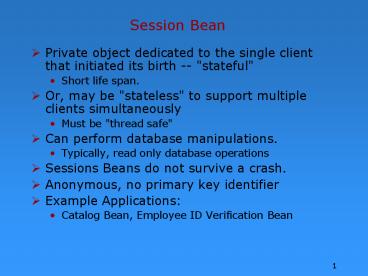Session Bean - PowerPoint PPT Presentation
1 / 7
Title:
Session Bean
Description:
Or, use synchronize feature of Java to control concurrent access. Synchronize on a method to restrict access to the method to one caller at a time. ... – PowerPoint PPT presentation
Number of Views:48
Avg rating:3.0/5.0
Title: Session Bean
1
Session Bean
- Private object dedicated to the single client
that initiated its birth -- "stateful" - Short life span.
- Or, may be "stateless" to support multiple
clients simultaneously - Must be "thread safe"
- Can perform database manipulations.
- Typically, read only database operations
- Sessions Beans do not survive a crash.
- Anonymous, no primary key identifier
- Example Applications
- Catalog Bean, Employee ID Verification Bean
2
Thread Safe EJB
- Implement EJB methods as thread safe
- Use of local variables (temporary) are OK
- Use of session variables are OK
- Use of final class variables (constants) are OK
- Use of instance attributes -- Not OK
- Writing to a fixed data file -- Not OK
- Or, use synchronize feature of Java to control
concurrent access - Synchronize on a method to restrict access to the
method to one caller at a time. - Synchronize on (this) to restrict access to the
EJB to one caller at a time.
3
Sample Stateless Session Bean
- package mypackage.impl
- import javax.ejb.SessionBean
- import javax.ejb.SessionContext
- import java.sql.
- import java.util.
- public class LocationsEJBBean implements
SessionBean - public void ejbCreate()
- public void ejbActivate()
- public void ejbPassivate()
- public void ejbRemove()
4
getLocations method
- public Object getLocations()
- String driver "oracle.jdbc.driver.OracleDrive
r" - String url "jdbcoraclethin_at_ouray.cudenver.
edu1521oracle" - String username "jgerlach"
- String password "xxxx"
- Connection connection
- Statement statement
- try
- Class.forName(driver)
- System.out.println("JDBC Driver loaded
successfully") - catch(ClassNotFoundException cnfe)
- cnfe.printStackTrace() return null
- try
- connection DriverManager.getConnection(url,
username,password) - connection.setAutoCommit(false)
- statement connection.createStatement()
5
Sample Client
- Hashtable env new Hashtable()
- env.put(Context.INITIAL_CONTEXT_FACTORY,
"com.evermind.server.rmi.RMIInitialContextFactory"
) - env.put(Context.SECURITY_PRINCIPAL,
"admin") - env.put(Context.SECURITY_CREDENTIALS,
"welcome") - env.put(Context.PROVIDER_URL,
"ormi//localhost23891/current-workspace-app") - Context ctx new InitialContext(env)
- LocationsEJBHome locationsEJBHome
(LocationsEJBHome)ctx.lookup("GerlachLocationsEJB"
) - LocationsEJB locationsEJB
- // Use a create() methods below to create a
new instance - locationsEJB locationsEJBHome.create()
- Object r locationsEJB.getLocations( )
- if (r null) System.out.println("Got
nothing back") return - Vector v (Vector) r
- for (int i 0 i lt v.size() i)
- System.out.println(v.get(i))
6
Session EJBs and Entity EJBs
ShoppingCart EJB
searchCatalog() getItem() addItemToOrder() deleteI
temFromOrder() placeOrder() setUpAccount()
Catalog EJB
Entity EJB Stateless Session EJB
Stateful Session EJB
7
Value Object
- A serializable object that is passed between
client and server. - Fine grain object, only getMethods
- Reduces strain on server and network by running
the object on the client - Examples account info, credit card info