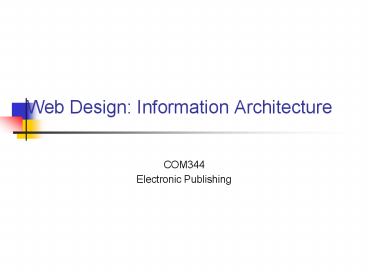Web Design: Information Architecture - PowerPoint PPT Presentation
1 / 25
Title:
Web Design: Information Architecture
Description:
Parallels are thought to exist between theories of real world navigation and ... Flagship page - don't use splash screens. Shouldn't have a home button. ... – PowerPoint PPT presentation
Number of Views:68
Avg rating:3.0/5.0
Title: Web Design: Information Architecture
1
Web Design Information Architecture
- COM344
- Electronic Publishing
2
Introduction
- Disortientation
- Navigation Models
- Topologies
- Information scent
- Developing an architecture
3
Web site problems
- Problems occur because users must
- control their navigation through the site.
- control task related activities.
- absorb information they are accessing.
- And because
- Hypertext (i.e. the web) occupies space)
4
Spatial knowledge acquisition
- Parallels are thought to exist between theories
of real world navigation and navigation in
virtual worlds - landmark knowledge
- Route knowledge
- Survey knowledge
5
Disorientation
- Not simply feelings of confusion. disorientation
results in a measurable decline in user
performance. - If users cant compete their task - They wont
return to the site.
6
Navigation
- Where am I?
- Where have I been?
- Where can I go?
7
Avoiding Disorientation
- As a designer you need to understand navigation
models - Topology
- Navigational Aids
- Information Scent
8
Optimal Rationality Model
- Users determine the probability that each link
goes to their destination - They follow the highest probability path
- They remember everything the see
- They will recognize when they are on the wrong
path.
9
Satisficing Model
Is this what I am looking for?
Yes
No
Done
Scan the Links
Many Links
Few Links
Click on the Best Match
Click on First Good Match
10
Implications
- Page title and a brief summary of content should
be immediately visible - Frequently used links should be near the top or
bottom of lists - Link labels are useful cues to information
11
Mental Maps
- People use their experience from other sites to
help them navigate yours. - Make your structure apparent so that users can
easily adjust their mental map - Domain Knowledge - help or hindrance?
12
Site Structure
- Investigators have shown that a sites structure
in terms of how the nodes and links are arranged
have a direct affect on the users ability to
navigate that site.
13
Hierarchy
14
linear
15
Mesh
16
Mixed or Hybrid
17
Depth versus breadth
- Deep narrow hierarchies are harder to navigate
than broad shallow. - However hierarchies that are too broad also
present problems - Remember Millers Magic number 7( or -2)
18
Navigational Aids
- Maps - Spatial for Navigation Conceptual for
Learning - Table of Contents - NavBar
- Link colours
19
Information Scent
- Indication of distant content, important for
large sites, or sites with narrow deep
hierarchies. - Scent provided by different cues.
- E.g. Text, graphics, status bar but mainly by
Link Lables.
20
Creating an Information Structure
- Look at similar sites.
- Look for categories in the information and
organise these into high and low level nodes. - Look at user tasks.
- How can these tasks be reflected in the
categories? - Category labels are key
21
The Home Page
- Flagship page - dont use splash screens.
- Shouldnt have a home button.
- Should have the same style as other pages but
needs to be different or set apart from the rest. - Should be used for additional important
information - updates - promotions.
22
Home Page content
- The home page should answer these questions
- What information is available?
- How should I use this site?
- What does this site do?
- Where am I?
23
Home Page Main Features
- Directory of the sites main content -
areas/categories. - A search feature - for large sites.
- Important news - promotions.
24
Homepage and Interior Pages
- Position and specification of the navigation menu
should be the same. - Interior or subordinate pages should always have
a link back to the home page. Ideally via a Logo
or dedicated home button.
25
The Golden Rule of Web Design.
- Users seek to maximize the amount of relevant
information gained - while
- minimizing the amount of time and effort required
to get that information.