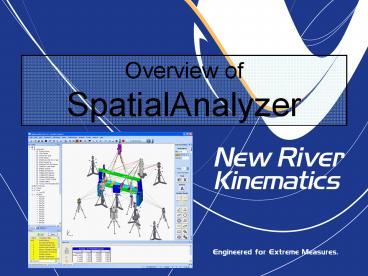Overview of SpatialAnalyzer - PowerPoint PPT Presentation
1 / 17
Title: Overview of SpatialAnalyzer
1
Overview of SpatialAnalyzer
2
Overview of SA
- Metrology Architecture
- Instruments CAD Analysis Traceable!
- Object Oriented Open Architecture
- Easy to Use Graphical Environment
- Visualize ? Communicate
- Common User Interface
- Interfaces to 90 different instruments
- Multiple On-Line instruments (simultaneously)
- Advanced Analysis Technology
- GDT Acquisition/Analysis/Reporting Automated
- USMN Instruments/Stations (Best Network/Pts
Possible) - Relationship Optimization (Fit to Features ? )
- Rigorously - Tested Optimization Engine
3
Overview of SA
- Direct Model Controlled Assembly Automation
- Direct CAD Import (CATIA V4 V5, UG etc.)
- Closed-loop assembly with the design features
- Real-Time 6D control of assembly process
- Auto-Measure Points and Features ? Drive the
Process - Direct Common Interfaces to Instruments
- ISO Combined Uncertainty and Analysis
- Graphics ? Visualize 3D Uncertainty Clouds
- Combine Measurement Technologies
- Programmable Measurement Process Scripting
- Integrated Custom Reporting
- Collections ? Manage Large Scale Jobs
4
SAs Distributed Computing Architecture
Interfaces
Instruments
SpatialAnalyzer
TCP/IP Port j
NetBEUI Port XX
TCP/IP Port 1
TCP/IP Port 2
TCP/IP Port 3
TCP/IP Port m
TCP/IP Port k
TCP/IP Port n
TCP/IP Port X
Network Sessions
Remote Monitor SA
TCP/IP Port o
RS-232 ComX
TCP/IP Port m
TCP/IP Port X
5
Portable Metrology Technologies
- Laser Trackers
- Scanners
- Portable Arms
- PCMM Arm Scanners
- Total Stations
- Single Theodolites
- Multiple Theodolites
- Photogrammetry
- Auxiliary Instrumentation
- e.g., Digital Levels, Alignment Lasers,
Thickness, Environmental more
6
New Quick Align Functionality
- Quick Align guides user to each measurement
location - As measurements are made instrument location is
updated
During Measurements
7
Optimize with SA
- Classic Optimization
- Points to Points
- Points to Surface
- Relationships NonLinear Constraints
- Point to Point
- Points to Objects
- Groups to Objects
- Frame to Frame
- Object to Object Etc.
8
GDT and Spatial Analyzer
- Direct Importing of GDT Annotations from CATIA
- Creation of GDT Annotations in SA
- Inspection of Datums and Features
- Evaluating Measurements
- Reporting GDT features quickly and effectively
ASME Y14.5M-1994
9
GDT Solution Overview
- Define Feature Checks
- Derive from tolerance frame annotations
- Function in a similar manner as SAs
relationships - Measured data is associated with feature check
- Automated/Interactive Analysis and Report
- Quick Reporting and Report Bar mechanism
10
Build Direct from CAD Model
- Multiple Watch Windows
- Auto-Measure Points and Features
- Watch to CAD Features
- Multiple Stations On-line
- Synchronized Build Updates
- Integrated 3D 6D Updates
- MP Script support for Build
11
USMN Bundle Different Systems
- Best Pts ? Composite Pt Group
- Optimized Network of Stations Pts
- Large-scale measurement processes require more
than a single instrument - Combination of various measurement devices
- A single instrument moved throughout the
measurement volume - Optimization ? dynamic weighting based on
component measurement uncertainty - Range dependent performance
- Angle Range measurement uncertainty
- Include Target, Environment, Setup, Network
Geometry effects - Report Confidence (Combined Uncertainty)
- Simulate Process before investing in Solutions
12
Crib Sheets Automate Measurements Tasks
- Crib Sheets define measurement type and sequence
- Independent of instrument type -- work with
common instruments - Easy to Pre-Program Measurement Tasks
- Save in Template and Run Sequence when needed
- Break measurement process down into a series Crib
Sheets e.g., Ref Align, Surf Validation, Build
Mode, and Drift Check - Automatically script through "learn mode
- Learn mode records instrument interface actions
and fills out Crib Sheet
13
SA Robot Calibration Module
14
Templates and Measurement Plans
- MPs Embedded in Templates
- Drive Data Collection ? Common Instrument
Interface - Automate analysis
- Measurement Profiles
- Reference Tie-in
- Measurement statistics
- Rapid Analysis turn-around Production process
with metrology systems
15
Integrated Reporting
- Report Bar
- GDT Reporting
- Composite Quick Reports
- Graphics, Tables, Results
- Callouts
- OfficeXP Word and Excel docs
- Custom Reportswith MP
- SPC Charting
- HTML
- AVI Movies
- Quick Reports ? PDF
16
SA ? Solutions
- Common Instrument Interfaces as many as needed
- Inspection ? Validation ? Automation
- Direct to CAD Feature
- GDT Automation
- ISO Combined Uncertainty Analysis
- Traceable Measurements ? all raw data is archived
- Relationship Optimization fit to critical
features - Build Mode
- Direct to CAD Features ? Relationship
Optimization - Multiple Instruments and Stations
- 3D 6D Real-Time Control
- Simulation ? Pre-Planning
- Machine Control
- Robot and Metrology Integration
- Reverse Engineering
- Surface Creation
17
Application ? Big Button Model Based Assembly
14M
- Online Instrumentation
- Laser Tracker
- Application Requirements
- Automated Increase in Work Volume ? scan entire
object (ex Fuselage, Car) - Auto-Measure Points and Feature Alignment to CAD
Model - Multiple Stations On-line
- Synchronized Motion/Station Alignment
- Measurement Plan capability required to
- Measurement Plan
- Automatically acquire and analyze the data
- Move the Instrument then Auto-Align
- Direct Verification Against Model
Old
Metrology Driven
lt 1 M
18
SpatialAnalyzer