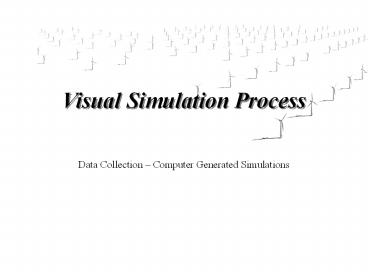Visual Simulation Process - PowerPoint PPT Presentation
Title:
Visual Simulation Process
Description:
Visual Simulation Process – PowerPoint PPT presentation
Number of Views:115
Avg rating:3.0/5.0
Title: Visual Simulation Process
1
Visual Simulation Process
- Data Collection Computer Generated Simulations
2
Data Collection
The process of Computer Generated Simulations
starts with data collection. We obtained
existing photographs of the site from
representative viewpoints.
3
Data Collection
- At each viewpoint a camera and tripod were set up
and the exact location of the camera was
determined using survey equipment.
4
Data Collection
- The location of the proposed wind park was
determined based on plans provided by the project
developer, and these coordinates were used to
determine the appropriate bearing for the
photograph.
5
Data Collection
- Once the camera angle was set we also surveyed
the exact location of existing foreground
reference points or stakes that were placed in
each viewpoint for alignment verification.
6
Data Collection
- All photos were taken with a standard 35 MM film
camera with a 50 mm lens to approximate normal
human eye sight relative to scale. - A series of digital photos were also taken from
each viewpoint for use in the development of
panoramic images.
7
Hyannis Existing Conditions
8
Cotuit Existing Conditions
9
Edgartown Existing Conditions
10
Nantucket Existing Conditions
11
Oak Bluff Existing Conditions
12
The Modeling Process
Birds-eye view of a modeled wind turbine.
13
The Modeling Process
- A computer model of the proposed facility was
prepared based on machine and tower
specifications and a layout plan provided by Cape
Wind.
14
The Modeling Process
- The survey information collected in the field is
translated from the surveyors readings to an
AutoCAD2000 drawing. - The facility layout is also incorporated into the
AutoCAD Drawing in a common DATUM.
15
(No Transcript)
16
(No Transcript)
17
The Modeling Process
- The 2D information is then imported into 3D
Studio Max 4.0 and replaced with 3 dimensional
information (cameras, modeled turbines, lights,
etc.) - Minor camera changes (camera height, lens, and
roll) are made to align all the known points.
18
The Modeling Process
We know the exact locations of these surveyed
points and one point out of this view.
19
(No Transcript)
20
Light Calculations
Lighting is calculated by creating a sun for a
specific time, date and location. This
information allows the computer to accurately
calculate highlights and shadows for each
individual turbine in the scene.
21
Cotuit - 50 mm Simulation of Proposed Wind Farm
22
Hyannis 50 mm Simulation
23
Edgartown - 50 mm Simulation
24
Nantucket - 50 mm Simulation
25
Oak Bluff - 50 mm Simulation
26
Original Existing Conditions
27
Simulation
28
Actual Photo of Built Facility
29
Original Existing Conditions
Simulation
Actual Photo of Built Facility
30
Original Existing Conditions
31
Simulation
32
Actual Photo of Built Facility
33
Original Existing Conditions
Simulation
Actual Photo of Built Facility
34
Verification of Accuracy
- On this project Cape Wind asked us to use digital
panoramic photos to show the full extent of the
proposed project. This does lend to some visual
distortion.
35
Verification of Accuracy
To see if this distortion significantly affected
simulation accuracy, we overlayed our 50 mm
simulation over the panoramic representation.
36
Verification of Accuracy
37
Differences with EarthTech Simulations
- In comparing our simulations with those prepared
by EarthTech, we did notice some differences. In
general, the simulations are similar in terms of
turbine location and dimensions.
EarthTech
EDR, P.C.
38
Differences with EarthTech Simulations
- The main differences we noticed were in two
areas - Lighting
- Horizon Line
- Blade rotational alignment
Facility should be backlit
All turbines should fall behind the horizon.
39
Lighting
- These insets taken from the EarthTech
simulation clearly show foreground objects with
backlighting. However, the simulated turbines
are front lit, creating more impact (notice the
lifeguards hat).
40
Horizon Line This vertically exaggerated (100
times) model of a five mile line of sight shows
how the earths curvature will screen a lower
portion of the wind turbines. EarthTech shows the
bases on turbines that are up to 10 miles away.
41
Blade Rotational Alignment
- It is very unlikely that 170 wind turbine
blades will align at any given time.
Earth Tech Blades all in the same rotational
position
EDR Blades are all in random positions