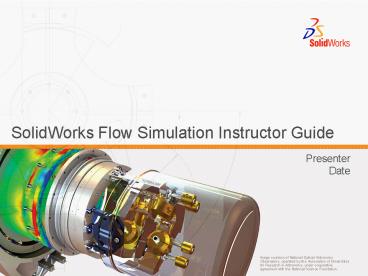SolidWorks Flow Simulation Instructor Guide - PowerPoint PPT Presentation
Title:
SolidWorks Flow Simulation Instructor Guide
Description:
SolidWorks Flow Simulation Instructor Guide Presenter Date What is SolidWorks Flow Simulation? SolidWorks Flow Simulation is a fluid flow and heat transfer analysis ... – PowerPoint PPT presentation
Number of Views:218
Avg rating:3.0/5.0
Title: SolidWorks Flow Simulation Instructor Guide
1
SolidWorks Flow Simulation Instructor Guide
- Presenter
- Date
2
What is SolidWorks Flow Simulation?
- SolidWorks Flow Simulation is a fluid flow and
heat transfer analysis software fully integrated
in SolidWorks. - SolidWorks Flow Simulation simulates the testing
of your model's prototype in its working fluid
environment. It helps you to answer the question
What are the fluid flow effects on the prototype
and the prototype's effects on the fluid flow? - SolidWorks Flow Simulation is used by students,
designers, analysts, engineers, and other
professionals to produce highly efficient designs
and/or optimize their performance.
3
Design Cycle with SolidWorks Flow Simulation
SolidWorks
- Use SolidWorks to build the model.
- Use SolidWorks Flow Simulation to simulate the
objects fluid environment and thermal effects. - Based on results, modify the model and simulate
until you are satisfied with the design. - Manufacture the model.
SolidWorks Flow Simulation
Analyze
Satisfied?
No
Yes
Hardware
4
Benefits of Analysis
- Design cycles are expensive and time-consuming.
- Analysis reduces the number of design cycles.
- Analysis reduces cost by testing your model using
the computer instead of expensive field tests. - SolidWorks Flow Simulation analysis shortens the
object's way to the market. - Analysis can help you optimize your designs by
quickly simulating many concepts and scenarios
before making a final decision.
5
The Finite Volume Method
- Analytical solutions are only available for
simple problems. They make many assumptions and
fail to solve most practical problems. - SolidWorks Flow Simulation solves time-dependent
Navier-Stokes equations with the Finite Volume
Method (FVM) on a rectangular (parallelepiped)
computational mesh. - FVM is a general approach for both simple and
complex problems. This method is among preferred
methods for fluid phenomena modeling.
6
Computational Domain
- Computational domain is a rectangular prism where
the calculation is performed. Computational
domains boundary planes are orthogonal to the
Cartesian coordinate systems axes. - In case of an internal problem, the computational
domain envelopes the fluid volume inside a model.
If heat transfer in walls is considered, the
model walls are also included. - In case of an external analysis, the
computational domain covers the model's
surrounding space.
7
Types of Boundary Conditions
- Velocity, mass flow rate, volume flow rate, or
pressure (static and total) boundary conditions
are specified at models' inlets and outlets. - Ambient fluid conditions are specified at
far-field boundaries in case of external
analysis. - Fans at models' inlets and outlets, as well as
inside the computational domain can be specified. - Symmetry boundary conditions, as well as ideal
wall can be specified if necessary.
8
Types of Boundary Conditions
- The following heat boundary conditions can be
specified at the model walls in contact with
fluid - Adiabatic wall
- Wall with specified Temperature
- Wall with specified Heat flux or Heat transfer
rate - Wall with specified Heat transfer coefficient
- Real wall with roughness
- Ideal wall (adiabatic frictionless wall)
- Moving wall (to simulate translation/rotation of
a wall)
9
Main Steps of Analysis
- Define type of analysis, physical features,
fluids and solid materials. - Specify boundary conditions.
- Define goals of your analysis.
- Mesh the model. This is a series of automatic
steps in which the code subdivides the model and
computational domain into computational cells. - Run the analysis. Check convergence if needed.
- Visualize the results.
10
Physical Features taken into Account
- Both steady-state and time-dependent problems can
be solved. Time-dependent equations are solved by
employing local time steps. - Flows of incompressible and compressible viscous
heat-conducting multi-species liquids and
non-Newtonian liquids can be calculated. - Sub-, trans-, and supersonic compressible flows
of viscous heat-conducting multi-species gases
can be calculated. - Regions with different types of fluid in one
model.
11
Physical Features taken into Account
- Heat conduction in solids and heat radiation
between to and from solids can be calculated
simultaneously. - Heat sources can be specified at surfaces and in
volumes. - Gravitational effects can be taken into account.
- Porous media can be specified as a distributed
drag. - Surface-to-surface heat radiation and radiation
to ambient. - Global and local rotating reference frames.
12
Physical Features taken into Account
- Water vapor condensation.
- Calculation of relative humidity.
- Heat sink simulation.
- Thermoelectric (Peltier) coolers.
- Cavitation in a water flow.
13
Analysis Background
- Time-dependent Reynolds-averaged 3D Navier-Stokes
equations using the k-e turbulence model. - Boundary layer modeling technology for valid
laminar, turbulent or transitional boundary
layers. Modeling of friction, heat transfer and
flow separation. - Heat conductivity equation in solid,
surface-to-surface radiation heat transfer,
conjugate solution of heat transfer phenomena in
solid, fluid and ambient space.
14
Advanced Numerical Technologies
- Automatic meshing tools allows to create mesh for
any arbitrary 3D model. - Implicit solver with multigrid.
- Automatic tools for convergence analysis and
stopping the calculation. - Advanced technologies for result processing and
3D visualization. - Automatic resolution of model and flow field
peculiarities.
15
Goals of Analysis
- Calculation of flow field parameters (pressure,
temperature, density, velocity, concentrations,
etc.) at any point, surface or volume of
computational domain. - Calculation of temperature at every point in the
model. - Calculation of transient phenomena throughout the
flow field. - Calculation of forces and moments, aerodynamic
coefficients. Calculation of shear stress
distribution produced by the flow field.
16
Goals of Analysis
- Calculation of mass and volume flow rates through
your devices. - Determination of pressure drops, hydraulic
resistance. - Calculation of heat flows, heat transfer
coefficients. - Calculation of particles trajectories in the flow
field and parameters of particle interaction with
the model.
17
Meshing
- Meshing subdivides the model and the fluid volume
into many small pieces called cells. - Smaller cells give more accurate results but
require more computer resources. - You must remesh the model after any change of
geometry. Material and boundary condition
parameters changes do not require remeshing. - Automatic meshing system will create mesh in
accordance with the specified minimum gap size,
minimum wall thickness, result resolution level.
18
Running Analysis
- During analysis, the program iterates towards a
solution. SolidWorks Flow Simulation provides
advanced easy-to-use tools to analyze
convergence, calculation results, or evolution of
transient analysis results in time as well as
tools to preview the results without stopping the
analysis. - SolidWorks Flow Simulation has a
state-of-the-art, fast, accurate and stable
solver. - SolidWorks Flow Simulation has an automatic
system for stopping the analysis when it meets
predefined convergence criteria.
19
Visualizing Results
- SolidWorks Flow Simulation provides advanced
easy-to use tools to visualize the results Cut,
3D-Profile and Surface Plots (contours, isolines,
vectors), Isosurfaces, XY plots, Flow and
Particle Trajectories, Animation of Results. - SolidWorks Flow Simulation provides advanced
tools to process the results Point, Surface and
Volume Parameters, Plots of Goals, MS Word Report.