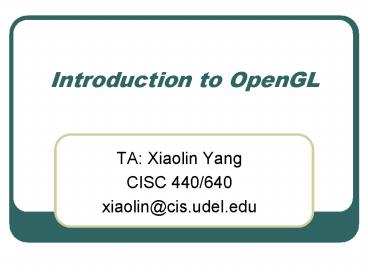Introduction to OpenGL - PowerPoint PPT Presentation
1 / 27
Title:
Introduction to OpenGL
Description:
Programmer sees the graphics system through a software ... widget or similar. OpenGL function format. glVertex3f(x,y,z) belongs to GL library. function name ... – PowerPoint PPT presentation
Number of Views:46
Avg rating:3.0/5.0
Title: Introduction to OpenGL
1
Introduction to OpenGL
- TA Xiaolin Yang
- CISC 440/640
- xiaolin_at_cis.udel.edu
2
The Programmers Interface
- Programmer sees the graphics system through a
software interface the Application Programmer
Interface (API)
3
OpenGL Libraries
- GL (Graphics Library) Library of 2-D, 3-D
drawing primitives and operations - API for 3-D hardware acceleration
- GLU (GL Utilities) Miscellaneous functions
dealing with camera set-up and higher-level shape
descriptions - GLUT (GL Utility Toolkit) Window-system
independent toolkit with numerous utility
functions, mostly dealing with user interface
4
Software Organization
5
OpenGL function format
function name
dimensions
glVertex3f(x,y,z)
x,y,z are floats
belongs to GL library
glVertex3fv(p)
p is a pointer to an array
6
simple.c
- include ltGL/glut.hgt
- void mydisplay()
- glClear(GL_COLOR_BUFFER_BIT)
- glBegin(GL_POLYGON)
- glVertex2f(-0.5, -0.5)
- glVertex2f(-0.5, 0.5)
- glVertex2f(0.5, 0.5)
- glVertex2f(0.5, -0.5)
- glEnd()
- glFlush()
- int main(int argc, char argv)
- glutCreateWindow("simple")
- glutDisplayFunc(mydisplay)
- glutMainLoop()
7
Event Loop
- Note that the program defines a display callback
function named mydisplay - Every glut program must have a display callback
- The display callback is executed whenever OpenGL
decides the display must be refreshed, for
example when the window is opened - The main function ends with the program entering
an event loop
8
Default parameters
- simple.c is too simple
- Makes heavy use of state variable default values
for - Viewing
- Colors
- Window parameters
9
Transformations in OpenGl
- Modeling transformation
- Refer to the transformation of models (i.e., the
scenes, or objects) - Viewing transformation
- Refer to the transformation on the camera
- Projection transformation
- Refer to the transformation from scene to image
10
Model/View Transformations
- Model-view transformations are usually visualized
as a single entity - Before applying modeling or viewing
transformations, need to set glMatrixMode(GL_MODE
LVIEW) - Modeling transforms the object
- Translation glTranslate(x,y,z)
- Scale glScale(sx,sy,sz)
- Rotation glRotate(theta, x,y,z)
11
Projection Transformation
- Transformation of the 3D scene into the 2D
rendered image plane - Before applying projection transformations, need
to set glMatrixMode(GL_PROJECTION) - Orthographic projection
- glOrtho(left, right, bottom, top, near, far)
- Perspective projection
- glFrustum (left, right, bottom, top, near, far)
12
Program Structure
- Most OpenGL programs have the following structure
- main()
- defines the callback functions
- opens one or more windows with the required
properties - enters event loop (last executable statement)
- init() sets the state variables
- Viewing
- Attributes
- callbacks
- Display function
- Input and window functions
13
simple.c revisited
includes gl.h
- include ltGL/glut.hgt
- int main(int argc, char argv)
- glutInit(argc,argv)
- glutInitDisplayMode(GLUT_SINGLEGLUT_RGB)
- glutInitWindowSize(500,500)
- glutInitWindowPosition(0,0)
- glutCreateWindow("simple")
- glutDisplayFunc(mydisplay)
- init()
- glutMainLoop()
define window properties
display callback
set OpenGL state
enter event loop
14
GLUT functions
- glutInit allows application to get command line
arguments and initializes system - gluInitDisplayMode requests properties for the
window (the rendering context) - RGB color
- Single buffering
- glutWindowSize in pixels
- glutWindowPosition from top-left corner of
display - glutCreateWindow create window with title
simple - glutDisplayFunc display callback
- glutMainLoop enter infinite event loop
15
Window Initialization
black clear color
- void init()
- glClearColor (0.0, 0.0, 0.0, 1.0)
- glColor3f(1.0, 1.0, 1.0)
- glMatrixMode (GL_PROJECTION)
- glLoadIdentity ()
- glOrtho(-1.0, 1.0, -1.0, 1.0, -1.0, 1.0)
opaque window
fill/draw with white
viewing volume
16
Display callback function
- void mydisplay()
- glClear(GL_COLOR_BUFFER_BIT)
- glBegin(GL_POLYGON)
- glVertex2f(-0.5, -0.5)
- glVertex2f(-0.5, 0.5)
- glVertex2f(0.5, 0.5)
- glVertex2f(0.5, -0.5)
- glEnd()
- glFlush()
17
Callbacks
- Programming interface for event-driven input
- Define a callback function for each type of event
the graphics system recognizes - This user-supplied function is executed when the
event occurs - GLUT example glutMouseFunc(mymouse)
mouse callback function
18
GLUT event loop
- Last line in main.c for a program using GLUT is
the infinite event loop - glutMainLoop()
- In each pass through the event loop, GLUT
- looks at the events in the queue
- for each event in the queue, GLUT executes the
appropriate callback function if one is defined - if no callback is defined for the event, the
event is ignored - In main.c
- glutDisplayFunc(mydisplay) identifies the
function to be executed - Every GLUT program must have a display callback
19
Post redisplays
- Many events may invoke the display callback
function - Can lead to multiple executions of the display
callback on a single pass through the event loop - We can avoid this problem by instead using
- glutPostRedisplay()
- which sets a flag.
- GLUT checks to see if the flag is set at the end
of the event loop - If set then the display callback function is
executed
20
Using the idle callback
- The idle callback is executed whenever there are
no events in the event queue - glutIdleFunc(myidle)
- Useful for animations
- void myidle()
- / change something /
- t dt
- glutPostRedisplay()
- Void mydisplay()
- glClear()
- / draw something that depends on t /
- glutSwapBuffers()
21
Using globals
- The form of all GLUT callbacks is fixed
- void mydisplay()
- void mymouse(GLint button, GLint state, GLint x,
GLint y) - Must use globals to pass information to callbacks
- float t /global /
- void mydisplay()
- / draw something that depends on t
22
Assignment policy
- How to submit
- What to submit
- On late submission
23
How to submit
- Submit as a tar/zip file
- Unix
- gt tar -cf username_projectNum_(440640).tar
projectDir - gt gzip username_projectNum_(440640).tar
- Windows
- Use a zip utility
- Naming convention
- username_projectNum_(440640).(tar.gzzip)
- Submit the tar/zip file to xiaolin_at_cis.udel.edu
24
What to submit
- Must contain
- Readme
- Source codes
- Output figures (if any)
- Must NOT contain
- obj intermediate files
- obj data files
25
What to submit Readme
- My name
- My email myemail_at_udel.edu
- Project Num
- Part 1 description of this project
- This project is to apply xxx algorithm to plot
xxx, - Part 2 what I did and what I didn't do
- I completed all/most/some functionalities
required in this project. - The system is robust and the rendering is
fairly efficient, - I didn't do . The reason is .
- Part 3 What files contained, whats the
function of each file. - Part 4 How to compile and how to run
- The project is developed in windows system and
tested in stimpy (strauss) unix system
26
OpenGL Setup in Windows
- Go to the GLUT webpage
- www.xmission.com/nate/glut.html
- Follow the instructions in
- http//www.lighthouse3d.com/opengl/glut/
- When creating the Visual C/C project, use the
console based setup
27
Office Hours
- Tuesday 700 900 pm
- McKinly 051
- Email xiaolin_at_cis.udel.edu