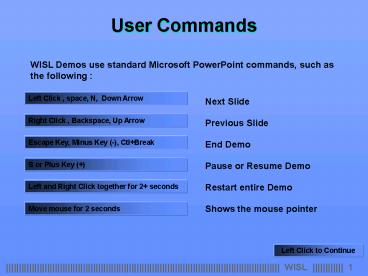User Commands
Title:
User Commands
Description:
The WISL Telephone Order Generation (WISL TOG) is a group of computer programs ... WISL TOG has been designed to interface with multiple inventories to permit the ... – PowerPoint PPT presentation
Number of Views:122
Avg rating:3.0/5.0
Title: User Commands
1
User Commands
WISL Demos use standard Microsoft PowerPoint
commands, such as the following
Left Click , space, N, Down Arrow
Right Click , Backspace, Up Arrow
Escape Key, Minus Key (-), CtlBreak
S or Plus Key ()
Left and Right Click together for 2 seconds
Move mouse for 2 seconds
Left Click to Continue
2
Frustrated by slow in-store lineups ?
The WISL Telephone Order Generation (WISL
TOG) is a group of computer programs that
provides for the acceptance of store orders via
telephone and the generation of the financial and
shipping records and documents necessary to
complete the transaction. WISL TOG has been
designed to interface with multiple inventories
to permit the inclusion of any stocked item in
the transaction. A customer data base is also
incorporated to provide access to address and
other biographic information. Any device with the
capability to connect to the system may be used
as the workstation.
Left Click to Continue
3
WISL has the answer !!
A pick list is generated to serve as control over
the assembling of the items in the order.
Following the picking process the document may be
used as input to point of sale. If some items
ordered are not in stock a back-order may be
established through the WISL TOG data entry
routine this will be reflected on the invoice
and bill of lading. If WISL BA is implemented
then a credit card pre-authorization may be
performed during the telephone discussion. If
WATPOS is implemented then the detail of the sale
transaction may be generated from the invoice
record by invoking the desired invoice at the SKU
prompt.
Left Click to Continue
4
Demonstration Menu
Type 5 ltEntergt
To Start TOG Overview
Type 11 ltEntergt
To Start TOG Customer File Maintenance Demo
Type 20 ltEntergt
To Start Order/Invoice Maintenance Demo
Type 50 ltEntergt
To Show Summary Information
ESC
To Exit
Left Click to begin TOG Overview
5
WISL Telephone Order Generation (WISLTOG)
is a group of computer programs that provides for
the acceptance of store orders via telephone and
the generation of financial and shipping records
and documents necessary to complete the
transaction.
Left Click to Continue
6
Left Click to Continue
7
WISL Telephone Order Generation Scenario
- A telephone call from a customer initiates the
transaction. The order clerk first establishes
the identity of the customer by accessing or
creating a customer record. - The order clerk then solicits the order items and
records them in the order list. - After completion of the order list the order
clerk requests method of payment information. If
WISL BA is implemented, a credit
pre-authorization may be performed upon provision
of a credit card number by the customer. - A pick list is printed upon completion of the
telephone transaction. The pick list is used as
the control document to pick the items from
inventory. - Following the picking process, the bill of
lading/invoice is generated from WISL TOG and
used as input to point of sale. If some items
ordered are not in stock a back-order may be
established through the WISL TOG data entry
routine and a pick list will be generated when
inventory is available.
8
WISL Telephone Order Generation Scenario
- A telephone call from a customer initiates the
transaction. The order clerk first establishes
the identity of the customer by accessing or
creating a customer record. - The order clerk then solicits the order items and
records them in the order list. - After completion of the order list the order
clerk requests method of payment information. If
WISL BA is implemented, a credit
pre-authorization may be performed upon provision
of a credit card number by the customer. - A pick list is printed upon completion of the
telephone transaction. The pick list is used as
the control document to pick the items from
inventory. - Following the picking process, the bill of
lading/invoice is generated from WISL TOG and
used as input to point of sale. If some items
ordered are not in stock a back-order may be
established through the WISL TOG data entry
routine and a pick list will be generated when
inventory is available.
Left Click to Continue
9
Phone Call
DATA ENTRY
Clerk
TOG
Pick List
CUSTOMER
Updated Pick List
INVOICE
WISLTOG
Sales Receipt
INVOICE
Shipping Labels
Sales Receipt
INVOICE
Delivery
TOG
PICKING
Manifest
SHIPPING
Items Picked
Left Click to Continue
10
Demonstration Menu
Type 5 ltEntergt
To Restart TOG Overview
Type 11 ltEntergt
To Start TOG Customer File Maintenance Demo
Type 20 ltEntergt
To Start Order/Invoice Maintenance Demo
Type 50 ltEntergt
To Show Summary Information
ESC
To Exit
Left Click to begin Customer Mtce Demo
11
WISLTOG
Customer File Mtce.
Customer maintenance allows a database of
customer information to be retained and accessed
for TOG transactions, dramatically speeding
repeat transactions as well as providing
analytical data.
Left Click to Continue
12
Telephone Order Generation Demo
120000 University College
Store 12 SEP 1996
Clerk A TOG
Main Menu
1. MCU Maintain Customers 2. INV
Order/Invoice Maintenance 3. REP Reporting 4.
PGM Printer Group Maintenance 99. SRT
Stop Routine XXX Enter menu option of desired
action ltgt ?
Selecting this menu action invokes the
customer maintenance menu. Address data
can be stored for two addresses along with
biographic data including full name,
organization name and other ID number (which is
indexed to access the customer's
record). The customer data base is
designed to be refreshed periodically from
another data base (eg student record
file).
1
Left Click to Continue
13
Telephone Order Generation Demo
120000 University College
Store 12 SEP 1996
Clerk A TOG Customer
File Maintenance
1. ACF Add Customer Information 2. MCF
Maintain Customer Information 3. MCN Maintain
Credit Card Numbers 4. DCF Delete Customer
Information 99. SRT STOP Routine and Return to
Previous Menu XXX Enter identifier of
desired menu action ltSRTgt ?
The facility to maintain customer records may
also be invoked from any prompt in
the order/invoice procedure by entering the
command \MCU.
MCF
Left Click to Continue
14
Telephone Order Generation Demo
120000 University College
Store 12 SEP 1996
Clerk A TOG Maintain
Customer Information - MCF
1. Customer ID
The customer record may be accessed by specifying
the assigned ID, the surname, the given name, the
phone number, any word three characters or longer
from the address or the other ID.
xxxxxxxxxxxxxxxxxxxxxxxxx 1. customer name,
address or ID
Parker
Left Click to Continue
15
Telephone Order Generation Demo
120000 University College
Store 12 SEP 1996
Clerk A TOG Maintain
Customer Information - MCF
1. Other ID 12345 2. Surname
Parker 3. Title Mr 4. Given
Name Brian 5. Cust Type O Other 6.
Org name 7. Postal Code N2L 1A1
8. Zip Code 9. Address Line 1 50 Main
Street 10. Address Line 2 Waterloo, ON 11.
Address Line 3 12. Phone
555-1234 13. Area Code 519 14. Ext
15. Alt. Postal Code N2L 2A4 16.
Zip Code 17. Alt. Addr Line 1 3 Menno
Street 18. Alt. Addr Line 2 Waterloo, ON 19.
Alt. Addr Line 3 20. Alternate Phone
884-2604 21. Area Code 519 22. Ext
Last Date Maintained 19 APR 1996
Maintenance Clerk A FAIS
Any character string that represents the ID of
another system may be entered here. The system
generates an index that permits the access of the
customer record by specifying the other ID (eg.
student ID).
XXXXXXXXXXXXXXX 1. Other Identification Number
Left Click to Continue
16
Telephone Order Generation Demo
120000 University College
Store 12 SEP 1996
Clerk A TOG Maintain
Customer Information - MCF
1. Other ID 12345 2. Surname
Parker 3. Title Mr 4. Given
Name Brian 5. Cust Type O Other 6.
Org name 7. Postal Code N2L 1A1
8. Zip Code 9. Address Line 1 50 Main
Street 10. Address Line 2 Waterloo, ON 11.
Address Line 3 12. Phone
555-1234 13. Area Code 519 14. Ext
15. Alt. Postal Code N2L 2A4 16.
Zip Code 17. Alt. Addr Line 1 3 Menno
Street 18. Alt. Addr Line 2 Waterloo, ON 19.
Alt. Addr Line 3 20. Alternate Phone
884-2604 21. Area Code 519 22. Ext
Last Date Maintained 19 APR 1996
Maintenance Clerk A FAIS
In order to categorize customer sales for
analysis purposes a code may be assigned here.
The content of this code is determined by each
installation. The following prompt records
the organization that the customer represents.
A 5. Customer Type
Left Click to Continue
17
Telephone Order Generation Demo
120000 University College
Store 12 SEP 1996
Clerk A TOG Maintain
Customer Information - MCF
Two addresses may be maintained for the customer.
This provides for flexibility in distribution.
1. Other ID 12345 2. Surname
Parker 3. Title Mr 4. Given
Name Brian 5. Cust Type O Other 6.
Org name 7. Postal Code N2L 1A1
8. Zip Code 9. Address Line 1 50 Main
Street 10. Address Line 2 Waterloo, ON 11.
Address Line 3 12. Phone
555-1234 13. Area Code 519 14. Ext
15. Alt. Postal Code N2L 2A4 16.
Zip Code 17. Alt. Addr Line 1 3 Menno
Street 18. Alt. Addr Line 2 Waterloo, ON 19.
Alt. Addr Line 3 20. Alternate Phone
884-2604 21. Area Code 519 22. Ext
Last Date Maintained 19 APR 1996
Maintenance Clerk A FAIS
ANA NAN 7. Postal Code
Left Click to Continue
18
Telephone Order Generation Demo
120000 University College
Store 12 SEP 1996
Clerk A TOG Maintain
Customer Information - MCF
LN Bank Card Number Expiry Date Bank Card
Description
1 A120291 DCHARGE 2
C199232 CHEQUE 3
5191123456789012 0497 MASTERCARD 4
A234456 0299 DCHARGE 5
5191432187654321 0299 MASTERCARD
A credit card number may be recorded here along
with the corresponding expiry date and
description (eg. VISA or MASTERCARD) or an
internal account number may be specified by
entering a prefix of A or a verification number
for a cheque may be stored by entering a prefix
of C.
1. Card Number 2. Card Expiry Date 3. Tender
Descript
XXXXXXXXXXXXXXXXXXXX 1. Card Number
C123456
Left Click to Continue
19
Demonstration Menu
Type 5 ltEntergt
To Start TOG Overview
Type 11 ltEntergt
To Restart TOG Customer File Maintenance Demo
Type 20 ltEntergt
To Start Order/Invoice Maintenance Demo
Type 50 ltEntergt
To Show Summary Information
ESC
To Exit
Left Click to begin Order/Invoice Demo
20
Order/Invoice Maintenance accepts and updates TOG
transactions and produces the relevant
documentation for the picking, billing and
shipping processes. Information is also prepared
for direct insertion into a Point of Sale entry
system.
Left Click to Continue
21
Telephone Order Generation Demo
120000 University College
Store 12 SEP 1996
Clerk A TOG
Main Menu
1. MCU Maintain Customers 2. INV
Order/Invoice Maintenance 3. REP Reporting 4.
PGM Printer Group Maintenance 99. SRT
Stop Routine XXX Enter menu option of desired
action ltgt ?
Selection of the INV menu action invokes the
menu that includes facilities to generate orders,
maintain picked quantities and print invoices,
print bills of lading and process back-orders.
2
Left Click to Continue
22
Telephone Order Generation Demo
120000 University College
Store 12 SEP 1996
Clerk A TOG
Order/Invoice Maintenance
1. AIV Add Orders 2. MIV Maintain
Orders 3. MPI Maintain Picked Quantities 4.
CIV Cancel Orders 5. PIV Print Invoices
6. PPS Print Picking Slips 7. PBL Print
Bills of Lading 99. SRT STOP
Routine XXX Enter identifier of desired
action ltSRTgt ?
The interactive routine invoked by this menu
action provides for the generation of orders
within the context of a telephone conversation. A
credit card number may also be solicited and if
WATPOS with Bank Authorization is implemented the
dollar amount of the order will be automatically
pre-authorized. A pick list is
prompted for printing at the end of the procedure.
1
Left Click to Continue
23
Telephone Order Generation Demo
120000 University College
Store 12 SEP 1996
Clerk A TOG Add
Orders - AIV
1. Customer ID 2. Address Used
M 3. Card Number 4. Card
Expiry Date 5. Tender Description
6. Invoice Date 7. Shipping Date
8. Back Order Indicator XXXXXXXX
XXXXXXXXXXXXXXXXX 1. Customer name or number,
\MCU to add
The customer record may be accessed by specifying
the assigned ID, the surname, the given name, the
phone number, any word three characters or longer
from the address or the other ID.
Parker
Left Click to Continue
24
Telephone Order Generation Demo
120000 University College
Store 12 SEP 1996
Clerk A TOG Add
Orders - AIV
1. Customer ID 1 Brian Parker 2.
Address Used M 3. Card Number
4. Card Expiry Date 5. Tender
Description 6. Invoice Date 7.
Shipping Date 8. Back Order Indicator
Main address Alternate
Address 50 Main Street 3 Menno
Street Waterloo, ON Waterloo,
ON N2L 1A1 N2L 2A4 A
2. Address used M-main, A-alternate, C-change
This code specifies which of the addresses is to
be used for shipping. The default is the main
address.
Left Click to Continue
25
Telephone Order Generation Demo
120000 University College
Store 12 SEP 1996
Clerk A TOG Add
Orders - AIV
1. Customer ID 1 Brian Parker 2.
Address Used M 3. Card Number
4. Card Expiry Date 5. Tender
Description 6. Invoice Date 7.
Shipping Date 8. Back Order Indicator
1 A120291, Expires DCHARGE 2 C199232,
Expires CHEQUE 3 5191123456789012, Expires 0199
MASTERCARD 4 A234456, Expires 0299 DCHARGE 5
5191432187654321, Expires 0299 MASTERCARD XXXXX
XXXXXXXXXXXXXXX 3. Line number of card or new
card number
Enter the line number of the card to be used or
enter a new card number along with the expiry
date and tender description.
3
Left Click to Continue
26
Telephone Order Generation Demo
120000 University College
Store 12 SEP 1996
Clerk A TOG Add
Orders - AIV
1. Customer ID 1 Brian Parker 2.
Address Used M 3. Card Number
5191123456789012 4. Card Expiry Date
0199 5. Tender Description MASTERCARD 6.
Invoice Date 7. Shipping Date
8. Back Order Indicator DD MMM
YYYY 6. Date Invoice
The date of the invoice is entered here. The
default is the current date.
Left Click to Continue
27
Telephone Order Generation Demo
120000 University College
Store 12 SEP 1996
Clerk A TOG Add
Orders - AIV
1. Customer ID 1 Brian Parker 2.
Address Used M 3. Card Number
5191123456789012 4. Card Expiry Date
0199 5. Tender Description MASTERCARD 6.
Invoice Date 12 SEP 1996 7. Shipping
Date 8. Back Order Indicator
A 8. back order indicator (Y/N)
A "Y" is entered here if the customer wishes to
have items backordered which are not currently in
stock.
Y
Left Click to Continue
28
Telephone Order Generation Demo
120000 University College
Store 12 SEP 1996
Clerk A TOG Add
Orders - AIV
Invoice ID 10865
Itm SKU Component Description Ordered
Picked List Pr Extn
The specification of the product ID depends upon
the inventory systems interfaced. An example is
displayed as follows
Cum List Price 0.00 Discount 0.00
Cum Sell Price 0.00 Tax 1 0.00 Tax
2 0.00 Tax 3 0.00 Quote Price
0.00
\
Left Click to Continue
29
Telephone Order Generation Demo
120000 University College
Store 12 SEP 1996
Clerk A TOG Add
Orders - AIV
Invoice ID 10865
The following may be entered ISBN of a book
Txxx - where xxx is the title of a book Axxx -
where xxx is the author of a book Cxxx - where
xxx is a course Ixxx - where xxx is the
instructor of a course Gxxx - where xxx is a
word from the description of a GM product Sxxx
- where xxx is an SKU from either TEXT, TRADE or
GM Wxxx - where xxx is an SKU from the WATPOS
POS.PLU file xxxxx \D-down a page, \U-up
a page, chosen item ?
The inventory data base is queried for any entry
that has the word "red" in the description name.
The database choices above are typical for a
university or college bookstore different
databases might apply for other types of
installations.
WRED
Left Click to Continue
30
Telephone Order Generation Demo
120000 University College
Store 12 SEP 1996
Clerk A TOG Add
Orders - AIV
Invoice ID 10865
2 products found
1 1026606 THE HUNT FOR RED OCTOBER
5.95 2 1324312 POCKET
SWEATPANT RED (B)
20.00
The first item in the list is selected as the
desired order item.
Cum List Price 0.00 Discount 0.00
Cum Sell Price 0.00 Tax 1 0.00 Tax
2 0.00 Tax 3 0.00 Quote Price
0.00
1. Product ID 2. Quantity 1
3. Discount 4. Discount
5. Tax Ex 1 6. Tax Ex 2 7.
Tax Ex 3
xxxxx F-forward, B-back, for all, line
number(s) eg. 1 or 1,3,4 or 1-5,13
1
Left Click to Continue
31
Telephone Order Generation Demo
120000 University College
Store 12 SEP 1996
Clerk A TOG Add
Orders - AIV
Invoice ID 10865
The quantity defaults to 1 but may be overridden
as any numeric value.
Cum List Price 0.00 Discount 0.00
Cum Sell Price 0.00 Tax 1 0.00 Tax
2 0.00 Tax 3 0.00 Quote Price
0.00
1. Product ID 1026606 THE HUNT FOR RED
OCTOBER 2. Quantity 1
3. Discount 4. Discount
5. Tax Ex 1 6. Tax Ex 2 7. Tax Ex 3
2
Left Click to Continue
32
Telephone Order Generation Demo
120000 University College
Store 12 SEP 1996
Clerk A TOG Add
Orders - AIV
Invoice ID 10865
The discount and tax exempt specifications
default to those specified for the product by the
inventory management system but may be overridden.
Cum List Price 0.00 Discount 0.00
Cum Sell Price 0.00 Tax 1 0.00 Tax
2 0.00 Tax 3 0.00 Quote Price
0.00
1. Product ID 1026606 THE HUNT FOR RED
OCTOBER 2. Quantity 2
3. Discount 4. Discount
5. Tax Ex 1 6. Tax Ex 2 7. Tax Ex 3
NNNN 3. Discount Percentage
Left Click to Continue
33
Telephone Order Generation Demo
120000 University College
Store 12 SEP 1996
Clerk A TOG Add
Orders - AIV
Invoice ID 10865
1. 1026606 THE HUNT FOR RED OCTOBER 2
0 5.95 11.90
The second desired record is accessed by
specifying the SKU.
Cum List Price 11.90 Discount 0.00
Cum Sell Price 11.90 Tax 1 0.83 Tax
2 0.00 Tax 3 0.00 Quote Price
12.73
Left Click to Continue
34
Telephone Order Generation Demo
120000 University College
Store 12 SEP 1996
Clerk A TOG Add
Orders - AIV
Invoice ID 10865
1. 1026606 THE HUNT FOR RED OCTOBER 2
0 5.95 11.90
Cum List Price 11.90 Discount 0.00
Cum Sell Price 11.90 Tax 1 0.83 Tax
2 0.00 Tax 3 0.00 Quote Price
12.73
1. Product ID 1003710 PERSPECTIVE IN CONSUMER
BEHAVIOR 2. Quantity 1
3. Discount 4. Discount
5. Tax Ex 1 6. Tax Ex 2 7. Tax Ex 3
Left Click to Continue
35
Telephone Order Generation Demo
120000 University College
Store 12 SEP 1996
Clerk A TOG Add
Orders - AIV
Invoice ID 10865
1. 1026606 THE HUNT FOR RED OCTOBER 2
0 5.95 11.90 2. 1003710 PERSPECTIVE
IN CONSUMER BE 1 0 19.95
19.95
The last desired item is accessed by specifying
an associated quick code.
Cum List Price 31.85 Discount 0.00
Cum Sell Price 31.85 Tax 1 2.23 Tax
2 0.00 Tax 3 0.00 Quote Price
34.08
SB
Left Click to Continue
36
Telephone Order Generation Demo
120000 University College
Store 12 SEP 1996
Clerk A TOG Add
Orders - AIV
Invoice ID 10865
1. 1026606 THE HUNT FOR RED OCTOBER 2
0 5.95 11.90 2. 1003710 PERSPECTIVE
IN CONSUMER BE 1 0 19.95
19.95
Cum List Price 31.85 Discount 0.00
Cum Sell Price 31.85 Tax 1 2.23 Tax
2 0.00 Tax 3 0.00 Quote Price
34.08
1. Product ID 1324312 POCKET SWEATPANT RED
(B) 2. Quantity 1
3. Discount 4. Discount 5.
Tax Ex 1 6. Tax Ex 2 7. Tax Ex 3
Left Click to Continue
37
Telephone Order Generation Demo
120000 University College
Store 12 SEP 1996
Clerk A TOG Add
Orders - AIV
Invoice ID 10865
1. 1026606 THE HUNT FOR RED OCTOBER 2
0 5.95 11.90 2. 1003710 PERSPECTIVE
IN CONSUMER BE 1 0 19.95
19.95 3. 1324312 POCKET SWEATPANT RED (B)
1 0 20.00 20.00
This completes specification of items
requested by the customer to be included in the
order.
Cum List Price 51.85 Discount 0.00
Cum Sell Price 51.85 Tax 1 3.63 Tax
2 1.60 Tax 3 0.00 Quote Price
57.08
Left Click to Continue
38
Telephone Order Generation Demo
12 SEP 1996 TOG Demonstration
Page 1
Picking Slip Invoice Date Invoice
No 12 SEP 1996 10865 Sold To Mr Brian
Parker 50 Main Street Waterloo, ON N2L
1A1 Contract ID Ship Date Shipped Via
Cust Ord No Terms Itm SKU
Component Component Description Qnty
Qnty Picked 1 1026606 1026606 THE
HUNT FOR RED OCTOBER 2 0 2
1003710 1003710 PERSPECTIVE IN CONSUMER
BEHAVI 1 0 3 1324312 1324312
POCKET SWEATPANT RED (B) 1 0
A picking slip may now be printed for this order
so that the physical goods may be retrieved from
inventory.
39
Telephone Order Generation Demo
12 SEP 1996 TOG Demonstration
Page 1
Picking Slip Invoice Date Invoice
No 12 SEP 1996 10865 Sold To Mr Brian
Parker 50 Main Street Waterloo, ON N2L
1A1 Contract ID Ship Date Shipped Via
Cust Ord No Terms Itm SKU
Component Component Description Qnty
Qnty Picked 1 1026606 1026606 THE
HUNT FOR RED OCTOBER 2 0 2
1003710 1003710 PERSPECTIVE IN CONSUMER
BEHAVI 1 0 3 1324312 1324312
POCKET SWEATPANT RED (B) 1 0
A picking slip may now be printed for this order
so that the physical goods may be retrieved from
inventory.
40
Telephone Order Generation Demo
12 SEP 1996 TOG Demonstration
Page 1
Picking Slip Invoice Date Invoice
No 12 SEP 1996 10865 Sold To Mr Brian
Parker 50 Main Street Waterloo, ON N2L
1A1 Contract ID Ship Date Shipped Via
Cust Ord No Terms Itm SKU
Component Component Description Qnty
Qnty Picked 1 1026606 1026606 THE
HUNT FOR RED OCTOBER 2 0 2
1003710 1003710 PERSPECTIVE IN CONSUMER
BEHAVI 1 0 3 1324312 1324312
POCKET SWEATPANT RED (B) 1 0
A picking slip may now be printed for this order
so that the physical goods may be retrieved from
inventory.
41
Telephone Order Generation Demo
12 SEP 1996 TOG Demonstration
Page 1
Picking Slip Invoice Date Invoice
No 12 SEP 1996 10865 Sold To Mr Brian
Parker 50 Main Street Waterloo, ON N2L
1A1 Contract ID Ship Date Shipped Via
Cust Ord No Terms Itm SKU
Component Component Description Qnty
Qnty Picked 1 1026606 1026606 THE
HUNT FOR RED OCTOBER 2 0 2
1003710 1003710 PERSPECTIVE IN CONSUMER
BEHAVI 1 0 3 1324312 1324312
POCKET SWEATPANT RED (B) 1 0
A picking slip may now be printed for this order
so that the physical goods may be retrieved from
inventory.
Left Click to Continue
42
Telephone Order Generation Demo
120000 University College
Store 12 SEP 1996
Clerk A TOG
Order/Invoice Maintenance
1. AIV Add Orders 2. MIV Maintain
Orders 3. MPI Maintain Picked Quantities 4.
CIV Cancel Orders 5. PIV Print Invoices
6. PPS Print Picking Slips 7. PBL Print
Bills of Lading 99. SRT STOP
Routine XXX Enter identifier of desired
action ltSRTgt ?
Upon completion of the picking of the ordered
items on the pick list the routine invoked by the
MPI menu action provides for recording the number
of items picked. Initiation of a back-order may
also be specified and the invoice may be printed
as input to point of sale.
MPI
Left Click to Continue
43
Telephone Order Generation Demo
120000 University College
Store 12 SEP 1996
Clerk A TOG Maintain
Picked Quantities - MPI
1. Invoice ID XXXXXXXXXXXXXX
XXXXXXXXXXX 1. Invoice ID or Ucustomer 10865
The invoice ID may be entered here or the
customer identification may be entered preceded
by "U" and a list of invoices recorded for
the customer will be presented.
Left Click to Continue
44
Telephone Order Generation Demo
1. 1026606 THE HUNT FOR RED OCTOBER 2
0 5.95 11.90 2. 1003710 PERSPECTIVE
IN CONSUMER BE 1 0 19.95
19.95 3. 1324312 POCKET SWEATPANT RED (B)
1 0 20.00 20.00
The quantity picked can be maintained
separately for each item in the order or if the
order is fully picked "C" may be entered and the
amount ordered will be automatically entered as
the amount picked for each item in the order.
Cum List Price 51.85 Discount 0.00
Cum Sell Price 51.85 Tax 1 3.63 Tax
2 1.60 Tax 3 0.00 Quote Price
57.08
Last Date Maintained 12 SEP 1996 Maintenance
Clerk A TOG
XXXXXXXX Segment Maintenance Code
C
Left Click to Continue
45
Telephone Order Generation Demo
1. 1026606 THE HUNT FOR RED OCTOBER 2
2 5.95 11.90 2. 1003710 PERSPECTIVE
IN CONSUMER BE 1 1 19.95
19.95 3. 1324312 POCKET SWEATPANT RED (B)
1 1 20.00 20.00
Cum List Price 51.85 Discount 0.00
Cum Sell Price 51.85 Tax 1 3.63 Tax
2 1.60 Tax 3 0.00 Quote Price
57.08
Last Date Maintained 12 SEP 1996 Maintenance
Clerk A TOG
XXXXXXXX Segment Maintenance Code
Left Click to Continue
46
Telephone Order Generation Demo
12 SEP 1996 TOG Demonstration
Page 1
INVOICE Invoice Date Invoice
No 12 SEP 1996 10865 Sold To Mr Brian
Parker 50 Main Street Waterloo, ON N2L
1A1 Contract ID Ship Date Shipped Via
Cust Ord No Terms 13 SEP
1996 Itm SKU Component Component
Description Qnty Price Extended 1
1026606 1026606 THE HUNT FOR RED OCTOBER
2 5.95 11.90 2 1003710 1003710
PERSPECTIVE IN CONSUMER BEHAV 1 19.95
19.95 3 1324312 1324312 POCKET SWEATPANT
RED (B) 1 20.00 20.00
Return Policy on Reverse Side
Cum List Price 51.85 Discount 0.00
Cum Sell Price 51.85 Tax 1 3.63 Tax
2 1.60 Tax 3 0.00 Invoice Price
57.08
The printed invoice reflects the actual picked
quantities and the associated charges for the
order.
Left Click to Continue
47
Telephone Order Generation Demo
120000 University College
Store 12 SEP 1996
Clerk A TOG
Order/Invoice Maintenance
1. AIV Add Orders 2. MIV Maintain
Orders 3. MPI Maintain Picked Quantities 4.
CIV Cancel Orders 5. PIV Print Invoices
6. PPS Print Picking Slips 7. PBL Print
Bills of Lading 99. SRT STOP
Routine XXX Enter identifier of desired
action ltSRTgt ?
After completing the sale transaction through
point of sale a bill of lading may be generated
by specifying the order ID in the PBL menu
action. Shipping Labels and truck manifests can
also be printed.
PBL
Left Click to Continue
48
Telephone Order Generation Demo
120000 University College
Store 12 SEP 1996
Clerk A TOG
Order/Invoice Maintenance
1. AIV Add Orders 2. MIV Maintain
Orders 3. MPI Maintain Picked Quantities 4.
CIV Cancel Orders 5. PIV Print Invoices
6. PPS Print Picking Slips 7. PBL Print
Bills of Lading 99. SRT STOP
Routine XXX Enter identifier of desired
action ltSRTgt ?
This completes the demonstration of the
facilities provided for Order/Invoice Maintenance.
SRT
Left Click to Continue
49
Demonstration Menu
Type 5 ltEntergt
To Start TOG Overview
Type 11 ltEntergt
To Start TOG Customer File Maintenance Demo
Type 20 ltEntergt
To Restart Order/Invoice Maintenance Demo
Type 50 ltEntergt
To Show Summary Information
ESC
To Exit
Left Click to begin Summary
50
Summary of Features
- Uses internal and/or external customer databases
- Allows multiple inventory databases
- Automatic generation of documents
- Interfaces with Point of Sale systems.
- Integrated with WISLs WATPOS Point of Sale and
WISL Bank Authorization
51
Summary of Features
- Uses internal and/or external customer databases
- Allows multiple inventory databases
- Automatic generation of documents
- Interfaces with Point of Sale systems.
- Integrated with WISLs WATPOS Point of Sale and
WISL Bank Authorization
Left Click To Exit
52
The End
For Further Information, contact Waterloo Inform
ation Systems Limited 3 Menno Street Waterloo Onta
rio N2L 2A4 (519) 884-2604
To Restart the Demo, type 1 ltEntergt, or Double-c
lick and Hold for 2 Seconds
Left Click to Exit