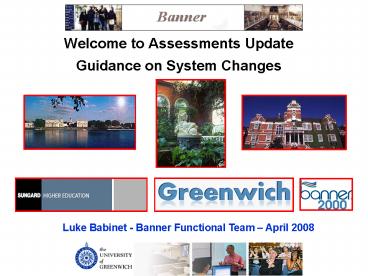Welcome to Assessments Update Guidance on System Changes
1 / 47
Title:
Welcome to Assessments Update Guidance on System Changes
Description:
Even though course ticking had been undertaken. Changes to PAB (cont'd) ... Remembering that ticking and un-ticking of courses will manipulate the courses ... – PowerPoint PPT presentation
Number of Views:62
Avg rating:3.0/5.0
Title: Welcome to Assessments Update Guidance on System Changes
1
Welcome to Assessments UpdateGuidance on System
Changes
Luke Babinet - Banner Functional Team April 2008
2
Assessments Update
- Aim
- The aim of this guidance systems workshop is
provide you with the practical skills and
functional knowledge that you will need to
implement the new Academic Regulations for 2007/8
session.
3
Assessments Update
- Contents of presentation
- Changes to PAB
- Credit Points instead of Award Points
- Explanation of New Reason Codes
- PAB Examples and Comparisons
- Questions (maybe some!) Answers
4
Changes to PAB
- On the Matrix PAB the DGPA calculation has been
removed from all stages, on a students profile,
as no longer required to be displayed. - The Discounted Overall Grade box on the right
hand side of the report is not required either
obviously and has been removed.
5
Changes to PAB (contd)
- Therefore, the discounted flags that were
displayed against courses are also no longer
required. - As these indicated what courses had been taken
out of the DGPA calculations, so have been
removed too.
6
Changes to PAB (contd)
- The Award Points box and the Discounted Overall
Grade box have been combined to make one larger
box called 'Credit Points'. - The new Credit Points calculation will be
displayed in this box, which will be explained in
more detail soon, so dont go anywhere!
7
Changes to PAB (contd)
- Non-current rows/courses on the PAB will now
display the Academic Stage that refers to that
degree sequence, on the right hand side of the
row. - Where a stage is null in the database for a rows
sequence then ZZZ will be displayed, this will
also cause the GPA not to calculate and
outputting zero (0.00) on the PAB.
8
Changes to PAB (contd)
- PI progress decisions will be displayed in BOLD
on the left hand side of the PAB report. - This is to help identity the decision faster,
especially when following a P1 or even a PI. - PI progress decision will generate a GPA, meaning
that the Overall GPA calculation is now correct
and taking into account 25 of the stage two of
the profile.
9
Changes to PAB (contd)
- Previously, stage 2 and 3 aggregated GPA
calculations were produced accurately only when a
student had a P2 progress decision against the
stage 2 profile. - Growing numbers of PI students across the board
has resulted in an increase of PI decisions made
at academic stage 2.
10
Changes to PAB (contd)
- The existence of the PI code against the stage 2
record resulted in an inaccurate overall GPA
calculation being derived when the final stage
PAB occurred. - A manual calculation by staff was previously the
only way in which an accurate GPA could be
produced.
11
Changes to PAB (contd)
- Where a student has a PI decision against them,
the system will look to their student record to
identify the academic stage to which they were
enrolled for the same academic session as the PI
decision. - Where the stage identified is 2, 25 of that
stages GPA will be carried into the overall GPA
calculation.
12
Changes to PAB (contd)
- To ensure the calculation provided by the above
change is accurate. - Manipulation of the overall profile (ticking and
un-ticking of courses) must take place in order
that both stages 2 and 3 are calculated using 120
credits. - Please refer to page one of the handout.
13
Changes to PAB (contd)
- A very important development is the separation of
academic session/sequences on the PAB. - This previously caused PI, SS, SN, FR decisions
to be combined into one row on the PAB. - Causing distorted GPA calculations and/or
displaying courses in the incorrect academic
session/sequence. - Even though course ticking had been undertaken.
14
Changes to PAB (contd)
- Another change is the output of academic session
rows/courses is now in order of the degree
sequences, i.e. the order that the progress
decisions where made. - From bottom to top of the Matrix PAB displaying
the oldest degree sequence to the current
sequence, respectively.
15
Changes to PAB (contd)
- Remembering that ticking and un-ticking of
courses will manipulate the courses to the
required sequence. - This reiterates the importance of the Pre-PAB
report process within the assessments schedule. - Please refer to page two of the handout.
16
Changes to PAB (contd)
17
Credit Points Explanation
- Credit Points will be calculated by taking the
students Overall GPA (for example 56.75). - Then identifying how many credit points were
achieved in either stage 2 or 3, above and below
the next classification threshold. - Always the classification boundary immediately
higher than the students overall GPA.
18
Credit Points Explanation (contd)
- With a students overall GPA equalling 56.75 the
next classification boundary would be 60.00 (this
being the 22 to 21 boundary). - Classification boundaries that the system will
work to are 40.00, 50.00, 60.00 and 70.00. - Credit Points will be displayed for any student
with an overall GPA between 30.00 and 69.99 only.
19
Credit Points Explanation (contd)
- Credit Points would then be displayed as a sum of
course credit where the student achieved a course
mark of 60.00 or more and a sum of course credit
where less than 60.00 was achieved. - This would be represented on the PAB as, for
example, 150/90 with the first number being the
higher classification credit and the second
number the lower classification credit.
20
Credit Points Explanation (contd)
- The total of these two numbers should generally
equal 240, if the matrix PAB has been manipulated
correctly. - This being 120 credits for stage 2 and 120
credits for stage 3. - Where students are studying more than 120 credits
in each of the final two stages the credit
points calculation will be distorted, but will
still be calculated.
21
Credit Points Explanation (contd)
- A practical application of this credit point
calculation is explained in case example in the
hand out. - Please refer to page four of the handout.
22
Credit Points Explanation (contd)
- This students overall grade is 64.91, which
falls into the classification boundary (70.00)
upper second class honours category. The first
figure represents the points gained at the higher
level, i.e. 70.00 or above (75), whilst the
second figure (135) those points at the lower
level i.e. below 70.00.
23
Credit Points Explanation (contd)
- This students overall grade is 59.47, which
falls into the classification boundary (60.00)
upper second class honours category. The first
figure represents the points gained at the higher
level, i.e. 60.00 or above (165), whilst the
second figure (75) those points at the lower
level i.e. below 60.00.
24
New Reason Codes
- Change implemented as a result of regulatory
changes - Retrieved course capping to be applied at the
level of the retrieved assessment component. - Change implemented as a result of user
prioritisation - Reason code for use when retrieval of a deferred
item has occurred.
25
New Reason Codes (contd)
- Regulatory changes
- The capping of marks within the previous system,
was governed by the appending of a prefix or
suffix to the final grade code allocated to the
student. - All grades within the system carry a numeric
value used within calculations. This value is
called the quality point.
26
New Reason Codes (contd)
- Previously there were four valid and historic
prefix/suffixes in existence which could have
been applied to cap a grade. - All of these were applied automatically by the
system at the master (course) level when the
appropriate reason code had been entered against
an assessment level item.
27
New Reason Codes (contd)
- To ensure the assessment level marks are capped
rather than the overall course mark the new
process is to reverse the position at which the
prefix or suffix is applied. - This will ensure that the quality point used
throughout the course aggregation calculation is
the capped (40 or 50) quality point rather than
the actual grade.
28
New Reason Codes (contd)
- The examples below show a typical cycle of grade
changes from original entry through referral,
resit grade and finally retrieval. - For both the previous 40 retrieval model and
then the new process for the 40 assessment level
capping model.
29
New Reason Codes (contd)
- Previous typical 40 course capped retrieval
model
30
New Reason Codes (contd)
- New typical 40 assessment level retrieval model
31
New Reason Codes (contd)
- The new RM (Referred Mark - 40 Assessment cap)
reason code will, unlike the existing repeat pass
reason codes, not automatically force a
prefix/suffix onto the student grade. - To ensure maximum flexibility of entry staff
would be advised that all assessment level entry
of (numeric) grades with an RM reason code should
manually have an M prefix assigned.
32
New Reason Codes (contd)
- The M prefix will ensure that whatever mark the M
precedes only 0 to 40 is possible with a maximum
of 40, and this being used within the overall
course aggregation. - Not automating the entry of the M prefix from the
system leaves the end users with the flexibility
to use the RM codes at master or aggregation
levels. - Without an enforced 40 capping being applied at
a potentially inappropriate level.
33
New Reason Codes (contd)
- Additionally, not forcing the prefix allows the
RM code to be used without the prefix for
pass/fail graded courses. - Resolving a long standing issue of master level
entry for retrievals of referred courses with
that marking scheme. - A key consequence of the new RM reason code is
the removal of the RG grade entry stage. - Since the 2004/5 session resit marks were coded
with a reason code of RG (resit grade), so that
the PAB could identify grades that may require
capping to 40 at course level.
34
New Reason Codes (contd)
- These RG flagged marks always carried a quality
point of the real mark, e.g. a mark of 75 RG
would have been calculated by the PAB report as
75. - Thus, re-calculation by staff prior to, or at the
PAB would have been necessary to substitute the
mark of 75 with a mark of 40. - This calculation was, while not ideal, manageable
due to the fact that only ever one or more marks
of 40 needed to be substituted into the GPA
calculation.
35
New Reason Codes (contd)
- Once capping is removed from the course level and
applied at the assessment item level, it suddenly
becomes far harder to substitute in. - For this reason the new process is that any resit
grade should be coded directly with the RM reason
code, as part of this change. - The PAB will then instruct as to the appropriate
reason code to replace any RM reason code given
to a resit grade that is not above the 40 pass
mark or deemed a successful retrieval.
36
New Reason Codes (contd)
- A second new reason code of RH (Referred Mark -
50 Assessment Cap) has also been introduced to
replace the existing IR (50 course capping)
reason code. - This new reason code should operate identically
to the RM process already mentioned, but with a H
prefix in front of grades. - Also, disregarding the use of the RG reason code.
37
New Reason Codes (contd)
- Once again the PAB will then instruct as to the
appropriate reason code to replace any RH reason
code. - That is given to a resit grade, which is not
above the 50 pass mark or deemed a successful
retrieval. - The following slide shows a typical cycle of
grade changes from original entry through
referral, resit grade and finally retrieval. - For the new process (RH reason code) for the 50
assessment level capping model.
38
New Reason Codes (contd)
- New typical 50 assessment level retrieval model
39
New Reason Codes (contd)
- To minimise the number of erroneous data entries.
- User Prompt messages have been employed when
the most common entry format is not followed. - For example, a warning message appears any time
the M prefix is not entered against a numerically
graded assessment level item, when a RM reason
code has been used.
40
New Reason Codes (contd)
- User Requested Changes
- Previously, a deferred item of assessment, once
coded at the assessment level, resulted in a
deferral code rolling up to the master (course)
level. - When this deferral was retrieved there was no
reason code available for entry against the
assessment item that would result in the deferral
being automatically removed at the course level.
41
New Reason Codes (contd)
- Staff were required to enter a value with a code
of OG (grade considered as original grade)
against the assessment item. - And then subsequently against the master course
level item. - The assessment examples on the next two slides,
use the same coloured text as the capping
examples used earlier on in the PPP.
42
New Reason Codes (contd)
- Previous typical retrieved deferral model
43
New Reason Codes (contd)
- New typical post deferral mark model
44
New Reason Codes (contd)
- A new reason code of DM (Deferred Mark) has been
created, which permits any mark to be entered
against the reason code of DM. - This reason code rolls up to master level
removing the existing D1 reason code but no
capping of marks takes place. - This reason code should be entered against all
marks provided following a deferred reason code. - Regardless of whether that mark was above or
below the 40 or 50 pass thresholds.
45
New Reason Codes (contd)
- As with existing reason code logic all grades
entered with a DM reason code would be deemed a
successful retrieval. - Unless post PAB the reason code was amended to
reflect the new status of the grade, e.g.
referred, deferred again or failed. - The use of the OG reason code post deferral is
completely removed by this model.
46
PAB Examples Comparisons
- Please see the Hand Out for these as there is to
much to cover and it is difficult to deal with
everything via a power point presentation,
clearly. - Questions (maybe) Answers!
47
Time to Go!
- Thank you for your patience and listening.
- Optimistically, you will find these changes and
improvements beneficial to assessments process. - Hopefully.. you will now be able to take full
advantage of the New Academic Regulations.