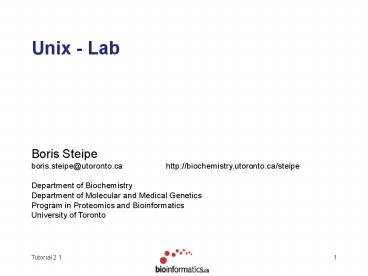Unix - Lab - PowerPoint PPT Presentation
1 / 29
Title:
Unix - Lab
Description:
http://www.ee.surrey.ac.uk/Teaching/Unix/index.html ... UNIX Tutorial for Beginners http://www.ee.surrey.ac.uk/Teaching/Unix/ A Basic UNIX Tutorial ... – PowerPoint PPT presentation
Number of Views:126
Avg rating:3.0/5.0
Title: Unix - Lab
1
Unix - Lab
Boris Steipe boris.steipe_at_utoronto.ca
http//biochemistry.utoronto.ca/steipe Depa
rtment of Biochemistry Department of Molecular
and Medical Genetics Program in Proteomics and
Bioinformatics University of Toronto
2
http//creativecommons.org/licenses/by-sa/2.0/
3
UNIX
UNIX is an operating system. UNIX is actually a
number of different operating systems.
Though,from a user's perspective, they are very
similar. Flavors of UNIX include Solaris
(Sun) AIX (IBM) FreeBSD (Free) Linux (Free) ...
4
Characteristics of UNIX
Multitasking The first and still the most
stable Multiuser Down to the concurrent use of
files. Programming and customization Programming
environments and libraries available, scriptable
shell, automated tasks ... Stable, Secure, (Open
and Free) But high quality GUIs are available,
second to no GUI-only system.
5
UNIX Architecture
Applications Text processor, Web-Browser,
Programs ...
A layered architecture negotiates between
hardware and software.
Shell Interacts with user and kernel ...
Kernel Interacts with hardware, schedules
processes, manages memory and storage ...
6
What happens when you startup a shell ...
Request Login
user steipe password
Enter password
Lots of stuff happens
1 Run the system profile file /etc/profile 2
Run the user profile file /.bashrc
Unix
7
Clues to make Linux easier
- Copying and pasting text use the mouse!
- highlight the text you want to copy and press
both mouse buttons to paste - This is due to the three button mouse system
- On 2-button mouse, both buttons simultaneously
act as the third button - This will work for all visible text
- This works in UNIX as well
- Alternatively Control-c (copy) and Control-v
(paste) may be Alt-c and Alt-x in Linux
8
Customizing your shell
- Special BASH files you will find in your home
directory - .bash_profile executed at login
- .bashrc executed at shell startup
- .bash_logout executed at logout
- .bash_history contains your previous commands
- Type ls al to see all your files
- Customizing your shell usually will involve
editing the .bashrc file
9
Aliases making HOME feel like home
- aliases can make your life easier
- typing alias will reveal default aliases
- you can add temporary aliases
- alias lfls F less
- unalias will remove this unalias lf
- you can add permanent aliases to your .bashrc
file
10
history
- Scroll through your command history with ??
- Look at your history file by typing history
- history lists your previous commands next to a
number. - you can rerun any given number by typing !n
- (!55 would re-execute command 55 in my history )
11
Clues to make Linux easier
- UNIX is case sensitive
- certain characters in UNIX have special meaning.
- lt gt ' "
- \ ! ( ) ?
- Avoid using these in file and directory names
- Also avoid using spaces in a name
- If you have files with such characters you must
use quotes or escape the character by preceding
it with \ when interacting with them (it's a
hassle) - Instead use the underscore and period to break up
names - for example its better create a directory
- mkdir my_dna
- instead of
- mkdir "my dna"
12
Clues to make Linux easier
- Completion ...
- by pressing tab when entering commands and
filenames the UNIX shell will try to complete the
word. - This is very useful with filenames in UNIX and
emacs - The wildcards and ?
- Type ls unix to list all files starting with
unix - Type ls unix to list all files ending in unix
- Type ls ?ook to list any 4 letter files ending
in ook - (I.e. cook, book but not crook)
13
Get a PDB coordinate file
Do the following Open a Web browser Navigate
to http//www.rcsb.org/pdb Search for PDB-ID
1JKZ Click on "Download/Display File" Move to
the table "Download the Structure File" Click on
the "X" for PDB format, Compression "none" Save
the file
14
Ftping file transfer protocol fun
- ftp sitename
- example ftp ftp.ncbi.nih.gov
- asked for username and password
- list and move into directories (use ls and cd)
- change to binary (type bin)
- type get filename to get a file
- or mget filename1 filename2 filenameN
- type put filename to put (upload) a file
- or mput filename1 filename2 filenameN
15
ssh protocol suite
secure shell
Supersedes Telnet. IP based. Encrypts all
traffic. Free. Open. Exportable.
hugin steipe ssh steipe_at_biochemistry.utoronto
.ca steipe_at_biochemistry.utoronto.ca's password
steipe_at_gaudior
The ssh2 protocol is state-of-the-art
cryptography. You need this, maybe less because
you want to encrypt your files, but because
sysadmins want to secure their machines and
increasingly disable all other access
protocols. scp secure version of UNIX copy
command sftp secure implementation of
ftp Implemented in PuTTY, MacOS X ...
16
Environment variables
- Environment variables are settings that control
specific aspects of the system - each program has its own variables
- the shell (a program we spend a lot of time with)
has variables too - you can look at all your shell environment
variables by typing set - Some common environment variables for the shell
- HOME
- points to the home directory
- PATH
- places that the shell will look for your commands
- PS1
- determines what is displayed at the command prompt
17
Customizing environment variables
- variables can be used in commands and filenames
by preceding them with a sign - i.e. HOME/unixtutorial/unix.txt
- you can use PATH in a command to add a new
directory to your PATH - export PATHPATHHOME/unixtutorial
- this appends the new PATH to the existing one
- to view your PATH echo PATH
PATH refers to current path
separates current PATH from new one
export makes shell variable PATH global
new PATH to be added
18
Installing programs in Linux/Unix
- Unix and Linux comes with many applications
preinstalled - You will likely want to install more
- This can sometimes prove to be difficult for a
few reasons some of which inlcude - what flavour of unix/linux you are running
- what privledges you have as a user (i.e. root)
- the nature and quality of the program you want to
install - Much softwares builds upon previous work,
programs, libraries etc. - Sometimes you need to find and install these
yourself. - Depending on the nature of the program and
implementation this can become a really annoying
scavenger hunt. - The art of installation can take patience and
practice
19
Making and breaking tar files
- Create a tar file of everything inside of a
directory - Type tar -cvf filename.tar directoryname
- File is now filename.tar
- Tar is short for tape archive
- It is mostly used to bundle files and directories
- To untar a tar file
- Type tar -xvf filename.tar directoryname
- When extracting make
- sure the directory you
- choose is where you
- want the files
- (could be messy)
20
Un/compressing files
- Most UNIX software you download will be
compressed and bundled. - These files often look like filename.tar.gz
- To uncompress type gunzip filename.tar.gz
- File is now filename.tar
- To compress a file type gzip filename
- You then get a smaller file named filename.gz
21
A review of the essential
- cd change directory
- ls list
- cp copy a file
- mv move or rename a file
- rm remove a file (use caution)
- mkdir make a directory
- rmdir remove a directory (must be empty)
- pwd print working directory
22
In unix, everything is a file ...
UNIX commands usually read from a file, do
something and write the result to a file ...
file
file
cat
But in UNIX actually everything is engineered to
behave like a file. Files, disks, network
connections, terminals ... and most importantly
if nothing is specified, UNIX uses default
filehandles to pass data STDIN and STDOUT
23
STDIN and STDOUT
STDIN
STDOUT
cat
Normally STDIN is associated with the keyboard
and STDOUT is associated with the terminal ...
key-board
termi-nal
cat
Type wheee ...
Display wheee ...
24
gt gtgt
STDOUT can be redirected to "real" files ... with
amazingly useful results ...
cat gt joy.txt Wheee.... ltctrl Dgt cat
joy.txt Wheee.... cat gtgt joy.txt YeeeHaw
! ltctrl Dgt cat joy.txt Wheee.... YeeeHaw !
gt ... create or overwrite
gtgt ... append
25
lt
... same as STDIN
cat lt joy.txt Wheee.... YeeeHaw ! cat lt
joy.txt gt joy2.txt
and what would this do ???
26
The most useful thing about Unix
... the tutorial.
27
(No Transcript)
28
Some Linux and Unix resources
- http//www.genome.washington.edu/uwgc/unix/unix.ht
m - http//www.ee.surrey.ac.uk/Teaching/Unix/index.htm
l - http//stein.cshl.org/genome_informatics/unix1/ind
ex.html - http//www.linux.org/
- http//www.justlinux.com/
- http//jgo.local.net/LinuxGuide/
- http//tldp.org/
- http//www.linuxchix.org/
- http//www.utexas.edu/cc/unix/index.html
- http//www.gnu.org/
- http//www.google.com
29
UNIX tutorials
UNIX Tutorial for Beginners http//www.ee.surrey.a
c.uk/Teaching/Unix/ A Basic UNIX
Tutorial http//www.isu.edu/ departments/comcom/un
ix/workshop/unixindex.html The Linux
Cookbook http//www.ibiblio.org/obp/cookbook/