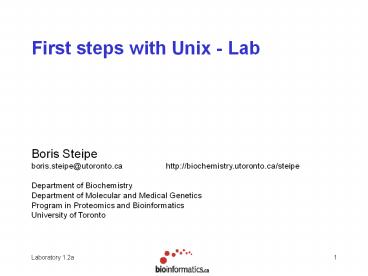First steps with Unix - Lab - PowerPoint PPT Presentation
1 / 31
Title:
First steps with Unix - Lab
Description:
It is a program that runs on a computer and organizes the way the ... for [g]roup and [o]ther. Note: if dir is a directory [x] gives reading permission ... – PowerPoint PPT presentation
Number of Views:79
Avg rating:3.0/5.0
Title: First steps with Unix - Lab
1
First steps with Unix - Lab
Boris Steipe boris.steipe_at_utoronto.ca
http//biochemistry.utoronto.ca/steipe Depa
rtment of Biochemistry Department of Molecular
and Medical Genetics Program in Proteomics and
Bioinformatics University of Toronto
2
http//creativecommons.org/licenses/by-sa/2.0/
3
Where is Unix ?
CPU
Hard drive
RAM
- Unix is an operating system. It is a program that
runs on a computer and organizes the way the
computer works. It's job is mostly behind the
scenes. Except ...
4
... when we interact directly with a "shell".
user steipe password
5
The "shell"
This is real Unix !!!
6
The "shell"
(Actually this is the shell's prompt. Ready to
take your orders.)
echo SHELL /bin/bash
7
Prompts
Prompts give feedback on who/where you are
... Different flavors
Prompt
Host
hugin steipe coe03/local/home/steipeb
3 steipe_at_biochemistry bin root_at_biochemistr
y bin
Simple
Directory
User
MacOS X (tcsh)
in history
Solaris (tcsh)
user_at_host
directory
Linux (bash)
reminder ...
you can change the prompt (eg tcsh) set prompt
...
8
exit
Terminate a shell process and its associated
subprocesses. Close a window. Log out.
exit
poof
. . .
Usually. Except if there are stopped jobs. These
you need to terminate first.
9
Basic Unix commands
- cd change directory
- ls list
- cp copy a file
- mv move or rename a file
- rm remove a file (use caution)
- mkdir make a directory
- rmdir remove a directory (must be empty)
- pwd print working directory
... see Lab notes
10
Who/where are we anyway ?
pwd /home/steipe whoami steipe
Unix directory structure
subdirectories
/
/bin /etc /home /local /usr
... /home/steipe ...
home directory
root directory
11
cd
change directory
/home/steipe ls -l total 4 drwxr-xr-x 2 steipe
wheel 512 Nov 30 0109 project -rwx---r--
1 steipe wheel 93 Nov 28 1701
test.pl /home/steipe cd project /home/steipe/proj
ect ls test1.pl 1JKZ.pdb /home/steipe cd
.. (change to parent
directory) /home/steipe cd /
(change to root directory) /home/steipe cd
(change to home directory)
!
Or enter any full path
12
Directories worth knowing
/home/ltusergt home directory
/etc system resources
/usr/bin locally installed applications
/usr/local/apache/htdocs http root directory
13
man
manual pages
man ltcommandgt man -k copy man
cp ... ltspacebargt to page q to quit
searches relevant entries by keyword
14
pico/nano
invoke with pico ltfilenamegt (Dont use special
characters or blank spaces in filenames.)
A screen based text editor
UW PICO(tm) 4.2 File
occam.txt entia
non sunt multiplicanda sine necessitatem.
G Get Help O WriteOut R Read File
Y Prev Pg K Cut Text C Cur Pos
X Exit J Justify W Where is
V Next Pg U UnCut Text T To Spell
15
ls
list
home/steipe/project ls occam.txt
1JKZmdl1.pdb home/steipe/project ls -l total
2354 -rw-r--r-- 1 steipe wheel 1125819 Nov
30 0057 1JKZ.pdb -rw-r--r-- 1 steipe wheel
49 Jan 25 0013 occam.txt home/steipe/project
ls -la total 2358 drwxr-xr-x 2 steipe wheel
512 Nov 30 0109 . drwxr-xr-x 7 steipe
wheel 512 Nov 30 0109 .. -rw-r--r-- 1
steipe wheel 1125819 Nov 30 0057
1JKZ.pdb -rw-r--r-- 1 steipe wheel 49
Jan 25 0013 occam.txt
filename
date
size
group
owner
permissions
16
List some commandline flags
- ls
- List files in current directory
- ls F
- Lists files with decoration for file type
- ls -l
- Lists extra information about each file (size,
ownership, permission status, and date) - ls -al
- Lists all files including hidden files in
directory and tells you information about each - ls -t
- Lists files in order according to the date
- man ls
- Tells you what ls can do
17
mkdir
make a new directory
cd mkdir test
18
cp
copy
cp ../steipeb/ACGC2/1JKZmdl1.pdb 1JKZmdl1.pdb
Note Always remember cp ltfromgt lttogt
Note cp cheerfully overwrites without warning.
19
rm
remove
cp JKZ1mdl1.pdb test.txt rm test.txt rm
will cheerfully delete everything you tell
it. Options, like rm -r are especially
dangerous. alias rm'rm -i'
safeguard "interactive"
To remove directories empty them first, then
rmdir
20
cat
concatenate and display
cat sparkle perl -e "while()print randgt0.002?'
'''"
21
more, head, tail
commands to look at parts of files
more 1JKZmdl1.pdb ... head
1JKZmdl1.pdb ... head -50
1JKZmdl1.pdb ... tail -15 1JKZmdl1.pdb
22
a program
type ...
perl -e 'print "Wheeeeee ...\n"'
23
a "Happy Birthday" program
type ...
perl -e "while()print randgt0.002?' '''"
24
which
which lists the files that would be executed if
the argument were entered as a command
which perl /usr/bin/perl which cp /bin/cp
25
Permission a dissection
26
Changing permissions
- chmod - change the permissions mode of a file or
directory - chmod arw ltfilegt
- Gives everyone reading
- and writing privileges for
- ltfilegt
- chmod go-wx ltdirgt
- Removes writing access
- and makes ltdirgt
- executable
- for group and other
- Note if ltdirgt is a directory
- x gives reading permission
- and r merely allows you to
- list its contents
27
access privileges (the generic way)
chmod 755 test.pl
Permissions
Binary
Octal
--- 000 0 --x 001 1 -w-
010 2 -wx 011 3 r-- 100
4 r-x 101 5 rw- 110
6 rwx 111 7
Example Octal 755 Binary 111 101
101 Meaning rwx r-x r-x
28
Executes a program in the background
mozilla ls ...
29
ps, jobs, fg
ps gives details on active jobs, jobs lists
suspended jobs, fg takes them to the foreground
perl -e 'while()print randgt0.002?" """'
... happiness unfolds Z ps PID TT STAT
TIME COMMAND 5171 p1 S 000.69
-bash 5971 p1 S 000.91 perl -e
while()print randgt0.002?" """ 5714 p2 S
000.08 -bash jobs 1 Stopped
perl -e 'while()print randgt0.002?" """' fg
... happyness continues to unfold ltctrlgt c
30
kill
Terminate a running process
perl -e 'while()print randgt0.002?" """'
... happiness unfolds Z 1 Stopped
perl -e 'while()print randgt0.002?"
"""' ps PID TT STAT TIME COMMAND
5171 p1 S 000.70 -bash 5990 p1 S
001.09 perl -e while()print randgt0.002?"
""" kill -9 5990 ps PID TT STAT
TIME COMMAND 5171 p1 S 000.71 -bash 1
Killed perl -e 'while()print
randgt0.002?" """'
31
End of this section