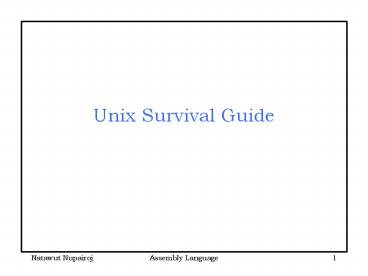Unix Survival Guide - PowerPoint PPT Presentation
Title:
Unix Survival Guide
Description:
( Solaris, HP/UX, Ultrix, Linux, FreeBSD, etc. ... A lot of servers are Unix-based. ... Assembler / Debugger: as, ld, gcc, gdb. Which computer you can use ? ... – PowerPoint PPT presentation
Number of Views:37
Avg rating:3.0/5.0
Title: Unix Survival Guide
1
Unix Survival Guide
2
What is Unix ?
- Very popular OS. (Solaris, HP/UX, Ultrix, Linux,
FreeBSD, etc.) - Being used in many medium-end/high-end servers.
- Very stable, flexible, portable.
3
Why do you need to care ?
- Good question! It is Windows world anyway.
- WRONG!
- A lot of servers are Unix-based.
- Unix is older than Windows but yet it still has
the old basic concepts. - Unix is considered to be cleaner than Windows
in term of coding. - Unix is still more secured than Windows.
- Most of network devices are Unix-based (e.g.
routers, caches, mail servers, security servers). - You can find a job with good pay with Unix.
4
Unix History
- Born in 1969 as a child of project called
Multrics (by Bell Labs, GE, and MIT). - Its famous parents Ken Thompson and Dennis
Ritchie. - Its famous sibling (and supporter) C language
(by Brian Kennigan and Dennis Ritchie). - First machine DECs PDP-7.
- First game on Unix space travel.
- Famous game on early Unix rogue.
5
Unix Features
- Why is it so popular ?
- Multitasking.
- Multiuser.
- Portability.
- Network applications.
6
Basic Skills for this Class
- Basic Unix operations login, logout, directory
- Basic Unix commands man, ls, cd, pwd, rm, mv,
cat, more - Editing commands pico, vi
- Assembler / Debugger as, ld, gcc, gdb
- Which computer you can use ?
- Remote login (using telnet or secure shell).
- cpu200, zeus, and athena.
7
Basic Unix Operations
- Start using the system login
- login natawut
- Password
- Last login Mon Aug 12 223702 from
zeus.cp.eng.chula - Quitting from the system logout
- logout
- ALWAYS LOGOUT !!!
- Can use exit or CTRL-D.
8
Editing Keys
- When entering a command at the shell prompt
- erase one character ctrl-H / backspace
- erase the whole line ctrl-U
- stop execution ctrl-C
- pause output to the screen ctrl-S
- resume after a pause ctrl-Q
9
Directory Structure
- All files are organized in (sub)directory
(folders). - hierarchy current directory, parent directory,
root directory - path reference absolute, relative
10
Basic Unix Commands
- Getting help man (manual)
- man ls
- man man
- format man ltcommandgt
11
Basic Unix Commands (cont)
- Listing all the files ls
- ls
- Admin Class bin
public_html - options ls -l, ls -a, ls -al, ls ltdirectorygt
- ls l Class
- ls al ..
- format ls -laCFR ltdirectorygt
12
Basic Unix Commands (cont)
- Understand permissions
- ls -l
- total 168
- drwxr-xr-x 3 natawut faculty 4096 Aug 5
1624 Class - drwxr-xr-x 2 natawut faculty 4096 Jul 10
0025 Images - drwxr-xr-x 2 natawut faculty 4096 Jul 10
0025 Library - drwxr-xr-x 8 natawut faculty 4096 Jan 26
2002 Old - drwxr-xr-x 2 natawut faculty 4096 Aug 5
1609 Publications - drwxr-xr-x 2 natawut faculty 4096 Aug 1
0104 Templates - -rw-r--r-- 1 natawut faculty 4800 Aug 1
0105 class.html - -rw-r--r-- 1 natawut faculty 4551 Aug 1
0117 contact.html - -rw-r--r-- 1 natawut faculty 5817 Aug 1
0121 home.html - -rw-r--r-- 1 natawut faculty 3343 Feb 19
1715 index.html - ...
13
Basic Unix Commands (cont)
- Finding out where I am pwd (print working
directory) - pwd
- /home/natawut
- Walking around cd (changing directory)
- cd Admin
- pwd
- /home/natawut/Admin
14
Basic Unix Commands (cont)
- change to parent directory, root directory.
- pwd
- /home/natawut/Admin
- cd ..
- pwd
- /home/natawut
- cd /
- pwd
- /
- cd
- pwd
- /home/natawut
15
Basic Unix Commands (cont)
- change to absolute path, relative path.
- pwd
- /home/natawut
- cd public_html/Class
- pwd
- /home/natawut/public_html/Class
- cd /usr
- pwd
- /usr
- cd
- pwd
- /home/natawut
- cd ../../usr
- pwd
- /usr
16
Basic Unix Commands (cont)
- Deleting stuffs rm (remove)
- rm hw1.asm
- Changing a files name / Moving things around mv
(move) - mv hw1.asm h1.abc
- mv h1.abc Class
- mv h1.abc Class/hw1.txt
17
Basic Unix Commands (cont)
- Displaying files content cat
- cat hw1.asm
- A better version than cat more
- more hw1.asm
18
Editing Files in Unix
- Several editing programs pico, vi, emacs
- Simple editor pico
- Available only on cpu200.
- Similar to Notepad program on Windows.
- For advance users vi and emacs
19
References
- man pages.
- Grace Todino et. al., Learning the UNIX Operating
System, OReillyAssociates, Inc. - Other Unix books.
- Links in my homepage.
- http//www.cp.eng.chula.ac.th/natawut