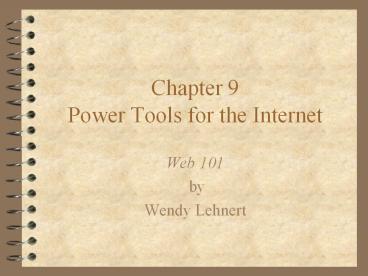Chapter 9 Power Tools for the Internet - PowerPoint PPT Presentation
1 / 15
Title:
Chapter 9 Power Tools for the Internet
Description:
Loading a lot of power tools can enhance your surfing. However, the more applications you install, the more ... Password Prompter was written by Steven E. Sipe, ... – PowerPoint PPT presentation
Number of Views:44
Avg rating:3.0/5.0
Title: Chapter 9 Power Tools for the Internet
1
Chapter 9Power Tools for the Internet
- Web 101
- by
- Wendy Lehnert
2
Sections
- Taking Charge
- Applications Helpers, Plug-Ins, Add-Ons
- Web Accelerators
- Ad Filters
- Download Managers
- Desktop Portals
- Alternative Web Browsers
- FTP Client Power Features (Skip)
- Above and Beyond (Skip)
3
9.1 Taking Charge
- Loading a lot of power tools can enhance your
surfing - However, the more applications you install, the
more likely you are to run into conflicts - Problems are more likely if you run low on memory
- Utility suites like Norton SystemWorks can help
head off problems
4
9.2 Applications Helpers, Plug-Ins ...
- Your browser can be customized with additional
applications to read additional files with JVM,
Adobe Reader, Flash, etc. - A Helper application is any program on your PC.
The application opens up to read the file. - Plug-Ins are similar, but run inside the browser
- Add-Ons are also similar. Examples are search
engines, download managers, etc.
5
Popular Plug-Ins
- Adobe Reader
- Macromedia Shockwave and Flash
- QuickTime 4
- RealPlayer G2
- Windows Media Player
- Net2Phone
- PowerPoint Viewer, Excel Viewer, Word Viewer
6
Finding Plug-Ins The First One on Wendys List
Works
- http//home.netscape.com/plugins/
- http//winfiles.cnet.com/apps/98/plugins.html
(Now goes to download.com) - http//browserwatch.internet.com/plugin.html
(Vanished) - http//www.zdnet.com Then HelpgtInternetgtPlug-Ins
(Cant Find It)
7
9.3 Web Accelerators Theres Never Enough
Bandwidth for Your Browser
- If possible, get a bigger pipe
- Cable Modem
- Digital Subscriber Line (DSL)
- Satellite Dish
- Sometimes opening another browser window will
help N or R Click on Link and Open in New
Window
8
Caches Speed Browsing
- Caches can be in RAM or on hard drive
- Size can be set in browser preferences 500MB
might be average today - C\WINDOWS\Temporary Internet Files
- Check for new pages can be when browser is
opened, automatically, et al. - You can force getting a new page with Refresh
9
Web Accelerator
- Accelerators take over browser cache management
- Have more options. NetSonic Pro gives users 4
options for when updates are done - Biggest advantage is prefetching
- Mode 1fetch all pages linked to the current page
while user is reading it. - Mode 2 fetch pages from links user has visited
before (in cache already unless dynamic) - Controversial a bandwidth hog
10
9.4 Ad Filters
- Can remove banners, ad gifs animated gifs, even
pop-up windows! - Try WebWasher freeware from Siemens
http//www.webwasher.com - Next slide is a comparison of shop.lycos.com with
and without WebWasher
11
IE with WebWasher
Opera w/o WebWasher
12
9.5 Download Managers
- Allow connection to be interrupted without
causing download failure. Resumes where left
off. - Go!zilla freeware http//www.gozilla.com
13
9.5 Password Managers
- Keep track of dozens or scores of passwords that
are supposed to be changed constantly - Password Prompter freeware from download.com
14
Password Prompter from PCmagazine
Passwords are used to log onto all kinds of
public and private networks, unlock protected
files, and to access protected Web sites and
other Internet resources. In todays world, you
can easily have a dozen passwords or more, and
remembering them all can be a problem. You can
use the simple-minded approach of using the same
password for everything, but that compromises
your security. Password Prompter is a
special-purpose database that provides encrypted
storage for all your passwords. The password
field is displayed as asterisks, but can be
copied and pasted directly into a password entry
field. A hint field lets you enter a phrase to
remind you of passwords that you need to enter
manually. Password Prompter also offers a
password generation feature that lets you create
hard-to-guess passwords that meet specified
criteria. Password Prompter was written by Steven
E. Sipe, and first appeared in PC Magazine June
8, 1999 (v18n11).
15
9.7 Desktop Portals
- excite.com (easy to customize)
- yahoo.com (lots of stuff)
- altavista.com
- ...