Troubleshooting Blocking in SQL2000 - PowerPoint PPT Presentation
1 / 21
Title:
Troubleshooting Blocking in SQL2000
Description:
Overview of Isolation Levels and what we mean by blocking. Common blocking scenarios ... SQL Server wait types dbcc sqlperf(waitstats) Identifying ... ROWLOCK ... – PowerPoint PPT presentation
Number of Views:36
Avg rating:3.0/5.0
Title: Troubleshooting Blocking in SQL2000
1
Troubleshooting Blocking in SQL2000
Why are we waiting ?
- Jasper Smith
2
Agenda
- Overview of Isolation Levels and what we mean by
blocking - Common blocking scenarios
- Locking Hints
- SQL Server wait types dbcc sqlperf(waitstats)
- Identifying and diagnosing blocking
- Further Reading and KB Articles
3
Transaction Isolation Levels
4
What do we mean by Blocking ?
- Attempting to acquire a lock that conflicts with
a lock held by another connection, the attempt is
blocked (SPID waits) until - The conflicting lock is freed
- The time-out interval for the connection expires
(default is no timeout) - Locks are granted on a first-come, first-served
basis as the preceding connections free their
locks - Some (transient) blocking is normal
- Only blocks with long durations should be
considered a problem
5
Mechanics of a Blocking Scenario
t1
t2
t3
t4
t5
t6
t7
Obj1
Obj2
Exponential Increase in Blocked SPIDs
Obj3
Rapid Drop off in CPU Activity
Obj4
Obj5
Obj6
1
14
30
2
4
6
Critical Object
Head Blocker (Resolve him and everything else
will move ahead)
6
Common Blocking Scenarios
- No usable indexes - poorly optimised query
- Long Running Transactions
- Slow client consumption of results
- Client Disconnect/Query Cancel
- Lock Escalation
- Inappropriate Isolation Level
- Stored Procedure Compile Locks
7
Controlling Locking
- SET TRANSACTION ISOLATION LEVEL
- READ UNCOMMITTED
- READ COMMITTED
- REPEATABLE READ
- SERIALIZABLE
- SET LOCK_TIMEOUT timeout_period
- Get current value from _at__at_lock_timeout
- Setting to -1 reverts to indefinite timeout
(default) - Error 1222
- RTM behaviour was to rollback transaction,
reverted in SP1 to SQL 7 behaviour no automatic
rollback - TABLE HINTS
- SELECT au_lname FROM authors WITH (NOLOCK)
8
Controlling Locking
9
Toolset
- sp_who2
- sp_lock
- aba_lockinfo
- pss_blocker80
- dbcc sqlperf(waitstats) - sp_top_waits
- Profiler
- System Monitor
10
Whats missing ?
- Enterprise Manager Current Activity
- Starts well
- set transaction isolation level read uncommitted
- set quoted_identifier on
- set nocount on
- set lock_timeout 5000
- Goes mad in the middle
- set transaction isolation level read committed
- Can block reading tempdb sysobjects
- select _at_stmt 'update ' _at_locktab ' set
Table name, ObjOwner user_name(uid) from
' quotename(_at_lckdb, '') '.dbo.sysobjects
where id ' convert(nvarchar(10), _at_lckobjid)
' and Database ''' _at_lckdb ''' and ObjID
' convert(nvarchar(10), _at_lckobjid)
11
sp_who2
12
Spid Status
13
sp_lock
14
DBCC SQLPERF(WAITSTATS)
15
sp_top_waits
- create procedure sp_top_waits
- (
- _at_interval char(8) '000030', -- time
between snapshots - _at_showall int 1 -- show
all waits longer than this value - ) as
- -- Uses snapshot of waits to determine what's
waiting longest - -- Best reference found to date for wait types
at http//sqldev.net/misc/WaitTypes.htm - set nocount on
- create table waits (
- runid int identity(1,1) NOT
NULL, - wait_type sysname
NOT NULL, - requests float(53)
NOT NULL, - wait_time float(53)
NOT NULL, - signal_wait_time float(53)
NOT NULL, - CONSTRAINT PK_waits PRIMARY KEY CLUSTERED
- (runid,wait_type) )
- insert waits
16
Monitoring
- create procedure sp_blockcnt2
- as
- return(select blockeduserscount()
- from master.dbo.sysprocesses where blocked ltgt 0)
- -- in a job step
- declare _at_b int
- exec _at_b sp_blockcnt2
- exec sp_user_counter1 _at_b
- Set up an alert on the counter to run another job
calling diagnostic script(s) of choice to output
to a file or store in a table
17
DEMO
- Identifying blocking and Waits using Query
Analyzer
18
Summary
- Keep transactions short
- Appropriate (useful) indexes
- Use appropriate Isolation level for business
requirements e.g. do you really need SERIALIZABLE
for a simple select ? - Client application needs to handle query
cancellation and clean up any transactions
19
Further investigation
- Monitor blocking to pick up areas of contention
- Use Profiler to capture statements running during
periods of blocking - Waitstats is a view on system performance
- Used to identify areas to concentrate tuning
efforts - Leads to further investigation by
- Profiler
- Perfmon
20
Further Reading
- Hands on SQL Server 2000Troubleshooting
Locking and Blocking - Kalen Delaneyhttp//tinyurl.com/puwn
- 224453 - INF Understanding and Resolving SQL
Server 7 or 2000 Blocking Problems - 224587 - HOW TO Troubleshoot Application
Performance with SQL Server - 243586 - INF Troubleshooting Stored Procedure
Recompilation - 271509 - INF How to Monitor SQL Server 2000
Blocking - 244455 - INF Definition of Sysprocesses Waittype
and Lastwaittype Fields for SQL Server - http//sqldev.net/misc/WaitTypes.htm
- http//www.sql-server-performance.com/blocking.asp
- http//www.algonet.se/sommar/sqlutil/aba_lockinfo
.html
21
References
- Hands on SQL Server 2000 Troubleshooting
Locking and Blocking - Kalen Delaney - http//sqldev.net/misc/WaitTypes.htm
- SQL 2000 Performance Waits Queues ? Tom
Davidson ? Microsoft Corp ? PASS 2002

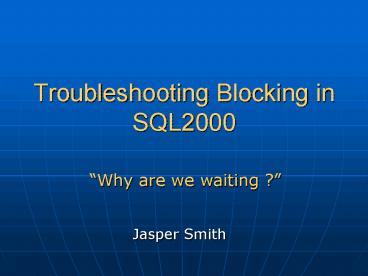





















![Troubleshooting QuickBooks for Mac Errors [Complete Guide] PowerPoint PPT Presentation](https://s3.amazonaws.com/images.powershow.com/9216325.th0.jpg?_=20190201077)







