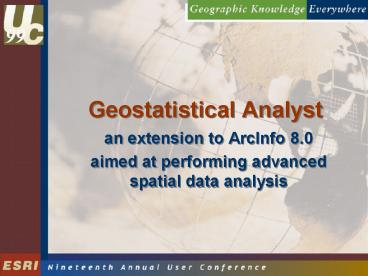Geostatistical Analyst - PowerPoint PPT Presentation
1 / 63
Title:
Geostatistical Analyst
Description:
(elevation, oil spill, air pollution, a chemical in a lake) ... (prediction, error of estimation, quantile map, and probability map) The Geostatistical Analyst: ... – PowerPoint PPT presentation
Number of Views:1750
Avg rating:3.0/5.0
Title: Geostatistical Analyst
1
Geostatistical Analyst
- an extension to ArcInfo 8.0
- aimed at performing advanced spatial data analysis
2
Who Can Use the Analyst?
- The Geostatistical Analyst is a multi-discipline
product used by many different fields including
- Environment
- Agriculture
- Exploration geology
- Meteorology
- Hydrology
3
Types of Input Data
- Distributed sample points
- Continuous
- (elevation, oil spill, air pollution, a chemical
in a lake)
- Questions answered
4
What does the Geostatistical Analyst do?
- Exploratory Spatial Data Analysis (ESDA)
- Create Surface
5
What it Looks Like
6
What does ESDA do?
- By exploring data in different
representations you gain a
better understanding of the data - Spatial and non-spatial plots
- (h-scatterplots, semivariogram, covariogram,
crossvariogram, histograms, boxplots,
scatterplots)
The Geostatistical Analyst ESDA Create Surface
- All plots interact with other and with the map
- (scatterplot or variogram interacting with the
point layer in ArcMap)
7
How ESDA Works
- Individual Views
The Geostatistical Analyst ESDA Create Surface
- Histogram
- QQPlot
- Semivariogram
- Tasks (grouping of views)
- Local Trends and Stationarity
- Spatial Structure and Directional Variation
- Distribution Analysis
8
An ESDA Task
Task Local Outliers and Stationarity
Proportionality
9
How ESDA Painting Works
The Geostatistical Analyst ESDA Create Surface
Highlight features in one window and they are
highlighted in all views, including the map
10
What does Create Surface do?
The Geostatistical Analyst ESDA Create Surface
- Creates continuous surfacefrom point data
- Provides wide variety of supporting tools
- (variography, transformation, declustering,
detrending, cross validation, validation, and
comparison)
- Produces a variety of output surfaces
- (prediction, error of estimation, quantile map,
and probability map)
11
Create Surface Flow
Represent ArcMap
Explore ESDA
Comparison Cross Validation and Validation
side-by-side
Fit Model Select Method Set Parameters
Diagnostics Cross Validation Validation
GS Mapping
12
Create Surface Flow Detail
13
Data Input
- Usually because of time and cost, you can not
measure a phenomenon at every location, thus
samples are taken
Data Input
- Examples of samples
Method Selection
- The levels of soil and air contamination
- Meteorological fields suchas rainfall and
temperature - The ore grade in a mining block
Comparison
Modeling
GS Layer
Cross Validation
Validation
14
Methods
- Inverse Distance Weighting
- Radial Basis Functions thin-plate spline,
multi-quadric, inverse multi-quadric, and
completely regularized spline - Trend Surface Analysis global and local
polynomial interpolation - Kriging and Cokriging simple, ordinary,
universal, indicator, probability, and
disjunctive kriging and cokriging
Data Input
Method Selection
Comparison
Modeling
GS Layer
Cross Validation
Validation
15
Inverse Distance Weighting
- IDW is used for a quick surface preview
- Optimal parameters can be chosen on the basis of
minimum mean error of predictions
16
Radial Basis Functions Methods
- Radial Basis Functions (RBF) are a family of
Artificial Neural Network methods - Used for creating surfaces from dense data
- Create smooth visually appealing contour
17
Polynomial Interpolation Methods
- Polynomial interpolation is used for trend
analysis prior to further spatial analysis such
as kriging - Local polynomial interpolation takes into account
a short scale variation in addition to a
large-scale trend
Global
Local
18
Kriging/Cokriging Methods
- Linear Stationary Geostatistics
- Simple kriging
- Ordinary kriging
- Non-stationary Linear Geostatistics
- Kriging with Internal and External Trend
- Non-linear Geostatistics
- Indicator kriging
- Probability kriging
- Disjunctive kriging
19
Types of Resulting Maps
Probability that Critical Level was Exceeded
Predictions
Error of Predictions
20
Modeling
Data Input
Convert to Other ArcMap Layer Types
Represent
Method Selection
Fit Model
Comparison
Comparison
Modeling
GS Layers Creation
Cross Validation
Diagnostics
Validation
21
Modeling IDW
Parameters
- Neighborhood search
- Number of neighbors
- Shape of neighborhood
- Angle of neighborhood
- Power
22
Modeling Kriging/Cokriging
Simple and Disjunctive Kriging
- Additional Tools
- Standard Tools
- Detrending
- Declustering
- Normal score transformation
- Examination bivariate distribution
- Editing visualization and method properties
- Validation results of predictions
- Variogram andCovariance modeling
- Searching neighborhood
- Cross validation
- Visualization of the interpolation results
23
Modeling Declustering
Clustered data would not have much influence on
the estimation and should be declustered to
obtain a representative cumulative distribution
24
Distribution Modeling
Probability Density Distribution as a linear
superposition of Gaussian kernel functions
Cumulative Density Distribution
25
Variogram and Covariance Modeling
26
Searching Neighborhood
- Investigate the influence of the neighbors on
the prediction - Choose optimal strategy for the neighbors
selection
27
Diagnostics
Data Input
Convert to Other ArcMap Layer Types
Represent
Method Selection
Fit Model
Comparison
Comparison
Modeling
GS Layers Creation
Cross Validation
Diagnostics
Validation
28
Diagnostics and Comparison
- Diagnostics provide measures for assessing how
good a model, with its specified parameters, fits
the data. - It is a measure of quality within a model.
- Comparison provides measures for comparing
between models.
29
Diagnostics Cross Validation (How good is the
model?)
Statistics and graphics quantify how good the
model fits
30
Diagnostics Validation (How good are the
predictions?)
The predictions are compared to a subset of
samples that are excluded from the interpolation.
Both statistics and maps are provided.
31
Comparison (How good is this model relative to
another?)
Comparison allows you to answer questions such
as, for my data set does Ordinary Kriging provide
better predictions than IDW
32
Summary
Represent ArcMap
Explore ESDA
Comparison Cross Validation and Validation
side-by-side
Fit Model Select Method Set Parameters
Diagnostics Cross Validation Validation
GS Mapping
33
Summary
- The Geostatistical Analyst performs Exploratory
Spatial Data Analysis and Creates Surfaces - Allows for analysis of distributed sample points
of continuous data - Does so in an easy to use, interactive, Wizard
environment, that provides reliable defaults
34
Summary
- Allows for the output of various output surfaces
(e.g., estimation map, probability map) - Fully integrated with ArcMap
- The output surfaces can be used as is or as input
into larger models to make more informed decisions
35
A Deterministic Process
36
A Deterministic Process
37
A Random Process
- The flipping of a coin
- Random variable
- Rules
- Independent process
38
A Deterministic Process
- A global polynomial interpolation
- Fitting a piece of paper or rubber membrane
through the points - Minimize variance
- Order of polynomial
39
A Deterministic Process
- Local polynomial
- Fit a polynomial to smaller windows
- Order of polynomial
40
A Deterministic Process
- Inverse Distance Weighted (IDW)
- Neighborhood size
- Number of points to consider in a neighborhood
- Power
41
A Random Process
- Random but dependent
- The Rules
The Rule If the second and third flips are heads
then the last coin is the same as the first else
the last is different
42
A Random Process
- First coin is Heads and the second is Tails
- First is Tails and the second is Heads
The Rule If the second and third flips are heads
then the last coin is the same as the first else
the last is different
43
General Formula for Geostatistics
44
Assumption for Geostatistics
- Stationarity
- The mean is the same throughout the area
- That the variance between any two points is the
same for any specified distance (lag)
45
Example Ordinary KrigingThe input sample data
Values (1,5) 100 (3,4) 105 (1,3)
105 (4,5) 100 (5,1) 115
46
Example Ordinary KrigingThe equation
47
Example Ornary KrigingThe empirical variogram
Values (1,5) 100 (3,4) 105 (1,3)
105 (4,5) 100 (5,1) 115
48
Example Ordinary KrigingBinning the data
49
Example Ordinary KrigingFitting the model
Variance
150 120 90 60 30
Empirical
Weighted Least Square Regression line Passing
through 0
Fitted
LagVar 13.5304h
1 2 3
4 5 6
Distance
50
Example Ordinary KrigingThe C (gamma) matrix
C w D
Distance Slope 2.236 13.5304
Lagrange multiplier
51
Example Ordinary KrigingThe inverse matrix
w D C-1
52
Example Ordinary KrigingVariogram dialogue
53
Example Ordinary KrigingThe D vector
w D C-1
54
Example Ordinary KrigingWeights and predictions
w D C-1
55
Example Ordinary KrigingThe search neighborhood
dialogue
56
Example Ordinary KrigingKriging weights
Values (1,5) 100 (3,4) 105 (1,3)
105 (4,5) 100 (5,1) 115
(0.4623)
(0.00434)
(0.07622)
102.50
(0.47376)
(-0.01662)
57
Example Ordinary KrigingThe error estimation
58
Example Ordinary KrigingKriging weights
Values (1,5) 100 (3,4) 105 (1,3)
105 (4,5) 100 (5,1) 115
(-0.05)
(-0.06)
(0.17)
(0.17)
112.1
(0.76)
59
Different Kriging Models
- Ordinary stationarity and constant mean
(unknown) - Simple stationarity and constant mean (known)
- Kriging of residuals take account trend, krige
residuals - Universal with internal trend take account trend
but from covariant (e.g., elevation)
60
Different Kriging Models
- Indicator stationarity, convert into a indicator
(0 - 1) map - Probability similar to indicator (0 - 1) but
cokrige on original data - Disjunctive linear combination of functions
61
Summary of Calculations
- Deterministic vs Geostatistics
- Sample points and want to predict unknown
- C w D
- C matrix is structure derived from variography
- Pairing of points, variance, binning, fit model
62
Summary of Calculations
- D matrix from spatial configuration of points
- Weights derived from C-1 D (structure and
configuration - Prediction and error surfaces
- Different models (e.g. Simple, Ordinary,
Universal Kriging
63
(No Transcript)