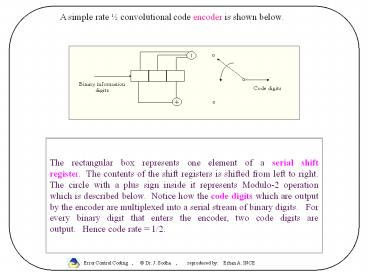A simple rate - PowerPoint PPT Presentation
Title:
A simple rate
Description:
The rectangular box represents one element of a serial shift register. ... 2 convolutional code presented in the pervious lecture, the first step is to ... – PowerPoint PPT presentation
Number of Views:421
Avg rating:3.0/5.0
Title: A simple rate
1
A simple rate ½ convolutional code encoder is
shown below.
2
- In general, the code rate is
- The constraint length K of a convolutional code
is defined as the number of shifts over which a
single message bit can influence the encoder
output.
3
Comment Encoder Output Code Digits Output codeword
Initial state of the encoder, in which the contents of the shift registers are all-zero. We shall now encode the binary sequence 10011
Input a binary digit 1 Upper code digit1 Lower code digit1 11
Input a binary digit 0 Upper code digit1 Lower code digit0 10
Input a binary digit 0 Upper code digit1 Lower code digit1 11
Input a binary digit 1 Upper code digit1 Lower code digit1 11
Input a binary digit 1 Upper code digit0 Lower code digit1 01
4
- HOW TO DETERMINE THE OUTPUT CODEWORD ?
- There are essentially two ways in which the
output codeword may be determined. - We will take a close look at both methods in this
lecture. - 1. State Diagram Approach
- The state of a rate 1/2 encoder is defined by the
most (K-1) message bits moved into the encoder as
illustrated in the diagram below. -
- The corresponding state diagram for the rate 1/2,
K 3 convolutional code is shown below. - Notice that there are four states 00 , 01,
10, 11, corresponding to the (K-1)2 binary
digit tuple. - We may assume the encoder starts in the all-zero
state 00
5
STATE TABLE The easiest way to determine the
state diagram is to first determine the state
table as shown below.
- Notice how all the combinations of the initial
state and input digit are used to first - determine the final state, and then the output
codeword. - Now we use this state table to draw the state
diagram as shown in next slide.
6
V
erify the table below using the state diagram.
STATE DIAGRAM
Notice that the in order to return the encoder
state to the all-zero 00, it is necessary to
flush the encoder shift registers with two zero's
i.e 00, which are highlighted in red in the table
above.
7
(No Transcript)
8
(No Transcript)
9
- The are either 0 or 1 depending on
the shift register connections. For example, for
the - rate ½, K3 code shown above, we get
-
- The message polynomial is defined by
where - . For example,
suppose the message sequence (10011) is input to
the encoder. - Then
. - The output of the rate 1/2 convolutional code
encoder is given by -
- For example, if
, - we get
10
(No Transcript)
11
- In the table above, we make use of the fact that
, where n
is an - integer, based on Modulo-2 addition.
- By multiplexing the two output sequences,
1111001 and 1011111, the operation of the - encoder is summarized in the table below.
- Notice that by using the transform domain
approach, the output of the encoder - corresponds to an input sequence 1001100, even
though the two additional zeros - (highlighted in red) were not required. These
two zero bring the encoder back to - the all-zero state.
- In practice, it is far simpler to simulate the
operation of the encoder instead of - using this transform-domain approach.
12
- CODE TRELLIS
- For the rate 1/2 convolutional code presented in
the pervious lecture, the first step is to draw
the Code Trellis as shown below. Notice that it
is simply another way of drawing the state
diagram, which is presented on the right hand
side.
13
- The four possible states (00, 01, 10, 11) are
labeled 0, 1, 2, 3 (shown in brackets - in the code trellis diagram)
- Notice that there are two branches entering each
state, which will be refereed to - as the upper and lower branches respectively.
For example, the state 01 has an - upper branch which comes from the state 10, and a
lower branch which comes - from state 11.
The branch codeword is the codeword associated
with a branch. e.g. the upper branch entering
state 01 has the branch codeword 10. Its labeled
0/10 in the diagram which means that a binary
digit 0 input to the encoder in state 10, will
output the codeword 10 and move to the state 01.
14
- Using the code trellis, the Viterbi Trellis is
drawn as shown below. Notice - that its simply a serial concatenation of many
code trellis diagrams. - Ignore the "X", and the highlighted text
(yellow) for now. - The only important feature at this stage is that
the Viterbi trellis consists of - many code trellis diagrams.
- The trellis depth of a Viterbi trellis is the
number of code trellis replications - used. e.g. the trellis depth is 7 in the
example below. - The diagram below shows the internal operation of
the Viterbi decoder using - a specific example in which the code sequence
11101111010111 is received - from the DMC without error!
15
Viterbi Trellis Rate ½ Convolutional Code
16
VITERBI ALGORITHM 1) Any given state in the
Viterbi trellis may be identified by the state s
and time t. For example (0, 1) represents the
state s 0 at time t 1, and (3, 5) represents
the state s 3 at time t 5. These states
are shown below so that you may relate them
to the main Viterbi trellis diagram.
17
3) At time t 0, initialize all state metrics
to zero i.e. m(0,0) m(1,0) m(2,0)
m(3,0) 0. By setting each state metric to
zero, we are taking into account that the encoder
may have started in any of the possible
states. This is typically the case because
even though the encoder does in fact start in the
all-zero state, the transmitted codeword
sequence may have been segmented and sent as a
series of packets. In this case, the
starting state of any given segment cannot be
assumed to be the all-zero state. If
however, you know that the encoder started in the
all-zero state for the codeword sequence you
are decoding, then for the first code trellis,
you need only calculate the metrics which
eminate from the state s 0 at time t 0.
For example, for the above convolutional code,
you need only calculate the metrics m(0,1)
and m(2,1) within the first code trellis.
4) Let the hamming distance for the upper
branch entering a state s at time t be
HD_upper (s, t), and the hamming distance for
the lower branch be HD_lower (s, t).
The Hamming distance is the number of differences
between the received codeword and the
branch codeword.
18
- At time t, for a given state s, compare the
received binary codeword with each branch
codeword entering this state to calculate
HD_upper (s, t) and HD_lower (s, t). For example,
HD_upper (0, 1) 2 and HD_lower(0,1) 0. - Calculate y_up HD_upper (s, t) m(s, t-1),
where s is the state at time t, and s is the
previous state at time (t-1) for a given branch.
For example, for the first state s 0 at t 1,
y_up HD_upper (0, 1) m(0,0) 2 0 2. - Calculate y_low HD_lower (s, t) m(s, t-1)
For example, for the first state s 0 at t
1, y_low HD_lower (0, 1) m(1,0) 0 0 0. - Identify the surviving branch entering the state
at time t as follows Choose upper branch as the
survivor if y_up lt y_low, and let y_final
y_up. Otherwise choose the lower branch, and let
y_final y_low. If y_up y_low, then
randomly select any branch as the survivor. For
example, for the first state s 0 at t 1,
y_final y_low 0. - The branch which does NOT survive is marked with
an "X". Only one surviving branch per state (or
node on the trellis). These X's are only shown
in the diagram above up to time t 2. For
example, for the first state s 0 at t 1, the
upper branch is marked with an "X". This means
that this branch does not survive. Only the
lower branch entering the state 00 survives.
19
(No Transcript)
20
METRICS ? Referring back to the Viterbi Trellis
diagram, notice that if we trace back the path
which starts at s 2, t 5, the codewords on
that trace-back path are as shown below in the
first row. Note that at this state, the metric
m(2, 5) 3. The question is what does a metric
of 3 mean ?
A total cumulative metric m(2, 5) 3
means that the codeword sequence on a path
traced back from this state differs with the
received codeword sequence in 3 positions.
Hence we select the trace-back path from time t
7 based on which state has the minimum
metric. This is because we want to select a
codeword sequence within the trellis, which
is as close as possible to the received codeword
sequence from the channel. i.e. Maximum
likelihood decoding !
21
- PRACTICAL IMPLEMENTATION OF THE VITERBI DECODER
- In practice, we encode and decode very long
sequences. At least a few million - binary digits!
- In this case, make the trellis depth at least
(5K ) and decode only the oldest message bit
within the Viterbi trellis. - e.g. for K 3, we require a trellis depth of at
least 15. - Then shift the contents of the Viterbi trellis by
one code trellis position to the - left, to vacate a code trellis for the next
pair of code digits received from the - channel. Again decode only the oldest bit.
- Continue this process until all the bits have
been decoded
22
M-Algorithm
- M-Algorithm (MA) works in a similar fashion to
the well known Viterbi - Algorithm (VA)
- The idea behind the M-Algorithm is to look at
the M most likely paths at - each depth of the code tree. The MA drops all
but the best M states - among the entire set.
- Because of the b-fold branching in the tree,
only bM paths will be - generated if all the M paths are extended to
the next depth. - Once again MA drops all but the best M from the
bM paths.
23
Practical Sliding Block Version of MA
- Repeat Steps 1-3 for each tree level (stage)
- Step1 (path extension) Extend all stored
paths to the next depth - creating b new branches from
each stored path. - Step2 (Dropping) Drop all but the M-best
paths. - Step3 (Branch Release) If the paths have
reached the decision - depth release as output the first
branch of the best path.
24
Soft Output Viterbi Algorithm(SOVA)
- SOVA extends the Viterbi algorithm with
confidence information by - looking at the difference of incoming paths
to a state as a measure of - correctness for that decision.
- Although the VA traces back over one path,
SOVA traces backward - over the maximum likelihood (ML) path and its
next competitor - ( if the ML approaches a state with a 1
input, the competitor - traces back the 0 path).
25
Soft Output Viterbi Algorithm(SOVA)
- The traceback operation takes the measure of
likelihood at the starting state, and updates the
bits along that path with the minimum of the
path-metric difference at the start of the
traceback or its current value, but only along
the paths where the ML and competitor paths
differ in bit decisions.