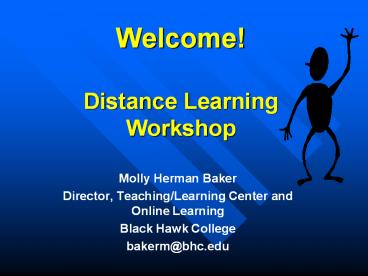Welcome! Distance Learning Workshop - PowerPoint PPT Presentation
1 / 26
Title:
Welcome! Distance Learning Workshop
Description:
Be yourself...David Letterman or Clint Eastwood you're not! Efficiencies. Can't 'cover' as much ... Mute remote sites when lecturing or showing video (avoid DVD) ... – PowerPoint PPT presentation
Number of Views:78
Avg rating:3.0/5.0
Title: Welcome! Distance Learning Workshop
1
Welcome!Distance Learning Workshop
- Molly Herman Baker
- Director, Teaching/Learning Center and Online
Learning - Black Hawk College
- bakerm_at_bhc.edu
2
Plan for Today
- Getting started
- Thinking Visual
- Instructional Strategies
- Staying Afloat Tips
- Efficiencies
- Supporting Technologies
- Todays Process
- Focus on the unique 20
- Model/process
- Distance Student
- Multi-task
- You tell me
3
Themes
- ITV is a visual medium
- Its not about watching TV
- Its about active learning and interaction
- Secret Keep the best, Adapt the rest
4
Is interaction important?
- For learning?
- For retention (persistence)in DL?
- For student satisfaction?
- For faculty satisfaction?
5
Jigsaw Instructions
- 3 minutes Read your part of the Tips for
Being handout - 1 1 and 7
- 2 2
- 3 3 and 6
- 4 5 and 9
- 5 Molly do 4
- What are the key ideas in your section(s)?
- Teach your group the key ideas from your
section, in order.
6
Quiz T or F
- Interrupting Dr. Baker when she is talking is OK
I know how. - Sitting near the TV is optional.
- TV class is very similar to watching TV at home.
- Email is the best way to reach Dr. Baker.
- Submit all assignments electronically.
- I know what to do if the DL system has technical
troubles. - A class leader gives class lectures.
7
Get Ready, Get SetWhy There are Two Things
Before Go!
Need more or different course materials?
New audience?
Content objs fit new audience?
THEN WHAT?
New assessment issues?
IS LA fit ITV? Need adaptation?
Visuals fit TV? Enough?
Classroom equip training needed?
8
Get Ready, Get Set Why There are Two Things
Before Go!
Precourse letter orientation?
Assignment transfer
Script first few classes?
YES
Proctors?
Props and supplies? Lead-in time?
Remote site sizes names
Practice! KISS
9
Involve Learners Lecture
- Immediacy behaviors use names, friendly
nonverbals, humor show interest in them eye
contact with camera we language, not you and
us - Ask lower-order ?s requiring 1-3 word answers.
- Stop at least every 10 minutes to ask a
higher-order question or shift activity. - Put more into readings to allow time for
interaction
10
Involve Learners Lecture
- Variations
- tandem teaching
- celebrity guests
- interviews
- panel discussions
- reactor panel
- student mini-presentations
- jigsaw
11
Involve Learners Lecture
- Interactive study guides (see handout)
- Scatter site participation wait time!
- Brief lecturettes are good
- Mix with other strategies throughout class time
8-10 minute chunks with student summaries using
ISGs - Gather feedback
- What questions do you have?
- Are you ready to move on?
- Lingering questions? (see handout)
12
Visuals Summary
- 30 point font size
- White on darker
- Color/bold for emphasis
- Non-serif font
- Horizontal
- 3x4 ratio
- Pre-focus if document camera
13
Visuals Summary
- Blue paper on document camera
- Personal dress understated
- Immediacy in non-verbals of instructor (closer
camera shot, eye contact w/host and remote) - Minimize pacing
- 5-10-minute rule change is key!
14
Small Group Instructions
- Brainstorm elements of a syllabus onto left side
of blue paper - In your small groups (5 minutes)
- Identify what might need to be changed for each
syllabus element if you teaching on ITV - Record your ideas onto blue paper
- Identify a spokesperson to share your groups
ideas - Share one idea at a time (covering other ideas
with blank paper), as called upon
15
Involve Learners Small Groups
- Form groups early and reuse (3 or less members)
- Begin with trigger video, case, quotation
- Consider individual ideas first
- Post directions on the screen
- Specify time limit
- Focused questions
- Select a spokesperson
- Devise method to turn in unshared ideas
16
Involve LearnersSmall Groups
- Share 1 idea from each, to begin
- Then invite more
- Post others to discussion board
- Extend discussions onto discussion board
- Pick top ones to share in class next time
- Scatter site participation
- Switch camera and move into host site audience
if many groups - Call on sites pride of site kicks in
- Enlist class leaders tohelp with management
17
Involve LearnersWhole-class Discussion
- Post discussion ? at end of prior class at
beginning of next - Begin 15 min. before end of class continue
online - Call on sites by name randomizing sequence
- As question first, then call on site or person
18
Involve LearnersWhole Class Discussion
- Avoid too much teacher talk and too little
student think time - Mix lower and higher order questions (see online
resources for samples) - Some questions can be rhetorical
- Rotate to each site when asking What questions
do you have? or Are we ready to move on?
19
Tips for Coaching Learners
- Encourage/ expect lots of non-threatening
participation early - Establish protocol for getting instructors
attention - Remind host students to use same protocol and to
speak up
20
Tips for Coaching Learners
- Remind host-site to bring up questions that they
ask you at break - Frequently, let everyone know what is coming
next, after the break, this week - Personalize feedback
21
Involve LearnersActive Learning
- See Cyrs handout for many ideas
- Send props or post for student advance
downloading - Solicit assistance with managing remote-site
activities from class leaders - Response to todays class 3x5 want you to
know, journal, reaction paper, online disc
board
22
Staying Afloat
- Precourse Whos Who survey
- Ongoing formative evaluation
- Students anonymous feedback on visuals, breaks,
length of lectures, small-group dynamics,
suggestions for improving, handout/tool timely
access - Ongoing invisible monitoring (student
involvement, student participation, student
preparedness, student performancewhat clues?) - Be yourselfDavid Letterman or Clint Eastwood
youre not! ?
23
Efficiencies
- Cant cover as much
- Handouts color code
- Assign discussion groups upfront reuse
- Go over test after answer sheets are turned in
- Relegate assignment questions to IM, email or
telephone - Lots of specifics in syllabus
- Give syllabus calendar to tech support staff
(proctors, etc.)
24
Efficiencies
- Disc questions on screen at end of one class for
the next - Online pre-class quizzes that expire at class
time (alltest) - Grade with Words track changes filter
assignment submissions? - Mute remote sites when lecturing or showing video
(avoid DVD) - Handouts AHEAD, well-labeled, warn site
facilitator that they are coming or post online
for students
25
Supporting Technologies
- Use them to help you reduce waste of class time.
- Email daily and filtering
- Chat/IM office hours, individual project work
- Trakstar.com for annotated Web resources
- Telephone
- CMS group work areas, post resources for student
downloading - CMS Disc Board extend discussions, QA class
forum
26
What Questions Do You Have?