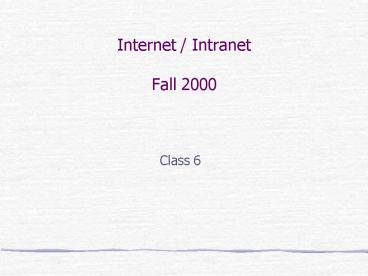Internet Intranet Fall 2000 - PowerPoint PPT Presentation
Title:
Internet Intranet Fall 2000
Description:
Events Trigger Client-Script. Form Validation ... Event. Global Containing Info About the Current Event ... activeElement The Element With Current Focus ... – PowerPoint PPT presentation
Number of Views:52
Avg rating:3.0/5.0
Title: Internet Intranet Fall 2000
1
Internet / IntranetFall 2000
- Class 6
2
Class 6 Agenda
- Log File Homework
- DHTML
- DOM
- Forms
3
Log File Analysis Homework
4
JavaScript, DHTML and the DOM
- HTML Source Can Be Changed Dynamically
- Multiple Windows
- Dynamic Positioning
- Events Trigger Client-Script
- Form Validation
- JavaScript Pros and Cons
- Robust Applications Can Be Written in JavaScript
- Can Be Distributed as Web Page
- No Installation, etc. Required
- Browser Dependent
- Source Code is in Plain View
- Interpreted Source Downloaded Each Time
5
Core Browser Objects
- Window
- An Instance of the Browser
- Refer to Own Window as self, or window
- Frames are Also Windows
- Document
- The HTML Document Being Displayed in The Window
- Screen
- The Video Display
- All Windows Use the Same Screen
- Event
- Global Containing Info About the Current Event
6
Window Properties
- defaultstatus Default Status Message
- status Status Message
- location URL For this Window
- Set Location to New Value to Change Pages
- Window.location.replace(new URL)
- Replaces Current Document Not Added to History
- window.location.reload()
- Reloads the Current Document
- offscreenbuffering Set to True to Cause Window
to Buffer All Output Before Displaying Window - name Name of the Window
- Name Specified in window.open
- opener Window Object of Window That Opened This
Window
7
Window Methods
- alert(message) Create a Pop-Up Window
- prompt (message,default string) Asks the User
for a Response - Returns string entered
- null if user
- confirm(question) Asks a Yes/Question
- Returns true/false
- open(url,name,features) Open a New Window
- Features Specifies Format of Browser
- Can Disable Buttons, etc.
- close() Closes This Window
8
More Window Methods
- moveBy(x,y) Move the Browser Window x pixels
right, y pixels down - moveTo(x,y) Move to Absolute Position x,y
- resizeBy(x,y) Increase Window Size by x,y
pixels - resizeTo(x,y) Resize the Window to x,y pixels
- scrollBy(x,y) Scroll the Window by x,y pixels
- intid setInterval (functionname, interval in
milliseconds, args) - Call the Function Every interval Milliseconds
- clearInterval (intID) Clear the Interval
Identified by intID
9
Window Events And Objects
- Events
- onblur
- ondragdrop
- onerror
- onfocus
- onload
- onmove
- onresize
- Onunload
- Objects
- frames Array of Frames Contained by the
Window - history History
- navigator Specific Browser Information
- screen Information About the Display
- document The HTML Text Displayed in the Window
10
Frames History
- Frames
- Frames Inherit All Attributes of a Window Object
- Useful Properties
- name As Specified in NAME attribute
- parent The Parent Object of a Frame
- top Window That Frame Belongs To
- Status Messages are Only Displayed When Focus is
In Frame - History
- length The Number of Items in History
- back() Go Back to a the nth Previously Visited
URL - forward() Go Forward to the nth Previously
Visited URL - go (n) Go Back/Forward n URLs
- Go(-2) is equivalent of back()back()
11
Navigator
- Also Accessed as clientinformation in Internet
Explorer - appCodeName Code Name of the Browser
- appName Browser Name
- appVersion Browser Version
- mimetypes Array of Mime Types Supported
- Platform Platform That Browser is Running On
- userAgent String Passed as user-agent in HTTP
header - Other Browser Specific Methods
12
Screen
- Requires JavaScript 1.2
- Height Height of Display in Pixels
- Width Width of Display in Pixels
- colorDepth Depth of Browsers Color Palette
- PixelDepth Number of Bits Per Pixel in the
Display - availHeight Available Height of Screen in
Pixels - availWidth The Available Width of the Screen in
Pixels - availLeft First Available Pixel on Left
- availTop
13
Document Properties
- linkColor Color of Links
- vlinkcolor Color of Visited Links
- alinkColor Color of Activated Links
- bgColor Background Color
- fgColor Foreground Color
- location The Actual URL of the Current Document
- NOTE Window.location is the Requested URL
- May Be Different Due to Redirection
- cookie Cookies Associated With the Document
- lastModified Most Recent Date of Change (Read
Only) - referrer Referrer to the Document From HTTP
Header (Read Only) - title Document Title
- URL URL of the Document
14
Document Objects and Methods
- Objects
- anchors Array of Anchor Objects
- links Array of Link Objects
- forms Array of Form Objects
- images Array of Images Used in the Document
- Methods
- open() Opens a Stream to Which HTML Can Be
Written - close() Closes the Document Stream
- write() Writes HTML to the Document
- writeln() Same as write, but appends a Newline
- Example
15
Forms
- Properties
- action The URL Where Form Will be Submitted
- length The Number of Elements in the Form
- method Get or Post
- name Name as Specified by Name Attribute
- target If in a Frame, the Target Frame Name
- Methods
- reset() Reset the Form
- submit() Submit the Form
- Objects
- elements Array of input elements in the form.
- Events
- onReset
- onSubmit
- Return false to Prevent Submission
16
Getting at HTML Elements
- The Document Object Model
- Allows Each Element to Be Identified
- Method Varies in Netscape, IE
- Netscape
- classes CSS Style Classes
- ids Individual Document Elements
- ids.elementname Refers to Element With That ID
- layers Array of Layer Objects
- Tags Defines CSS Styles for HTML Tags
- Forms Array of Forms
- Can Address Elements Within a Form
17
Getting at HTML Elements (2)
- Internet Explorer
- all An Array of All Elements Within the
Document - all.item(itemname) Returns the Element With
nameitemname - All.tags(tagname) Array of Elements of The
Specified Type - activeElement The Element With Current Focus
- children Array of All Elements That are
Children of the Document - expandofalse Helps Debugging
- Example
18
Browsers and the DOM
- Names and Ids
- All Tags Can Have a Name
- Multiple Tags Often Have Same Name
- E.g. Radio Buttons
- All Tags Can Have an ID
- Ids Should Be Unique
- Uniquely Identify an HTML Element
- Netscape Often Uses Name to Address an Element
- Most HTML Attributes are Not Accessible
- Only Form Elements Accessible
- Uses Layer Model
- Used Form Dynamic Positioning
- IE Uses ID to Address an Element
- Other Browsers Likely Support Neither
- Writing Portable DHTML/JavaScript is Complex
- Each Browser Has Own Syntax
- More Than We Can Cover in Class IE Specific From
Here On
19
HTML Element Attributes
- (IE Only)
- Each Tag is an Element
- Maximum Control Over Interactivity
- Properties
- className The Value of the Class Attribute
- Id The Value of the ID Attribute
- innerHTML HTML Text Within the Element
- innerText Plain Text Within the Element
- outerHTML HTML Text Including Start/End Tags
- outerText Plain Text, Including Start/End Tags
- sourceIndex The Index of the Element in
Document.all - tagName Name of the HTML Tag That Created the
Element - title Value of the Title Attribute
20
HTML Element Methods
- Objects
- style
- parentElement The Parent Element to This
Element - document The Document That This Element Belongs
To - Methods
- contains() Determine Whether the Element
Contains a Specified Element - insertAdjacentHTML(where,text) Insert HTML Text
Into the Document - BeforeBegin
- AfterBegin
- BeforeEnd
- AfterEnd
- insertAdjacentText() Insert Plain Text Into the
Document - removeAttrubute() Delete an Attribute and its
Value From the - Element
- setAttribute Set the Value of an Element
Attribute
21
HTML Element Events
- Events
- Event Handlers Can Be Set Within JavaScript
- E.g. element.onKeyDownfunctionname
- Accessing an HTML Element
- ABC
- document.all(firsthead).style.color blue
- Or
- document.all.firsthead.style.color blue
22
Event Propagation
- Event is Passed Through Hierarchy of Event
Handlers - Event Bubbling (Microsoft)
- Event Bubbles From Source Element Up
- E.g. Click on Text Field in Form Invokes
- 1. Event Handler for Text Field
- 2. Event Handler for Form
- 3. Event Handler for Window
- Events Always Bubble Unless event.cancelBubbletru
e - Event Capturing (Netscape)
- Event Trickles From Top (Window) Down
- Can Control How Events Trickle Through Calls
23
Rollovers
- Change Graphics Based On Cursor Position
- Example
24
HTML Forms
- A Method to Allow Users to Pass Information to a
CGI Script - Forms Allow Information to Be Entered Via
- Text Fields
- Selectable Lists
- Checkboxes
- Radio Buttons
- Submit / Reset Buttons
- Each Field Is Identified by a Name
- Optional Default Value
- E.g.
- ValueDefault
- Example
25
HTML Forms (2)
- Submit Button Sends Data to CGI Script
- Name/Value Pairs Separated By
- METHOD GET
- Uses HTTP Get Method
- Parameters are Sent in URL
- Command Line Arguments
- Data Follows ?
- Easily Visible to Users
- Some Servers Truncate the URL
- Passed to Perl as QUERY_STRING Environment
Variable - METHOD POST
- Data is Sent in HTTP Message Body
- Passed to Perl as stdin
- ACTIONURL
- Identifies the Target URL
- ACTION mailtoxxx
- Data is Mailed to Target email Address
- Example
26
Forms Text Fields
- Text Box TypeText
- Size15 Maxlength20
- Size Size of Text Box in Characters
- Maxlength The Maximum Number of Characters
Allowed - TypePassword
- Same, Except User Input is Echoed as s
- Note Password is Still Sent to Server in Plain
Text - Pwd Example
- Example
27
Forms Multiline Text Fields
- Multiline Text
- Cols30 WRAPVirtual
- Rows, Cols The Size of the Field in Characters
- Note This Only Controls the Size of the Display
Box. - Scroll Bars Allow More Data.
- WrapOff
- No Wrapping. Horizontal Scroll Bar for
Additional Text. - WrapVirtual, Physical
- Wrap Text Based on Number of Columns
- WrapVirtual Do Not Send Inserted Carriage
Returns - WrapPhysical Send Inserted Carriage Returns
- Example
28
Forms CheckBoxes and Radio Buttons
- Radio Buttons Allow Only One Option to Be
Selected - Checkboxes Allow Multiple Selections
- CHECKEDPick1
-
Pick2 - Name - Identifies the Grouping.
- Value The Value Passed to the Server if This
Item is Selected. - For Multiple Selections, Values are Concatenated
- CHECKED Indicates the Default Status is Checked
- Examples
- If the User Checks Pick1
- Sent to Server CB1A
- If the User Checks Pick1 and Pick2
- Sent to Server CB1AB
- Example
29
Forms List Boxes
- First Choice
- Second Choice
- Size The Number of Rows to Display
- Access Additional Rows Via Scroll Bar
- Size1 Creates a Drop-Down List
- Multiple The Maximum Number of Items That Can
Be Selected From List - Values are Concatenated When Sent to Server
- Value If Specified, This is Sent to Server When
Row is Selected - Unspecified Text in Row is Sent to Server as
the Value - Example
30
Forms Submit and Reset Buttons
- Submit
- submit
- Reset
- Sets all Fields to Their Default Values
- Example
31
Forms Uploading Files
- Allows a User to Upload Contents of a File
Instead of Text - Browser Displays a Text Field and a Browse Button
to Allow User to Select a File - If the Form has ENCTYPEmultipart/form-data
- Contents of File Are Uploaded in This Field
- Else
- The Filename is Uploaded in This Field
- BE CAREFUL!
- Can Be a Security Hole if Uploaded Files are
Stored in Web Accessible Directories - Accidentally Selecting a Large File Can Affect
Performance - Example
32
Forms Hidden Fields
- Allows You to Create Variables
- Passed to Server as if Entered By User
- Not Displayed to User in Form
- Fully Visible in the HTML
- Therefore, Not For Sensitive Info (e.g.
Passwords) - Example
33
HTML Extensions for Forms
- Tool Tips
- TITLE Attribute on Form Tags
- Label Associated With Form Entry
- User Can Click On Label to Select Entry Field
- Enter Name
- Shortcuts
- Alt-Character selects Entry Field
- ACCESSKEYX
- Tab Order
- TABINDEX3
- Negative Number Excludes Field From Tab Order
- FieldSet
- Groups Controls Together (Outline Box)
- Adds Text To Outline Box
- Example
34
Validating Forms Using JavaScript
- Example