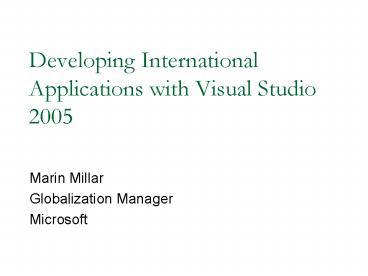Developing International Applications with Visual Studio 2005 - PowerPoint PPT Presentation
1 / 36
Title:
Developing International Applications with Visual Studio 2005
Description:
Introduce new globalization and localization features in .NET Framework 2.0 and ... www.lor al.com. www.???.com. IDN Mapping class containing IDN conversion APIs ... – PowerPoint PPT presentation
Number of Views:47
Avg rating:3.0/5.0
Title: Developing International Applications with Visual Studio 2005
1
Developing International Applications with Visual
Studio 2005
- Marin Millar
- Globalization Manager
- Microsoft
2
Overview
- Goals
- Introduce new globalization and localization
features in .NET Framework 2.0 and Visual Studio
2005 - Topics
- .NET Runtime
- Windows Forms
- ASP .NET
3
.NET Framework 2.0
- Custom Cultures
- Supplementary Character Support
- IDN
- Normalization
- New Calendars
- Resources
4
Custom Cultures
- Custom culture examples
- Replacement Cultures
- Replacing or adding customizations to existing
cultures - Ex ja-JP-MyCompany or en-US-24hr
- Supplemental Cultures
- New combination of language and location
- es-US for Spanish in the US
- Tagalog in Guam
5
Custom Culture in 1.0/1.1
- Set CurrentCulture and CurrentUIculture to
different values - Example es-US (Spanish-United States)
- set CurrentThread.CurrentUICulture to es (for
resources) - set CurrentThread.CurrentCulture to en-US (for
formatting) - Disadvantages
- Date text is English, unless DTFI is overridden
- Override CultureInfo to create custom culture
- Existing custom culture sample on GotDotNet
http//www.gotdotnet.com/Community/UserSamples/Det
ails.aspx?SampleGuida193b952-2e44-45ed-811d-c1fab
f2f6e8a - Disadvantages
- Devs have to create their own implementations.
- Solution is not supported in the CultureInfo
mechanism - i.e., not included in cultures list for
CultureInfo.GetAllCultures - App domain limitation custom culture must be
recreated across app domains
6
Custom Cultures in 2.0
- Goal
- Easily define new cultures
- Easily deploy new cultures
- Custom cultures are equivalent to pre-defined
cultures - Return all cultures, including custom cultures
- CultureInfo.GetCultures(CultureTypes.AllAvailableC
ultures) - Return custom cultures only
- CultureInfo.GetCultures(CultureTypes.UserCustomCul
tures) - Standardized solution
- No need to make separate DTFI updates change date
display language - No limitations across app domains
7
Custom cultures
- Limitations
- String name en-US-MyCompany is unique LCID is
not - One LCID per custom culture
- LCID assigned to user-default locale
- Changing the user-default locale to custom
culture - String name changes
- LCID does not change
- No UI designer for custom cultures
- Cannot use custom classes for CultureInfo classes
such as CompareInfo, TextInfo, Calendar - Can customize cultures to use existing classes
8
Personalize A Culture
- CultureAndRegionInfoBuilder carib new
CultureAndRegionInfoBuilder(new
CultureInfo("en-US", false), null, en, US,
MyCompany") - carib.DateTimeFormat.LongTimePattern
HHmmss - carib.Register()
- CultureInfo ci new CultureInfo("en-US-MyCompany
) - //-OR- Save and register a file
- carib.Save("c\\temp\\myculture.xml")
- CultureAndRegionInfoBuilder.Register(c\\tmp\\myc
ulture.xml)
9
Create A New Culture
- CultureInfo ciES new CultureInfo("es-ES")
- CultureInfo ciUS new CultureInfo("en-US")
- CultureAndRegionInfoBuilder carib new
CultureAndRegionInfoBuilder(ciEs, null, "es",
"US") - carib.NumberFormat.CurrencySymbol
ciUS.NumberFormat.CurrencySymbol - carib.DateTimeFormat ciUS.DateTimeFormat
- carib.DateTimeFormat.DayNames
ciES.DateTimeFormat.DayNames - carib.DateTimeFormat.MonthNames
ciES.DateTimeFormat.MonthNames - carib.DateTimeFormat.AbbreviatedDayNames
ciES.DateTimeFormat.AbbreviatedDayNames - carib.DateTimeFormat.AbbreviatedMonthNames
ciES.DateTimeFormat.AbbreviatedMonthNames - carib.Register()
- CultureInfo ci new CultureInfo("es-US")
10
Developing a Custom Culture
Marin Millar Globalization Manager Developer
Division
11
International Domain Names
- New Standard (IDN)
- http//www.ietf.org/html.charters/idn-charter.html
- Enables non-ASCII domain names
- www.loréal.com
- www.???.com
- IDN Mapping class containing IDN conversion APIs
- System.Globalization.IdnMapping
- GetAscii and GetUnicode provide host name
conversion between native Unicode and Punycode - Limitations
- This support does not cover IRIs
- Standard is not yet finalized
- Not yet implemented in System.Net URI/IRI classes
12
International Domain Names
Marin Millar Globalization Manager Developer
Division
13
Normalization
- Support 4 normalization forms (C,D,KC,KD)
- Composition, shortest form
- Decomposition, longest form
- Normalize strings
- public string Normalize(System.Text.NormalizationF
orm normalizationForm) - Verify normalization or normalization form
- public bool IsNormalized(System.Text.Normalization
Form normalizationForm) - Implementation conforms to sample in Unicode Tech
Report 15 - http//www.unicode.org/reports/tr15/.
14
Supplementary Characters
- v. 1.0, 1.1
- Methods on StringInfo to parse characters and
walk text elements - v. 2.0
- Additional methods on StringInfo to find
surrogate pairs in substrings - public string SubstringByTextElements(int
startingTextElement, int lengthInTextElements) - New property to determine length of strings
containing surrogate pairs - public int LengthInTextElements get
- Char.IsLetter recognizes surrogate pairs
- New methods in System.Char class to detect high
and low surrogate codepoints - New methods to convert between Unicode and UTF-32
- Use Unicode or UTF-8 for better performance
15
Supplementary Characters
Marin Millar Globalization Manager Developer
Division
16
New Calendars
- Enable date conversions between regional
calendars - New algorithms include
- UmAlQura calendar
- Implementation of Hijiri calendar
- Jalaali calendar
- Calander used in Farsi communities
- East Asian Lunisolar calendars
- PRC
- Taiwan
- Japan
- Korea
17
Resource Model Additions
- Strongly Typed Resources
- What are they?
- Creates classes containing read-only properties
for resources - Benefits
- Provides Intellisense on resource identifiers
- No need to create a ResourceManager
- Eliminates mismatches between code and resource
identifiers - No need to cast objects to other types
- Additional fallback resource location
- v. 1.0/1.1 ResourceManager only loaded fallback
resources from the main assembly - v. 2.0 Adds ability to build fallback resources
in a satellite assembly - public NeutralResourcesLanguageAttribute(string
cultureName, System.Resources.UltimateResourceFall
backLocation location)
18
Resource Performance Suggestions
- Put satellite assemblies in the GAC
- Satellite assemblies in the GAC are FAR more
performant - Use ResourceManager.GetStream for image resources
- Returns an unmanaged memory stream for images
- Far more performant than GetObject
- public System.IO.UnmanagedMemoryStream
GetStream(string name) - Use Culture-Neutral Images
- Loading images is expensive
- Using culture-neutral images can save a lot on
performance - Use NeutralLanguageResources Attribute
- Specifies the language of the default resources
- Eliminates probing for the neutral language
resources
19
Strongly Typed Resources
Marin Millar Globalization Manager Developer
Division
20
Windows Forms Localization 1.0
- Each form has a localizable property
- Create single .resx file per form
- Edit source/localized .resx files in the Windows
Forms designer or XML editor - Images serialized into .resx file
- Pulled each localizable property from the .resx
file - Built satellite assemblies directly in VS
- Setup projects available in 9 languages
21
Windows Forms Localization 2.0
- Localizable property remains the same
- One .resx file per form
- Images
- Linked into resx files rather than serialized
- Default to app wide .resx file
- Edit source/localized resources in resource
designer - New layout functionality reduces resizing during
localization - Deploy Click Once projects in any language
22
Localize Without Resizing
- 1.0/1.1
- Use docking and anchoring properties
- 2.0
- Two new controls
- Use TableLayoutPanel for
- Resizing a group of controls proportionally
- Dynamically generating UI with customizable
fields - Creating a fixed size UI while still allowing
localization - Use FlowLayoutPanel for
- Creating a series of horizontal controls which
may wrap vertically but arent proportional to
each other - Mechanism for bumping controls relative to
other controls
23
Using Layout Controls
Marin Millar Globalization Manager Developer
Division
24
RightToLeft Languages
- v. 1.0/1.1
- Controls supported RightToLeft reading order
- Partial RightToLeft alignment and layout
- v. 2.0
- New RightToLeft behavior for
- Form, Treeview, StatusBar, ListView, Panel,
ProgressBar, Tab, Splitter - Controls support full mirroring
- RightToLeft reading order
- RightToLeft alignment
- RightToLeft layout
25
Click Once
- New deployment mechanism
- Deploy multiple languages from a single project
- Language property determines
- language satellite assemblies
- language external dependencies
- Click once language resources (.xml files)
- Can extend ClickOnce resource languages by
localizing setup.xml
26
ASP .NET Localization
- v. 1.0/1.1
- Used .NET resource model
- No design time assistance
- v. 2.0
- Uses .NET resource model
- Provides a simple declarative model for
localization - Design time resource generation
- Edit using VS resource editor
- Server side compile of .resx files
- Tag to auto-detect browser culture
27
Handling Cultures
- v. 1.0/1.1
- Write code to detect browser language
- Specify preferred culture in web.config, page or
code - 2.0
- Use auto to automatically detect browser
language
lt_at_ Page cultureautofr uicultureautofr-FR
.. gt
28
Resources
- Resource format
- Use .resx for authoring
- .NET xml based resource format
- Global Application Resources
- Use for global strings or images
- Stored in \Resources folder
- Strongly-typed, available to all pages through
Resources member. - Local Resources
- Use for page resources
- Stored in \LocalResources folder
- Generated through the designer
29
Handling Local Resources
- Declaratively
- Explicit or non-explicit expressions
- Programmatically
- System.Web.UI.TemplateControl.GetPageResourceObjec
t()
foo.aspx \LocalResources foo.aspx.resx
foo.aspx.fr.resx Declaratively ltasplabel
runatserver idfoo textlt
ResourcesTitle, Welcome gt /gt ltasplabel
runatserver metaResourceKeyTitleKey
gt Programmatically foo.Text
(string)GetPageResourceObject(Title, Welcome)
30
Bi-directionality
- Direction property on ltasppanelgt
- Marked Localizable(true)
- Designer service generates property value in RESX
- Can be explicitly defined
- Can be auto assigned through non-explicit
expression handling
ltasppanel runatserver metaresourcekeyMainTi
tle /gt ltdata nameMainTitle.Direction
type.. ContentDirectiongt ltvaluegtRightToLeftlt/
valuegt lt/datagt
31
ASP .NET Localization
Marin Millar Globalization Manager Developer
Division
32
- Microsoft Newsgroup
- microsoft.public.dotnet.internationalization
- Localization Partner Program
- http//www.vsippartners.com/programs/localization
- More Articles and Code
- http//www.microsoft.com/globaldev
- http//www.dotnetdashboard.net/Sessions/globalizat
ion.aspx - http//msdn.microsoft.com/asp.net/community/author
s/mlb/default.aspx?pull/library/en-us/dnaspp/html
/aspnet-globalarchi.asp
33
Expressions
- Declarative syntax
- Access local or app resources
- Interpreted at runtime
- Tool handling in control designers and
Expressions (binding) - Runtime parse-time feature but also support
no-compile - Explicit and non-explicit forms
Explicit form lt Resourcesclass,key,default
gt ltasplabel runatserver textlt
ResourcesMainTitle gt /gt ltaspbutton
runatserver textlt ResourcesMyStrings,OK_Ke
y gt/gt Non-explicit form MetaResourceKeykeyp
refix ltasplabel runatserver
metaresourcekeyMainTitle /gt
34
Explicit Expressions
- Used on any control or object property
- Fine-grained handling for properties which are
not localizable by default - Access application or local resources
- Runtime
- Used to obtain resource value and perform
property assignment - Design-time
- Developer can create expressions against control
properties in Expressions dialog
35
Non-explicit Expressions
- Used to partially or fully localize an object
with minimal syntax - Controls, sub-objects, page directive
- Only used to access local resources
- Generated by the designer
36
Non-explicit Expressions
- Runtime Default RESX interrogated for keyprefix
and properties set - Key filter, keyprefix, control property,
sub-property - Design-time
- Control properties marked Localizable(true) are
pushed to RESX
ltasplabel runatserver metaresourcekeyMainTi
tle /gt ltdata nameMainTitle.Textgt
ltvaluegtWelcome to the sitelt/valuegt lt/datagt ltdata
nameMainTitle.Font.Bold type.. Booleangt
ltvaluegttruelt/valuegt lt/datagt