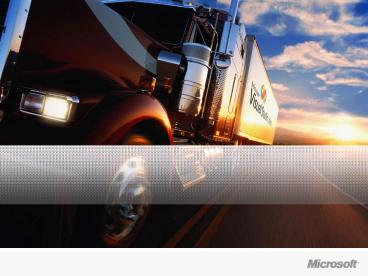Nikola Dudar, Program Manager - PowerPoint PPT Presentation
1 / 95
Title:
Nikola Dudar, Program Manager
Description:
45 min Visual C 2005 in Action. Break. 60 min Visual C 2005 Making Your ... printf('%dn', ret); Do you see the buffer overrun? This caused Code Red. ... – PowerPoint PPT presentation
Number of Views:101
Avg rating:3.0/5.0
Title: Nikola Dudar, Program Manager
1
(No Transcript)
2
- Nikola Dudar, Program Manager
- nikolad_at_microsoft.com
- April Reagan, Program Manager
- aprilr_at_microsoft.com
- Ronald Laeremans, Group Program Manager
- branbray_at_microsoft.com
3
- 30 min Intro
- 45 min Visual C 2005 in Action
- Break
- 60 min Visual C 2005 Making Your Application
Better - 30 min Roadmap to Securing C Applications
- Lunch
- 30 min Roadmap for C Applications on Windows
- 60 min Roadmap to Managed Code
- Break
- 45 min Roadmap to Taking Advantage of Hardware
- 30 min Guidance and Conclusion
- 60 min Questions
4
- We are from the Visual C product development
team - Ask questions at any time during todays
presentation - Further content relevant to this talk is
available herehttp//msdn.microsoft.com/visualc/
tour05/
5
- The platform and hardware have advanced greatly
over the past seven years and so has Visual
Studio!
6
- Productivity
- Enable you to effectively manage large projects
- Give you tools to navigate large and unfamiliar
code bases - Security
- Move your application to secure settings by
default - Performance
- Speed up your application with new optimizations
- Give your application an advantage by using
latest and upcoming hardware - Commitment to the Future of Your Source Code
- Make your code more standard conforming to
benefit from advanced C techniques, growing C
libraries, and code portability - Access any existing or new Windows technology
from your C source code - Make breaking changes in your source base that
result in long term benefit
7
- Upgrading to Visual C 2005 brings tremendous
benefits - Applications built with Visual C 2005 are more
secure - Visual C 2005 enables better productivity in
the IDE - Code generated by Visual C 2005 is more
efficient - Visual C 2005 is the gateway to new
technologies - Visual C 2005 targets new processor
architectures than ever before, including
devices, 64-bit, and multi-core - Visual C 2005 enables your application to take
advantage of new .NET based Windows technologies
like .NET Framework and WinFX
8
(No Transcript)
9
- Tour of new capabilities in the IDE
10
- Visual C 2005 invested heavily in the IDE to
improve your daily productivity and long term
project management - The IDE allows you to easily manage and build
large solutions - IntelliSense is more accurate and relevant to
code in your project - IntelliSense understands macros and templates
- You can navigate and browse of large code
projects without building - The IDE can build separate projects on different
processors - You can build projects and solutions from the
command prompt - The debugger simplifies tasks and information
11
(No Transcript)
12
- Optimizing your application
- Analyzing your application code
- Visual C libraries
13
- Use better tools to optimize your program
- Use Visual Studio 2005 to get best performance
with minimal cost - Gain better understanding of your source code
- Use Visual Studio 2005 to identify trouble spots
in source code - Use new tools and libraries to make your program
more reliable - Ensure your customer is up to date
- Be ready for servicing your applications
14
- Maximize optimization for each file
- Without using new optimization features Visual
C compiler helps getting the best code for each
source code file individually - Whole program optimization goes beyond individual
files - Use information from many files to get most of
the final binary - Profile guided optimization specializes
optimizations specifically for your application - Improve user experience in common scenarios
15
- Compiler optimizes each source code file to get
best runtime performance - The only type optimization available in Visual
C 6 - Visual C 2005 has better optimization
algorithms - Specialized support for newer processors such as
Pentium 4 - Improved speed and better precision of floating
point operations - New optimization techniques like loop unrolling
- Typical expectation for performance after rebuild
- 10-20 improvement from Visual C 6 to Visual
C 2002 - 20-30 improvement from Visual C 6 to Visual
C 2005
16
- Typically Visual C will optimize programs by
generating code for object files seperately - Introducing whole program optimization
- First introduced with Visual C 2002 and has
since improved - Compiler and linker set with new options (/GL and
/LTCG) - Compiler has freedom to do additional
optimizations - Cross-module inlining
- Custom calling conventions
- Visual C 2005 supports this on all platforms
- Whole program optimizations is widely used for
Microsoft products such as SQL Server - Typically expect significant performance
improvement - About 30 improvement from Visual C 2003 to
Visual C 2005
17
(No Transcript)
18
(No Transcript)
19
- Static analysis leaves many open optimization
questions for the compiler, leading to
conservative optimizations - Visual C programs can be tuned for expected
user scenarios by collecting information from
running application - Introducing profile guided optimization
- Optimizing code by using program in a way how its
customer use it - Runs optimizations at link time like whole
program optimization - Available in Visual Studio 2005
- Widely adopted in Microsoft
Is it common for p to be NULL?
If it is not common for p to be NULL, the error
code should be collected with other infrequently
used code
if (p ! NULL) / Perform action with p /
else / Error code /
20
(No Transcript)
21
(No Transcript)
22
- Visual Studio Team System 2005 provides tools
that help you understand defects and behavior of
your source code - Static code analysis
- Finds defects in source code at build time
- Profiler
- Determines where application spends time
- Code coverage
- Verifies that code paths are used as expected
- Unit testing
- Useful for test driven development
- Using tools from Visual Studio Team System builds
more reliable applications with better performance
23
- Static code analysis helps developers find
defects in code (/analyze) - Reports code defects
- Warns about possible security vulnerabilities
- Suggests ways to improve performance
- Identifies possible design issues
- Enforces best practices
- Warns about defects and displays path to a problem
void vulnerable(char p) wchar_t buf16
int ret ret MultiByteToWideChar(CP_ACP, 0,
p, -1, buf,
sizeof(buf)) printf("d\n", ret)
Do you see the buffer overrun? This caused Code
Red.
24
- Examine performance for entire application or for
its specific parts - Helps to find runtime bottlenecks of programs
- Option of collecting information via sampling or
instrumentation - Collect up to 15 performance counters
- Significantly better than profiler in Visual C 6
25
- Facilitates building granular verification of
your source code - Quick way to find missed checks
- Saves time on building simple verification tests
- Helps with code coverage
- Unit testing is useful for test driven development
26
- New Visual C libraries bring more reliable and
safer functionality to your program - Runtime validation of parameters for values
inside a valid range - New set of functions with safer signatures helps
you build less vulnerable programs - Improved functionality in crucial user scenarios
27
- Prior to Visual C 2005, the Visual C
libraries were susceptible to DLL Hell - Especially problematic with Visual C 6
libraries in System32 - Visual C 2002 and 2003 libraries could not have
emergency servicing - New servicing model enables emergency servicing
and side-by-side installation of Visual C
libraries - Compliant with Windows Logo requirements
- Libraries installed into one shared location
- Applications are automatically bound to libraries
using manifest - Supported on Windows XP, Windows Server 2003 and
later - Applications must include manifests to use Visual
C libraries
28
- New tools in Visual C 2005 help getting maximum
performance with minimal cost - Visual Studio Team System facilitates process of
code review and finding trouble spots - Use of new libraries makes your program more
reliable and easier to maintain - New deployment model for Visual C libraries
ensures quick servicing of deployed applications
29
- Building security in layers
- Visual C features to improve security
- Visual C features to detect security
vulnerabilities
30
(No Transcript)
31
- Secure your development and end user environments
- Use newest versions of Windows
- Windows XP SP2
- Windows Server 2003 SP1
- Test your application with a least user
privileges account - All applications must be secure to secure the
platform - Take advantage of .NET security services
- Run in partial trust environment
- Use web services as abstracted access layer
- Sandbox plug-in modules
32
(No Transcript)
33
- Visual C helps you build a more reliable, less
vulnerable program with better performance - Static code analysis
- Defects of your code
- Possible security vulnerabilities of your program
- Suggest ways to improve performance
- Identify possible design issues
- Enforce best practices coding policies
- Warns about defects found in code and displays
path to the problem
34
- Visual C 2005 provides more secure alternatives
to historically risky libraries - Standard C library has vulnerabilities because it
is not reentrant, and does not check the size of
destination buffers - New extensions to C Runtime library (Safe CRT)
- Provides new safer variants of CRT functions
- Warns about risky functions in existing source
code - Undercover improvements in implementation of
existing functions - Widely adopted inside Microsoft
- Microsoft is leading C and C communities in
adoption of new extensions to C library
35
(No Transcript)
36
- Validating data passed to a function helps
detecting problem upfront - Parameter validation
- C runtime functions validate their parameters
- File sharing modes are enforced
- Format specifications are validated
- STL iterators are ensured to point inside
containers - Common mechanism of reporting errors (invalid
parameter handler) - All Visual C libraries now detect invalid
parameters before using them
37
(No Transcript)
38
- Buffer overruns are easy to exploit
- Buffer overruns caused by unvalidated data
corrupting other values - Introducing security checks (/GS)
- Introduced in Visual C 2002 to prevent return
address hijacking - Improved in Visual C 2003 and Visual C 2005
to detect more sophisticated types of malicious
exploits - Cooperates with other technologies for best
coverage (/SAFESEH) - All Microsoft products are required to use
security checks - Windows Server 2003 did not propagate Blaster
because it was built with security checks
39
(No Transcript)
40
- How security checks work
- Insert a random cookie between the locally
declared buffer and the return address - Test cookie value for corruption before using
return address to end function call - If test fails, terminate the process
- Detects attack and prevents execution of
malicious code
41
(No Transcript)
42
- Windows can collect information when an
application crashes to facilitate investigation
of problems - One mechanism for all Visual C programs
- Asserts in debug build allow developers to
investigate immediately - Windows Error Reporting invokes in release builds
(Dr. Watson) - Minidump created with context information to
reproduce issue - Specific information can be collected through
minidump APIs
43
- If security exploit found, it is important to
deliver a patch quickly - New deployment model in Visual C 2005 (Fusion)
- All Visual C libraries are side-by-side
assemblies (DLLs) - By default Visual C applications are built as
isolated applications - Binding to DLLs can be controlled by the author
and administrator - One shared location to facilitate patching
- Visual C 2005 provides mechanism for efficient
emergency servicing of applications using Visual
C libraries
44
Windows XP SP2 Windows Server 2003 SP1
Static Code Analysis Tools New Visual C
Libraries (CRT, STL, ATL, MFC)
Buffer Overrun Detection (/GS) Safe Exception
handling (/SAFESEH)
Windows Error Reporting Tool (CRT, /GS) New
deployment of Visual C Libraries
45
- Looking ahead
- C Applications on Windows
- Roadmap to Managed Code
- Roadmap to Utilizing Hardware
46
- In the past two decades there have been several
major inflection points on the Windows platform - The Windows platform is about to experience the
most significant inflection point ever
Internet
Catalysts driving the next inflection pointHigh
resolution displays64-bit architecturesLonghorn
release of WindowsThe WinFX API
The Internet inspired entirely new application
styles
Windows 95 sparked the shift to 32-bit programming
Windows 3.0 began the shift from MS-DOS to
graphical user interfaces
47
- Two important considerations for large code base
- Companies want intellectual property investments
to last a long time - Companies want to take advantage of the latest
technologies and hardware from existing code
bases - Visual C applications are maintainable and
extensible, for the long-term preservation of
your intellectual property investments - Visual C applications give you the best user
experience on Windows integration, performance,
access to all Windows technologies
48
- Standard Conformance guarantees longevity and
portability - ISO Standard C portability, advanced
libraries etc. - Emerging C/CLI Standard managed code
integration - Visual C is best development environment for
cross-platform code - Single source base for multiple CPU targets
- Visual C supports all Windows hardware
platforms - x86, x64, IA64, CE devices etc.
Built with Visual C
Microsoft Common Language Runtime
Microsoft Windows
Microsoft Visual Studio
Microsoft Office
Microsoft SQL Server
Microsoft Exchange Server
49
- Visual C is the only language that gives you
full access to all Windows APIs - Win32, COM, DirectX, Speech, .NET Framework,
WinFX, DDK, etc. - Applications built on existing Visual C
libraries (MFC, ATL etc) will continue to evolve,
take advantage of new Windows APIs and be first
class applications on upcoming Windows releases
50
2006
2005
51
- Version 1.0
- Avalon Framework for Graphics and User
Interface - Indigo Framework for Distributed Applications
- Built on CLR Component Model Managed Code
- Rich and consistent programming model
- Easier than COM
- Built on top of .NET Framework, DirectX, Win32
- Released with Longhorn
- Redistributable on XP SP2, Windows Server 2003
- Available on Windows Update
52
- Application Model
- Composable component architecture
- Layout engine
- Two-way transformable data binding
- Rich visual styling and theming
- Browser hosting
- Graphics Model
- 2D 3D Graphics
- Imaging
- Text
- Video and audio
- Animation
- Document Model
- Fixed, flow and adaptive layouts
- Advanced typography
- Container services
- Rights management
53
- Avalon is the future of Windows presentation
technology - Other technologies are often still better choices
on Longhorn - Recommended Avalon 1.0 usage
- Web sites that want to push the limits of user
experiences - Windows applications with complex data
visualization scenarios - MFC/Win32 and Windows Forms are still the best
solution for mainstream rich client Windows
applications - DirectX is still the platform for extremely
intensive graphics (games, CAD applications) - ASP.NET is the reach solution for server-based
platform-agnostic applications
54
- The unified framework for building
service-oriented applications on the Windows
platform
- Unifies todays distributed technology stacks
- Composable functionality
- Appropriate for use on-machine, cross machine,
and cross Internet
- Cross-platform interoperability
- Integration across Microsoft products
- Interoperability with todays distributed stacks
- Service-oriented programming model
- Supports all features required by SOAs
- Maximized productivity for building SOAs
55
- Single language to target all development
scenarios - Native Development
- Cross Target Compilers x86, x64, IA64
- ISO Standard C language
- ATL/MFC supporting native platform
- Managed Code Development
- Integrate managed code seamlessly in existing
code base - C/CLI First class .NET language
- MFC integrating managed APIs
56
- What is managed code?
- Using new managed features in your source code
- Three ways to use managed code
- Using multiple programming languages
57
- Native code has many advantages
- Achieves best performance and utilizes latest
processor techniques - Requires the fewest dependencies on other files
- Introducing managed code
- Leverages the advantages of native code
- Targets high productivity solutions
- At some point, native code has diminishing
returns - Secure programming requires ever increasing
security reviews - Versioning data structures in different files is
brittle - Programming patterns become very complicated
Investment
Productivity
58
- The C runtime is another native library loaded by
the Windows loader
SourceCode
Compiler
EXE
MachineCode
Windows Loader
Native Libraries
Native Heap
59
- Running code on Windows without managed code is
has limitations - Code could only be trusted based on digital
signatures the system could not sandbox
privileges for processes - Libraries targeted at different language
developers had to be written several times once
for each language - Applications written for one platform could not
run on other platforms such as devices without
recompiling - Data structures could not be easily versioned
between DLLs - APIs had no rich type information for component
models - The Common Language Runtime (CLR) provides
solutions for these problems
60
SourceCode
Compiler
Managed Runtime
Common Language Runtime
EXE
GarbageCollectedHeap
Verifier
MSIL
Assembly
Metadata
JIT Compiler
ManagedLibraries
Machine Code
Frameworks
P/Invoke
Native Heap
Native Libraries
61
a.cpp
VisualCCompiler
a.obj
Mixed Image
MachineCode
EXE
D\gtcl /c a.cpp
Linker
MSIL
Metadata
MachineCode
b.cpp
b.obj
VisualCCompiler
MSIL
Metadata
Skip P/Invokes by using machine code directly
D\gtcl /c /clr b.cpp
62
- The CLR makes a number of services available to
applications - Garbage collection and resource management
- Cross-language development
- Security demands for partially trusted code
- Reflection on assembly at run-time
- Making use of these CLR services requires
additional language enhancements to C (enabled
by /clr) - New type categories
- Syntax for garbage collection
- Syntax for properties and events
- All existing C code remains unchanged and
continues without behavioral changes
63
- Managed assemblies describe themselves with
metadata - Used instead of header files or type libraries
- C now has the using directive
- A source file can make use of several kinds of
libraries
using ltSystem.Windows.Forms.dllgtusing
ltSystem.Xml.dllgtusing ltSystem.Data.dllgtusing
ltSystem.Web.dllgt
using ltSystem.Data.dllgt // .NET libraryimport
ltmsxml4.dllgt // COM type libraryinclude
ltiostreamgt // Standard C library
64
- New type categories provide specific semantics
needed for interoperating with other languages - Ref classes are garbage collected and understood
by all programming languages - Value classes are lightweight all fundamental
types like integers and floating-point numbers
are value types - Native classes continue to have semantics and
advantages of native code even when compiling to
MSIL - Types are declared adjective class
class N // // native ref class R
// // CLR reference type value class V
// // CLR value type interface class I
// // CLR interface type enum class E
// // CLR enumeration type
65
- C now includes new syntax for first class
support of garbage collection - Pointers allow dynamic allocation on the native
heap - Pointers are stable (can be cast to int), even
during GC - Failure to explicitly call delete will leak
memory - Handles refer to objects on the CLR heap
- Calling delete is optional
- Allocating with value semantics continues to work
- Enables deterministic cleanup
T t new T // new constructs T on native
heap
T t gcnew T // gcnew constructs T on CLR heap
T t // T constructed with value semantics
66
- Use .NET functionality in your application
- Take a new library and use it from your
application - Energize your application with a new look and
feel - Leverage new tools that generate code for WinFX
- Expose your functionality as .NET object model
- Expand your market to new language developers
- Take advantage of core performance of your
existing code - Use managed code as a extensibility model
- Add control and security to your extensibility
model - Make scripting as powerful as a general purpose
language
67
Your Application NowBuilt on top of native
libraries
New Application withAdded Functionality
Compile Pieceswith /clr
Native Libraries
NativeLibraries
ManagedLibraries
class Data gcrootltXmlDocumentgt
xmlDoc public void Load(stdstring
fileName) XmlTextReader reader gcnew
XmlTextReader( marshaltoltStringgt(fileNam
e)) xmlDoc gcnew XmlDocument(reader)
68
- Visual C 2005 allows you to use new Frameworks
libraries in MFC Applications - MFC includes many integration points
- MFC views can host Windows Forms controls
- Use your own Windows Forms dialog boxes
- MFC lets you use Windows Forms as CView
- Data exchange and eventing translation handled by
MFC - MFC handles command routing
- Your MFC applications will be able to take
advantage of current and future libraries
directly with ease
69
(No Transcript)
70
Add a new layerbuilt with /clr
Your Library Now
Managed API Layer
The Same Library
Native Libraries
Native Libraries
- Embed native pointers in managed types
- Use native types as method arguments and returns
ref class MyControl UserControl
stdvectorltstdstringgt words public void
Add(String s) Add(marshaltoltstdstringgt(s))
internal void Add(stdstring s)
words-gtpush_back(s)
71
- DirectX 9.0 included a .NET object model written
with Visual C - DirectX was looking to replace Visual Basic type
library distribution and improve productivity - Wanted better coding productivity fewer lines
of code - Wanted easier memory management
- Wanted to automate resource management with
device reset - Wanted to preserve performance, especially with
Direct 3D - DirectX was able to achieve all goals by using
C to wrap existing code
72
hr g_pDPServer-gtEnumPlayersAndGroups(
aPlayers, dwNumPlayers, DPNENUM_PLAYERS) if
(SUCCEEDED(hr)) / iterate over players here
/ break SAFE_DELETE_ARRAY(aPlayers) if
(FAILED(hr) hr ! DPNERR_BUFFERTOOSMALL)
DXTRACE_ERR_MSGBOX( TEXT("EnumPlayersAndGrou
ps"), hr) return aPlayers new
DPNIDdwNumPlayers if (NULL aPlayers)
DXTRACE_ERR_MSGBOX( TEXT("DisplayPlayers"),
E_OUTOFMEMORY) return
for each(Player player in peer.Players) /
Do Something /
The above code written with C/CLI syntax
73
- Managed DirectX uses separate DLLs rather than
include managed code in existing native DLLs - Simplified maintenance of both managed and native
libraries - Visual C was chosen to build Managed DirectX
- Visual C understands COM directly, and thus
avoided unnecessary marshalling in performance
critical scenarios - Visual C gave DirectX complete control over
data marshalling - Visual C naturally understands header files and
native memory, which allowed DirectX to avoid
code duplication - Visual C maintained type safety when
interoperating between the main DirectX library
and the managed DirectX library - DirectX successfully delivered a library that
enabled real world development from a .NET object
model
74
- The Common Language support in managed code makes
it an ideal infrastructure for extensibility - There are a number of ways to take advantage of
managed code for plug-ins and scripting - Simply provide a .NET object model for your
application and it immediately becomes scriptable
by full trust code - Isolate partially trusted plug-ins from each
other by loading them into separate AppDomains
and demanding security privileges - Host the CLR through COM to allow complete
control over runtime characteristics of managed
code in application - In the future, Microsoft will deliver Visual
Studio Tools for Applications which will replace
VBA - Managed code gives your application the full
reach of all CLR services and programming
languages
75
- Visual C allows you to include code from
multiple languages in a single file assembly
a.cpp
C Compiler
a.obj
EXE
D\gtcl /c /clr a.cpp
C Linker
CCode
CCode
c.cs
c.netmodule
C Compiler
D\gtcsc /tmodule c.cs
76
- Visual C will always be a tool suited for
accomplishing any task from low-level systems to
high-level applications - Using other languages is sometimes convenient
just make the decision based on your actual needs - If you have an existing C application, you will
achieve best results by continuing to use C - New web applications are best suited with C or
Visual Basic - New application development should be in the
language with the best tools to support your
developers and projects - If you need performance, always use C
- If you need tight integration with Windows,
always use C - Understanding your projects needs should drive
adoption of language and tools
77
- Multiple processors
- 64-bit computing
- Device programming
78
- We are in the midst of a hardware revolution
- Performance no longer doubles every 18 months
- Intel and AMD both plan to deal with this by
giving you more cores it is all about
concurrency - 64-bits is the architecture of the very near
future - Huge move to 64-bit has begun
- Computing devices are going to be everywhere
- The cell-phone is quickly becoming the most
important electronic consumer device in the world - Visual Studio 2005 is your one stop development
shop for everything from big 64-bit systems to
the smallest cell-phones
79
- Concurrency is the key to performance in the
future - Concurrency The Hardware
- Adding cores to chips is what will make them
faster in the future, clock speed is slowing to a
crawl - Intel and AMD both will ship multicore this year
most CPUs shipped will be multicore in two
years - Concurrency The Software
- There are multiple types of concurrency for
different tasks - Data parallelism Algorithmic concurrency such
as loops - Task parallelism Traditional threading
- Instruction level parallelism Vectorization
with SSE and SSE2 - If you are not taking advantage of the
concurrency your application performance will
suffer - Youll need to learn how to write parallel
programs
80
- Data parallelism OpenMP
- A specification for writing multithreaded
programs - It consists of a set of simple pragmas and
runtime routines - Makes it very easy to parallelize loop-based code
- Helps with load balancing, synchronization, etc
- In Visual Studio, only available in C
- Task parallelism Windows threading
- Standard model of Windows threads and threadpool
- Useful for invoking different threads to run
different functions - Instruction level parallelism The profiler and
C optimizer - Without Visual C 2005 you will lose performance
on future processors
81
- Can parallelize loops and straight-line code
- Includes synchronization constructs
void test(int first, int last) pragma omp
parallel for for (int i first i lt last
i) ai bi ci
first 1 last 1000
82
- The 64-bit Platform provides many benefits
- Vastly increased address space
- OS has more resources (buffer sizes, handles,
etc) - Enhanced 32-bit performance on x64 (maybe
surprising, but true) - Modern computer architecture fewer limitations
- Better programming model (No more PAE/AWE!)
- Full use of 64-bit components
- The world is moving to 64-bits
- The Windows platform is moving to 64-bit
- 64-bit Windows OS available today for both x64
and Itanium - Some Windows SKUs are going to ONLY be 64-bit
- AMD and Intel will be shipping 64-bit exclusively
on the desktop in a years timeframe - Are you ready for this? Visual C 2005 is the
tool to make this transition easy
83
- Targeting 64-bit is easy with Visual C 2005
- Visual C 2005 has full support for targeting
64-bit (managed and native) - It is just Windows same Win32 API you already
know - The biggest change is pointer size (pointers are
now 64-bit) - Experience shows that porting to 64-bit is not as
hard as you may think - In developer labs at Microsoft we have seen teams
port 5 million lines of a code in a week
84
- Devices are increasingly capable devices
- At Visual C 6 launch the top processor was
Pentium II 400MHz
85
- Devices are now first class citizens in Visual
Studio 2005 - Same IDE as desktop platforms
- Same source base for compilers and native
libraries - Ability to target multiple platforms
- Managed and Native projects in same solution
- Debugging is like the desktop debugger
- The improvements in the desktop tools are
reflected in the device tools, plus everything
needed to target devices!
86
(No Transcript)
87
- Visual C 2005 gives a great unified experience
across the platforms - Unified IDE for all Visual C development
- Single language supported for all platforms
- Common libraries for all platforms
- Best code generation for every architecture
- New features enabled for new scenarios
- Visual C 2005 gives you tools to make
concurrency easier - Visual C 2005 makes 64-bit like the programming
youve done for the past decade - Visual C 2005 makes devices simply another
platform to target - As the hardware continues to march along, Visual
C 2005 enables your code to march along with it
88
(No Transcript)
89
- Productivity
- Manage large solutions with property sheets
- All features work on live code, no build required
- Improved IntelliSense fully understands macros,
templates - Navigate with references, call trees, go to
definitions - Debug with trace points and STL container
visualization - And much more
90
- If you do only one thing
- Install Visual Studio 2005 Beta 2
- Actions to take with your application
- Upgrade before Visual C 6 has no more support
- If your application is shipping before 2006,
upgrade toVisual Studio 2003 - Otherwise, upgrade directly to Visual Studio 2005
- Use new optimization options
91
- If you do only one thing
- Use security checks in your application to
mitigate buffer overruns - Actions to take with your application
- Install XP SP2 on your development machine
- Design and test your application for a limited
user account - Replace deprecated C library calls with Safe C
library calls - Fix defects found by static analysis
- Run your application under Application Verifier
- Ship libraries built with a newer compiler to
deliver security benefits to your customers
92
- If you do only one thing
- Compile your application with the /clr compiler
option - Actions to take with your application
- If you need to use your application as a
component model, wrap existing APIs with managed
code - If a library from the .NET Framework has
functionality you need, use it in your
application - If your application needs a plug-in model,
consider a partial trust approach with managed
code
93
- If you do only one thing
- Compile your application with a 64-bit compiler
- Actions to take with your application
- Build a strategy for using devices with your
application - Build a strategy for shipping a 64-bit version of
your application - If you deliver libraries, build 64-bit versions
for your customers - Identify the best way to parallelize your
application for multicore processors
94
- Application development is nearing an inflection
point - C is twenty years old and is continuing to
evolve - New hardware technologies are broadening the
scope of development - New libraries and programming models are
broadening what can be developed - New versions of Windows are optimized for
upcoming applications - Visual C 2005 provides the tools to capitalize
on all of these technologies driving the
inflection point - This is the best time to upgrade to be ready
take advantage of the opportunity before getting
caught off guard - Visual C 6 is out of mainstream support and
will have no support at all after September
95
(No Transcript)