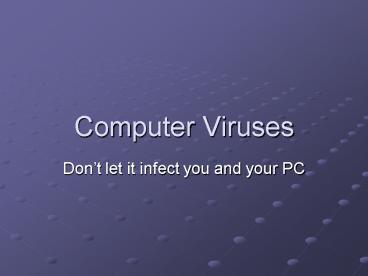Computer Viruses - PowerPoint PPT Presentation
1 / 16
Title:
Computer Viruses
Description:
But are simply a computer program ... The 1st software loaded onto your computer ... When computer turned on hardware automatically locates and runs boot ... – PowerPoint PPT presentation
Number of Views:202
Avg rating:3.0/5.0
Title: Computer Viruses
1
Computer Viruses
- Dont let it infect you and your PC
2
How Bad Are They ?
- Afflict at Least a Million computers a year
- Users spend several million dollars annually on
anti-virus products services - 98 of North American businesses have been
infected by over 6,000 types of viruses currently
cataloged
3
So Why is it called a Virus ?
- Called a virus because they share some of the
same traits as a biological viruses - Passes from computer to computer like a
biological virus passes from person to person
4
Categories of viruses
- Four main categories
- Common Viruses
- E-mail viruses
- Worms
- Trojan horses
5
HumSo how do viruses work?
- Start off by being a small piece of code attached
to a popular game or word processor - Once you run the infected program the virus is
loaded into your computers memory - It then looks for other programs on disk or file
and secretly codes itself in with that new file
- Next time you run any of the two programs the
virus spreads to another file and location - It continues to spread by passing files onto
friends thru disks or being loaded onto bulletins - Viruses are about replication, replication,
replication, and even more replication
6
E-mail viruses
- Viruses that move around in e-mail messages
- Replicates itself by automatically mailing itself
to dozens of people in your address book
7
Worms
- Small piece of software that uses computer
networks and security holes to replicate itself - A copy of the worm scans the network for another
machine that has a specific security hole - Then copies itself to the new machine using the
security hole and so on..
8
Trojan Horses
- Not a traditional virus
- But are simply a computer program
- A program that claims to be one thing (like a
game) but instead does damage to your system once
you run it (like erasing your hard drive) - One good thing about Trojan horses is they cant
replicate automatically
9
Types of viruses
- Three main types of ways viruses can effect your
computer - Macro
- Boot
- Parasitic
10
Macro
- Is an instruction that carries out program
commands automatically - Programs such as word processing, spreadsheets,
and slide presentation applications use macro - Once program is used it copies itself to computer
and resides in the machine - This is the most simplest and most commonly used
virus
11
Boot Sector
- The 1st software loaded onto your computer
- Resides in your disk, either hard disk, floppy,
or CD - When computer turned on hardware automatically
locates and runs boot sector program - Boot sector viruses infects computers by
modifying the contents of the boot sector
- It replaces the legitimate contents with its own
infected version
12
Parasitic
- Attach themselves to programs also known as
executables - When program is launched the virus covertly goes
first then the program - Computer understands it as apart of the program
allows it to go on and replicate itself, install
into memory, or release its payload
13
What is the Payload ??
- This is where a viruses becomes a bad, very bad
boy - It is the destructive or attack phase of the
virus - Can be a number of things from silly little
messages on your screen to crashing your whole
system and erasing your entire memory from the
hard drive
14
How to tell if you got a virus
- Unusual messages or displays on your monitor
- Unusual sounds or music played at random times
- System has less available memory then it should
- A disk or volume name has been changed
- Unknown programs or files have been created
- Some of your files become corrupted or suddenly
dont work properly
15
Ways to prevent an infection
- Virus protection software, anti-virus software,
or virus check - Keep your anti-virus software current and check
for updates on your product - Dont open any un-trusted e-mails with
attachments and delete it immediately
16
Ways to get rid of a virus
- Only two ways to get rid of them
- You can try to clean and disinfect it
- If that doesnt work your only option is to
delete the files from your system