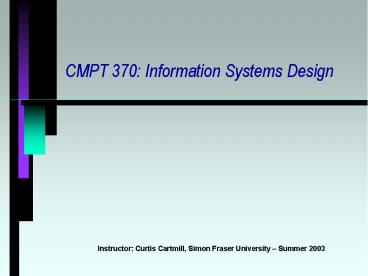CMPT 370: Information Systems Design - PowerPoint PPT Presentation
Title:
CMPT 370: Information Systems Design
Description:
This course is designed to look at the practice of software analysis ... as the de facto and de jure standard diagramming notation for object oriented modeling ... – PowerPoint PPT presentation
Number of Views:56
Avg rating:3.0/5.0
Title: CMPT 370: Information Systems Design
1
CMPT 370 Information Systems Design
- Instructor Curtis Cartmill, Simon Fraser
University Summer 2003
2
CMPT 370 Course Objectives
- This course is designed to look at the practice
of software analysis and design in the context of
the software engineering process. - The course focuses on an object oriented
approach, using UML to capture analysis and
design artifacts. - The course will also introduce the use of
patterns as a technique to reuse analysis and
design ideas and best practices thereby
leveraging the expertise of others. - The class will combine both lectured learning as
well as in-class exercises to gain knowledge and
experience through practice.
3
CMPT 370 Course Topics
- Domain Engineering (May)
- Use Cases / Requirements
- Domain modeling
- Solution Engineering (June)
- Design Modeling
- Design Patterns
- Architecture (July)
- Implementation Modeling
- Data / Message Modeling
4
CMPT 370 Course Information
- Grading
- 40 Primarily 2 Mid-terms, plus Class Activities
- 20 Term Project
- 40 Final Exam (August 7, 7pm-10pm)
- Prerequisites / Corequisites
- CMPT 275 CMPT 354
- Textbook - Requirements Analysis and System
Design, Leszek Maciaszek, Addison Wesley, 2001 - References and Other Course Material
- To be distributed in class or posted on class
web- site
5
CMPT 370 Course Web Site
- Class website www.cs.sfu.ca/CourseCentral/370/
- All class presentation material including class
assignments will be posted on the web site by
Monday evening prior to lecture - Additional reading material will be posted on the
web site (links) - Website will be used to post answers to
in-class assignments and quizzes - Course will use the SFU Gradebook for posting
grades - Course will use the submission server for handing
in of Term Project
6
CMPT 370 Other Resources
- Instructor Office Hour
- ASB-9923 shared office
- Fri 1030 am - 12 pm, tel 604-291-????
- e-mail ccartmil_at_cs.sfu.ca
- Teaching Assistant Haris Teguh Widjaya
- htw_at_sfu.ca
- Office Hours tbd (usually in GrUVi Lab)
- Class e-mail list cmpt-370-e1_at_sfu.ca
7
The class will combine both lectured learning as
well as in-class exercises to gain knowledge and
experience through practice
- First 60-90 minutes lectured learning
- Next 30-60 minutes exercise/practice
- Next 30-60 minutes discussion
The best way to learn is by doing
8
The context of the software engineering process.
Iterative and incremental development
9
This course is designed to look at the practice
of software analysis and design in this context
- Build the right product
- Build the product right
Requirements ( Analysis)
Design
What
How
SMOP
-fuzzy-
10
What is analysis
- Analysis emphasizes an investigation of the
problem and requirements, rather that the
solution - Analysis
- Requirements analysis
- Domain analysis
- During Object Oriented Analysis there is an
emphasis on finding and describing concepts in
the problem domain - Analysis the what
11
What is design
- Design emphasizes a conceptual solution that
fulfills the requirements, rather than its
implementation (i.e. Designs/Models rather than
Code) - Ultimately designs can be implemented
- During Object Oriented Design there is an
emphasis on defining software objects and how
they collaborate to fulfill the requirements - Models capture various relationships,
communications, data/information b/w objects - Design the How
12
The course focuses on an object oriented
approach, using UML to capture analysis and
design artifacts.
- Analysis and Design Artifacts ( UML)
- Use Case Diagram
- Class Diagram
- State Diagram
- Interaction Diagrams
- Collaboration
- Sequence
- Activity Diagrams
- Implementation Diagrams
- Component
- Deployment
- In addition we will look at Use Cases and
Architecture artifacts
13
What is UML
- UML Unified Modeling Language
- UML is a language for specifying, visualizing,
constructing and documenting artifacts of
software systems - UML has emerged as the de facto and de jure
standard diagramming notation for object oriented
modeling - The course teaches UML implicitly through the
performance of analysis and design activities
14
Brief History of UML
- From UML In a Nutshell (Sinan Si Alhir)
- Fragmentation
- mid-1970s to mid-1990s
- Looking for magic in production of software to
increase quality, reduce costs, mitigate risks,
reduce time-to-market - first generation object-oriented modeling
languages - Unification
- mid-1990s 1997
- Unified Method was Grady Booch (Booch 93) and
Jim Rumbaugh (OMT-2) - Unified Modeling Language (UML) refers to
combination efforts of Three Amigos once Ivar
Jacobson and his OOSE was merged into the mix
(unified together when working at Rational
Software Corp.) - Evolution of basis, goals, trade-offs
15
Brief History of UML (cont.)
- Standardization
- UML Partners Consortium formed late 1996
- UML 1.0 January 1997 submitted to Object
Management Groups Object Analysis and Design
Task Force (RFP on standards for tools that
support OOAD) - UML 1.1 November 1997
- Industrialization
- UML officially adopted by OMG on Nov. 17, 1997
- UML embraced by Industry and Software Vendors.
UML products and services offered
16
What are Patterns
- A Pattern is a named problem/solution pair that
can be applied in new contexts, with advice on
how to apply in varying circumstances and
discussion and consideration of forces and of
trade-offs - The term pattern suggests a repeating thing.
- Patterns attempt to apply existing tried and true
knowledge, idioms and principles
17
The course will also introduce the use of
patterns as a technique to reuse analysis and
design ideas
- Analysis Patterns
- Martin Fowler
- Design Patterns
- Gang of Four Gamma,Helm,Johnson,Vlissides
- Architecture Patterns
- Anti-Patterns
- Brown,Malveau,McCormick,Mowbray
18
CMPT 370 In a nutshell
19
What is our starting point
- We have an understanding of software development
process - We have used and are familiar with an Object
Oriented Programming language (i.e. Java / C /
Smalltalk) - We have no knowledge or experience with OOA and
OOD - We have no knowledge or experience with modeling
20
What is modeling
- Modeling is a critical skill with communal
qualities, constrained more by the need to
communicate and describe effectively than by
prescriptive standards. - A model lives only through its interpretation.
- Every complex system is best approached through a
small set of somewhat independent views of a
model. No single view is sufficient. Every model
needs to be expressed at different levels of
fidelity/granularity (low vs. high level).
21
Time permitting, other good real world lessons
for an Information Systems Design class
- Communications / Message Design
- XML and related Technologies, Designing Data and
Messages with Context - Database design
- Persistence, but cover Data Design with artifacts
(ER Diagrams), Varieties of Databases - User Interface Design
- Veiws, but designing interfaces that meet goals
such as efficiency, effectiveness, and simple for
users to use. (i.e. Good Principles in UI Design) - Information Glut (what do they all mean...)
- Defintions and Relationships between Information
Retrieval, Information Filtering and Information
Extraction
22
Getting started
- Gap between stakeholders
- Users have the vision (to use)
- Developers need the specifications (to build)
- Analysis and Design span the gap (Requirements)
- Understand user needs
- Transform needs into specifications described
through artifacts - This is the creative/artistic part of software
development - This can be the area where projects fail
- Discussion Why do projects fail?
??
Vision/Requirements ?--- interpreting reality
constructing reality ---? Product
23
Understand user needs
- What does the user expect the solution to perform
- The Use Case Model uses actors and use cases as
concepts to aid in defining what can exist
outside the system and what can be performed by
the system - Actors represent what interacts with the system
- Differentiate between actor and user
- Actors are used as tools for finding use cases
- A Use Case represents a unique (business) value
provided to the actor - Describes a particular, observable, system
behaviour
24
Actors
- Actors model roles should be separate from
implementation details such as job titles or
technology - Users can have multiple roles
- A role can be performed by multiple users
- Roles need to be generic but focused
- Actors are contextual
- Identification of actors is iterative, may
subdivide as specializing actors in process - Actors are a critical starting point for
establishing use cases - A role is a candidate for being represented as an
object within the system
25
Actors and Roles
- Examples of Actors Customer (very generic),
Manager, Administrator, Clerk, System - Domain-Dependent
- Actors who may have multiple different roles
- Secretary/Receptionist Appointment Scheduler,
Expense Approver, Mail Sorter - Customer Service Representative (CSR)
Transaction Generator (Ordering Products),
Problem Service Reporter - Some Roles may be performed by different people
- Booking Flights Customer (self-service on-line)
or Travel Agent
26
Use Cases (1)
- Requirements are fundamental and provide
justification for any development activity - Requirements need to be organized and managed
- Use Cases represent requirements
- Use Cases describe how the system will be used
- Use Cases drive product specifications
- Use Cases form a basis for organizing and
planning work - Use cases can be used to partition work in
increments (though it does not impose a
development process use case driven development)
27
Use Cases (2)
- Use cases are a basis for trace-ability
- Use cases provide a basis for product testing
throughout the software lifecycle as well as
iterations of the development cycle - Use Case model is a contract with the user that
specifies what will be provided by the product
(does not define the how)
28
Use Case Modeling
- Captures the customer expectations of the
functionality of the system - Must be expressed clearly so that both sides can
commit themselves to the project requirements - Use Case modeling process
- Identify potential actors
- Identify potential use cases
- Focus on the system boundary
- Not on internal structure, mechanisms, or
algorithms
29
Use Case Diagram Glossary
- Actor
- Use Case
- System Boundary
- Associations
- Dependency
- pre-conditions (i.e. logging in)
- Includes
- Incorporates behaviour of another use case at a
point (Must complete another common use case in
order to complete the base use case) - Extends (Extension Points)
- Extends the behaviour of another use case (Could
be performed after a base case is completed) - Generalization
- Inherits behaviour of another use case, and can
be interchanged with its parent use case
30
Use Case Diagram Gas Station System
A system is required that will perform services
for customers without having them leave the
comfort of their car
System boundary
31
Use Case Diagram for Visiting a Doctor (U.S.
Version)
32
Use Case Diagram Airline Reservation System
33
Textbook Notes
- Section 1.1 Nature of Software Development
- Understanding Stakeholders
- Defining Process (including models in Industry
i.e. CMM) - Defining Modeling Languages and Tools
- Section 1.2 System Planning
- Theory behind Business Strategies and Decisions
- Approaches SWOT, VCM, BPR, ISA
- Section 1.3 Software Lifecycle Phases
- Appreciate the various phases for developing
quality software (review of CMPT 275) - Section 1.4 Software Development Approaches
- Structured (Procedural) Approach vs.
Object-oriented Approach (classes, attributes,
methods, inheritance, polymorphism) - Section 2.2.2 Use Case Modeling
- Section 3.5.2 Business Use Case Model Example
34
Class exercise
- Draw use case diagrams for the following systems.
I need - A system that will allow me to watch my favorite
TV shows whenever I feel like it - A system that aids me in getting up in the
morning - A system that allows me to communicate with
people who do not know English - Expand the Use Case for Visiting a Doctor to
include other use cases Check Patient Chart,
Defer Payment, Bill Insurance - Suppose you picked up a prescription from the
doctor. Design a system that allows you to get
medication from a Pharmacy.