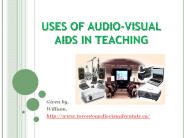Visual Presentation PowerPoint PPT Presentations
All Time
Recommended
Popular HDPE Pipes Visual Presentation
| PowerPoint PPT presentation | free to download
Visuals play a crucial role in enhancing presentations by improving audience engagement and retention. Firstly, they capture attention, drawing viewers in and making complex information more accessible. Secondly, visuals facilitate better understanding through the use of diagrams, charts, and infographics that simplify data interpretation. Thirdly, they evoke emotional responses, fostering a deeper connection with the content. Fourthly, well-designed visuals reinforce key messages, allowing audiences to remember important points more effectively.
| PowerPoint PPT presentation | free to download
Popular Garden Pipes Visual Presentation
| PowerPoint PPT presentation | free to download
Flip charts. Overhead projectors. Slides. Visual Aids ... Uses pictures, sounds & music. Needs to be relevant or it can become just television' ...
| PowerPoint PPT presentation | free to view
Filmmakers in film industry use various media to convert their scripts to photographic reality.VFX can be categorised into:- Matte Painting Rotoscoping Compositing Motion Tracking Visual effects augment live action but artists and tools are used for computer graphic animated movies, titles,logos, 2D to 3D conversion etc. In earlier days Film makers used matte painting, miniature models trick photography to give special effects which is now perfected by the application of CGI (Computer Generated Imagery). There are commonly used software and techniques in Film Industry to create visual effects. In traditional cinemas matte paintings were painted on large sheets of glass, which are painted digitally nowadays to generate 3D environments. Once the photographed images are projected on glass panels using rotoscope by the animators, images look lively. This process is named as rotoscoping which is done by computers presently.
| PowerPoint PPT presentation | free to download
PowerPoint PowerPoint Most common visual in presentations today Technology Better and better Professional Presentations Font Background Glitz 44 pt Font This is 32 pt ...
| PowerPoint PPT presentation | free to download
Select and create appropriate and effective visuals. Present your visuals effectively ... Impromptu presentations. Little advance preparation, but difficult to give ...
| PowerPoint PPT presentation | free to download
Intelligent Lectern Systems offers audio visual presentation tools technology services to help you create successful meetings, corporate event. It’s a complete range of solutions epodium for university use in boardroom, classroom and university at events.
| PowerPoint PPT presentation | free to download
PSY 360 Week 3 Learning Team Visual Ambiguity Presentation
| PowerPoint PPT presentation | free to download
PSY 360 Week 3 Learning Team Visual Ambiguity Presentation
| PowerPoint PPT presentation | free to download
... employees whose image and behavior most impact the company. ... Proof of your claims in the presentation. Verbal Support. Types of verbal support. Examples ...
| PowerPoint PPT presentation | free to view
Outline the body of the presentation. Avoid jargon. Stages of Team Development. Introduction ... reinforce transitions. Use body movement to reinforce ...
| PowerPoint PPT presentation | free to view
Visual Thinking Strategies and Web Page Design Understanding Design Techniques through Visual Principles Dreamweaver Design Workshop at the University of Miami Otto ...
| PowerPoint PPT presentation | free to download
What is an Effective Presentation. Effectively present your work. audience understands ... Purpose of your presentation. What do you want to tell your audience ...
| PowerPoint PPT presentation | free to view
Active Visual Observer Integration of Visual Processes for Control of Fixation KTH (Royal Institute of Technology, Stockholm)and Aalborg University
| PowerPoint PPT presentation | free to download
BUS 600 Week 3 DQ 2 Visual Presentations
PRESENTATIONS ... presentations
| PowerPoint PPT presentation | free to view
Visuals with emotions can help to create a powerful impact or presentation... whether it’s for a person or a business. That's why it has become an important element of Advertising.
| PowerPoint PPT presentation | free to download
Infographics are different from PowerPoint presentations, but PowerPoint can be used to create infographics. Canva provides templates and tools for making visually appealing graphics. To create an infographic effectively, it's crucial to organize information hierarchically, use attractive visuals, and ensure a unified design. Converting a PowerPoint into an infographic requires simplifying content, emphasizing key points, and incorporating visual elements. Excel, known for spreadsheets, can also be used to create basic infographics by visualizing data with charts and graphs for a more engaging presentation.
| PowerPoint PPT presentation | free to download
Creating PowerPoint Presentations Content and Visuals for Presentations ...
| PowerPoint PPT presentation | free to view
To make a PowerPoint presentation more interesting, focus on effectiveness and visual appeal by using high-quality images, consistent formatting, and engaging content. A good presentation should be organized, tell a compelling story, and use effective visual aids. To add animation in PowerPoint, include transitions, animations, and multimedia elements to enhance the overall impact. By following these guidelines, presenters can turn a boring PowerPoint into an engaging and memorable experience for the audience.
| PowerPoint PPT presentation | free to download
Infographics and PowerPoint presentations serve distinct purposes, yet the latter can be utilized for crafting infographics. Canva offers a plethora of templates and tools to aid in the creation of visually captivating graphics. Effective infographic design hinges on hierarchical information organization, the incorporation of eye-catching visuals, and the maintenance of a cohesive aesthetic. The conversion of a PowerPoint presentation into an infographic necessitates the simplification of content, the accentuation of key points, and the integration of visual elements.
| PowerPoint PPT presentation | free to download
Infographics are visual tools that simplify complex data for a wide audience, including students, professionals, and businesses. They enhance engagement and retention of information by presenting data in a visually appealing manner. While primarily visual, they can contain text to support the message. The best topics for infographics are those with data suitable for visual presentation, such as statistics or processes. Creating an infographic involves ten key steps, from defining the topic and researching data to designing the layout and ensuring visual coherence. Overall, infographics serve as effective communication tools for conveying information in a clear and concise way.
| PowerPoint PPT presentation | free to download
Design plays a crucial role in creating visually appealing PowerPoint presentations. Elements like color, typography, imagery, and layout are important for a professional look. Consistency, simplicity, alignment, contrast, and balance are key design principles to focus on. The 7 key elements of design - line, shape, color, texture, space, form, and value - contribute to the presentation's aesthetic and functionality. Structuring content effectively, using visual aids, and adding multimedia elements are essential for creating engaging PowerPoint decks. In creative art design, components like color theory, composition, and visual hierarchy impact the overall artwork. Understanding and utilizing these design elements help in creating impactful and well-structured presentations and artworks.
| PowerPoint PPT presentation | free to download
http://www.mybusinessvisual.com/ MyBusiness Visual India Private Limited (MBV) is a PowerPoint presentation designing company based in India. We proud ourselves as a pioneer in presentation designing, to enable clients to outsource/offshore their powerpoint presentation in order to make it as a professional quality presentation. our aim is “to support our clients in the graphical part of their day-to-day business presentations thereby giving the viewers the optimal message with highest professional standard
| PowerPoint PPT presentation | free to view
In order to effectively communicate complex data and insights to clients, it is essential for consultants to implement the six key principles of data visualization. By enhancing consulting presentations with these principles, consultants can create visually engaging and easily understandable visuals that facilitate decision-making processes. The principles include clarity, simplicity, context, consistency, relevance, and storytelling.
| PowerPoint PPT presentation | free to download
Title: VISUAL REFLECTION Author: Teacher Last modified by: Deana Adams Created Date: 11/13/2003 2:51:21 PM Document presentation format: Custom Company
| PowerPoint PPT presentation | free to download
Title: PowerPoint Presentation Last modified by: Don Nilsen Created Date: 1/1/1601 12:00:00 AM Document presentation format: On-screen Show (4:3) Other titles
| PowerPoint PPT presentation | free to download
Title: PowerPoint Presentation Last modified by: Imtiaz Ahmed Created Date: 1/1/1601 12:00:00 AM Document presentation format: On-screen Show (4:3)
| PowerPoint PPT presentation | free to view
PowerPoint Presentations Introduction PowerPoint Presentations What are they? create and save on-screen shows transparencies, 35-mm s, and handouts Who ...
| PowerPoint PPT presentation | free to view
Visual Illusions. Playing with Perspective. CS99D Final ... Ambiguous dimensional cues can lend themselves to be great visual illusions. Depth Ambiguity ...
| PowerPoint PPT presentation | free to download
Infographics are popular for their visual appeal and clear presentation of complex information. They are unique visual representations of data created with creativity and innovation. In education, infographics are used as tools to help students grasp information better. They differ from memes, which are humorous images or videos with text, as infographics focus on conveying information effectively. The theory behind infographics, known as infographic theory, includes principles and techniques for creating them, such as design elements, data visualization, and storytelling. Infographics are widely shared on social media and might include humor, but their main purpose is to convey information efficiently through visual means.
| PowerPoint PPT presentation | free to download
Effective Presentations Anxiety Reduction Delivery Key Considerations The setting Be familiar with Room, equipment, back-up resources Do a trial run.
| PowerPoint PPT presentation | free to download
EssayMin provides you effective presentation speech which includes include visual aids, videos, and narrations. Students searching for templates and presentation styles can count on us for quality services. We can provide provide formal and informal presentations. For more information, visit https://essaymin.com/presentation-speech/
| PowerPoint PPT presentation | free to download
This presentation shows you to how audio visual are used in learning and education center
| PowerPoint PPT presentation | free to download
Call Center PRESENTATION
| PowerPoint PPT presentation | free to download
Title: PowerPoint Presentation Author: Scott Last modified by: Its Me Created Date: 1/5/2003 12:41:29 PM Document presentation format: On-screen Show
| PowerPoint PPT presentation | free to download
Ask questions, show shocking data/pictures, etc. ... Figure 2 Monthly Sales of Cars. II. Presentation Techniques. 3. Visual Message ...
| PowerPoint PPT presentation | free to view
Staffed by 20 employees in four offices. Over 220 clients ... Visual C , Visual Basic, .NET. RDBMS Oracle, SQL Server, and Access. Integrated GIS Technology ...
| PowerPoint PPT presentation | free to download
Presentation design. language. Inference paradigm. Design ... Our Approach: Presentation Design Language. Visual objects. Represent various visual formalisms ...
| PowerPoint PPT presentation | free to download
oolongmedia.com: What is Prezi? It is an online application to create presentations without the s. It uses text & visuals.
| PowerPoint PPT presentation | free to view
Gain experience presentation Skills. Gain experience with ... Frown. Shake your head. Raise your eyebrows. 73. Posture Do' Stand up straight. 74. Posture Don'ts ...
| PowerPoint PPT presentation | free to view
Falling attention spans and increased hunger for information in a short span of time. It will boost up the need of incorporating visuals into presentation. Explore more
| PowerPoint PPT presentation | free to download
Creating custom designs for differing needs of customers is a major area of concern for manufacturers of engineered-to-order products. This need for customization leads to longer sales cycles and delays in product development resulting in an overall delayed order cycle. An online visual configurator addresses delays by providing a customer interface ideal for customizing ETO products. Check out this presentation to know how a visual configurator can address the challenges of mass customization.
| PowerPoint PPT presentation | free to view
help you know way to present
| PowerPoint PPT presentation | free to view
... (since these letters of the two alphabets wrote the same sound). ... chiaroscuro effects, ... Document presentation format:
| PowerPoint PPT presentation | free to download
A presentation speech requires enough preparation for it to be effective. This means that the speaker must prepare an informative speech along with its supporting visual aids. For more details visit: https://essaymin.com/presentation-speech/
| PowerPoint PPT presentation | free to download
In This Presentation Software in Math learning DALEST/Elica project Implemented applications Demonstrations Solids with Solid Edges The 1st illustrations of ...
| PowerPoint PPT presentation | free to download
Effective Presentation Skills * * * * * * Common Presentation Mistakes Tips On Presenting Well TIMING Don t Use Too Many Slides! 30-20-10 Rule Rehearse Against The ...
| PowerPoint PPT presentation | free to view
Read about commonly used software, tools, and technology used in visual effects to created better films and games in this presentation from animation courses institute. Here we shows 5 visual effect techniques commonly used in animation.
| PowerPoint PPT presentation | free to download
About the Presentations The presentations cover the objectives found in the opening of each chapter. All chapter objectives are listed in the beginning of each ...
| PowerPoint PPT presentation | free to download
Audio Visual Rental, Attributed to the audio-visual equipment’s which enables the presentation to be the most dynamic ones which bring success to the event. For More information's about AV Rental in Dubai Contact VRS Technologies LLC 0555182748. Visit https://www.vrscomputers.com/computer-rentals/audio-visual-rental-in-dubai/
| PowerPoint PPT presentation | free to download
... can make your own design templates by selecting 'Slide Master' ... Save the results as a Presentation Template in the Presentation Designs folder in Templates ...
| PowerPoint PPT presentation | free to view
8th Grade Art PowerPoint Presentations. Goal: Create an object using ... Visually transform the object into another in at least 6 s. Abbey H. 12. 3. 6. 9 ...
| PowerPoint PPT presentation | free to view
Looking for audio visual technology for your upcoming events, concert, meetings or looking for a AV system for your presentation? System Technologies Inc Audio Visual based in Denver provides nationwide services and we have everything you need. Call us now!
| PowerPoint PPT presentation | free to download
Research Plan Presentation Cornelius Toole, Jr. Louis Stokes Mississippi Alliance for Minority Participation Bridge to the Doctoral Program Department of Computer Science
| PowerPoint PPT presentation | free to view