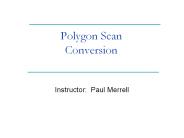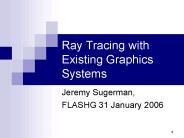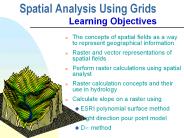Rasters PowerPoint PPT Presentations
All Time
Recommended
'Raster is faster but vector is corrector' (Berry 1995) ... Open Layer Properties and select Symbology tab. Three symbology methods: Stretched ...
| PowerPoint PPT presentation | free to view
Raster geodata is typically better in representing fields than objects ... In general, raster data type is either Integer or Real ... the result is a new raster ...
| PowerPoint PPT presentation | free to view
(A) Attenuated sensory-gated unit activity following both CS and TS. ... Sensory gating can be assessed using an auditory Conditioning-Test paradigm ...
| PowerPoint PPT presentation | free to download
EFFECT OF PHENCYCLIDINE ON HIPPOCAMPAL SENSORY GATING UNDER ISOFLURANE ANAESTHESIA IN THE RAT Dilshani Dissanayake, Charles Marsden and Robert Mason
| PowerPoint PPT presentation | free to download
Rasterizing a 3D layer in Photoshop is important for working with 3D elements. To do this, select the 3D layer, right-click, and choose "Rasterize 3D." You can also convert vector graphics to raster images by selecting the vector layer, right-clicking, and choosing "Rasterize Layer." While Photoshop has some tools for vectorizing images, it’s usually better to use dedicated vector software for this purpose. For example, you can convert a JPEG to a vector format using the "Image Trace" feature in Adobe Illustrator for better results. Knowing when to rasterize is key; you should do it when you need to apply specific pixel-based effects that vector layers can’t handle. Understanding these techniques will help you effectively manipulate both 3D and 2D graphics in your projects.
| PowerPoint PPT presentation | free to download
Rasterizing a 3D layer in Photoshop is essential for effective manipulation of 3D elements. To accomplish this, select the 3D layer, right-click, and opt for "Rasterize 3D." Similarly, vector graphics can be transformed into raster images by selecting the vector layer, right-clicking, and choosing "Rasterize Layer." Although Photoshop does offer some vectorization tools, it is generally advisable to utilize specialized vector software for optimal outcomes. For instance, Adobe Illustrator's "Image Trace" feature allows for the conversion of JPEG files into vector formats with superior precision. Recognizing the appropriate moments to rasterize is crucial; it is best to do so when you need to apply specific pixel-based effects that are not compatible with vector layers. Mastering these techniques will enhance your ability to adeptly manage both 3D and 2D graphics in your projects.
| PowerPoint PPT presentation | free to download
Click OK to create a shapefile, and rasters of profile, planar, and composite curves. An explanation of the output rasters and shapefile is described in help. ...
| PowerPoint PPT presentation | free to view
The key to effective data visualization is to present information clearly so the audience can easily understand the message. Data visualization is valuable because it turns complex data into visual formats, highlighting patterns and insights. Different types of visualizations, like bar charts, line graphs, pie charts, and scatter plots, serve various purposes based on the data and the story being conveyed. In graphic design, rasterization in Photoshop involves converting vector graphics into pixel-based images. To rasterize a vector layer in Photoshop, users can right-click on the layer and select “Rasterize Layer” to edit the image further. Combining data visualization principles with design techniques is essential for effectively and creatively presenting information.
| PowerPoint PPT presentation | free to download
EIS dynamics - small rasters IUU. XRT one filter EED. Jets: EIS, small rasters JLC; XRT, one filter JC. EIS sit&stare IUU, XRT, one filter JC ...
| PowerPoint PPT presentation | free to download
1. Polygon Scan-Conversion. Rasterize a polygon scan line by scan line, determining which ... Find the intersections of the scan line with all polygon edges. ...
| PowerPoint PPT presentation | free to download
'As far as generating pictures from data is concerned, we ... Bitmap. Rasterization. ClipVertex. Position. EdgeFlag. Varyingn. RasterPos. Varyingn. FrontFacing ...
| PowerPoint PPT presentation | free to view
Rasterizing a Photoshop file involves converting vector graphics or text layers into a pixel format for better editing. To rasterize a layer, right-click on it and select "Rasterize Layer." Merging layers can help organize your workspace by combining multiple layers into one; simply select the layers, right-click, and choose "Merge Layers." To improve image quality, you can smooth edges using techniques like the "Feather" option in the selection menu. It's important to understand that raster refers to an image made of pixels, while rasterization is the process of converting vector graphics into this pixel format. A resolution of 1920x1080 pixels, known as Full HD, is commonly used in digital media and design projects. Overall, these processes help enhance the editing capabilities and visual quality of images in Photoshop.
| PowerPoint PPT presentation | free to download
Aerial photographs, remotely sensed images. Images are rasters. Images and grids are handled differently. Many formats, e.g. tif, bil, MrSid ...
| PowerPoint PPT presentation | free to view
Chopped scan maps at fixed grating position. - Chop frequency =1 Hz ... FOV distortion: 7 (each chop position) 27x27 rasters , total time = 26 h ...
| PowerPoint PPT presentation | free to view
Chandra Users' Committee, 17-18 Oct 2006 Chandra Director's Office ... Rasters/Grids: Implemented after CfP release due to popular demand: set flag ...
| PowerPoint PPT presentation | free to download
Assist with research and modeling. Digital Elevation. Importance. Visualization. Hillshade ... Merge separate rasters into one. Clip 'Cookie Cutter' Watershed ...
| PowerPoint PPT presentation | free to view
Box counting results for raster 25 ... for all contours in raster 25. Contour values Box counting ... Box counting dimension for all rasters in storm event. ...
| PowerPoint PPT presentation | free to view
1 inch on map is the equivalent of. 100,000 inches in the ... Geographic Information System (GIS) GIS Layers. GIS Layering. Rasters. Vectors. What GIS Can Do ...
| PowerPoint PPT presentation | free to view
Which of the following does NOT describe raster data: a) each cell can contain a single value ... Rasters are flat, it's impossible to create a raster on a ...
| PowerPoint PPT presentation | free to view
Texture-mapping Fog Stencil test Depth test Blending. Special Clipping Projection Frustum Clipping Rasterize. Automatic Texture Coordinates Lighting ...
| PowerPoint PPT presentation | free to view
Explore various existing work to improve or modify them to adapt ... Raster graph. Rasters provide a snapshot of the state of the battlefield at a time moment ...
| PowerPoint PPT presentation | free to view
Adobe Illustrator is a versatile graphic design tool used by creative professionals. A key feature is the "Type on a Path" tool, which allows users to curve text along shapes for attractive typography. Understanding rasterization is important as it converts vector graphics into pixel-based images for specific uses. The "Pathfinder" panel helps designers trim shapes and create complex designs. The selection tool is essential for navigating the workspace, allowing easy selection, movement, and modification of objects. Additionally, users can export Illustrator files in various formats like JPEG, PNG, or PDF to ensure compatibility with different applications. Mastering these skills enhances the ability to create appealing designs while effectively managing and sharing work.
| PowerPoint PPT presentation | free to download
Proseminar Geoinformation II Thomas Artz 13/01/2003 Raster Datenstruktur und Operationen
| PowerPoint PPT presentation | free to view
case, the zeros in the ocean off of New York and New Jersey. 14. Characteristics of a raster ... 21. Raster Map overlay. SOILS. PARKS. URBAN. SOLUTION. FOREST ...
| PowerPoint PPT presentation | free to view
Python Raster Analysis Kevin M. Johnston Nawajish Noman Demo Movement by flight 20 km per year Vegetation type/ash density (suitability) Classes Using ...
| PowerPoint PPT presentation | free to download
GDAL/OGR ** GDAL/OGR GDAL/OGR : Frank Warmerdam Tools for reading, writing, and processing GDAL - Geospatial Data Abstraction Library Raster OGR - OpenGIS Simple ...
| PowerPoint PPT presentation | free to download
... is the mean in each 100m polygon of the 10m grid values it overlays ... Use ID as Join Field. Use Mean as value to be converted to raster. Snowmelt. ncols 3 ...
| PowerPoint PPT presentation | free to download
Raster advantages. Simple structure, reliable overlaying. Affordable, simpler spatial analysis ... Raster disadvantages. Store redundant data, generalised ...
| PowerPoint PPT presentation | free to view
Several Hardware fixes -- version was used happily by G0. Installed in Hall A ... New, ... Beam scan X, Y at high & low I, raster off and on. -- Fine - tune ...
| PowerPoint PPT presentation | free to download
Ray Tracing with Existing Graphics Systems Jeremy Sugerman, FLASHG 31 January 2006 Why Consider Tracing Rays? Some techniques are hard to mimic with rasterization.
| PowerPoint PPT presentation | free to download
penumbra. Two different light source types: A Real-Time Soft Shadow ... Provides a piece of penumbra contribution. Rasterized by pixelshader. Two-pass algorithm ...
| PowerPoint PPT presentation | free to download
... Backend: Index raster data, perform ... Times New Roman Arial Wingdings Calibri Default Design Bitmap Image Microsoft Equation 3.0 ...
| PowerPoint PPT presentation | free to download
64 MB of main memory. 270 MB temporary disk space. Related Work ... quintic. Interpolation Methods. External Memory Quadtree. rearrange points on disk into quadtree ...
| PowerPoint PPT presentation | free to download
Working with Raster Data. Attach image, ... technician to redraw raster images ... Leave Erase Raster off. Winter conference March 18, 2004 Overland Park, ...
| PowerPoint PPT presentation | free to view
tide table theme location time. flood hydro. location time theme. grid cell data time location theme. Vector and Raster - two main families ...
| PowerPoint PPT presentation | free to download
GIS topics with ArcGIS: Raster and other data. Training with ArcGIS ... Raster Data. Data Types: Vector ... Vector data and raster data require different file formats ...
| PowerPoint PPT presentation | free to download
this is a collection of raster datasets ... Pyramid reference point. important, because pyramids will be recreated if you are outside this ...
| PowerPoint PPT presentation | free to download
Cell is the basic spatial unit for a grid theme. Cells are squares (they have ... Isobar: Equal barometric pressure. Isochron: Connecting lines of equal time ...
| PowerPoint PPT presentation | free to view
Title: LEEASP: A Linked Environment of Coordinated Multiple Views for Exploratory Analysis of Large-Scale Species Distribution Data Author: zhang
| PowerPoint PPT presentation | free to download
The Geographic position within the raster is determined by the cell coordinates in the raster ... Coordinates ... in the second row has coordinates (r,c) 1,5 ...
| PowerPoint PPT presentation | free to view
Conception d un mod le d analyse multidimensionnelle de donn es spatialement continues (SOLAP raster) Analyse de hotspots de criminalit
| PowerPoint PPT presentation | free to download
NTSG, Univ. of MT. Outline. Review of topics from last time. Dimensioning two-dimensional data types. Reading in raster data ... variable you read using tvrd ...
| PowerPoint PPT presentation | free to view
Computer Graphics For Games Part 2. The Pink Bunny. Triangle Rasterization ... The Bunny Model. Other topics. Alpha blending. Texture mapping. Bump mapping. Shadows ...
| PowerPoint PPT presentation | free to view
AFM Atomic Force Microscopy Outline Motivation History How the AFM works Two modes Contact Mode Non-Contact Mode Force Measurements Raster the Tip: Generating an ...
| PowerPoint PPT presentation | free to download
The real difference between the two formats is how they are used. ... Joint Photographers Expert Group (.JPEG, .JPG) Tagged Image File Format (.TIFF, .TIF) ...
| PowerPoint PPT presentation | free to view
... LAS dataset LAS Dataset Statistics LAS Dataset To Raster LAS Point Statistics As Raster LAS Dataset To TIN Mosaic dataset ... Void Filling Don t ...
| PowerPoint PPT presentation | free to download
Spatial Analysis Using Grids Learning Objectives The concepts of spatial fields as a way to represent geographical information Raster and vector representations of ...
| PowerPoint PPT presentation | free to download
Lecture 6 Raster data Raster layers It s all cells A matrix of cells R o w Column Grid cell 3, 6 Square cells 0 1 2 3 4 5 6 7 Grid origin 0, 0 0 1 2 3 4 5 6 7 From ...
| PowerPoint PPT presentation | free to view
Symbolization. The RASTER of raster systems. A raster is a : table like array of values ... Symbolization of the attribute values. The Raster ...
| PowerPoint PPT presentation | free to view
Raster data stored as square raster cells or pixels. ... Landsat satellite imagery. Digital elevation models (DEM) Digital raster graphics (DRG) ...
| PowerPoint PPT presentation | free to view
Convex Shapes. Why do we want convex shapes for rasterization? ... D. E. F. G. I. H. General Polygon Rasterization. Basic idea: use a parity test. for each scanline ...
| PowerPoint PPT presentation | free to download
Efficiently Managing Large-Scale Raster Species Distribution Data in PostgreSQL Jianting Zhang, Dept. of Computer Science The City College of the City University of ...
| PowerPoint PPT presentation | free to download
Video, i.e. time series of images. Audio data. Focus: Primarily images, ... 2. Do-it-yourself. Divide a raster data-item into smaller slices. Q? ...
| PowerPoint PPT presentation | free to download
Perform raster calculations using spatial analyst ... 3-D detail of the Tongue river at the WY/Mont border from LIDAR. Roberto Gutierrez ...
| PowerPoint PPT presentation | free to download
So, you own a small printing business and are worried whether buying a RIP application would benefit your business. RIP stands for Raster Image Processing. It is a software application developed to get sharp digital prints. It ensures high-quality prints effortlessly. You can make an opinion on printer RIP after going through its advantages.
If you look at a photograph through. a strong magnifying glass, you'll see that it is ... point, such as mean sea level (for elevation) or distance from Graceland. ...
| PowerPoint PPT presentation | free to view