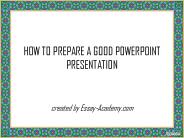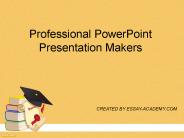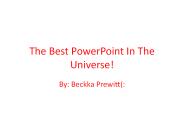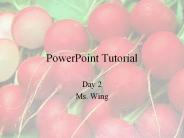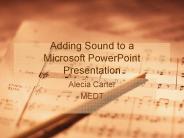Powerpointers PowerPoint PPT Presentations
All Time
Recommended
CrystalGraphics 3D Character Slides for PowerPoint
| PowerPoint PPT presentation | free to view
CrystalGraphics.com PowerPoint Templates
| PowerPoint PPT presentation | free to download
Beautifully designed chart and diagram s for PowerPoint with visually stunning graphics and animation effects. Our new CrystalGraphics Chart and Diagram Slides for PowerPoint is a collection of over 1000 impressively designed data-driven chart and editable diagram s guaranteed to impress any audience. They are all artistically enhanced with visually stunning color, shadow and lighting effects. Many of them are also animated. And they’re ready for you to use in your PowerPoint presentations the moment you need them. – PowerPoint PPT presentation
| PowerPoint PPT presentation | free to view
Beautifully designed chart and diagram s for PowerPoint with visually stunning graphics and animation effects. Our new CrystalGraphics Chart and Diagram Slides for PowerPoint is a collection of over 1000 impressively designed data-driven chart and editable diagram s guaranteed to impress any audience. They are all artistically enhanced with visually stunning color, shadow and lighting effects. Many of them are also animated. And they’re ready for you to use in your PowerPoint presentations the moment you need them.
| PowerPoint PPT presentation | free to view
Remember when viewing PowerPoint presentations was exciting? Bring the excitement back to your PowerPoint presentations with the new PowerPlugs: Ultimate Combo 2013! It is the most powerful multimedia enhancement suite for PowerPoint on the market today. It brings all our most popular PowerPoint presentation-enhancement products together in one very affordable suite. It includes 2 annual subscriptions, 6 PowerPoint plug-ins and 15 volumes of presentation-enhancing multimedia content and effects. That's 23 presentation enhancements in total! They all work right inside of all the latest versions of PowerPoint and Windows. And updates are free! Visit www.crystalgraphics.com
| PowerPoint PPT presentation | free to download
3D Character Slides are super easy to use. The brightly colored WMV and GIF animations in PowerPoint have already been added into PowerPoint s. So, to add them to your current presentation, you just click on the included Add-InsInsert CrystalGraphics 3D Character Slide button which is automatically added into PowerPoint when you install the CrystalGraphics 3D Character Slides product. It brings up a visual browser. Then you just click on the that best fits your need and it will automatically insert the animation in PowerPoint for you. It’s really that simple. http://www.crystalgraphics.com/powerpoint/s/3dcharacters.main.asp
| PowerPoint PPT presentation | free to view
Are you looking for free templates to make an outstanding presentation for your business? If yes, then FreeSlides is the right place for you, we offer a wide range of free Google s templates and PowerPoint templates. Which are easily editable and available in various designs.
| PowerPoint PPT presentation | free to download
You can find a lot of useful and persuasive PowerPoint templates and elements for creating professional presentations for free or under the condition of registration on our site
| PowerPoint PPT presentation | free to download
Organizations and professionals who really need to improve the appearance of their presentations can turn to powerpoint presentation services for help. These services might range from rearranging your presentation's current content and pictures to completely developing it from scratch. They may also create your presentations in Prezi, PowerPoint, Keynote, Google Slides, or any other presentation software you want.
| PowerPoint PPT presentation | free to download
FreeSlides offer unique and amazing templates for google s and powerpoint presentations. We have a wide range of free Google s templates and free powerpoint templates design which are helpful to make your professional presentation unique. In this presentation you get info about what we offer. You can easily edit and download them to create your professional presentation.
| PowerPoint PPT presentation | free to download
Convert your PowerPoint files to PDF with easy, free, secure and online tools, without downloading and installing any software at PDF24 Tools. To convert PowerPoint to PDF, there are no special requirements for your system. PDF24 tools make it as easy and fast as possible to convert PowerPoint to PDF. For more details, please visit us here: https://tools.pdf24.org/en/powerpoint-to-pdf
| PowerPoint PPT presentation | free to download
Today, uPVC doors and windows are in trends in houses. In this PowerPoint, we have included some images of uPVC doors and windows that are provided by uPVC Solution company.
| PowerPoint PPT presentation | free to download
We have great info about dissertation defense powerpoint presentation! Check it here https://www.academicposter.net/
| PowerPoint PPT presentation | free to download
Performance Evaluation PowerPoint Content
| PowerPoint PPT presentation | free to view
Repair PowerPoint file to recover corrupted PPTX file. Recover Corrupted PowerPoint file to get data from damaged PowerPoint file with original formatting,use this PowerPoint File Repair Tool. Recover PowerPoint file with advanced features of this PPTX Repair Tool. Repair Corrupted PowerPoint file and get it into a healthy format.
| PowerPoint PPT presentation | free to download
Recorded Webinar-PowerPoint 2016 - 10 Tips to Master Presentations Empower yourself with an extensive presentation on skills making tips to help you master the art of creating incomparable PowerPoint presentations. Our PowerPoint experts explain the tricks to create PowerPoint presentations that effortlessly deliver your idea while keeping the audience bonded. Click here to watch the recorded tutorial session: https://goo.gl/ddhbmt
| PowerPoint PPT presentation | free to download
Slideworld.Org provides extensive range of Lungs PowerPoint Templates and all Medical PowerPoint Templates with background helpful your PowerPoint Presentation for Medical as well as Education and Projects.
| PowerPoint PPT presentation | free to download
From this presentation you will find out lots of useful tips as well as recommendations from our professional writer to create your presentation more effectively. Additional information is presented in this article https://essay-academy.com/account/blog/how-to-prepare-a-good-powerpoint-presentation
| PowerPoint PPT presentation | free to download
http://www.mybusinessvisual.com/ It is hard for you to find equal good creative powerpoint presentation service with attractive rates for powerpoint production and powerpoint presentation enhancement anywhere in the world. Our production team is well qualified and professionally trained by our specialized trainers. We assure quick turn around time even without prior reservation of capacity. Furthermore our overnight powerpoint production support helps our clients to send their work before they leave the office in the evening and simply get their ready PowerPoint presentation on the following day morning.
| PowerPoint PPT presentation | free to view
Download PowerPoint templates and Keynote s for creating high-quality and stunning presentations in less time.
| PowerPoint PPT presentation | free to download
You will find out why hiring Professional PowerPoint Presentation Makers has more success than making it by yourself. Additional information we presented in this article https://essay-academy.com/account/blog/professional-powerpoint-presentation-makers
| PowerPoint PPT presentation | free to download
http://www.mybusinessvisual.com/ MyBusiness Visual India Private Limited (MBV) is a PowerPoint presentation designing company based in India. We proud ourselves as a pioneer in presentation designing, to enable clients to outsource/offshore their powerpoint presentation in order to make it as a professional quality presentation. our aim is “to support our clients in the graphical part of their day-to-day business presentations thereby giving the viewers the optimal message with highest professional standard
| PowerPoint PPT presentation | free to view
You can get free business PowerPoint templates on the internet. You can download those business templates and use it for your business presentations. You can get all kind of professional business templates, themes, outlines and backgrounds from the internet.
| PowerPoint PPT presentation | free to download
Really worried about the next big presentation? Quality Customer Relationship Management Powerpoint Slides are available to help make sure it goes smoothly.
| PowerPoint PPT presentation | free to download
creating PowerPoint Presentation is not hard, However, there are some clues which will help you to improve your skills and knowledge. We also recommend to read this article https://essay-academy.com/account/blog/powerpoint-presentation-tips-for-student
| PowerPoint PPT presentation | free to download
Meetings Powerpoint Content
| PowerPoint PPT presentation | free to view
PowerPoint on PowerPoint A little why with a dash of how Why make PowerPoint presentations? easy to create and store portable attractive and versatile editable IMPACT ...
| PowerPoint PPT presentation | free to download
ReadySetPresent (Adult Learning PowerPoint Presentation Content): 100+ PowerPoint presentation content s. Whoever adults are, they should be taught by methods which acknowledge and respect the fact that they are adults rather than children. Adults need to be involved in the planning and evaluation of their instruction, their experiences provide the basis for learning activities, and they are most interested in learning subjects that have immediate relevance to their job or personal life.
| PowerPoint PPT presentation | free to view
How to Recover PowerPoint Files Easily
| PowerPoint PPT presentation | free to download
Recruitment and Selection PowerPoint Content
| PowerPoint PPT presentation | free to view
Microsoft PowerPoint
| PowerPoint PPT presentation | free to view
Kindle normally do not open .ppt or .pptx files, or Flash or HTML5 webpages. This brings up the question, how to convert PowerPoint presentations to .pdf or another e-book friendly format? In this Presentation, we are going to explain how to open PowerPoint Presentation on Kindle Fire without taking any kindle fire support.
| PowerPoint PPT presentation | free to download
ReadySetPresent (Decision Making PowerPoint Presentation Content): 100+ PowerPoint presentation content s. Successful and effective strategic decision making is a guarantee to increase productivity in every workplace.
| PowerPoint PPT presentation | free to view
We can provide the top class PowerPoint presentations which fulfil your needs, requirements, and expectations. We have great experience in this field as well as we have the best writers, which make you happy with the written work quality you merit.
| PowerPoint PPT presentation | free to download
PowerPoint Presentations for Teachers and Students Plan, Design, Create, Present, Engage, Evaluate, and Educate Exit Multimedia Projects Support multiple ...
| PowerPoint PPT presentation | free to view
We can provide the top class PowerPoint presentations which fulfil your needs, requirements, and expectations. We have great experience in this field as well as we have the best writers, which make you happy with the written work quality you merit.
| PowerPoint PPT presentation | free to download
http://www.technokidsindia.com Computer Curriculum is a collection of technology projects full of Microsoft Office activities teaching students Microsoft office, excel, word and PowerPoint. http://www.technokidsindia.com/computercurriculum-teachingmicrosoft CURRICULUM What is TechnoKids Computer Curriculum? TechnoKids Computer Curriculum is a collection of technology projects full of Microsoft Office activities.Everything you Need to Teach! Need teaching ideas that integrate technology into learning? Each technology project has the resources you need! PRIMARY Primary School Computer Curriculum 1. Teaching In The Computer Lab Can Be Easy The Primary Computer Curriculum Set has innovative technology projects that contain activities perfect for Kindergarten, Grade 1 and Grade 2 Students. For more details please visit our website http://www.technokidsindia.com or call us at +91- 40 65247872. Regards Business owner Technokidsindia http://www.technokidsindia.com
| PowerPoint PPT presentation | free to download
A PowerPoint theme is a predefined collection of colors, background, fonts, and visual effects that you can add to your presentation s for a more appealing and professional look. PowerPoint themes are easily customizable and allow you to change anything and everything according to your needs. With the help of these professional PowerPoint templates, you can communicate your ideas with your audience and engage with them on a professional level. This gradient business PowerPoint theme gives a professional outlook to your presentation. You can use this professional PowerPoint theme for your HR presentations, corporate presentations, Marketing presentation, and much more. They are compatible with Google Slides. Let’s take a look at how you can use this PPT theme: This theme has a different type of s with an overall common theme. You can add more s of a specific type by copying the . or inserting it right after. You can replace the images and text in this template.
| PowerPoint PPT presentation | free to view
Social Media Marketing PowerPoint Content
| PowerPoint PPT presentation | free to view
the best powerpoint in the world
| PowerPoint PPT presentation | free to download
Title: PowerPoint Tutorial Author: Alexander Ivan Alvarez Last modified by: Janice Wing Created Date: 10/20/2005 10:41:14 PM Document presentation format
| PowerPoint PPT presentation | free to download
Microsoft PowerPoint is the go-to presentation making software for a majority of people. Often, the need to insert a PDF document in a arises. Well, there are multiple ways to do so. If you have a Windows PC, then read on and learn how to insert a PDF into PowerPoint.
| PowerPoint PPT presentation | free to download
OolongPresentations.com: How do you use Pinterest and Powerpoint to drive traffic?
| PowerPoint PPT presentation | free to view
This PowerPoint presentation starts with a basic Memorial Day quiz. As you go through the s, discuss the correct answer. Kids who know it all love to let ...
| PowerPoint PPT presentation | free to download
In order to create a great PowerPoint presentation, you may need some help. Find it in this presentation!
| PowerPoint PPT presentation | free to download
Making PowerPoint Slides Avoiding the Pitfalls of Bad Slides Titles and Headings The main topic should be the Heading see above Have at least one for each topic.
| PowerPoint PPT presentation | free to download
powerpoint 2010
| PowerPoint PPT presentation | free to download
Making PowerPoint Slides Avoiding Bad Slides * * What are we learning about? Lesson Objectives Presenting Skills PowerPoint Tips Questions * Presenting Skills Avoid ...
| PowerPoint PPT presentation | free to download
MGT 450 Week 2-SWOT PowerPoint Nintendo Strategic Analysis Review
| PowerPoint PPT presentation | free to download
0 Note that the following lectures include animations and PowerPoint effects such as fly ins and transitions that require you to be in PowerPoint's Slide Show mode
| PowerPoint PPT presentation | free to view
How to Play a Video in a Shape in PowerPoint 2010
| PowerPoint PPT presentation | free to view
Communicating with Microsoft PowerPoint: The Basics Jane Cook EASTCONN Windham Mills, Mill #1, 3rd Floor 322 Main Street Willimantic, CT 06226 (860) 455-0707, ext. 3011
| PowerPoint PPT presentation | free to view
PowerPoint for Posters Cynthia ... Tips Use text boxes and charts ... Have at least a couple people review your poster for typos and readability. Sample posters ...
| PowerPoint PPT presentation | free to download
Microsoft PowerPoint Presentation Alecia Carter MEDT Introduction This presentation is designed for 3rd through 5th grade students. In addition, this tutorial can ...
| PowerPoint PPT presentation | free to download
Conociendo PowerPoint
| PowerPoint PPT presentation | free to download
We can provide the top class PowerPoint presentations which fulfil your needs, requirements, and expectations. (ebrand101218vs)
| PowerPoint PPT presentation | free to download




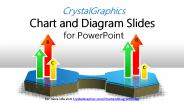







![uPVC Doors and Windows [PowerPoint] PowerPoint PPT Presentation](https://s3.amazonaws.com/images.powershow.com/9443708.th0.jpg)