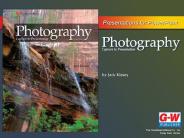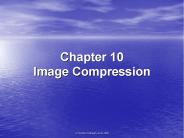Iso Image File PowerPoint PPT Presentations
All Time
Recommended
This PPT provides details about "How to Mount ISO File to DVD and Clone DVD to ISO File".
| PowerPoint PPT presentation | free to download
This PPT provides us with detailed tutorial on how to burn ISO image file to USB drive
| PowerPoint PPT presentation | free to download
More details: http://www.leawo.org/tutorial/burn-iso-to-usb-drive.html "I want to put an ISO image file onto my USB drive, but have no idea on how to do it. Could I just directly copy and paste the ISO image file to my USB? Or need I use some special ISO to USB burner tools?" Many people may have the same question. Some people may want to burn ISO to bootable USB while some others only want to copy ISO to USB for storage. Therefore, the situation varies upon different needs. This post would show you how to burn an ISO to USB drive or/and copy ISO to USB flash drive for data storage only, rather than creating ISO to bootable USB flash drive. Hence, you may need to make clear before you decide to continue reading it.
| PowerPoint PPT presentation | free to download
More details: http://www.leawo.org/tutorial/backup-blu-ray-iso-file-on-pc-and-mac.html Many people may be unfamiliar with ISO image files and have met a lot of questions upon ISO image file using, mounting, creating and backup. In this guidance, you will learn some detailed information and practical solutions about Blu-ray ISO image file. This article is also applicable to DVD/CD ISO image files.
| PowerPoint PPT presentation | free to download
This PPT provides details about how to use, play, create and backup Blu-ray ISO image file on PC and Mac.
| PowerPoint PPT presentation | free to download
This PPT provides details on how to play Blu-ray ISO file on Mac for free with free Blu-ray ISO Player for Mac.
| PowerPoint PPT presentation | free to download
More details: http://www.leawo.org/tutorial/copy-dvd-to-iso-with-best-dvd-to-iso-burner.html Do you want to create an ISO image file from a DVD disc? Or, need to get a DVD ISO backup of your precious DVD disc onto computer hard drive so you could preserve your DVD content safely in case the original DVD disc is damaged or lost? If you have such DVD to ISO copy need, you’ll get satisfied solutions here. An ISO file, often known as ISO image file, is a single image of an optical disc of CD, DVD and Blu-ray. As optical disc image file, ISO image file includes entire content of source disc. While discs are fragile and not convenient for long-term safekeeping, ISO image files help save disc content in a safer way. Read the content below to learn how to copy DVD to ISO image file and other ISO related solutions.
| PowerPoint PPT presentation | free to download
This PPT provides details on how to copy DVD to ISO with best DVD to ISO burner.
| PowerPoint PPT presentation | free to download
This PPT provides details on "3 Ways to Burn ISO File to DVD Disc on Windows".
| PowerPoint PPT presentation | free to download
More details: http://www.leawo.org/tutorial/how-to-backup-blu-ray-disc-to-iso-file-on-mac.html "How could I copy a Blu-ray disc and save onto my Mac computer in ISO file? I’ve searched a lot for an exact anwser but none of them is satisfactory." An ISO file, or ISO image file, is an exact copy of the data on an optical disc. Creating an ISO image is an effective way to back up data on an optical disc, such as Blu-ray disc, DVD disc and CD disc. Copying Blu-ray disc to ISO image file lets you save Blu-ray disc onto computer for easy and convenient playback. This guide would show you detailed steps to create Blu-ray ISO file off Blu-ray disc with professional Blu-ray ISO burning software and other related information on making Blu-ray ISO file.
| PowerPoint PPT presentation | free to download
This PPT provides details about "How to Convert Blu-ray Folder to ISO File on Mac".
| PowerPoint PPT presentation | free to download
This PPT provides details on how to backup 3D Blu-ray ISO files with 3D effect retained on PC.
| PowerPoint PPT presentation | free to download
Ghost 32-bit command line application. File Server sharing the images ... Part of Ghost Solution Suite 1.1 ... Calls ghost with the correct parameters ...
| PowerPoint PPT presentation | free to view
This PPT provides details about "how to convert iso to mkv with iso to mkv converter?".
| PowerPoint PPT presentation | free to download
Different degrees of sharpening makes comparisons between cameras challenging. ... Common in compact digital cameras. ... ( Both cameras have excellent optics. ...
| PowerPoint PPT presentation | free to download
This PPT provides details about "How to Convert ISO to AVI with Leawo ISO to AVI Converter?"
| PowerPoint PPT presentation | free to download
More details: http://www.leawo.org/tutorial/iso-to-dvd.html There are occasions in which you may want to burn ISO to DVD disc on your Windows computer. For example, you may need to burn Windows 8 OS ISO file to a bootable DVD disc so that you could upgrade your computer to Windows 8. However, you may not know how to do this and have no idea of what to use. In this guide, you will learn detailed guidance.
| PowerPoint PPT presentation | free to download
This PPT provides details on how to play ISO DVD on Mac with Free ISO DVD Player Mac.
| PowerPoint PPT presentation | free to download
This PPT provides details about "Burn Disc Image Files to Blu-ray/DVD Disc on Windows and Mac".
| PowerPoint PPT presentation | free to download
More details: http://www.leawo.org/tutorial/how-to-backup-3d-blu-ray-iso-files-with-3d-effect-retained-on-pc.html A lot of people get 3D Blu-ray discs in their movie collections. Some people may get 3D Blu-ray ISO image files on their computer. The situation is that right now quite few 3D Blu-ray players could play back 3D Blu-ray ISO image files. Therefore the best way to watch 3D Blu-ray ISO movie is to burn 3D Blu-ray ISO to Blu-ray disc for playback on 3D player or 3D TV, or rip 3D Blu-ray ISO file to MKV 3D for 3D players, though the latter one is not easy to find such a program. This guide would offer you effective solutions to copy, burn and rip 3D Blu-ray ISO files. You could determine yourself which one meets your needs.
| PowerPoint PPT presentation | free to download
More details: http://www.leawo.org/tutorial/2-apps-to-backup-iso-files-onto-blu-ray-or-dvd-disc-on-pc.html There may be a time when you have an ISO image and you need to burn ISO image file to DVD disc for use in a computer or DVD player. You then need a solution to burn disc image to disc on Windows or Mac computer before you could enjoy disc image content on computer, DVD player or other devices. It’s easy to backup Blu-ray/DVD discs to computer hard drive or blank disc for multiple uses since there are so many Blu-ray backup and DVD copy apps that handle Blu-ray/DVD disc backup. However, to burn disc image to disc is not as simple as disc to computer backup. Many apps support to backup Blu-ray movies from disc to computer or disc, but few of them support to backup movies from ISO file to disc. In this guide, you will learn detailed and effective solutions to burn disc image file to Blu-ray/DVD disc on Windows and Mac.
| PowerPoint PPT presentation | free to download
This PPT provides details on How to Copy Blu-ray ISO File to Blu-ray Disc on Mac.
| PowerPoint PPT presentation | free to download
More details: http://www.leawo.org/tutorial/how-to-burn-and-backup-iso-image-files-onto-dvd-disc.html "What should I do to burn ISO file to blank DVD disc on my Mac computer? I know there are quite a few ISO burners for Windows users. And iDVD did burn files to DVD on Mac. What I need to know is how to burn ISO to DVD on Mac." iDVD allows the user to burn QuickTime Movies, MP3 music, and digital photos to a DVD that was then played on a commercial DVD player. Obviously, it’s not able to act as ISO burner to burn ISO to DVD disc on Mac. In this post, you would be provided with 5 Mac ISO to DVD burner software and detailed tutorial on how to burn ISO to DVD disc on Mac.
| PowerPoint PPT presentation | free to download
More details: http://www.leawo.org/tutorial/how-to-back-up-blu-ray-folder-to-iso-file-on-mac.html Apple didn’t add Blu-ray support in its Mac computer. But with external Blu-ray drive or special Blu-ray player, you could still watch Blu-ray movies on Mac, or back up Blu-ray movie on Mac. Some people may want to convert Blu-ray folder to ISO files on Mac or PC for personally uses. This guide provides detailed explanation on folder and ISO file, and effective solution to help you convert folder to ISO file on Mac with professional folder to ISO converter.
| PowerPoint PPT presentation | free to download
More details: http://www.leawo.org/tutorial/2-apps-to-play-blu-ray-or-dvd-iso-files-on-pc.html How to open an ISO file on Mac, or how to play back ISO files on PC? Many people would meet such kind of questions, especially those game players. With ".iso" extension, an ISO image file is a type of disc image file used to replicate the contents of an optical disc, such as a CD and DVD, which contains every piece of information of the original disc. An ISO image file can be used to create an exact copy of a disc with every element included. Generally, it is unnecessary to open ISO files and view their contents, because they can be written to a disc without doing so. However, knowing how to open ISO files will allow you to troubleshoot any problems with the disc image or locate specific data within the image. This tutorial offers 4 different ways to help you open or play ISO image file on PC and Mac
| PowerPoint PPT presentation | free to download
This PPT provides details about "5 Best Mac ISO to DVD Burner Software to Burn ISO to DVD on Mac".
| PowerPoint PPT presentation | free to download
More details: http://www.leawo.org/tutorial/2-apps-to-copy-and-back-up-iso-file-onto-blu-ray-disc-on-mac.html No matter for what reasons you want to burn ISO file to disc or back up ISO file onto disc on Mac, safekeeping or sharing, one thing is a must have. That’s Mac Blu-ray backup tool, which could help you back up ISO file onto a blank Blu-ray disc. In this post, I would like to share 2 apps, both of which help you easily copy ISO file to Blu-ray disc on Mac OS 10.6 and later. To complete the ISO to Blu-ray disc backup on Mac, side these 2 Blu-ray backup tools, you still need to prepare several things, including: source ISO image file, a blank and writable Blu-ray disc (BD50 or BD25), and a Mac computer with BD recorder drive. With all things prepared, you could follow the below guide to learn detailed steps on how to copy ISO to Blu-ray disc on Mac.
| PowerPoint PPT presentation | free to download
This PPT provides details about 4 ways to open and play blu ray/dvd iso files on pc and mac.
| PowerPoint PPT presentation | free to download
More details: http://www.leawo.org/tutorial/how-to-copy-and-back-up-iso-file-onto-blu-ray-disc-on-mac.html Blu-ray ISO files are copies of Blu-ray discs. You may have some Blu-ray ISO files on your Mac computer and plan to burn these Blu-ray ISO files to Blu-ray disc on Mac, but have no idea what to do. Don’t worry. This guide would tell you how to burn ISO to Blu-ray on Mac with the best Mac Blu-ray ISO burning software options you can get so far.
| PowerPoint PPT presentation | free to download
This PPT provides details on how to burn ISO file to DVD-9 or DVD-5 Disc on Mac and PC.
| PowerPoint PPT presentation | free to download
More details: http://www.leawo.org/tutorial/how-to-backup-dvd-iso-file-to-dvd-9-disc-on-pc.html "What should I do to backup my ISO files onto a DVD disc? I’ve tried several converters and backup tools, only to get errors and errors. Is there anything special I should handle? The ISO files are in DVD-9 format. What kind of program should I use?" This guide would show you a practical ISO to DVD burner and detailed steps on how to burn ISO file to DVD-9 disc on Mac and PC.
| PowerPoint PPT presentation | free to download
Joint Meeting of ISO/TC215 WG2 and DICOM WG10 ... The document file is exported together with the 3 image files and a document ... an ISO Referenced Standard ...
| PowerPoint PPT presentation | free to download
More details: http://www.leawo.org/tutorial/how-to-burn-iso-files-to-dvd-disc.html An ISO image file is a complete copy of entire CD, DVD or Blu-ray disc with an .iso file name extension. You can get ISO image file through various methods, like downloading online, getting from CD/DVD/Blu-ray discs, burning ISO image files from videos, etc. Since ISO image file is a single copy of CD/DVD/Blu-ray disc, you could not only get ISO image files from these discs, but also burn ISO to DVD/CD/Blu-ray discs on multiple platforms. This post would introduce you several effective solutions to burn ISO to DVD disc with different tools. You could read through it and then make a comparison by yourself to decide which one meets your needs.
Image & Video Compression Conferencing & Internet Video Portland State University Sharif University of Technology
| PowerPoint PPT presentation | free to download
Ultraiso is a windows application from EZB Systems which is allows to create, and convert ISO image files in order to create a CDor DVD from the hard disk.
| PowerPoint PPT presentation | free to download
Understand enough about Internet and WWW protocols to see how they affect video. Understand the basics of streaming video over the Internet as well as error ...
| PowerPoint PPT presentation | free to download
Imaging Informatics
| PowerPoint PPT presentation | free to view
Testing. Part 5: Reference. Software. Part 6: Compound. Image File ... JPEG2000 Digital Photography. ANSI defined a JPEG2000 profile for Digital Still Cameras ...
| PowerPoint PPT presentation | free to download
Electronic Imaging
| PowerPoint PPT presentation | free to download
Digital Image Processing Simplified approach to Image Processing (classical & modern techniques in C)
| PowerPoint PPT presentation | free to download
More details: http://www.leawo.org/tutorial/how-to-burn-blu-ray-iso-files-onto-blu-ray-disc-on-pc.html If you’re looking for a solution to burn ISO to Blu-ray disc, you’ve been the right place to get satisfied answers. Though there are many Blu-ray ISO burning software in the market, you could find rare ones that support to burn ISO to Blu-ray disc. Most Blu-ray ISO burner software would fail to do so. This Blu-ray ISO to Blu-ray disc backup guide would show you detailed steps on how to transfer ISO to Blu-ray disc with professional Blu-ray ISO burning software.
Chapter 10 Image Compression Introduction and Overview The field of image compression continues to grow at a rapid pace As we look to the future, the need to store ...
| PowerPoint PPT presentation | free to download
Digital Image Processing Chapter 13: Image Compression Prepared by: Eng. Mohamed Hassan Supervised by: Dr. Ashraf Aboshosha http://www.icgst.com/A_Aboshosha.html
| PowerPoint PPT presentation | free to view
lossless compression for legal and medical documents, computer programs ... Dictionary-based techniques. Statistical methods. Dictionary Based Techniques ...
| PowerPoint PPT presentation | free to view
Supplement 145 Whole Slide Imaging background and design decisions Harry Solomon GE Healthcare
| PowerPoint PPT presentation | free to download
Image To Knowledge
| PowerPoint PPT presentation | free to view
File Extension : Document. txt : Plain Text/ NotePad ... OK. File & Folder Exercise. File Conversion (Extension / Type) doc - html / htm ...
| PowerPoint PPT presentation | free to view
modify pixels (not lines or curves) resolution dependent. enlarge : redistribute the pixels ... International Organisation for Standardisation. lossy compression ...
| PowerPoint PPT presentation | free to view
Here in this PPT, we have shared the factors to consider before you hire an e-commerce image editing company. Before selecting an e-commerce image editing company, make sure it has immense experience and expertise in this field. Evaluate the previous work done by the company and read the client’s reviews. The company must be reliable enough to keep your information confidential. Communication between you and the company is an important factor to be considered. If you want to take our E-Commerce Image Editing Services, then visit our website: https://fecoms.com/photo-editing-services/ or contact us at +1-321-290-1717.
| PowerPoint PPT presentation | free to download
More details: http://www.leawo.org/tutorial/how-to-back-up-blu-ray-collection-with-leawo-blu-ray-copy.html Dear reader, if you want to copy Blu-ray discs while maintaining the high video quality, Leawo Blu-ray Copy will be a good choice for you. As a professional Blu-ray processing application, Leawo Blu-ray Copy can help users to copy and back up Blu-ray discs easily. Besides, users can generate the Blu-ray discs into ISO images files.
| PowerPoint PPT presentation | free to download
JPEG is an image compression standard that was developed by the 'Joint ... is why JPEG images look choppy ('blocky') when a high compression ratio is ...
| PowerPoint PPT presentation | free to view
This PPT provides details on how to play MOV files on PC.
| PowerPoint PPT presentation | free to download
Compression of the image
| PowerPoint PPT presentation | free to view
DCP stereoscopic picture, log records, auditorium security messages, image ... audio channel mapping, sound and picture track file, MXF JPEG 2000, ...
| PowerPoint PPT presentation | free to view