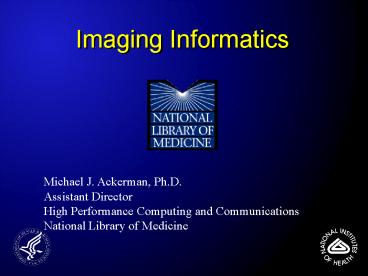Imaging Informatics - PowerPoint PPT Presentation
1 / 41
Title: Imaging Informatics
1
Imaging Informatics
Michael J. Ackerman, Ph.D. Assistant
Director High Performance Computing and
Communications National Library of Medicine
2
Background
- Knowledge in pictures
- Digital technologies
- Fast computers
- Higher resolution displays
- High density storage media
- Ubiquitous high speed networks
- Pictures may be as practical as text
3
Types of Images
- Black and white picture
- X-ray
- Color picture
- Pathology
- Motion
- Angiogram
- Sonogram
- 3-dimensional
- Hologram
4
Uses of Imaging
- Specialties
- Radiology
- Pathology
- Dermatology
- Neurology
- Ophthalmology
- Cardiology
- Surgery
- Cross-specialty
- Telemedicine
- Multi-media medical records
- Multi-media publication
5
The making of a digital image
- Bit map
- a 2-dimensional array of numbers through which a
digital image is encoded (digitized) and decoded
(visualized) - Pixel
- a single numeric element in a bit map which
describes the visual magnitude of that point in
the picture - Voxel
- a single numeric element in a 3-dimensional array
of numbers representing a volume
6
All pixels are not the same
- 8 bit (hundreds of colors)
- magnitude of grayness from black (0) to white (28
256) - magnitude of color composition (3 bits
- 23 8 red, 3 bits 8 green, 2 bits 22 4
blue) from black (0) to bright (8x8x4 256) - 24 bit (millions of colors)
- magnitude of color composition (8 bits 28256
each for red, green, blue) from black (0) to
bright - (256x256x256 224 16,777,216)
7
Image resolution
- Spatial
- how much area does each pixel represent
- Contrast
- minimum intensity difference
- Color
- minimum color difference
- Temporal
- minimum time between sequential images
- maximum time to capture a single image
8
Image dimensionality
- Space (3D)
- XYZ left-right, up-down, in-out
- Time (1D)
- T relative time
- Color (3D)
- RGB red, green, blue
- YUV luminance, hue, saturation
- YCrCb mathematical variation of YUV
9
A Picture is Wortha Thousand Words
- Classic Text
- 80 characters on 25 lines (courier 12)
- 2,000 characters
- (1 character 8 bits)
- 16,000 bits
- Full Color Images
- 1024 dots by 768 dots
- 786,432 dots (pixels) .75 megapixel
- (1 dot 24 bits, i.e., millions of colors)
- 18,800,000 bits
10
Common Network Speeds
Line Speed Text Image Type (mbps) (msec) (
msec) ADSL (down/up) 0.750 / 0.128 21.3 /
125. 25,067. / 146,875. T-1 - Cable 1.4
11.43 13,428. T-3 45. 0.36
418. Wi-Fi (802.11g) 54. 0.3
348. Ethernet (100 base-T) 100. 0.16
188. OC-3 155. 0.1
121. OC-12 622. 0.026
30.2 Gig-E (1G) 1,000. 0.016
18.8 OC-48 2,500. 0.0064
7.5 OC-192 (10G) 10,000. 0.0016
1.9
mbps mega bits per second msec
milliseconds
11
Storage requirements and transmission times for
radiological images
Via 100 mbps (100 base-T) Ethernet
- Digital chest film
- Mammography
- MRI study
- Echo-cardiogram study
- 20 mbytes 2 sec.
- 160 mbytes 16 sec.
- 200 mbytes 20 sec.
- 4,000 mbytes 400 sec. (6min. 40
sec.)
12
Download of The Matrix DVD
13
Cross Sectional Bit Maps
3 Dimensional Objects
14
Pixels vs. Geometry
bit map
texture map
polygons
15
Shell vs. Solid
16
Digital Images What you see may not be all of
what you get!
22k picture from a 5,900k DICOM file
17
- DICOM is a standard for transmitting information
that enables hardware from multiple manufacturers
to communicate and share images such as into a
picture archiving and communication system
(PACS). - American College of Radiology -
National Electrical Manufacturers Association
(ACR-NEMA) - Established 1983, first published 1985
- 1993, DICOM 3.0 published and continuously
updated
18
Metadata the data behind the picture
Maker Note (Vendor) - Macro mode - Normal Self
timer - Off Quality - Fine Flash mode -
Auto Sequence mode - Single or Timer Focus mode -
Single Image size - Large Easy shooting mode -
Full Auto Digital zoom - None Contrast -
Normal Saturation - Normal Sharpness - Normal ISO
Value - Auto Metering mode - Evaluative Focus
type - Auto AF point selected - Auto
selected Exposure mode - Easy shooting Focal
length - 173 - 518 mm (32 mm) Flash activity -
Flash details - Focus mode 2 - Single White
Balance - Auto Sequence number - 1 AF point used
- Left Flash bias - 0.00 EV Subject Distance -
8772 Image Type - IMG PowerShot S330
JPEG Firmware Version - Firmware Version
1.00 Image Number - 1242477
- Make - Canon
- Model - Canon PowerShot S330
- Orientation - Top left
- X Resolution - 180
- Y Resolution - 180
- Resolution Unit - Inch
- Date Time - 20080708 121341
- YCbCr Positioning - Centered
- Exif Offset - 196
- Exposure Time - 1/80 seconds
- F Number - 2.70
- Exif Version - 0220
- Date Time Original - 20080708 121341
- Date Time Digitized - 20080708 121341
- Components Configuration - YCbCr
- Compressed Bits Per Pixel - 3 (bits/pixel)
- Shutter Speed Value - 1/79 seconds
- Aperture Value - F 2.70
- Exposure Bias Value - 0.00
19
Compression Eliminating Redundancy
20
Compression by dynamic range
2 grey levels 4 grey
levels 8 grey levels
16 grey levels 32
grey levels 64 grey levels
21
Compression by sampling
128 x 128
256 x 256
32 x 32
64 x 64
22
Compression by Algorithm
jpeg
tif
wavelet
fractal
Each compression algorithm has its own unique
artifacts. JPEG is marked by blockiness.
Fractals and wavelets can suffer from a lack of
definition or excessive softness.
23
Increasing Algorithmic Compression Loss
JPEG 801
Uncompressed
JPEG 1101
JPEG 211
24
Example from mammography
_
Difference
Original
Compressed
25
Compression by Artist
26
These are all the same!
MRI - Proton Density
MRI - T1
MRI - T2
CT
Cryosection
27
Diffusion Tensor Imaging
28
(No Transcript)
29
(No Transcript)
30
Ultrasound Imaging (Echo)
31
Dopler Ultrasound
32
Insight Tool Kit - ITK Segmentation Registration
- Open Source
- Image Segmentation
- Multi-valued (multimodal) data
- Image Registration
- Rigid and deformable registration
www.itk.org
33
Image Segmentation
The process of dividing images up into subsets
that correspond to surfaces or objects
Manual Segmentation Pro Often most accurate
method available Con Labor-intensive and
time-consuming requires subject expertise high
intra and inter-observer variability
34
(No Transcript)
35
Autosegmentation for Head and Neck Radiotherapy
Planning
36
Image Registration
The process required to bring images into spatial
alignment.
Original
Rigid Transformation
Curved Transformation
Projective Transformation
Fiducial markers
Scaling Shearing Transformation
37
Image Registration
Shearing Transformation
Projective Transformation
Original
Curved Transformation
Rigid Transformation
38
Visible Human Segmentation and Registration Using
ITK
39
PACSPicture Archiving and Communications System
- Computers or networks dedicated to the storage,
retrieval, distribution and presentation of
medical images - Images are stored in an independent format, the
most being DICOM (Digital Imaging and
Communications in Medicine)
RIS Radiology Information System
40
Structural Informatics
Voxelman - University of Hamburg
41
Next Telemedicine