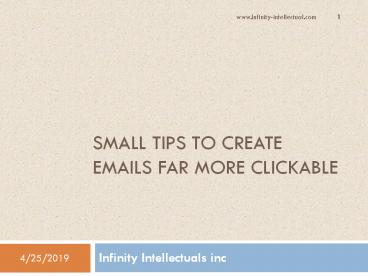Small tips to create emails far more clickable - PowerPoint PPT Presentation
Title:
Small tips to create emails far more clickable
Description:
Email marketing is still one of the best ways to get your message in front of potential clients and customers. – PowerPoint PPT presentation
Number of Views:53
Title: Small tips to create emails far more clickable
1
Small tips to create emails far more clickable
- Infinity Intellectuals inc
2
Introduction
- Email marketing is still one of the best ways to
get your message in front of potential clients
and customers. But some marketers find that their
click-through rates hover stubbornly below their
industry average or are even falling - We all want our recipients to open our email
campaigns, right? But its what happens after the
open were truly concerned about. We want our
recipients to read our articles and take action
whether its buying a product, service or
donating to our cause. - Here are some easy actions you can take and put
to work in your email marketing campaigns that
might just get them clicking.
3
Content
- Attractive subject line.
- Keep your content short.
- Use your email as your Teaser.
- Send the mail at an individual, not the company.
- Pre-set the actual preview text message.
- Add links to images
- Add alt text to images
- Include social sharing Control keys.
- Make simpler sharing with ready-made Social media
Posts.
4
TIP 1
- Attractive subject line.
5
Attractive subject line.
- Title is the most important aspect of your email,
title is a way to give your reader an insight of
email, this may act as a deciding factor as to
whether or not theyll go through with opening
email. - So its very essential to keep your titles short,
subjective. Your subject line should be somewhere
around 50-75 characters, such emails with shorter
subject lines are more likely to get cut-off in
inbox. - It all OK, if your title doesnt have everything
that you would like, once your viewers has
committed to click, you can rework your title in
the email body, here in the email body you have
more room to play around.
6
Contd..
- Personalize your subject line in such a way that
the reader should feel it is tailor-made
especially for him/her. - Portrait your title to highlight what your
readers will gain from opening your email. You
may obviously focus on promotion of your company
but the most successful email titles are those
which highlights audience benefits. - You can try testing your subject line, this is an
important trait in your email marketing efforts.
Try with creating two different subject lines at
the same time divide your list in two parts. This
allows you to track the number of people who have
opened your emails, pin your results against each
other and see which titles comes out on top!
7
TIP 2
- Keep your content short
8
Keep your content short
- The main aspect of your email is of captivating
your audience to getting to know your business
better, and take the next step of becoming your
loyal customer. - Do you think your readers actually have time to
read your long stories in their inbox? - Your email must act as a preview for what your
customers can expect to see on your website, so
that they will be tempted to click onto your site
to learn more. - Try making use of numbered lists or bullets for
easy readability.
9
TIP 3
- Use your email as your Teaser.
10
Use your email as your Teaser.
- Teaser is like tempting your readers to think
about whats next. If your email is drafted like
a teaser, your reader will be forced to visit
your website to know more about your offerings. - In order to take your readers to next level, you
will need to make your plea by way to clearly
marked links and Call To Action buttons. - Improve your Call To Action by making sure that
your links can be easily distinguished from other
text by bolding, underlining or changing colors.
11
Contd..
- Your email will be incredibly important for you,
but not everyone will have the time to read it
all the way through so make sure to place a link
in the upper part of your email so that it
doesnt get ignored. - Placing links and Call To Action buttons more
than once in your email is totally cool, but
there is always a fine line between persistence
and pathetic. - A persuasive call-to-action helps in improving
your click through rate.
12
TIP 4
- Send the mail at an individual, not the company.
13
Send the mail at an individual, not the company.
- Once you post mail at a true individual, the mail
open up pace improves that's the truth. The
reason being determined by past testing we now
have executed recipients are typically more
likely to rely on some sort of personal sender
title and email address than the usual generic a
single. - Through various A/B testing many of us jogged
with more than 50, 000 recipients, many of us
observed that will personalizing your sender
title and email address enhanced your open up
pace typically 4. Therefore
14
- It can be ideal to make this happen...
- Sender Label Adrian Smith
- Sender Email addresses contact info
Adrian.smith_at_infinity-intellectual. Com - ... Rather than this kind of
- Sender Label Advertising Team
- Sender Electronic mail info_at_infinity-intellectual
. Com.
15
TIP 5
- Pre-set the actual preview text message
16
Pre-set the actual preview text message
- This can be a text message that uses the topic
brand in many email client inboxes. Critique text
message appears like exactly what it is actually
-- a new text message preview of the information
in the email. Utilize it to provide a quick,
to-the-point summary regarding precisely what you
might be featuring (keep the item to 50
characters or maybe less). - When you don't set the actual preview text
message, the client may immediately move from
your human body of the email, which usually not
just seems disorganized, but is additionally a
new lost probability to indulge your own target
audience.
17
Contd..
- Example of how my Mail inbox looks like
18
TIP 6
- Add links to images
19
Add links to images
- Ones greatest aim throughout e-mail marketing is
usually to get individuals to click through to
any web page. One way to boost the click through
without littering the particular duplicate with
links is usually to add a connection to your
current images in the e mail. - You'll be able to simply go through the image
after which it work with your current e mail
tool's "Insert/Edit Link" alternative, as well as
you can link an image in the HTML manager with
all the subsequent value - lta href"HTTP//infinity-intellectual.COM"gtltimg
srcIMAGE .JPG"/gtlt/agt
20
TIP 7
- Add alt text to images
21
Add links to images
- Many e mail clients can set the default image
observing choice to down. Actually a good piece
of one's audience might not exactly view your own
stunning, optimized CTA. Alternatively, they will
view this kind of - If you collection an image's alt wording,
although, a person let recipients that cannot see
photographs inside their email recognize wherever
in order to press to perform your activity
22
Contd
- It's also sensible to create alt textual content
for you to all of your current images.
Essentially, all linked image is associated
picture in an additional CTA. Therefore even
though another person doesn't begin to see the
snazzy GIF connected with my personal most recent
offer, the actual alt textual content beckons
these people which has a "Click below for you to
down load the Logo".
23
TIP 8
- Include social sharing Control keys
24
Include social sharing Control keys
- Increasing the number of people who view your
link will increase the number of people who visit
on it. Therefore, make sure you expand living of
this email by adding social sharing Control keys. - Numerous email methods will come with web themes
which have built-in interpersonal expressing
buttons which render it easy. Only fill this
vacation spot LINK as well you are good to go. If
you don't have built-in capabilities, listed here
is a defraud published in order to developing
interpersonal expressing buttons.
25
Contd..
- I have to pressure this point If you need to
increase clicks, you need to include expressing
buttons. The previous will allow your email
recipients in order to transfer this provide Web
address within your email to their followers. The
actual other can fast those to just like, follow
with, or perhaps include your company social
media programs.
26
TIP 8
- Make simpler sharing with ready-made Social media
Posts.
27
Make simpler sharing with ready-made Social media
Posts.
- For recipients around who will be too laid back
in order to Social media posts the wonderful
content material an individual directed them via
e-mail, you can make the item possible for them
simply by building a laid back social media posts
and also connecting the item with a social
discussing button.
28
- Infinity intellectuals inc
- 113, Barksdale professional center,
- Newark, Delmare 19711, USA
- Phone Num 302-353-4442
- Email Id marketing_at_infinity-intellectual.com