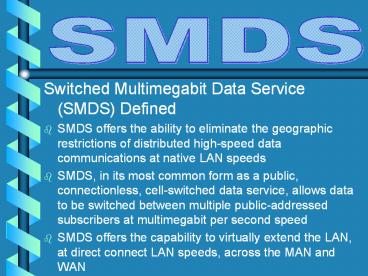Switched Multimegabit Data Service (SMDS) Defined - PowerPoint PPT Presentation
Title:
Switched Multimegabit Data Service (SMDS) Defined
Description:
Title: No Slide Title Author: Michail Kassapoglou Last modified by: Wen Liu Created Date: 6/21/2001 2:21:56 AM Document presentation format: On-screen Show – PowerPoint PPT presentation
Number of Views:374
Avg rating:3.0/5.0
Title: Switched Multimegabit Data Service (SMDS) Defined
1
SMDS
- Switched Multimegabit Data Service (SMDS) Defined
- SMDS offers the ability to eliminate the
geographic restrictions of distributed high-speed
data communications at native LAN speeds - SMDS, in its most common form as a public,
connectionless, cell-switched data service,
allows data to be switched between multiple
public-addressed subscribers at multimegabit per
second speed - SMDS offers the capability to virtually extend
the LAN, at direct connect LAN speeds, across the
MAN and WAN
2
SMDS
- Origins of SMDS
- SMDS was created as a Metropolitan Area Network
(MAN) service by Bellcore as a service and not a
protocol - The first realization of SMDS was defined using
the DQDB technology, as specified in the IEEE
802.6 standard. - The IEEE 802.6 DQDB standard defines
connectionless data-transport service using
53-byte slots to provide integrated data, video,
and voice services over a MAN, which is typically
a geographic area of diameter less than 150 km
3
SMDS
- Origins of SMDS (Continue)
- SMDS is a form of cell switching. Cell switching
is defined in terms of standards, underlying
architectures, initial services implementation
(such as SMDS), and protocols. - Cell switching has taken two development paths
- connectionless data transport in the form of IEEE
802.6 (DQDB) - connection-oriented and connectionless in the
form of Asynchronous Transfer Mode (ATM) - SMDS services use the IEEE 802.6 DQDB CL
(Connectionless) service
4
SMDS
- Origins of SMDS (Continue)
- Central-office switch vendors such as Siemens
Stromberg-Carlon were the primary players for the
first versions of cell switching to hit the
telecommunications market Switched Multimegabit
Data Service (SMDS) using the DQDB architecture
as access - These switches first made use of DQDBs
ConnectionLess (CL) service - Versions of SMDS service have been offered by
IXCs, LECs, and PTTs worldwide, including MCI
Communications, Brotish Telecom, Telecom Ireland,
and Deutsch Telecom
5
SMDS
- What is a MAN?
- The interconnection of multiple SMDS or DQDB
subnetworks forms a Metropolitan Area Network
(MAN). - The MAN can provide shared media for voice, data,
and video transmissions over a local geographic
area, as well as high-speed extension of each LAN
and WAN attached - Cells are routed through the MAN wideband
channels similar to packets in a packet-switched
network, except that the bandwidth is 155 Mbps - Refer to Figure 12.1 (p. 470)
6
SMDS
- What is a MAN? (Continue)
- MANs interconnect LANs and WANs, while providing
switching, concentration, and high-speed data
transport. - The MAN operates on a shared DQDB bus. This bus
operates as a LAN, where each station on the bus
has equal access to all available bandwidth - MANs implementing DQDB architecture to support
SMDS will cut switched-network costs
7
SMDS
- SMDS Service-Public versus Private
- SMDS is primarily a public data network offering,
but could also be used in a private network. - SMDS will connect multiple nodes, referred to as
Customer Access Nodes (CANs). - SMDS can provide transport for a variety of
customer network access methods, including
packet-switched networks, synchronous data
transport, ISDN, and LANs such as Ethernet and
Token Ring - SMDS is publicly offered by several RBOCs
(Ameritech, Bell Atlantic, BellSouth, GTE,
Pacific Bell, and SNET) and only one
IntereXchange Carrier (IXC), MCI Communications
8
SMDS
- Subscriber Interface and Access Protocols
- There are six major methods for users to access
an SMDS network - SMDS Subscriber Network Interface (SNI)
- SMDS Interface Protocol (SIP)
- Data eXchange Interface (DXI)
- SIP Relay Access
- ATM UNI Access
- Refer to Figure 12.2 (p. 473)
9
SMDS
- SMDS L3_PDU
- The L3_PDU carries the real protocol value of
SMDS - Refer to Figure 12.3 (p. 474)
- The three most common types of transport for the
L3 PDU are the DXI frame, 802.6 cell, and ATM
cell - SMDS Subscriber Network Interface (SNI)
- The SNI is the subscriber physical and
administrative interface and boundary to the SMDS
network or service provider - Standard SNI access methods use the access DQDB
protocol and standard CSU/DSU - Refer to Figure 12.2 (p. 473)
10
SMDS
- SMDS Interface Protocol (SIP)
- SIP Provides for many CPE devices to communicate
over the SNI using the DQDB protocol. - SIP operation is primarily the exchange of
L3_PDUs between CPE and SMDS network switching
nodes - This operation is called an Access DQDB, which
is distinguished as CPE-to-MAN Switching System
access - The SMDS access DQDB is based on the open bus
topology - If there are multiple customers at a site, each
customer must be provided a separate access DQDB
into the SMDS network - Refer to Figure 12.2 (p. 473)
- Refer to Figure 12.4 (p. 475)
11
SMDS
- Data eXchange Interface (DXI)
- The Data eXchange Interface (DXI) was developed
by the SMDS Interest Group as a cost-effective
access method - It required only the upgrade of the CSU/DSU
equipment and software on the CPE device rather
than a hardware upgrade to the CPE device - This allowed for easy integration and upgrade
capability to SMDS for the existing router base - Refer to Figure 12.2 (p. 473)
12
SMDS
- Data eXchange Interface (DXI) (Continue)
- The DXI Local Management Interface (LMI) protocol
is used for signaling across the DXI - A High Speed Serial Interface (HiSSI) can also
provide transport for DS3 DXI access, and is used
by providers such as MCI Communications - The DXI is an enhanced version of the standard
HDLC protocol and frame - Refer to Figure 12.5 (p. 476)
13
SMDS
- Data eXchange Interface (DXI) (Continue)
- MCI Communications improved the specification by
eliminating the need for a special CSU/DSU for
speeds of 56 kbp. 476s to 1.544 Mbps - DXI SMDS service is offered by some LECs, such as
Bell Atlantic and Pacific Bell - Both vendors provide an access server technology
to convert the customer DXI into an SMDS
Interface Protocol (SIP) - Refer to Figure 12.6 (p.476)
14
SMDS
- Frame Relay Access
- SIP Relay is the method of using a frame relay
protocol as an access to an SMDS service - Refer to Figure 12.2e (p. 473)
- This method passes L3_PDUs into the FR frame and
extracts them out of a FR frame at the
destination end - Refer to Figure 12.7 (p. 477)
- Refer to Figure 12.8 (p. 477)
- This allows the use of a single interface port
for both frame relay and SMDS access to a public
network
15
SMDS
- The Customer Premises Environment (CPE)
- The user environment, CPE, typically contains
multiple applications using diverse protocols,
and riding multiple subnetworks - The customers requirements can either be
satisfied by interfaces directly into the SMDS
network or by concentration via a variety of
devices (routers, bridges, DSUs, CSUs, etc.) - Many vendors now support the SIP, DXI, and frame
relay SIP interfaces
16
SMDS
- Addressing and Traffic Control
- The addressing scheme used by the SMDS network is
formatted using the same structure as the North
American Numbering Plan (NANP) - This scheme was chosen to speed the integration
of SMDS into the telephone network addressing
infrastructure for integration of voice and data
operations - CPE interface methods to an SMDS network device
via multiple access protocols across the SNI
include SIP, DXI, SIP relay, ISDN, and ATM
17
SMDS
- Addressing and Traffic Control (Continue)
- The SMDS service provider will have full control
over the use or more unique addresses - The subscriber will have full control over the
use of each individual address, and may assign
multiple SMDS addresses per CPE - SMDS can assign a group address to multiple
devices so that they can multicast their data to
other members of their group address - There are many addressing functions available,
such as unicasting and multicasting
18
SMDS
- Unicasting and Multicasting (Group Addressing)
- SMDS offers either a point-to-point datagram
delivery service called unicasting or a
point-to-multipoint service defines as a group
multicast address - Group-addressed data unit transport provides the
CPE capability to transmit to a maximum of 128
individual recipient addresses
19
SMDS
- Source Address Validation and Address Screening
- The SMDS source address is screened by the
network to ensure that it is valid for the source
SMDS access line - SMDS customers can screen incoming data and only
accept data from specific source SMDS addresses
or block data - SMDS users can also limit the destination SMDS
addresses
20
SMDS
- SIR Access Classes as Traffic and Congestion
Control - SMDS controls congestion and traffic through the
use of an open loop flow control mechanism called
Sustained Information Rate (SIR) regulated
through the assignment of classes - SMDS SIR is based on the aggregate of all data
originating on the SMDS access line regardless of
its destination - SIRs are defined by access class
21
SMDS
- Access Classes
- Access classes are a method of providing
bandwidth priorities for times when there is
network congestion at the SNI - Network congestion occurs when there is an
attempt by the network to transfer one or more
SMDS data units without an interval of time
between the units - The access class places a limit per user on the
rate of sustained information transfer available - In actual practice on an SNI, the SMDS CSU/DSU
chooses the access class and then clocks and
meters the traffic from the router to average the
traffic to meet the SIR rate
22
SMDS
- SMDS Addressing
- The public phone network uses an addressing, or
numbering, scheme called E.164 that basically has
a country code part and then a nationally
assigned part for each country - Today, SMDS 10-digit numbers do not coincide with
the national phone number 10-digit system. - Some moves by carriers such as MCI Communications
are trying to change the system to be more in
line with public phone numbers - Refer to Figure 12.10 (p. 484)
23
SMDS
- SMDS and DQDB Protocol Structures
- The IEEE 802.6 standard is one of the 802.X
series of LAN and MAN standards, which has been
further modified for operation over the WAN - IEEE 802.6 Compared to the OSIRM
- IEEE 802.6 is part of the IEEE defined 802.X
suite of LAN and MAN protocols. - The IEEE 802.6 MAN protocol spans both the
physical layer and media access control (MAC)
sublayer. - Refer to to Figure 12.11 (p. 485)
24
SMDS
- Structure of SMDS and IEEE 802.6
- SMDS and the IEEE 802.6 DQDB protocol have
one-to-one mapping to each other - Refer to Figure 12.12 (p. 485)
- SMDS and DQDB Architecture
- SMDS is defined as a service, and therefore can
be offered with multiple access protocols and
over multiple backbone transport technologies - Today, SMDS service is offered over both DQDB and
ATM network transport architectures
25
SMDS
- SMDS Backbone Architecture
- SMDS public network backbone design can be
composed of multiple MAN Switching Systems (SSs)
connected by InterCarrier Interface (ICI)
transport. - Users interface to the network via SMDS CPE over
the SMDS access protocols. - Refer to Figure 12.16 (p. 489)
- Access DQDB refers to the use of the DQDB
protocol as the basis for the SMDS interface
protocol providing access to the SMDS service
26
SMDS
- SMDS Backbone Architecture (Continue)
- Bellcore standards define the SMDS Switching
System (SS) as a collection of equipment that
provides high-speed packet switching function in
a network supporting SMDS - Switching Systems (SSs) can be configured in a
distributed architecture where multiple SSs would
form the SMDS network - Refer to Figure 12.17 (p. 491)
27
SMDS
- SMDS Backbone Architecture (Continue)
- SSs operate in either a store-and-forward mode
where the SS reads in the entire L3-PDU on the
SNI before transmitting it on to the next SS or
end CPE device - This technique of reassembly adds
store-and-forward delay. - One method of eliminating this delay is through
pipe-lining, where the switch immediately starts
forwarding part of the L3_PDU before the entire
L3_PDU is received into the switch - Switching systems can also take the form of a
single switch in a centralized architecture - Refer to Figure 12.18 (p. 491)
28
SMDS
- DQDB and SMDS Functions
- The DQDB architecture is based on a 45/155/622
Mbps dual bus which operates similarly to token
ring architecture - Fixed-length cells are placed within time slots
that move from a time slot generator on one end
of the bus to a terminator on the other end - There are three implementations of the DQDB the
point-to-point bus, the open-dual bus, and th
elooped dual (folded) bus - Refer to Figure 12.19 (p. 492)
- Refer to Figure 12.20 (p. 492)
29
SMDS
- DQDB Architecture Bus Defined
- There are two unidirectional buses, A and B, that
interconnect a number of nodes, often configured
in a physical ring. - Even though the physical configuration may be a
ring, logical operation is bus-oriented. - Nodes read from both buses, usually passing along
any data onto the next node in the bus - Each node may become the Head Of Bus (HOB) or End
Of Bus (EOB) - The HOB generates 53-octet slots in a framing
structure to which the other nodes synchronize.
The EOB node simply terminates the bus - Refer to Figure 12.21 (493)
30
SMDS
- DQDB Architecture Bus Defined (Continue)
- Although the bus appears to pass through each
node on the bus, in fact it only passes by each
node. This provides for a highly reliable
network, as a node failure will not affect the
operation of the rest of the network - The looped architecture provides a common point
for timing into the network to ensure network
synchronization, as well as a self-healing, fault
isolation mechanism inherent to the architecture
31
SMDS
- SMDS Internetworking Bridging and Routing
- Bridging can be accomplished either with MAC
bridging or simple encapsulation - Routing can be accomplished with simple
encapsulation of IP
32
SMDS
- SMDS Bridging with TCP/IP
- SMDS bridging is one method of extending the LAN
environment through SMDS using a bridge - Some protocols require bridging such as DEC LAT
and NetBIOS. - The local end-user device will send the IP
packets within the IEEE 802.3 Ethernet frames to
the local bridge. - The bridge will use encapsulation bridging into
SMDS SIP frames - Refer to Figure 12.25 (p. 498)
33
SMDS
- SMDS Routing with TCP/IP
- The router provides the conversion from the MAC
protocol to the SMDS SIP. Using the SIP, the
router now uses a DQDB providing SMDS to allow
high-speed connectivity over large geographic
areas - The router does pay attention to the LLC and IP
addresses when making its routing decision,
rather than forwarding the frames received - The router makes the SMDS transport look like
just another LAN segment - Refer to Figure 12.26 (p. 499)
34
Cisco
- Managing Traffic with Access Lists
35
Objectives
- Configure IP standard access lists
- Configure IP extended access lists
- Configure IPX SAP filters
- Monitor verify access lists
36
Access Lists
- Purpose
- Used to permit or deny packets moving through the
router - Permit or deny Telnet (VTY) access to or from a
router - Create dial-on demand (DDR) interesting traffic
that triggers dialing to a remote location
37
Important Rules
- Packets are compared to each line of the assess
list in sequential order - Packets are compared with lines of the access
list only until a match is made - Once a match is made acted upon no further
comparisons take place - An implicit deny is at the end of each access
list - If no matches have been made, the packet will be
discarded
38
Types of Access Lists
- Standard Access List
- Filter by source IP addresses only
- Extended Access List
- Filter by
- Source IP
- Destination IP
- Protocol Field
- Port Number
39
Application of Access Lists
- Inbound Access Lists
- Packets are processed before being routed to the
outbound interface - Outbound Access Lists
- Packets are routed to the outbound interface
then processed through the access list
40
ACL Guidelines
- One access list per interface, per protocol, or
per direction - More specific tests at the top of the ACL
- New lists are placed at the bottom of the ACL
- Individual lines cannot be removed
- End ACLs with a permit any command
- Create ACLs then apply them to an interface
- ACLs do not filter traffic originated from the
router - Put Standard ACLs close to the destination
- Put Extended ACLs close the the source
41
Standard IP Access Lists
- Routerconfig t
- Enter configuration commands, one per line. End
with CNTL/Z. - Router(config)access-list ?
- lt1-99gt IP standard access list
- lt100-199gt IP extended access list
- lt1000-1099gt IPX SAP access list
- lt1100-1199gt Extended 48-bit MAC address access
list - lt1200-1299gt IPX summary address access list
- lt200-299gt Protocol type-code access list
- lt300-399gt DECnet access list
- lt600-699gt Appletalk access list
- lt700-799gt 48-bit MAC address access list
- lt800-899gt IPX standard access list
- lt900-999gt IPX extended access list
42
Standard IP Access Lists
- Creating a standard IP access list
- Router(config)access-list 10 ?
- deny Specify packets to reject
- permit Specify packets to forward
- Permit or deny?
- Router(config)access-list 10 deny ?
- Hostname or A.B.C.D Address to match
- any any source host
- host A single host address
- Using the host command
- Router(config)access-list 10 deny host
172.16.30.2
43
Wildcards
- What are they???
- Used with access lists to specify a.
- Host
- Network
- Part of a network
44
Block Sizes
- 64 32 16 8 4
- Rules
- When specifying a range of addresses, choose the
closest block size - Each block size must start at 0
- A 0 in a wildcard means that octet must match
exactly - A 255 in a wildcard means that octet can be any
value - The command any is the same thing as writing out
the wildcard 0.0.0.0 255.255.255.255
45
Example
- 172.16.30.5 0.0.0.255
- The 0s tell the router to match the 1st three
octets exactly - The 255 tells the router the 4th octet can be any
value - This shows how a full subnet (172.16.30.0) is
specified
46
Specifying a Range of Subnets
- (Remember specify a range of values in a block
size) - Requirement Block access in the range from
172.16.8.0 - through 172.16.15.0
block size 8 - Network number 172.16.8.0
- Wildcard 0.0.7.255
- The wildcard is always one number less than
the block size
47
Examples
- RouterA(config)access-list 10 deny 172.16.10.0
0.0.0.255 - RouterA(config)access-list 10 deny 172.16.0.0
0.0.255.255 - RouterA(config)access-list 10 deny 172.16.16.0
0.0.3.255 - RouterA(config)access-list 10 deny 172.16.16.0
0.0.7.255 - RouterA(config)access-list 10 deny 172.16.32.0
0.0.31.255 - RouterA(config)access-list 10 deny 172.16.64.0
0.0.63.255
48
Examples
- Acmeconfig t
- Acme(config)access-list 10 deny 172.16.40.0
0.0.0.255 - Acme(config)access-list 10 permit any
- (permit any Acme(config)access-list 10 permit
0.0.0.0 255.255.255.255) - Acme(config)int e0
- Acme(config-if)ip access-group 10 out
49
Controlling VTY (Telnet) Access
- Why??
- Without an ACL any user can Telnet into the
router via VTY and gain access - Controlling access
- Create a standard IP access list
- Permitting only the host/hosts authorized to
Telnet into the router - Apply the ACL to the VTY line with the
- access-class command
50
Example
- RouterA(config)access-list 50 permit
172.16.10.3 - RouterA(config)line vty 0 4
- RouterA(config-line)access-class 50 in
- (implied deny)
51
Extended IP Access Lists
- Allows you to choose...
- IP Source Address
- IP Destination Address
- Protocol
- Port number
52
Extended IP ACLs
- Router(config)access-list ?
- lt1-99gt IP standard access list
- lt100-199gt IP extended access list
- lt1000-1099gt IPX SAP access list
- lt1100-1199gt Extended 48-bit MAC address access
list - lt1200-1299gt IPX summary address access list
- lt200-299gt Protocol type-code access list
- lt300-399gt DECnet access list
- lt600-699gt Appletalk access list
- lt700-799gt 48-bit MAC address access list
- lt800-899gt IPX standard access list
- lt900-999gt IPX extended access list
- Router(config)access-list 110 ?
- deny Specify packets to reject
- dynamic Specify a DYNAMIC list of PERMITs or
DENYs - permit Specify packets to forward
53
Extended IP ACLs
- Router(config)access-list 110 deny ?
- lt0-255gt An IP protocol number
- ahp Authentication Header Protocol
- eigrp Cisco's EIGRP routing protocol
- esp Encapsulation Security Payload
- gre Cisco's GRE tunneling
- icmp Internet Control Message Protocol
- igmp Internet Gateway Message Protocol
- igrp Cisco's IGRP routing protocol
- ip Any Internet Protocol
- ipinip IP in IP tunneling
- nos KA9Q NOS compatible IP over IP
tunneling - ospf OSPF routing protocol
- pcp Payload Compression Protocol
- tcp Transmission Control Protocol
- udp User Datagram Protocol
- Router(config)access-list 110 deny tcp ?
- A.B.C.D Source address
54
Extended IP ACL Steps
- 1 Select the access list
- RouterA(config)access-list 110
- 2 Decide on deny or permit
- RouterA(config)access-list 110 deny
- 3 Choose the protocol type
- RouterA(config)access-list 110 deny tcp
- 4 Choose source IP address of the host or
network - RouterA(config)access-list 110 deny tcp any
- 5 Choose destination IP address
- RouterA(config)access-list 110 deny tcp any
host 172.16.30.2 - 6 Choose the type of service, port, logging
- RouterA(config)access-list 110 deny tcp any
host 172.16.30.2 eq 23 log
55
Steps (cont.)
- RouterA(config)access-list 110 deny tcp any host
172.16.30.2 eq 23 log - RouterA(config)access-list 110 permit ip any
0.0.0.0 255.255.255.255 - RouterA(config)ip access-group 110 in
- or
- RouterA(config)ip access-group 110 out
56
Example
- Acmeconfig t
- Acme(config)access-list 110 deny tcp any host
172.16.10.5 eq 21 - Acme(config)access-list 110 deny tcp any host
172.16.10.5 eq 23 - Acme(config)access-list 110 permit ip any any
- Acme(config)int e0
- Acme(config-if)ip access-group 110 out
57
Monitoring IP Access Lists
- Display all access lists their parameters
- show access-list
- Show only the parameters for the access list 110
- show access-list 110
- Shows only the IP access lists configured
- show ip access-list
- Shows which interfaces have access lists set
- show ip interface
- Shows the access lists which interfaces have
access lists set - show running-config
58
Summary
- Configured IP standard access lists
- Configured IP extended access lists
- Configured IPX SAP filters
- Monitored verified access lists