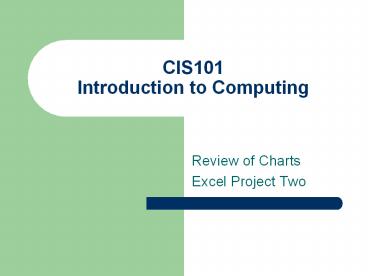CIS101%20Introduction%20to%20Computing - PowerPoint PPT Presentation
Title:
CIS101%20Introduction%20to%20Computing
Description:
CIS101 Introduction to Computing Review of Charts Excel Project Two Review of Charts Basic terminology Data series a set of information (data) that will be ... – PowerPoint PPT presentation
Number of Views:195
Avg rating:3.0/5.0
Title: CIS101%20Introduction%20to%20Computing
1
CIS101Introduction to Computing
- Review of Charts
- Excel Project Two
2
Review of Charts
- Basic terminology
- Data series a set of information (data) that
will be plotted on a graph (same color) - Legend box that displays the relationship
between a data series and its assigned color
3
Chart types
- Displays the relationships between numbers in a
series - Column, bar, line
- Displays the relationship of parts to a whole
- pie
- Try exercise now (discussion board)
4
Excel Project Two
- Produce summary of investments
- Use web query and real-time data to update
results - Basic tasks in excel
- Formatting
- Spell checking
- Display with formulas visible
5
Formulas for project two
- Need to calculate
- Initial cost
- Current value
- Gain/loss
- Percent gain/loss
- Use excel syntax to enter formulas in cells
6
Start Project two
- Start excel and open a new worksheet
- Enter titles and numbers (page EX 71)
- Use ALTENTER to display column titles as
multiple lines of text
7
Excel and Formulas
- (equal) signals to excel you want to enter a
formula - When you used autosum last week, equal sign was
inserted for you by excel - Formulas often use arithmetic operators (Table
2-2)
8
Order of Operations
- Operations are carried out following order of
operations from algebra - not always left to right, depends on what
operations are performed - Table 2.2 describes the order of operations
- You can use parentheses to override (change) this
order - Table 2.3 gives examples
- JavaScript also follows the same order of
operations for formulas
9
Built-in functions
- Excel includes prewritten formulas called
functions - Function takes a value or values, performs an
operation, then returns result (answer) to the
cell - Values are called arguments
10
Format for Functions
- All functions begin with equal sign () and
include arguments in parentheses - ExamplesAVERAGE(D3D10)MAX(D3D10)
11
What functions are available?
- Click function icon or
- Click insert sub-menu, select insert function
- Functions are organized by category
12
Web queries
- Existing web queries (included with Excel)
connect to MSMoney to import stock prices - Use stock symbol to look up current price
- Use second worksheet for Stock Quotes
13
Summary of Project Two
- Apply various formats to numbers (currency,
comma, percent) - Change height and width of columns and rows
- Enter formulas
- Use built-in functions average, min, and max
14
Summary cont.
- View worksheet with formulas
- Print and preview spreadsheet
- Use a second worksheet
- Import data from a Web source using a Web query
- E-mailing a workbook