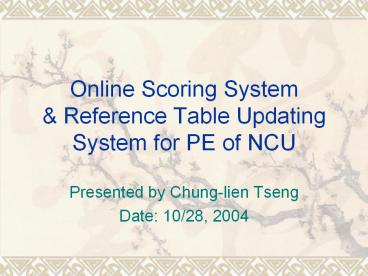Online Scoring System - PowerPoint PPT Presentation
Title:
Online Scoring System
Description:
Teachers have to calculate the average score and then fill in the ... After opening Excel, running 'ipconfig' command by Excel function to get IP address ... – PowerPoint PPT presentation
Number of Views:566
Avg rating:3.0/5.0
Title: Online Scoring System
1
Online Scoring System Reference Table Updating
System for PE of NCU
- Presented by Chung-lien Tseng
- Date 10/28, 2004
2
Outline
- Introduction
- Requirement Analysis
- Evaluation of Alternatives
- VBA Introduction
- Database Design
- Algorithm of Reference Table
- Problems and Solutions
- System Structure and System Display
- Limitations and Constraints
- Conclusion
3
Introduction
- It was a one-year project for MIS students of NCU
- Objectives
- Provide an online system (for equipment place
management) for PE office - Facilitate the process of scoring
- Target users
- Teachers of PE
- Students
- Administer of the system
- My job-Online Scoring System
4
Outline
- Introduction
- Requirement Analysis
- Evaluation of Alternatives
- VBA Introduction
- Database Design
- Algorithm of Reference Table
- Problems and Solutions
- System Structure and System Display
- Limitations and Constraints
- Conclusion
5
Requirement Discovery
- Teachers have to calculate the average score and
then fill in the official form - Past grades cant be saved and checked
- Some test items of PE dont have real scores,
such as triple jump, running - The reference table of converting test grades
into scores of percentage is difficult to be
updated, and the data is old
6
Requirement Analysis
- To maintain the reference table and take the
ability of current students into account - Reference Table Updating System
- To facilitate the process of scoring and keep the
past student grades on file - Online Scoring System
7
Outline
- Introduction
- Requirement Analysis
- Evaluation of Alternatives
- VBA Introduction
- Database Design
- Algorithm of Reference Table
- Problems and Solutions
- System Structure and System Display
- Limitations and Constraints
- Conclusion
8
Evaluation of Alternatives
- Use Internet Programming Language
- For Reference Updating System
- Internet Programming Language
- ASP
- ASP.NET
- For Online Scoring System
- Excel with VBA
- Internet Programming Language (ex ASP, ASP.NET,
script languages)
9
Why Did I Choose Excel
- Most of PE teachers are normal users, so the
system must be easy to use - The scoring system needs lots of fields to be
filled in grades, and some fields need to be
frozen - The scoring system needs a mechanism to transform
grades of test into percentage scores
automatically
10
Why Did I Choose Excel (Contd))
Excel with VBA ASP, Script languages
Easy to learn and use Almost all PE teachers can use Excel With good interface, itll be easy to use
Need many writable fields Excel interface is composed of table Insufficient knowledge to do that
Need to transform score automatically Can use Excels formula function to achieve Large volume in-time transformation takes lots of system resource
11
Outline
- Introduction
- Requirement Analysis
- Evaluation of Alternatives
- VBA Introduction
- Database Design
- Algorithm of Reference Table
- Problems and Solutions
- System Structure and System Display
- Limitations and Constraints
- Conclusion
12
VBA Introduction
- VBA stands for Visual Basic Application
- Similar to VB
- Built in every AP of Microsoft Office (Word,
Excel) - Whats different with macro?
- A VBA project may contains several macros
- Macro a public sub-process with no parameter
- Macro can be created by either macro recorder
or Visual Basic Editor
13
Pros and Cons of VBA
- Pros
- Facilitate the use of Microsoft Office
- Record (compile) a repetitive job as macro, so
that we only have to load the macro every time we
need to do that job - Cons
- Macro may be a malicious program
- To avoid being attacked, we can set the security
level to High or Medium - Digital Signature
14
Outline
- Introduction
- Requirement Analysis
- Evaluation of Alternatives
- VBA Introduction
- Database Design
- Algorithm of Reference Table
- Problems and Solutions
- System Structure and System Display
- Limitations and Constraints
- Conclusion
15
ER Model
teachclass
course
teacher (account)
teach
include
score
enroll
reftable
testitem
link
student
generate
contain
take
refmeta
test
16
Database Design
- Online Score System
- account
- teacherName, id, password
- teachclass
- teacherName, courseName
- course
- courseName, courseId, class
- student
- studentNo, studentName, studentGender,
studentDept, studentGrade - score
- studentNo, courseName, score
- testitem
- courseName, itemNo, item, itemPercent
- test
- courseName, studentNo, itemNo, testScore
17
Database Design (Contd)
- Reference Table Updating System
- testitem
- courseName, itemNo, item, itemPercent
- reftable
- item, result, gender, refScore
- refmeta
- item, gender, measure, refSize, refMean, refStd,
refSizeStd2, refSizeMean2, refSizeMean
18
Outline
- Introduction
- Requirement Analysis
- Evaluation of Alternatives
- VBA Introduction
- Database Design
- Algorithm of Reference Table
- Problems and Solutions
- System Structure and System Display
- Limitations and Constraints
- Conclusion
19
Reference Table Algorithm
- Based on past data
- Average grades of current student have most of
percentage of new reference table - Use the original algorithm of old system to
generate new reference table
20
Reference Table Algorithm (Contd)
- Algorithm
- Input of algorithm mean( ), std (S) of all
grades - To calculate joint and S of old and new data,
we need , , and
for - iI means the old reference table data
21
Reference Table Algorithm (Contd)
- Range of real score 40100 (40 is the lowest
score of PE in NCU) - Slope relation between test grades and scores
- gt0?triple jump lt0?running
- Set Upper Bound (UB) a range be deducting later
- UB 4 S (UB if UBgt )
- st is a decided parameter for every score range
- If the slopegt0 between test grades and scores,
i.e. direction ratio, st decreases when score
increases otherwise, st increases when score
increases
22
Reference Table Algorithm (Contd)
- elseif igt85 and ilt89 then
- st0.1 std
- elseif igt88 and ilt92 then
- st0.095 std
- lseif igt91 and ilt95 then
- st0.09 std
- elseif igt94 and ilt98 then
- st0.085 std
- elseif igt97 and ilt101 then
- st0.08 std
- end if
- ubub-st
- score(i)mean-ub
- next
- Example
- slopegt0, iscore
- for i41 to 100
- if igt40 and ilt51 then
- st0.135 std
- elseif igt50 and ilt61 then
- st0.13 std
- elseif igt60 and ilt66 then
- st0.125 std
- elseif igt65 and ilt71 then
- st0.12 std
- elseif igt70 and ilt76 then
- st0.115 std
- elseif igt75 and ilt81then
- st0.11 std
- elseif igt80 and ilt86then
- st0.105 std
23
Outline
- Introduction
- Requirement Analysis
- Evaluation of Alternatives
- VBA Introduction
- Database Design
- Algorithm of Reference Table
- Problems and Solutions
- System Structure and System Display
- Limitations and Constraints
- Conclusion
24
System Flowchart
- Online Scoring System
25
Problems
- How to transform test grade into score
immediately? - How to tell whether a test item needs the
reference table? - How to renew the scores if relative reference
table has been updates? - How to control or jump to a given field of
column? - How to transmit data (ex teachers name, course
name, etc.) from webpage to Excel? - Where to put the Excel program (at server or
client)?
26
Solution 1
- How to transform test grade into score
immediately? - Save reference tables in database
- Load required reference tables at the beginning
and when needed - Use Excels built-in VLOOKUP() formula to
convert test grade into score
27
Solution 2
- How to tell whether a test item needs the
reference table? - Use Combo Box to list all referenced test items
when choosing test items - If the listed item is selected
?link to relative reference table - If the teacher types test item himself ? a
normal test item
28
Solution 3
- How to renew the scores if relative reference
table has been updates? - Only record the original test grades when saving
file - Auto-transform into percentage scores on scoring
(i.e. open Excel) - Scores cant be renew immediately if administer
updates the reference while someone is scoring
29
Solution 4
- How to control or jump to a given field of
column? - Naming some special fields and every column
- A column is named after item number or data type
(stdno, gender) it is filled - Use Excels Range(name) function to control
whole column
30
Solution 5
- How to transmit data (ex teachers name, course
name, etc.) from webpage to Excel? - Record information needed into database while
interface is changing from webpage to Excel - Add a new table scoreLog with fields
ipAddress, teacherName, courseName,
status - After opening Excel, running ipconfig command
by Excel function to get IP address - According the IP of the teacher, retrieve
required information from database
31
Solution 6
- Where to put the Excel program (at server or
client)? - The Excel program is saved at server
- Easy to maintain
- Prevent Excel program from being destroyed
- More mobility
- Side effect
- Read only dialog shows when 2 teachers score
at the same time
32
Outline
- Introduction
- Requirement Analysis
- Evaluation of Alternatives
- VBA Introduction
- Database Design
- Algorithm of Reference Table
- Problems and Solutions
- System Structure and System Display
- Limitations and Constraints
- Conclusion
33
Reference Table Updating System
- Note This system is available only with 2 weeks
after school opens.
34
Reference Table Updating System (Contd)
35
Reference Table Updating System (Contd)
36
Reference Table Updating System (Contd)
37
Online Scoring System
38
Online Scoring System (Contd)
39
Online Scoring System (Contd)
40
Online Scoring System (Contd)
41
Online Scoring System (Contd)
42
Outline
- Introduction
- Requirement Analysis
- Evaluation of Alternatives
- VBA Introduction
- Database Design
- Algorithm of Reference Table
- Problems and Solutions
- System Structure and System Display
- Limitations and Constraints
- Conclusion
43
Limitation and Constraints
- System
- Online Scoring System can only be run in Excel
2002 and above - Insufficient security for student data and scores
- The VBA wont work if user doesnt agree it to
run need trusted digital signature - The transfer process between webpage and Excel is
rough - Data of reference table are not abundant enough
44
Limitation and Constraints (Contd)
- External Environment
- Cant integrate with system of Office of Academic
Affairs - Communication with end user is not enough
- Immature programming technique
45
Outline
- Introduction
- Requirement Analysis
- Evaluation of Alternatives
- VBA Introduction
- Database Design
- Algorithm of Reference Table
- Problems and Solutions
- System Structure and System Display
- Limitations and Constraints
- Conclusion
46
Conclusion
- It an unfinished project
- In the future
- Move all scoring system on the Internet
- Emphasize on the security of system and database
- Enhance system performance
47
Wait a minute
- its present time!!