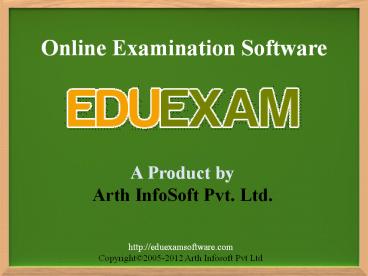Online Examination Software - PowerPoint PPT Presentation
Title:
Online Examination Software
Description:
EduExam System is easy to use, full-featured and flexible Testing, Examination and Assessment tool. Examination Management Software launched by Arth Infosoft – PowerPoint PPT presentation
Number of Views:25332
Title: Online Examination Software
1
Online Examination Software
A Product by Arth InfoSoft Pvt. Ltd.
http//eduexamsoftware.com Copyright2005-2012
Arth Infosoft Pvt Ltd
2
- eduExam is a Web Based Custom Online Examination
Management system - Software is designed to specifically cater GUJCET
Examination - Easy to use for Administrators, Faculties
and Students - Online examinations can be conducted at any time
- EduExam maintaining records, score cards, student
details, question papers and so on is very easily
managed by the system. - Being an integrated online system it will reduce
the paper work - Mail notification to the student about the
detailed description of the tests, their result
and various other information - Useful for school, college, university, teachers
and professors for managing question papers
and examinations. Recruiting agencies, companies
can use it for candidate's skills evaluation by
conducting online test.
3
Features
- Customize user management with Module wise right
allocation - Examinations that require logic testing of
students - Bulk Upload Facility to Generate more than one
User Accounts at a Time - Document and Video upload for Study as subject
Categories and topic Sub-Categories - Bulk Question Upload with their answer choice and
correct option - Auto Generated Question Paper and Manual
Generation of Question Paper Facility - Option for Practice Exam and Final Exam
generation - Exam Generation in terms of Levels as
Easy/Hard/Medium - Online Survey facility after Exam
- Various Performance analysis reports
- Students and instructors get instant results
via-mail. Results can also be printed as soon as
the test finishes.
4
Useful TO
- Education Institutes
- Easy to manage students Details
- Class/Subject wise exam allocation
- On the spot result with evaluation reports
- No limitations for scheduling exams
- Coaching Classes
- Computable to all type of competitive exams
- Study material upload facility as documents and
videos - Easy to manage multiple Question Banks
- Create own Brand Name with own Question Banks
5
- Corporate
- Utilize for Recruitment Process like Interview
Test - Helpful for Customer feedback process
- Very efficient for Employee satisfaction system
- Efficient MIS reports
- Government Exams
- Computable to all type of competitive Exams
- Easy to upload Questions Banks
- Very simple Exam generation and allocation
process - On the spot Result available
6
System
- Secure online sign on and access control
- Add, Delete and update User Information
- User can get results as soon as test completes
- Faculty can also add Questions in to the database
- Result Analysis in graphical form available to
the power user - Analysis will be very easy as it is automated
system - The student then answer and submit papers and is
automatically evaluated. - Can be used anywhere and anytime as it is web
based application
7
Administrator Aspect
- Taking back up of the database.
- Editing/Deleting/Creating the database.
- Changing password.
- Logging into the system.
- Accept registration of the students.
- Creating a test.
- Posting question in the above test.
- Posting multiple option to the respective
question. - Marking correct answer within the given option.
- Time limit of question if any.
- Set negative marks for wrong answer
- Recruiting agencies, companies can use it for
candidates skills evaluation by conducting online
test. - Online Survey facility after Exam
8
Student Aspect
- Request Registration.
- Logging in to the system.
- Edit user information.
- Selecting the test.
- Appearing for the test.
- Print the result at the end of the exam
- Multiple choice questions
- Questions can be anything from plain text to
still pictures and videos, tables, embedded
objects and even Adobe Flash animations
9
Data Security
- The answering process begin with the student
logging in and selecting the paper which he
authorized to answer. - The time of the starting and completion of the
exam can be recorded at the server. - Only teachers have authority to change any data.
- The proposed system is very secure and no chance
of paper leakage as it is dependent on
administrator only - Students mark and any details are secured by this
software. - Admin can Now manage their question papers very
easily and securely with password protection.
10
(No Transcript)
11
Admin Login Enter the username and Password and
it will lead you to admin functionalities
Candidate login Enter the School Pin no,
Username and Password and it will lead the
candidates to Exam section
12
Admin can create User accounts, Candidate Account
backup database from here
13
Here is the screen where you can add the admin
users
14
Admin can enter all the Master Data from here,
which is helpful for candidate registration and
exam creation . Document and Video can also be
upload from here for references in the Exams
15
(No Transcript)
16
Admin can create question bank with Image and
video from here. You can also Print the Question
paper
17
Admin can create exam and allocate to candidate
from here. He can also verify the exam that is
created from here
18
Admin can view result reports from here. There
are various type of reports which includes some
chart reports, analytical reports etc.
representing the result of candidate
19
Admin can view other reports like exam created,
question bank details, exam wise questions
allocated etc. here
20
(No Transcript)
21
When the candidate logs in, here he can view all
the exams which he has been assigned and clicking
on the exam he can start the exam.
Candidate can also view all the exams which he
had already appeared and clicking on it he can
view the result he had scored in it.
22
Candidate can also create the exam and appear for
it by himself for practice.
23
Clicking on start examination, candidate can
start the exam
24
This is the examination screen
25
After Finishing the exam, the candidates can view
the result here.
26
- Option for Practice Exam
- With this software, you can view and edit
students grades/marks and produce beautiful
report cards, honor rolls, and transcripts
customized with the logo and/or watermarks of
your school. - Graphical numerical presentation of result
analysis and printouts. - You can create multiple-choice,
fill-in-the-blank, matching, short answer and
true and false questions all on the same test. - Exam Generation in terms of Levels as
Easy/Hard/Medium
27
Company Introduction
- Arth InfoSoft Pvt. Ltd. is an India based
software development and consulting company - ISO 90012008 certified company
- Main objective is to provide various IT -
services solutions with quality, in time and in
cost effective way - Providing various services like Website Design
and Development, Customize Software Development,
Software Testing Service, Product Development,
Infrastructure Support and Content Writing /
Presentation - More then 500 clients World Wide
- India market leader in offering fully integrated
software development, design, software testing
and instant support.
28
For More Details Contact Arth InfoSoft Pvt. Ltd.
C/201, 2nd Floor, Shivam Complex, Bhuyangdev
Cross Roads, Ahmedabad, Gujarat, India. Pincode
380061 Phone No 079 - 40095990 Mobile
91 9879310901 91
9727735599