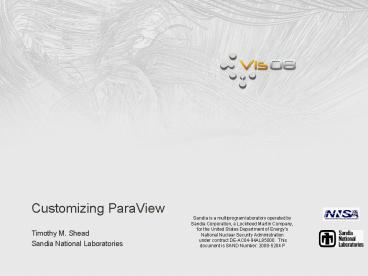Customizing ParaView - PowerPoint PPT Presentation
Title:
Customizing ParaView
Description:
Uses existing filters provided by VTK and ParaView libraries. ... Shared libraries containing new filters are dynamically-linked into the working-set at runtime. ... – PowerPoint PPT presentation
Number of Views:376
Avg rating:3.0/5.0
Title: Customizing ParaView
1
Customizing ParaView
Sandia is a multiprogram laboratory operated by
Sandia Corporation, a Lockheed Martin
Company,for the United States Department of
Energys National Nuclear Security
Administration under contract DE-AC04-94AL85000.
This document is SAND Number 2008-5204 P
- Timothy M. Shead
- Sandia National Laboratories
2
Extending ParaView
- Traditional ParaView provides a static collection
of filters and views - Uses existing filters provided by VTK and
ParaView libraries. - The collection of filters can be extended at
compile-time - Sources outside the ParaView tree can be
incorporated into the ParaView build. - Compiles and links external sources as part of
the overall ParaView build. - Cons setting-up the correct build environment
for external sources can be tricky. - Cons two-pass build process, dependencies
- Reference http//paraview.org/Wiki/ExtendingParaV
iew
3
ParaView Plugins
- Extend the collection of filters at runtime.
- Shared libraries containing new filters are
dynamically-linked into the working-set at
runtime. - Plugins can be loaded automatically at startup
from known locations, locations specified via
environment variable (PV_PLUGIN_PATH) or manually
loaded via the plugin manager GUI
4
Plugin Types - Readers Writers
5
Plugin Types - General Filters
6
Plugin Types - Custom Toolbars
- Useful for automating setup of a complex
pipeline, an arbitrary view - configuration, etc.
7
Plugin Types - Custom Panels
- Provides a proxy-specific user interface panel -
useful with complex proxies where the
auto-generated GUI is insufficient.
8
Plugin Types - Custom Views
9
Plugin Types - Miscellaneous
- Autostart Plugins - Executed automatically at
program startup / shutdown. - Useful for logging, starting servers, etc.
- Graph Layout Algorithms
- Your Plugin Idea Here!
10
An Everyday, Garden-VarietyParallel Pipeline
Node 0
Node 1
Node N
Node 2
vtkParallelReader
vtkParallelReader
vtkParallelReader
vtkParallelReader
vtkFooFilter
vtkFooFilter
vtkFooFilter
vtkFooFilter
vtkBarFilter
vtkBarFilter
vtkBarFilter
vtkBarFilter
vtkParallelRenderStuff
vtkParallelRenderStuff
vtkParallelRenderStuff
vtkParallelRenderStuff
Client
11
Raises lots of practical questions
- How does the client refer to a remote VTK filter?
- How does the client create / delete VTK filters
on a different host? - How are remote VTK filters initialized /
modified? - How are remote VTK filters connected to form a
pipeline? - How does the client generate a UI for a filter?
12
Referencing Remote VTK Filters
vtkFooFilter
Node
vtkSMProxy
Client
Proxies Remote VTK Filters
13
Proxies and the Parallel Pipeline
vtkFooFilter
vtkFooFilter
Node 0
vtkFooFilter
Node 1
vtkFooFilter
Node N-1
vtkSMProxy
Client
14
Proxy Naming
- Proxies are identified using a two-level
hierarchy "group" and "name". - Proxy Groups identify broad categories of proxy.
- Some current examples "sources", "filters",
"views", "representations", "writers", "lights",
"textures". - You can create your own, e.g "layout_strategies".
- But many groups have special meaning to the user
interface! - Proxy Names identify specific proxy types.
- Typically "vtkFooFilter" will have a proxy named
"FooFilter". - This naming scheme isnt enforced.
15
Initializing / Modifying Proxies
Properties Remote Method Calls
16
Property Types
Type C Class Representative Method Calls
Integers vtkSMIntVectorProperty SetFoo(int) SetFoo(int2)
Doubles vtkSMDoubleVectorProperty SetFoo(double) SetFoo(double3)
Strings vtkSMStringVectorProperty SetFoo(const char) SetFoo(const char, const char)
Proxy vtkSMProxyProperty SetFoo(vtkObject)
Filter Input vtkSMInputProperty AddInput()
17
Property Domains
- Domains restrict the set of values that a
property can assume. - Example a domain can limit an integer property
to a range of values. - Example a domain can limit a string property to
an enumerated list of values. - Where a property defines the type of data, a
domain can provide a higher-level description of
how the data will be used. - Example a domain can limit an integer property
to boolean true/false values. - Example a domain can specify that a string
property will be used to represent filenames.
18
But Where Do Proxies andProperties Come From?
- "Server Manager XML" defines each proxy and all
its properties - ltServerManagerConfigurationgt
- ltProxyGroup name"filters"gt
- ltSourceProxy name"FooFilter"
class"vtkFooFilter"gt - ltInputProperty name"Input" /gt
- ltIntVectorProperty name"FooCount"
/gt - lt/SourceProxygt
- lt!-- More proxies in this group --gt
- lt/ProxyGroupgt
- lt!-- More groups in this file --gt
- lt/ServerManagerConfigurationgt
- The XML is linked into the binary (ParaView or
plugin) as a static string, then parsed at
runtime to populate a database of proxies. - The XML provides a useful layer of indirection
- Proxies and properties can be named however you
like, replacing the names of the underlying
filters and methods. - You can provide properties for only those methods
that you want to expose, simplifying the user
interface. - You can provide your own preferred default values
for properties, replacing those of the underlying
filter. - One filter could be used in multiple proxies,
"preconfigured" for multiple specific use-cases.
19
Plugin Examples
- Reader
- Filter
- Toolbar
- Custom Panel
20
Sample Reader Plugin XML
- ltServerManagerConfigurationgt
- ltProxyGroup name"sources"gt
- ltSourceProxy name"TulipReader"
class"vtkTulipReader"gt - ltStringVectorProperty name"FileName"
- command"SetFileName" number_of_elements"
1"gt - ltFileListDomain name"files"/gt
- lt/StringVectorPropertygt
- ltHintsgt
- ltView type"ClientGraphView"/gt
- lt/Hintsgt
- lt/SourceProxygt
- lt/ProxyGroupgt
- lt/ServerManagerConfigurationgt
21
Sample Reader Client XML
- ltParaViewReadersgt
- ltReader name"TulipReader" extensions"tlp"
- file_description"Tulip graphs"gt
- lt/Readergt
- lt/ParaViewReadersgt
22
Sample Reader Listfile
- ADD_PARAVIEW_PLUGIN(MyReaders "1.0"
- SERVER_MANAGER_XML
- MyReadersSM.xml
- SERVER_MANAGER_SOURCES
- VTK_SOURCE_DIR/Infovis/vtkTulipReader.h
- GUI_RESOURCE_FILES
- MyReadersGUI.xml
- )
- TARGET_LINK_LIBRARIES(MyReaders
- vtkInfovis
- )
23
Sample Filter Plugin XML
- ltServerManagerConfigurationgt
- ltProxyGroup name"filters"gt
- ltSourceProxy name"DataObjectToTable"
class"vtkDataObjectToTable"gt - ltInputProperty name"Input"
command"SetInputConnection"/gt - ltIntVectorProperty name"FieldType"
command"SetFieldType" - number_of_elements"1" default_values"0"gt
- ltEnumerationDomain name"enum"gt
- ltEntry value"0" text"Field Data"/gt
- ltEntry value"1" text"Point Data"/gt
- ltEntry value"2" text"Cell Data"/gt
- ltEntry value"3" text"Vertex Data"/gt
- ltEntry value"4" text"Edge Data"/gt
- lt/EnumerationDomaingt
- lt/IntVectorPropertygt
- ltHintsgt
- ltView type"ClientTableView"/gt
- lt/Hintsgt
- lt/SourceProxygt
- lt/ProxyGroupgt
24
Sample Filter Listfile
- ADD_PARAVIEW_PLUGIN(MyFilters "1.0"
- SERVER_MANAGER_XML
- MyFiltersSM.xml
- SERVER_MANAGER_SOURCES
- VTK_SOURCE_DIR/Infovis/vtkDataObjectToTable
.h - )
- TARGET_LINK_LIBRARIES(MyFilters
- vtkInfovis
- )
25
Sample Toolbar Plugin Source
- include ltQActionGroupgt
- include ltQApplicationgt
- include ltQMessageBoxgt
- include ltQStylegt
- class MyToolBar public QActionGroup
- Q_OBJECT
- public
- MyToolBar (QObject p)
- QActionGroup(p)
- QIcon icon qApp-gtstyle()-gtstandardIcon(QStyl
eSP_MessageBoxCritical) - QAction a this-gtaddAction(new
QAction(icon, "MyAction", this)) - QObjectconnect(a, SIGNAL(triggered(bool)),
this, SLOT(onAction())) - public slots
26
Sample Toolbar Listfile
- QT4_WRAP_CPP(MOC_SRCS MyToolBar.h)
- ADD_PARAVIEW_ACTION_GROUP(
- IFACES IFACE_SRCS
- CLASS_NAME MyToolBar
- GROUP_NAME "ToolBar/MyActions"
- )
- ADD_PARAVIEW_PLUGIN(MyToolBar "1.0"
- GUI_INTERFACES IFACES
- SOURCES MyToolBar.cxx MOC_SRCS IFACE_SRCS
- )
27
Custom Panel Sources
- include "pqObjectPanel.h"
- class MyCustomPanel
- public pqObjectPanel
- Q_OBJECT
- public
- MyCustomPanel(pqProxy proxy, QWidget p)
- pqObjectPanel(proxy, p)
- vtkSMProxy my_proxy proxy-gtGetProxy()
- / Sync widgets with proxy property values
here. / - / Connect widget signals to the
setModified() slot here / - QObjectconnect(this-gtWidgets.foo,
SIGNAL(textEdited(const QString)), this,
SLOT(setModified())) - private slots
- virtual void accept()
28
Custom Panel Listfile
- QT4_WRAP_CPP(MOC_SRCS MyCustomPanel.h)
- ADD_PARAVIEW_OBJECT_PANEL(
- IFACES IFACE_SRCS
- CLASS_NAME MyCustomPanel
- XML_NAME DataObjectToTable
- XML_GROUP filters
- )
- ADD_OVERVIEW_PLUGIN(
- MyCustomPanel "1.0"
- GUI_INTERFACES IFACES
- SOURCES MyCustomPanel.cxx MOC_SRCS
IFACE_SRCS - )
29
Plugin Execution Context
- Remember that plugins can be loaded into the
client, the server, or both. - In many cases a server wont have access to the
same libraries as the client. - Example a plugin that contains a VTK filter and
a corresponding custom panel might not load
successfully on the server, since the custom
panel has a Qt dependency. - Solution separate plugins for server and client
- one containing just the filter for use with
server and client, and one containing just the
panel for use with the client.
30
Useful Plugin References
- Server Manager XML
- The ParaView Guide, Version 3, section 18.6, pp
262 - 273. - The ParaView/Servers/ServerManager/Resources/
directory. - General Plugin Information
- The ParaView Guide, Version 3, chapter 19.
- http//paraview.org/Wiki/Plugin_HowTo
- Sample Plugins
- The ParaView/Examples/Plugins directory.
- The ParaView/Plugins directory.
31
Vertical Applications
- Traditional ParaView provides a pipeline-oriented
interface. - Users manipulate the pipeline directly, and must
understand it at a low level. - Nothing weve seen so far changes that - we add
to the list of pipeline components, and we grow
the UI by adding views, toolbars, etc. - Sometimes, you just gotta simplify
32
"Minor Simplification" - OverView
33
"Minor Simplification" - Steps
- Copy-n-paste the contents of ParaView/Applications
/Client/ - Feels dirty, but its lt 4000 lines-of-code.
- You can modify the MainWindow class to simplify
- Remove / simplify menus, docking windows,
toolbars. - Add common operations, custom toolbars, etc.
34
Starting From Zero - Demo